Completing wmu transcript request is not difficult. Our experts developed our PDF tool to make it convenient and enable you to fill in any form online. Below are a few steps that you should follow:
Step 1: You should press the orange "Get Form Now" button at the top of this page.
Step 2: Now you are on the form editing page. You may edit and add text to the document, highlight specified content, cross or check certain words, include images, insert a signature on it, erase needless fields, or take them out completely.
Get the wmu transcript request PDF and enter the information for every single part:
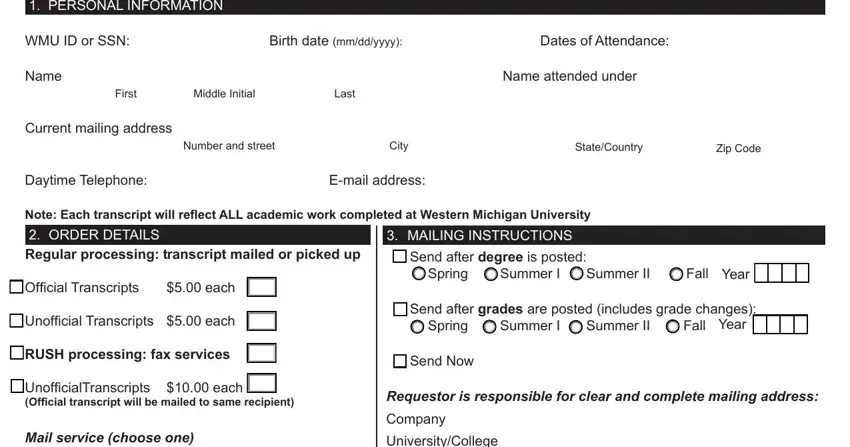
Provide the demanded information in the area First Class Mail No additional, Express Mail, A prepaid express mail envelope, FedEx, Available in the USA only FedEx, UniversityCollege, Attn, Address, City, Fax, State, Zip Code, Attn, Only unoficial transcripts can be, and STUDENT SIGNATURE Student.
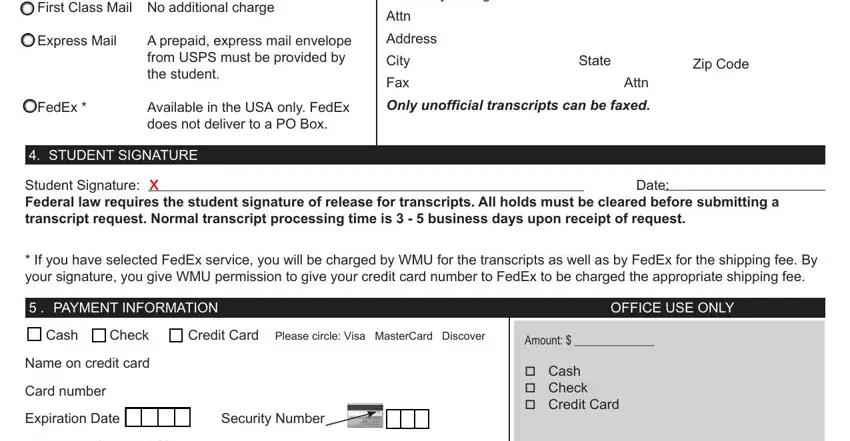
The application will ask you for particulars to effortlessly fill in the section Authorized Signature x, and Amount.
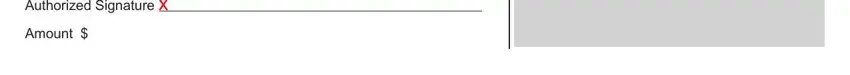
Step 3: If you are done, select the "Done" button to export your PDF form.
Step 4: To prevent all of the difficulties in the long run, you should create at the very least several copies of the form.
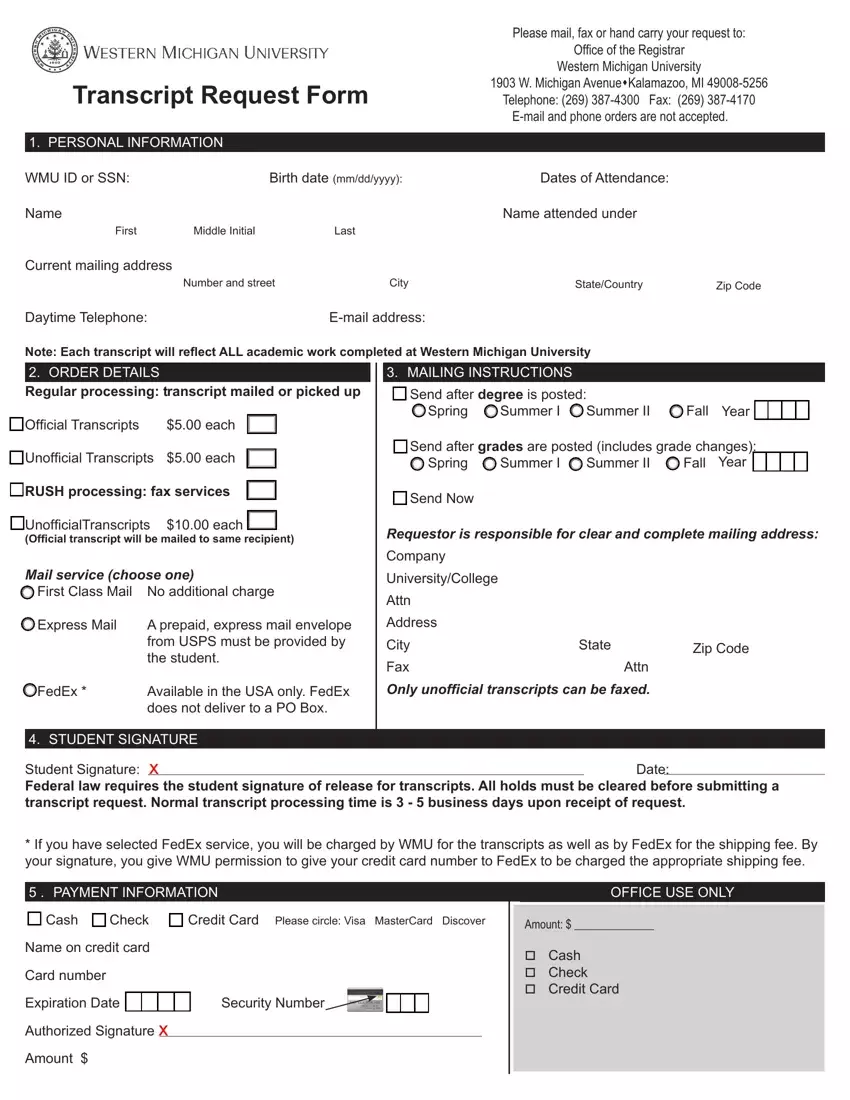
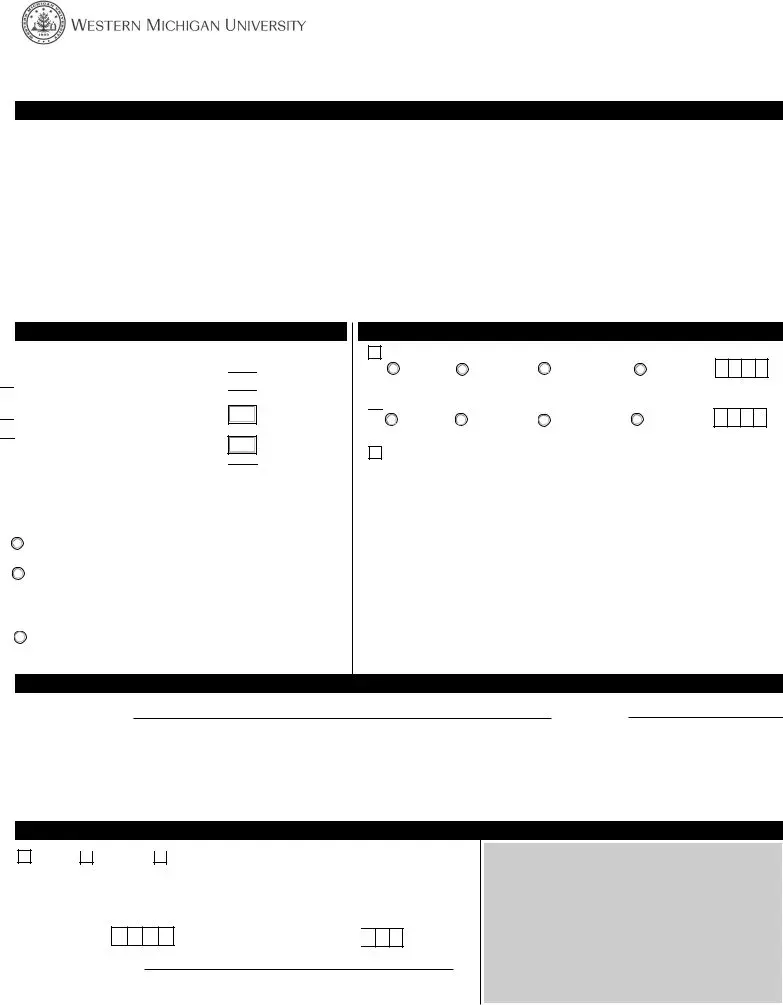

 Oficial Transcripts $5.00 each
Oficial Transcripts $5.00 each 


 Unoficial Transcripts $5.00 each
Unoficial Transcripts $5.00 each
 RUSH processing: fax services
RUSH processing: fax services


 (Oficial transcript will be mailed to same recipient)
(Oficial transcript will be mailed to same recipient)
 Send after grades are posted (includes grade changes):
Send after grades are posted (includes grade changes):

