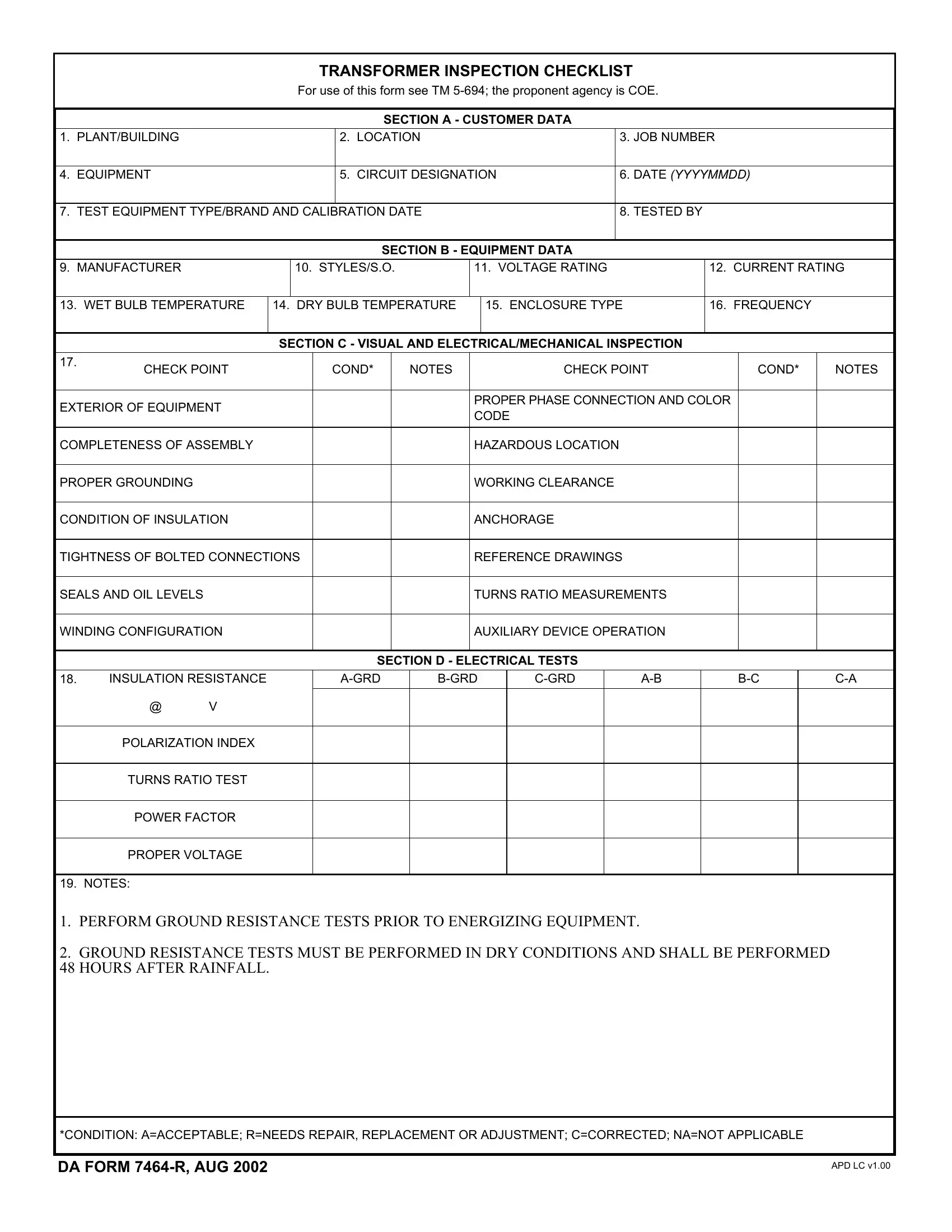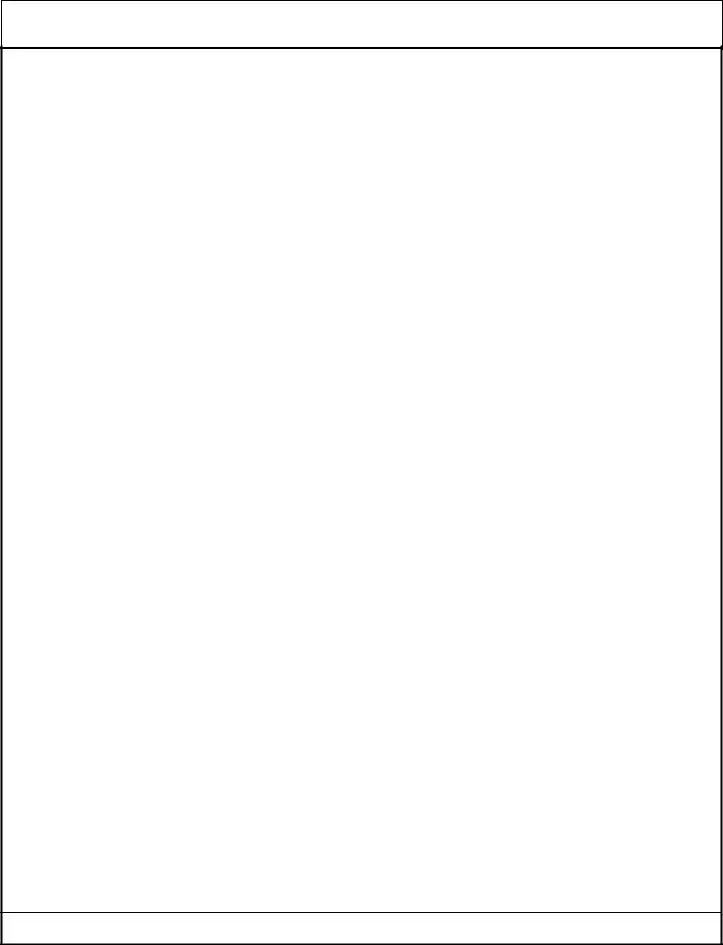You are able to fill in DA Form 7464-R instantly with the help of our PDFinity® online PDF tool. To retain our editor on the leading edge of convenience, we work to put into practice user-driven capabilities and enhancements regularly. We're at all times glad to receive feedback - join us in revolutionizing how we work with PDF files. If you are looking to get going, this is what it takes:
Step 1: Access the PDF file in our tool by clicking the "Get Form Button" above on this page.
Step 2: When you start the file editor, you will get the document prepared to be completed. Other than filling in different blank fields, you can also do some other actions with the PDF, such as putting on your own text, changing the original textual content, adding graphics, placing your signature to the PDF, and a lot more.
This PDF form will require specific details to be typed in, thus you should definitely take your time to provide what's requested:
1. The DA Form 7464-R usually requires particular details to be entered. Make sure the subsequent blanks are filled out:
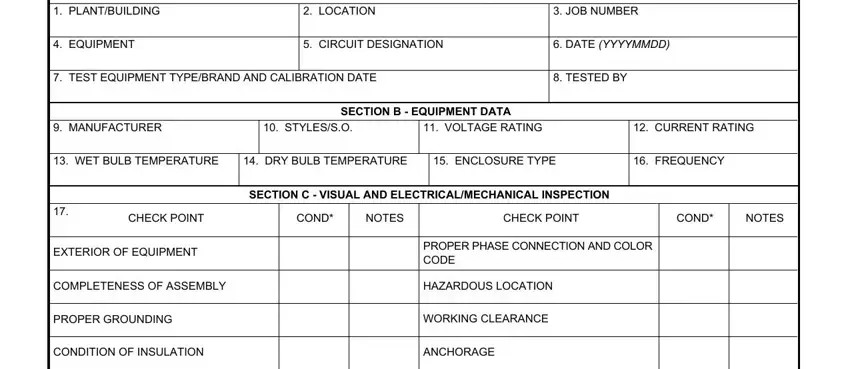
2. Once your current task is complete, take the next step – fill out all of these fields - TIGHTNESS OF BOLTED CONNECTIONS, REFERENCE DRAWINGS, SEALS AND OIL LEVELS, TURNS RATIO MEASUREMENTS, WINDING CONFIGURATION, AUXILIARY DEVICE OPERATION, INSULATION RESISTANCE, AGRD, BGRD, CGRD, SECTION D ELECTRICAL TESTS, POLARIZATION INDEX, TURNS RATIO TEST, POWER FACTOR, and PROPER VOLTAGE with their corresponding information. Make sure to double check that everything has been entered correctly before continuing!
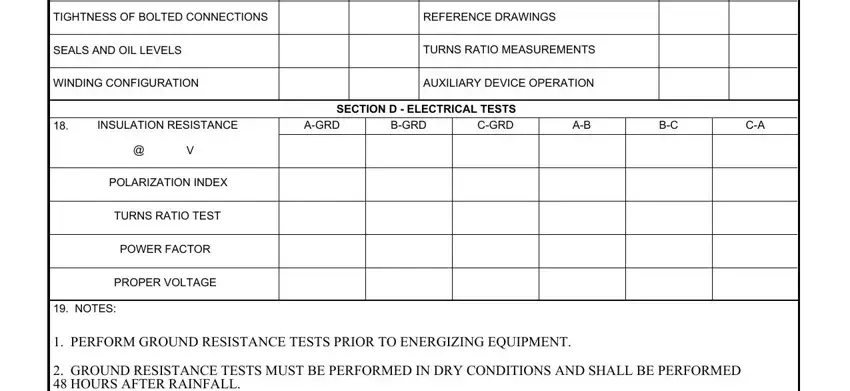
People frequently make errors while filling in SECTION D ELECTRICAL TESTS in this part. Make sure you double-check whatever you type in here.
3. The following part is about GROUND RESISTANCE TESTS MUST BE, CONDITION AACCEPTABLE RNEEDS, DA FORM R AUG, and APD LC v - fill in all these fields.
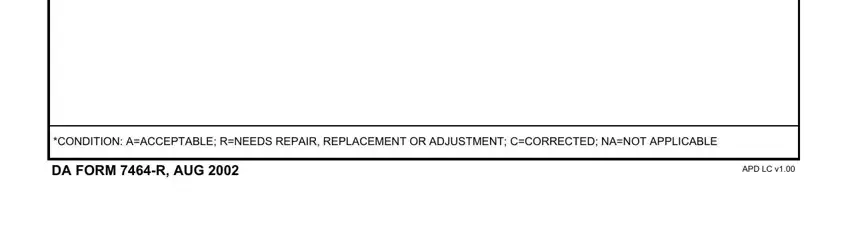
Step 3: Check all the information you have inserted in the blanks and then press the "Done" button. Create a 7-day free trial plan at FormsPal and gain instant access to DA Form 7464-R - which you can then start using as you want inside your FormsPal account page. We don't share the information that you provide while filling out documents at our website.