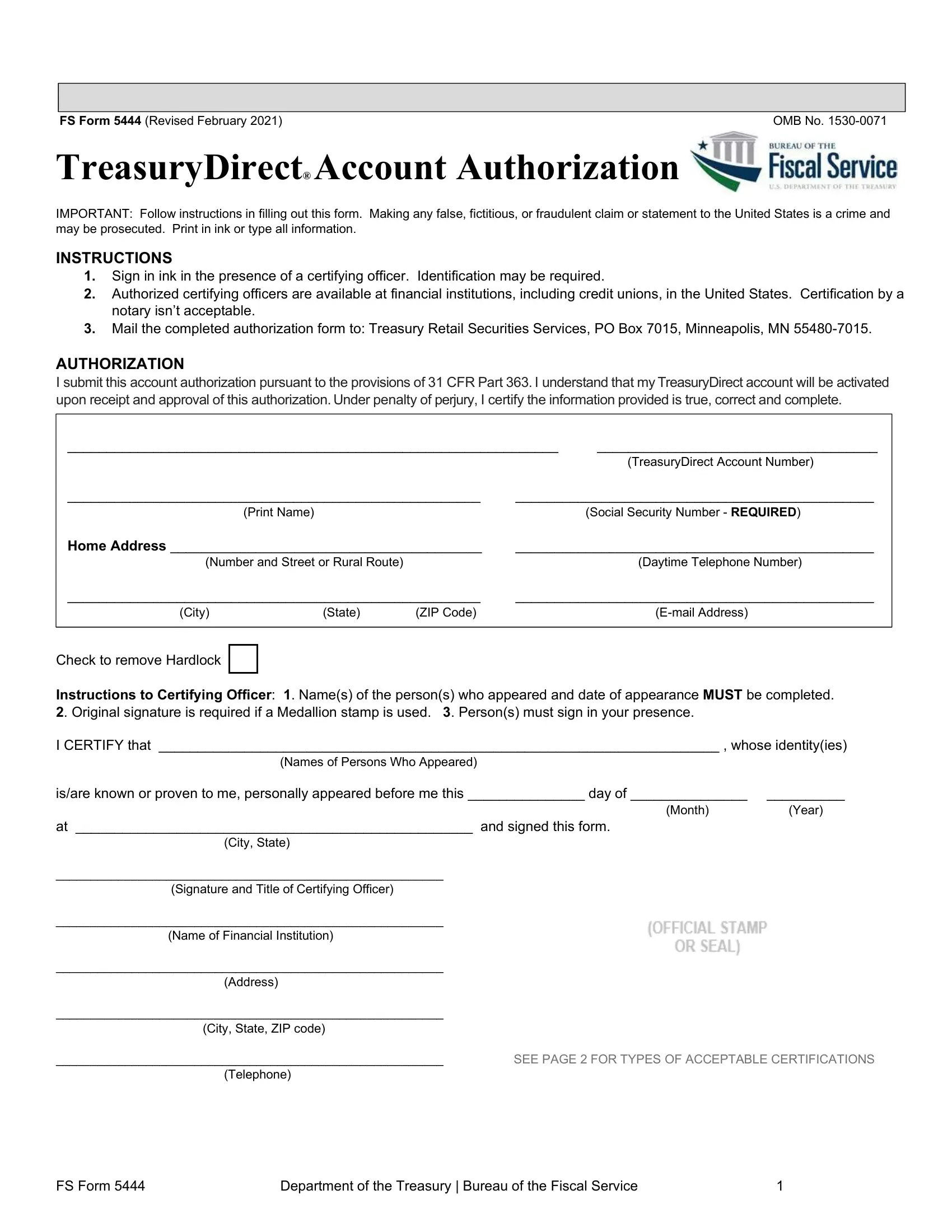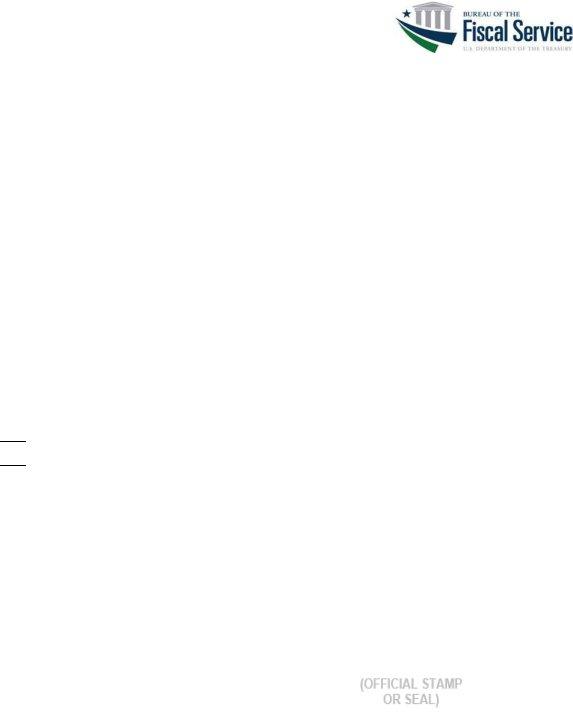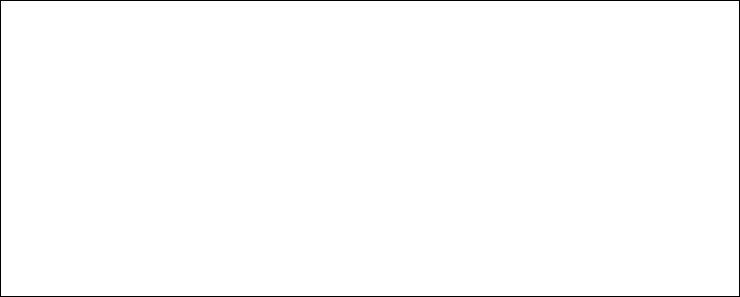Whenever you want to fill out treasurydirect form account search, there's no need to install any kind of programs - simply use our online PDF editor. To keep our editor on the leading edge of practicality, we work to put into practice user-oriented features and enhancements on a regular basis. We're at all times looking for feedback - join us in revampimg PDF editing. Here is what you'll have to do to get going:
Step 1: Simply hit the "Get Form Button" above on this page to open our pdf editor. There you'll find all that is necessary to work with your file.
Step 2: With this advanced PDF file editor, you could do more than simply complete forms. Express yourself and make your forms look high-quality with custom textual content added in, or fine-tune the file's original input to perfection - all that comes along with an ability to add any type of graphics and sign the file off.
This form will need specific info to be filled out, thus you need to take whatever time to fill in what is requested:
1. To start off, once filling in the treasurydirect form account search, beging with the page with the following blank fields:
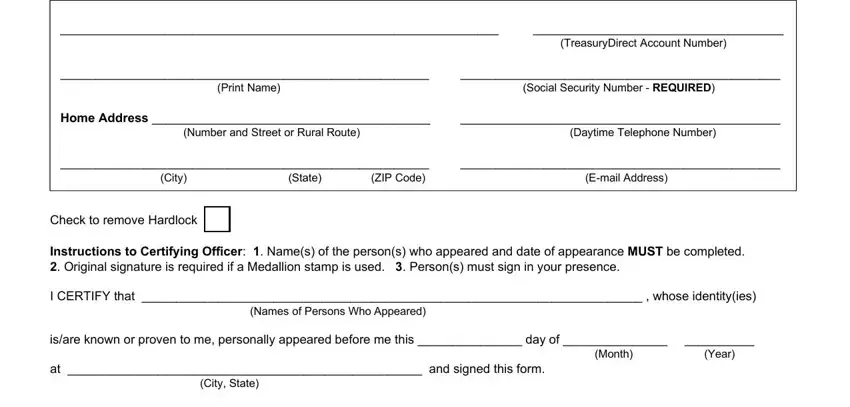
2. Once this section is done, you have to include the essential particulars in Signature and Title of Certifying, Name of Financial Institution, Address, City State ZIP code, SEE PAGE FOR TYPES OF ACCEPTABLE, Telephone, FS Form, and Department of the Treasury Bureau so you're able to move forward to the third step.
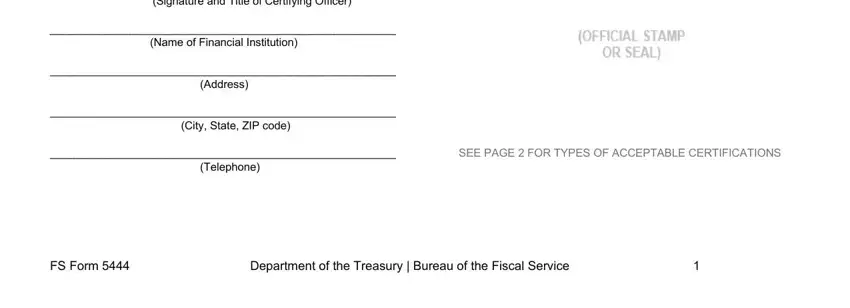
Many people often make some errors when filling in Department of the Treasury Bureau in this section. Make sure you double-check what you type in right here.
3. The following part is mostly about Hillview Branch, Authorized Signature, Generic Brokerage, Authorized Signature, XXXXXXXX, SECURITIES TRANSFER AGENTS, Bar Code, The following are NOT acceptable, Notary Certification, Bank Address stamp, NOTICE UNDER THE PRIVACY AND, The collection of the information, and The purpose of requesting the - fill in all of these empty form fields.
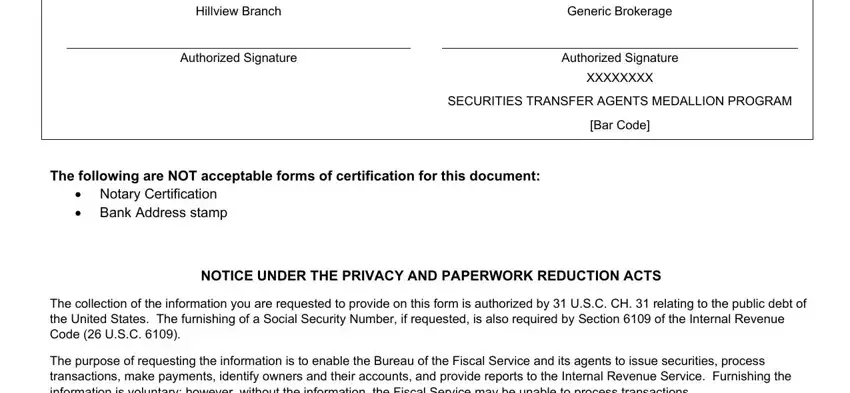
Step 3: After proofreading your entries, hit "Done" and you are all set! Right after creating afree trial account with us, you'll be able to download treasurydirect form account search or send it via email at once. The PDF form will also be easily accessible via your personal cabinet with all of your adjustments. We don't share any information you type in while filling out forms at our site.