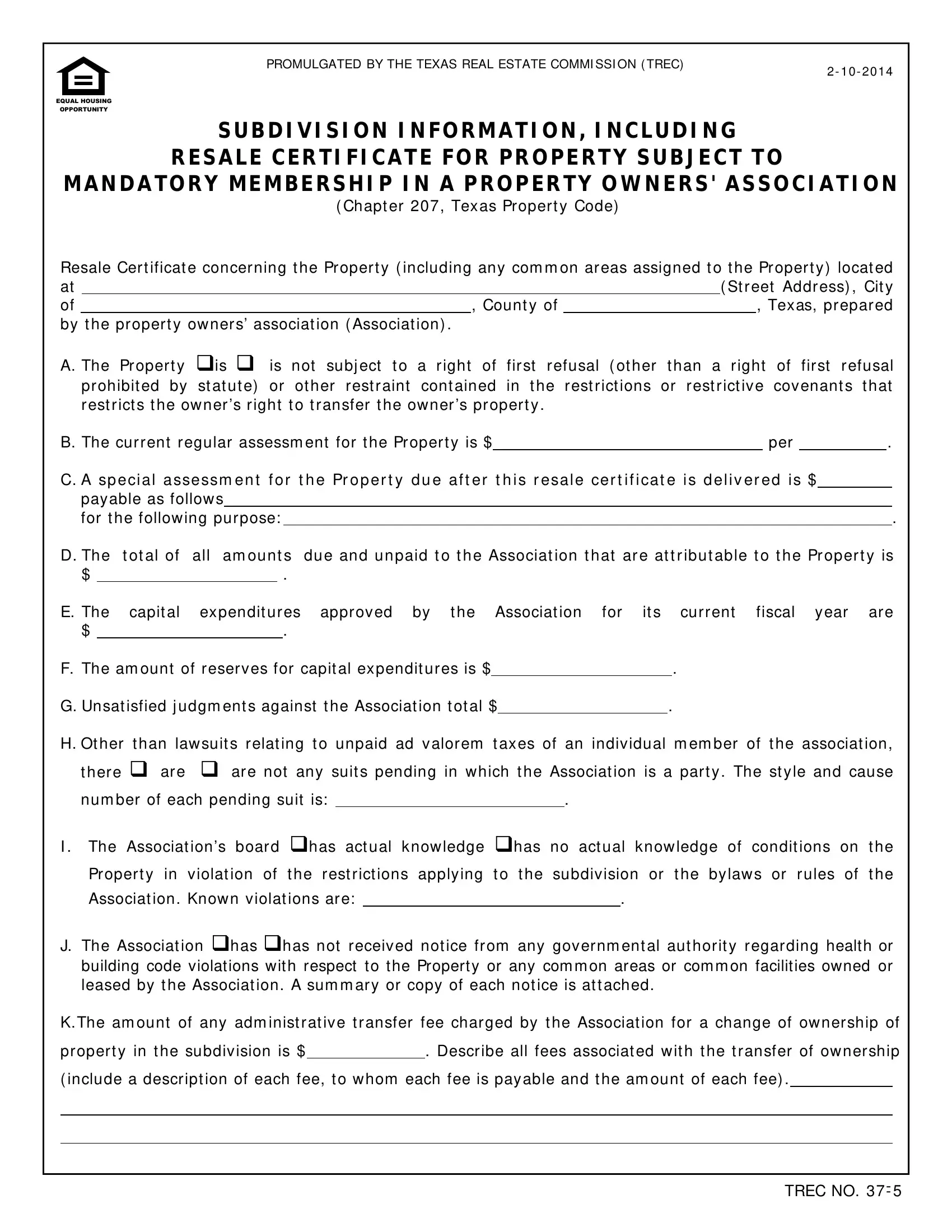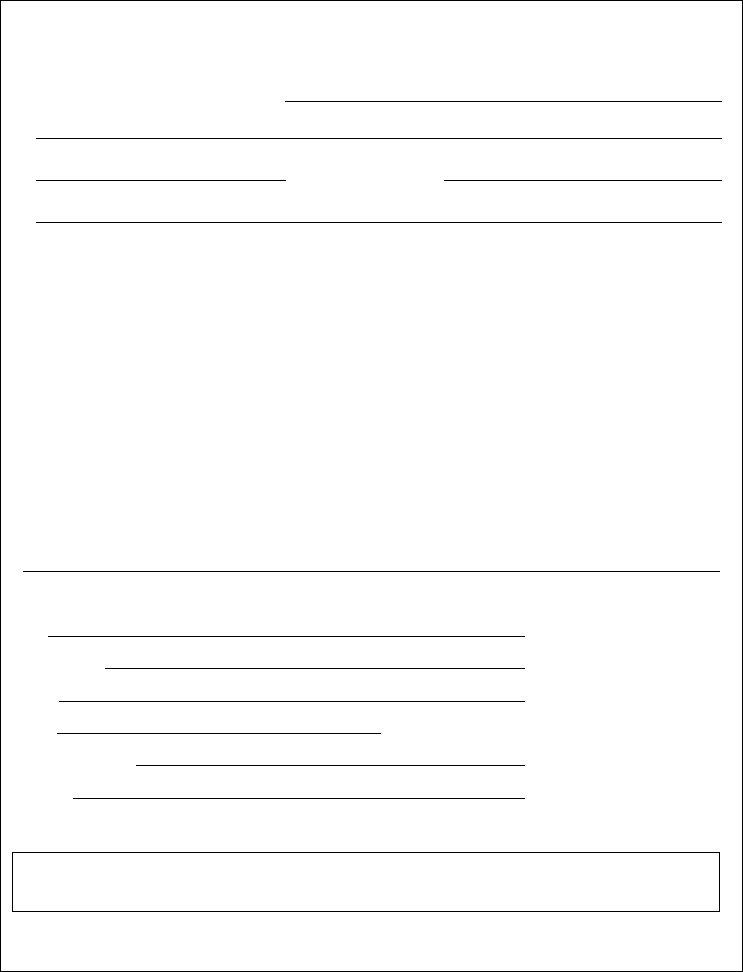You can fill in tx certificate property easily with the help of our PDFinity® online tool. To make our tool better and simpler to work with, we continuously implement new features, bearing in mind feedback from our users. This is what you will have to do to get started:
Step 1: Hit the "Get Form" button above. It's going to open up our pdf tool so that you could start filling out your form.
Step 2: When you access the PDF editor, you will get the form made ready to be completed. Apart from filling in various blank fields, you may as well do several other actions with the form, such as adding custom words, changing the original textual content, inserting images, putting your signature on the form, and more.
Filling out this document requires care for details. Make certain every field is done properly.
1. While completing the tx certificate property, make certain to incorporate all essential blanks in their associated form section. This will help expedite the process, allowing your information to be processed efficiently and appropriately.
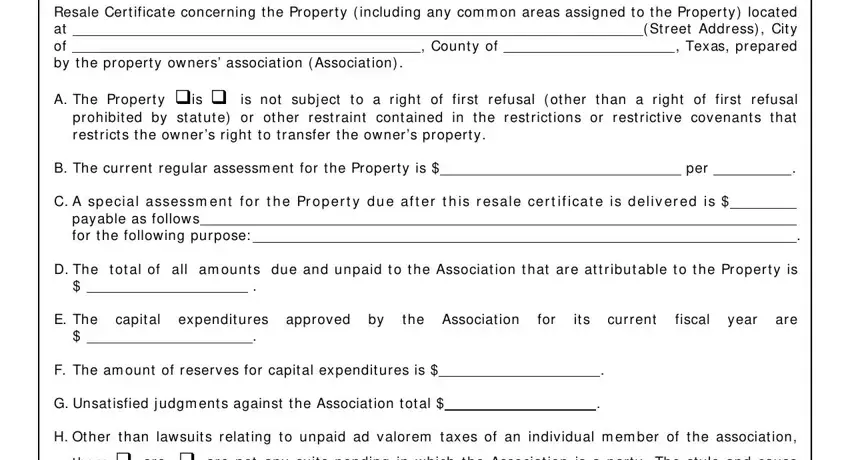
2. The third step is usually to fill out the following blanks: H Ot her t han lawsuit s relat ing, I The Associat ions board has act, Associat ion Known violat ions are, J The Associat ion has has not, KThe am ount of any adm inist rat, propert y in t he subdivision is, Describe all fees associat ed wit, include a descript ion of each, and TREC NO TREC NO.
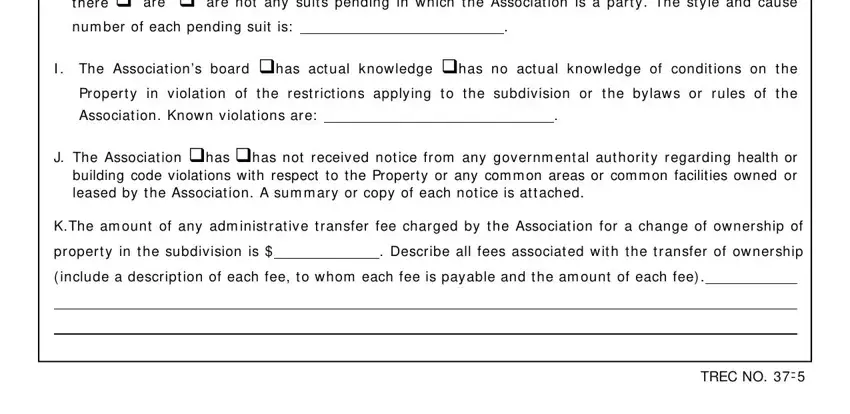
As for propert y in t he subdivision is and TREC NO TREC NO, make sure that you double-check them here. These are considered the most significant ones in the document.
3. This next portion will be about Subdivision I nform at ion, Address of Propert y, Page of, L The Associat ions m anaging, Nam e of Agent, Mailing Addr ess, Telephone Num ber, M The rest rict ions do do not, E m ail Addr ess, Fax Num ber, pay assessm ent s REQUI RED, Rest rict ions, Rules, Current Operat ing Budget, and Cert ificat e of I nsurance - complete each of these empty form fields.
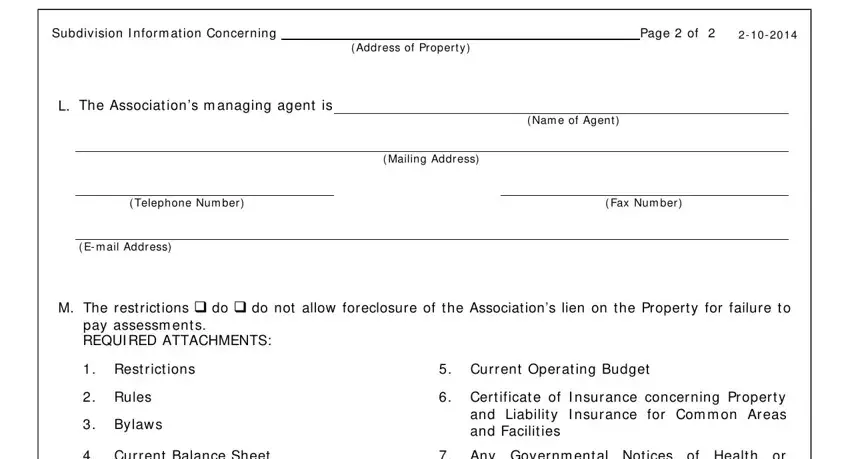
4. This next section requires some additional information. Ensure you complete all the necessary fields - N OTI CE This Subdivision I nform, By Print Nam e Tit le Dat e, Nam e of Associat ion, and This form has been approved by the - to proceed further in your process!
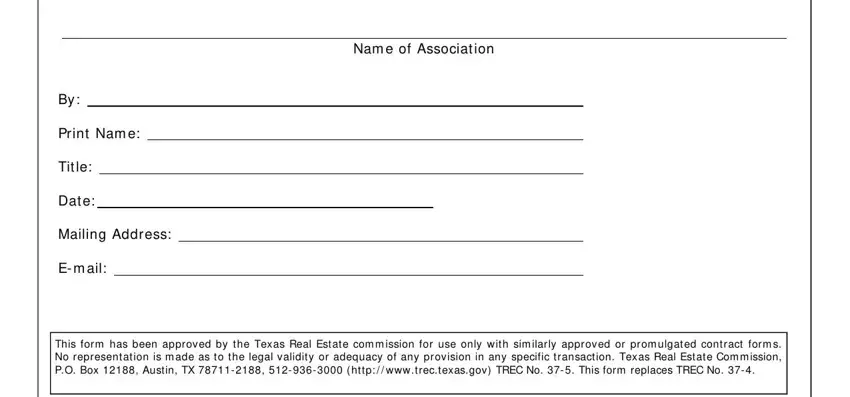
Step 3: Make sure the information is correct and click "Done" to complete the task. Get the tx certificate property after you sign up for a free trial. Conveniently access the pdf from your FormsPal cabinet, along with any edits and changes being all synced! With FormsPal, you can easily complete documents without being concerned about personal data leaks or records getting distributed. Our protected system ensures that your personal information is maintained safely.