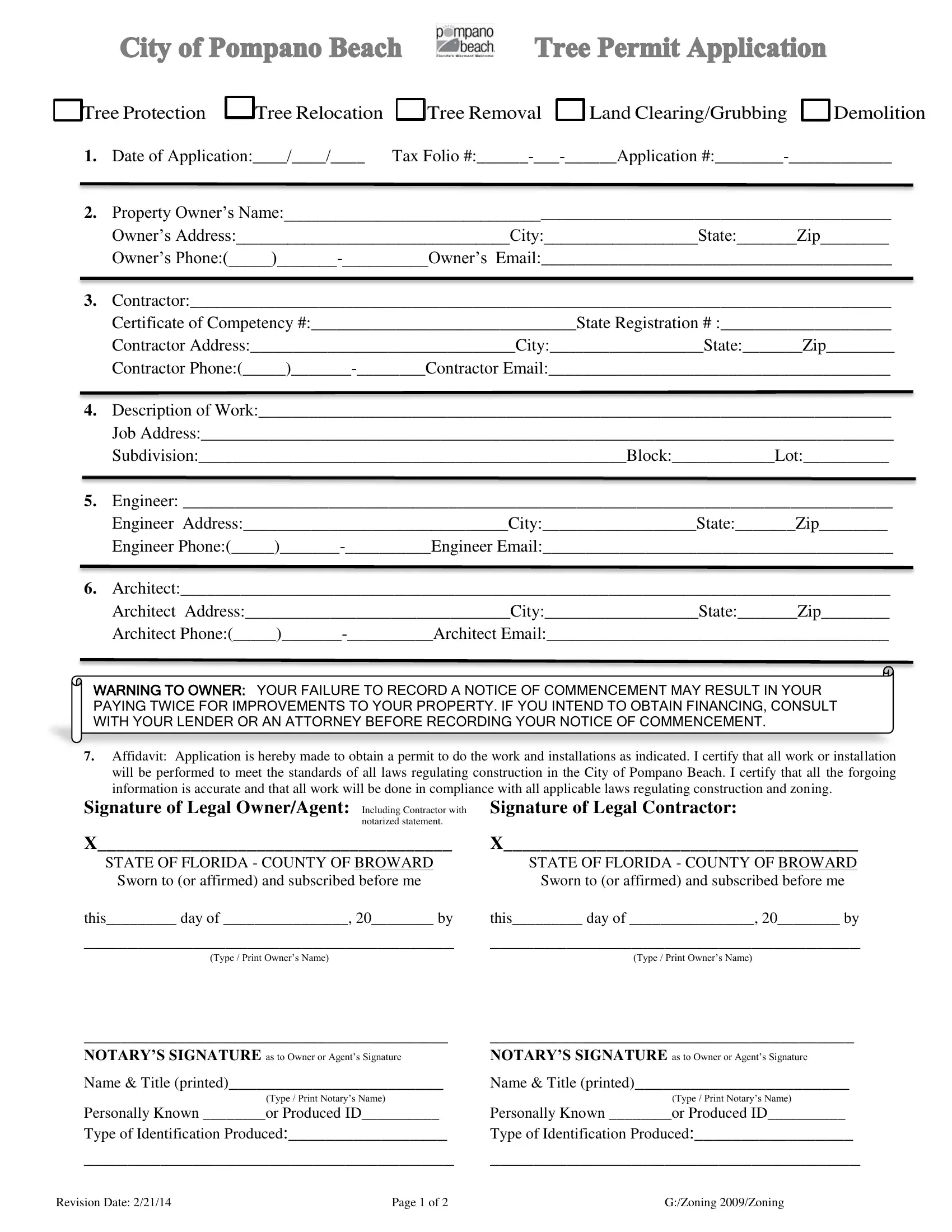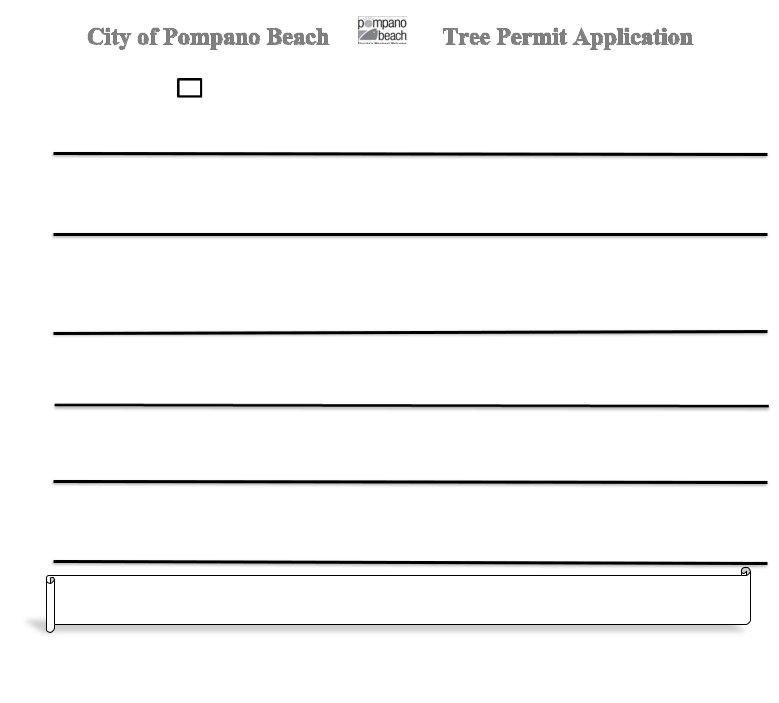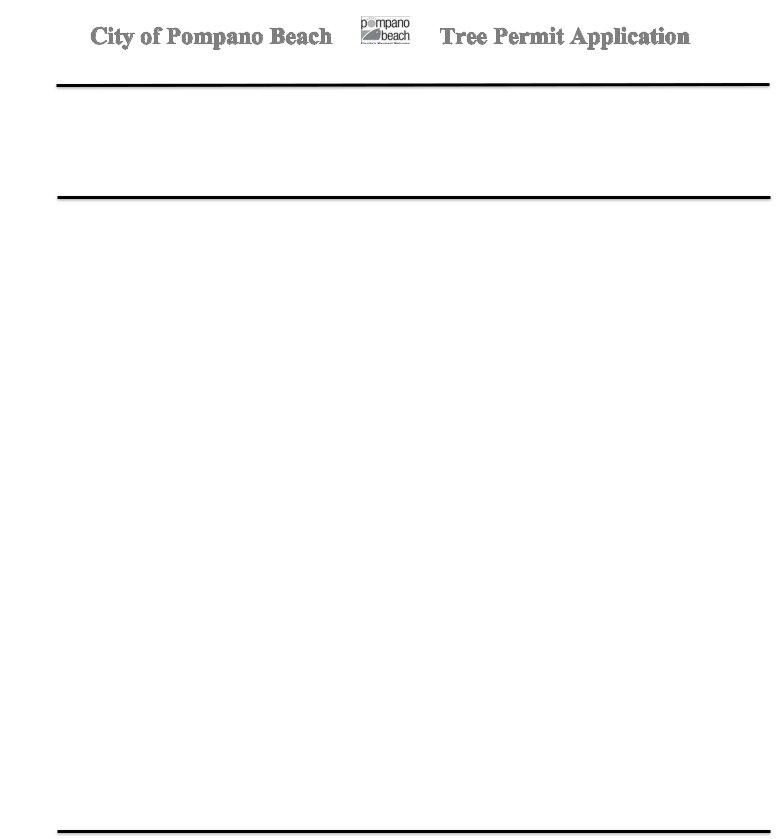Dealing with PDF documents online is certainly a piece of cake with this PDF tool. You can fill in FieldInspectionNotes here with no trouble. The editor is consistently upgraded by our team, getting handy functions and turning out to be greater. By taking a couple of simple steps, you can start your PDF journey:
Step 1: Hit the "Get Form" button above on this webpage to get into our editor.
Step 2: As you start the tool, you will notice the form ready to be filled out. Apart from filling out various blanks, you might also perform other actions with the Document, such as writing any words, modifying the initial textual content, inserting illustrations or photos, placing your signature to the document, and much more.
It's simple to fill out the document adhering to this helpful tutorial! Here's what you must do:
1. It is recommended to complete the FieldInspectionNotes properly, therefore pay close attention when filling out the segments including these blanks:
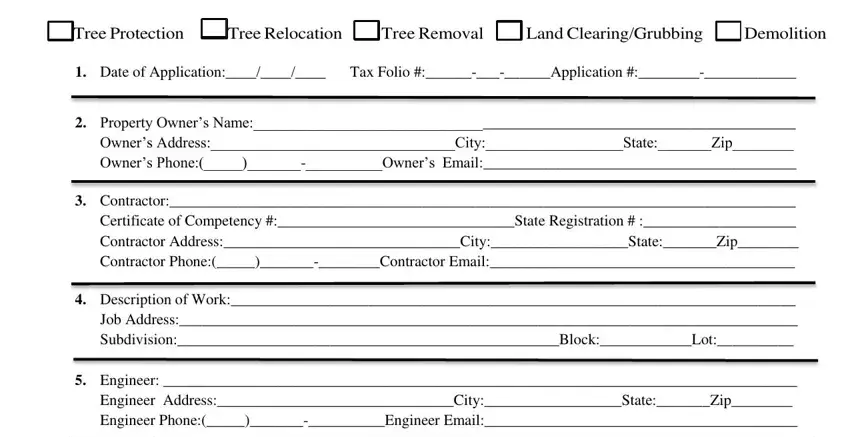
2. Once this part is completed, go on to type in the suitable information in all these - Engineer Engineer, Architect Architect, WARNING TO OWNER YOUR FAILURE TO, Affidavit Application is hereby, Signature of Legal Contractor, Signature of Legal OwnerAgent X, Including Contractor with, STATE OF FLORIDA COUNTY OF BROWARD, Sworn to or affirmed and, this day of by, Type Print Owners Name, NOTARYS SIGNATURE as to Owner or, X STATE OF FLORIDA COUNTY OF, Sworn to or affirmed and, and this day of by.
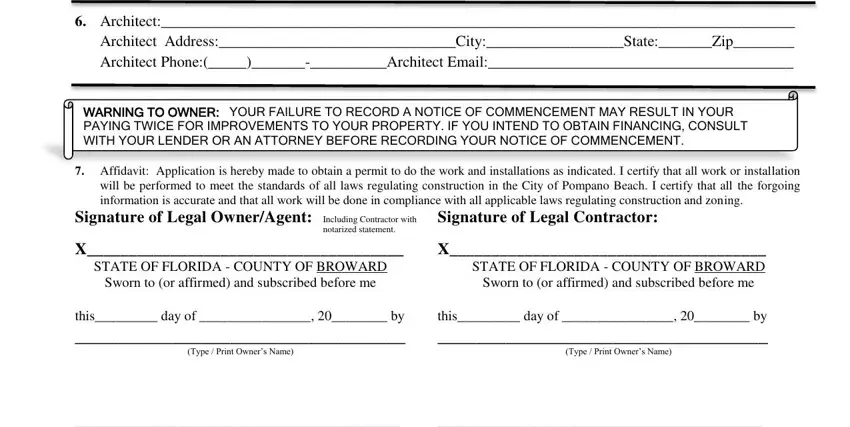
3. The following part will be focused on NOTARYS SIGNATURE as to Owner or, NOTARYS SIGNATURE as to Owner or, Revision Date, Page of, and GZoning Zoning - complete each of these blanks.
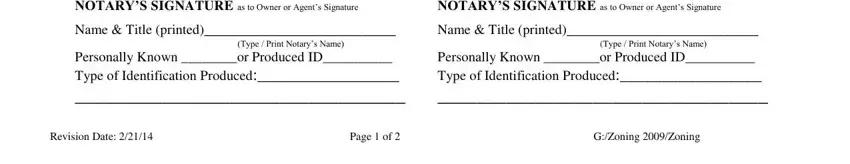
4. The subsequent part will require your information in the subsequent places: Description of Work and Reason, Common Name, List to be Completed by Applicant, Quantity Botanical Name Protected, Quantity Relocated, Quantity Removed, and Total. Be sure that you provide all required info to go forward.
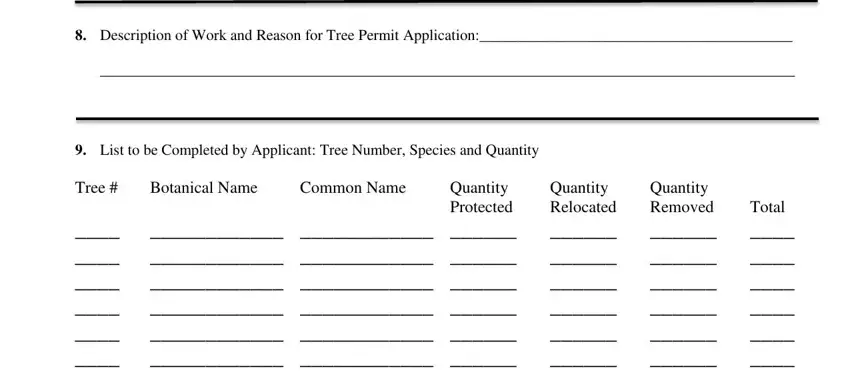
5. Finally, the following final part is what you should wrap up prior to submitting the PDF. The blank fields in question are the next: List to be Completed by Applicant, Quantity Botanical Name Protected, Quantity Relocated, Quantity Removed, Total, for office use only, Zoning District Use, Total Quantity of Trees, X Amount to be Deposited into, and Urban Forestry Approved by Date.
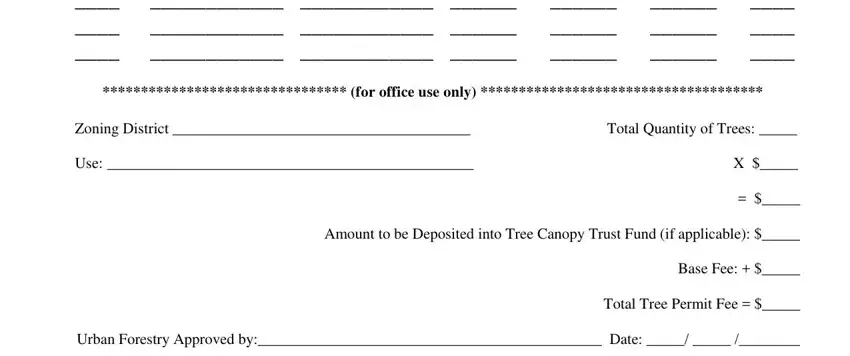
As for Quantity Botanical Name Protected and for office use only, be certain you double-check them in this current part. These two are considered the most important fields in this document.
Step 3: Confirm that your details are accurate and then click on "Done" to continue further. Acquire the FieldInspectionNotes as soon as you subscribe to a free trial. Easily get access to the pdf file inside your personal account page, along with any modifications and adjustments being automatically synced! FormsPal guarantees secure form editing devoid of personal information recording or sharing. Rest assured that your data is safe with us!