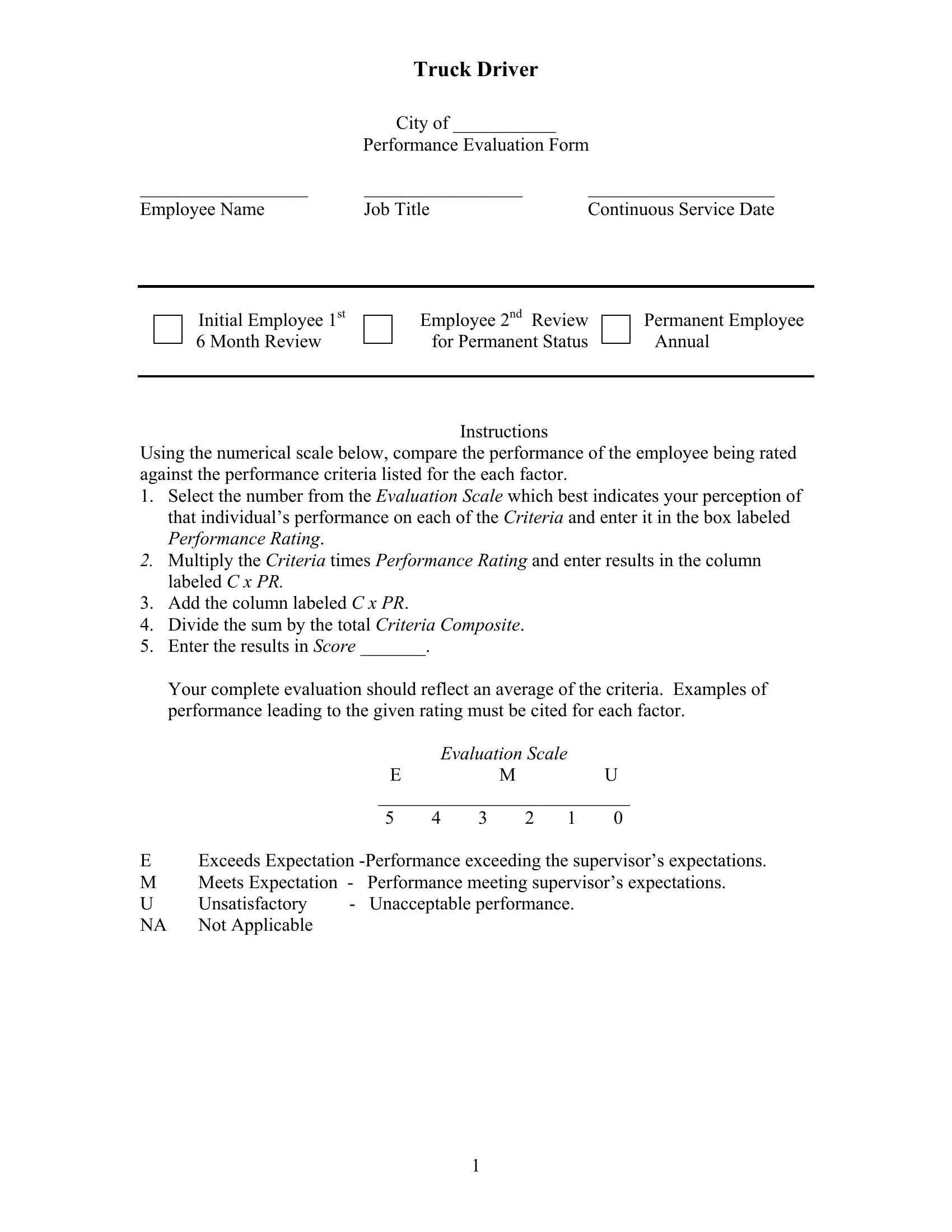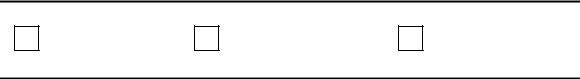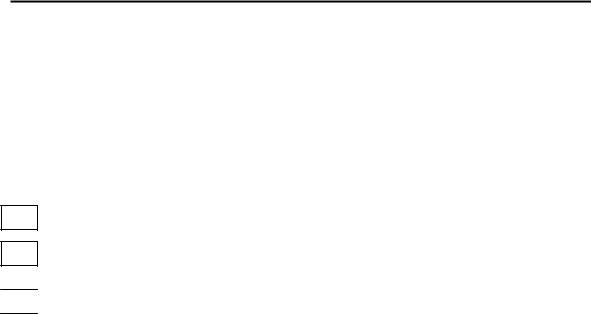When you want to fill out driver performance evaluation, you don't have to download any kind of applications - simply try using our online PDF editor. Our team is ceaselessly endeavoring to develop the tool and enable it to be even faster for clients with its cutting-edge functions. Enjoy an ever-improving experience today! Here's what you would have to do to get started:
Step 1: Open the PDF in our editor by pressing the "Get Form Button" in the top part of this page.
Step 2: Using this state-of-the-art PDF file editor, you are able to do more than just fill out forms. Express yourself and make your documents seem great with customized textual content incorporated, or fine-tune the original input to perfection - all that supported by the capability to add any pictures and sign the document off.
This form will require you to type in some specific details; to guarantee correctness, be sure to take into account the tips listed below:
1. While submitting the driver performance evaluation, be certain to include all essential fields within the relevant form section. It will help to hasten the process, enabling your information to be processed fast and correctly.
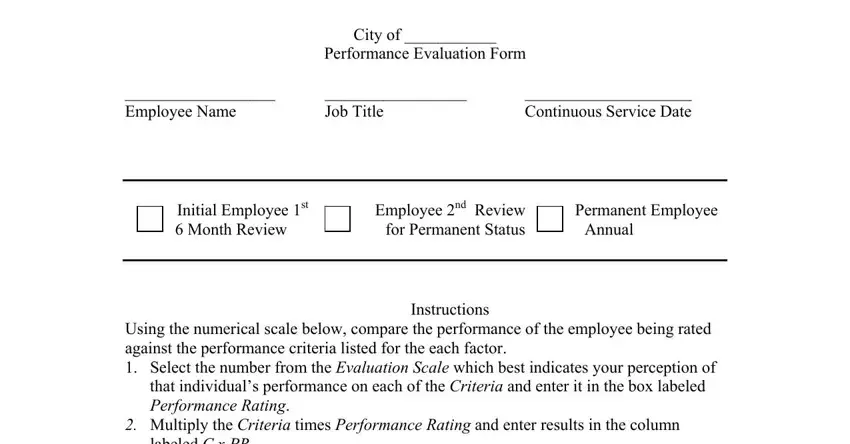
2. When this selection of fields is done, go on to enter the relevant details in these: Add the column labeled C x PR, Your complete evaluation should, Evaluation Scale, E M U, Exceeds Expectation Performance, and E M U NA Not Applicable.
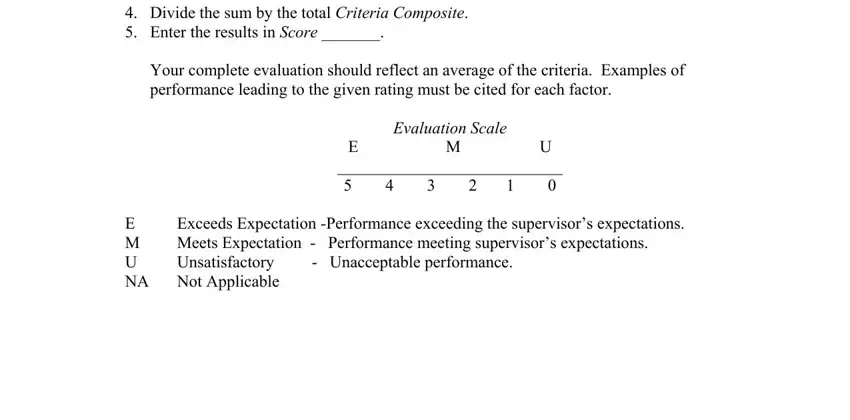
3. The third stage will be easy - fill out all the empty fields in Rating, XXXXX, Works with supervisor in building, Score FACTOR B ATTITUDE TOWARD, CxPR, Rating, and Displays interest in hisher job in order to complete this segment.
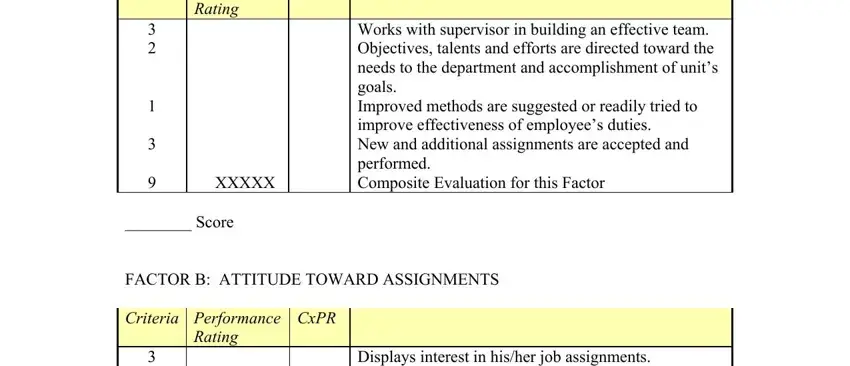
4. Filling out Rating, XXXXX, Displays interest in hisher job, Score FACTOR C KNOWLEDGE OF, CxPR, Rating, XXXXX, Score, and Knows the duties and is crucial in the next stage - make certain that you don't hurry and fill out each and every field!
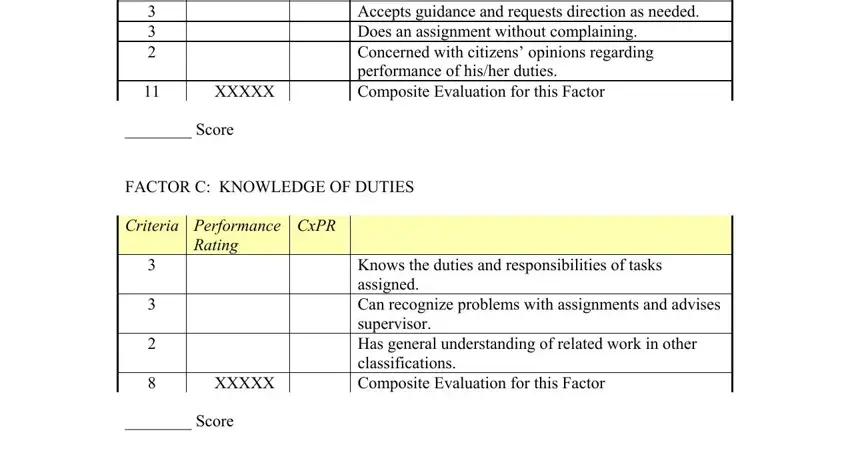
As for Displays interest in hisher job and Knows the duties and, be certain that you don't make any mistakes in this current part. These two are considered the most significant ones in the page.
5. To finish your form, this particular segment has several extra blanks. Filling in FACTOR D RELATIONS WITH CITIZENS, CxPR, Rating, XXXXX, Does not antagonize citizens Knows, Score FACTOR E WORKING, CxPR, Rating, and Valid complaints are not received should conclude the process and you can be done very quickly!
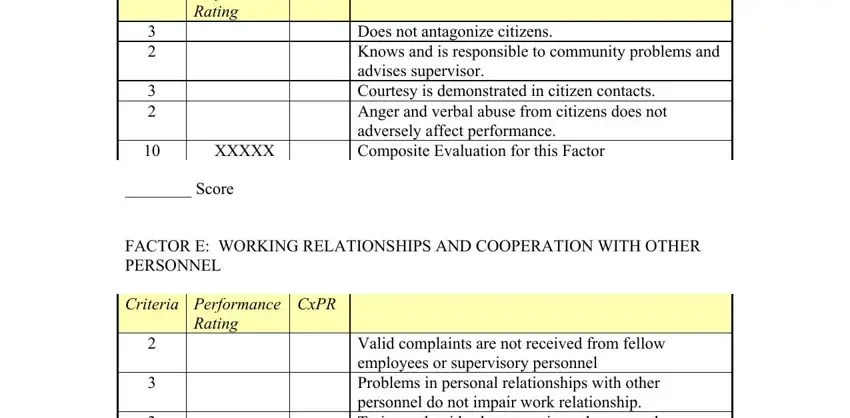
Step 3: After you've looked over the details entered, click on "Done" to complete your FormsPal process. Right after registering afree trial account here, it will be possible to download driver performance evaluation or email it right away. The document will also be readily available in your personal cabinet with all of your modifications. We do not sell or share any information you enter while dealing with documents at FormsPal.