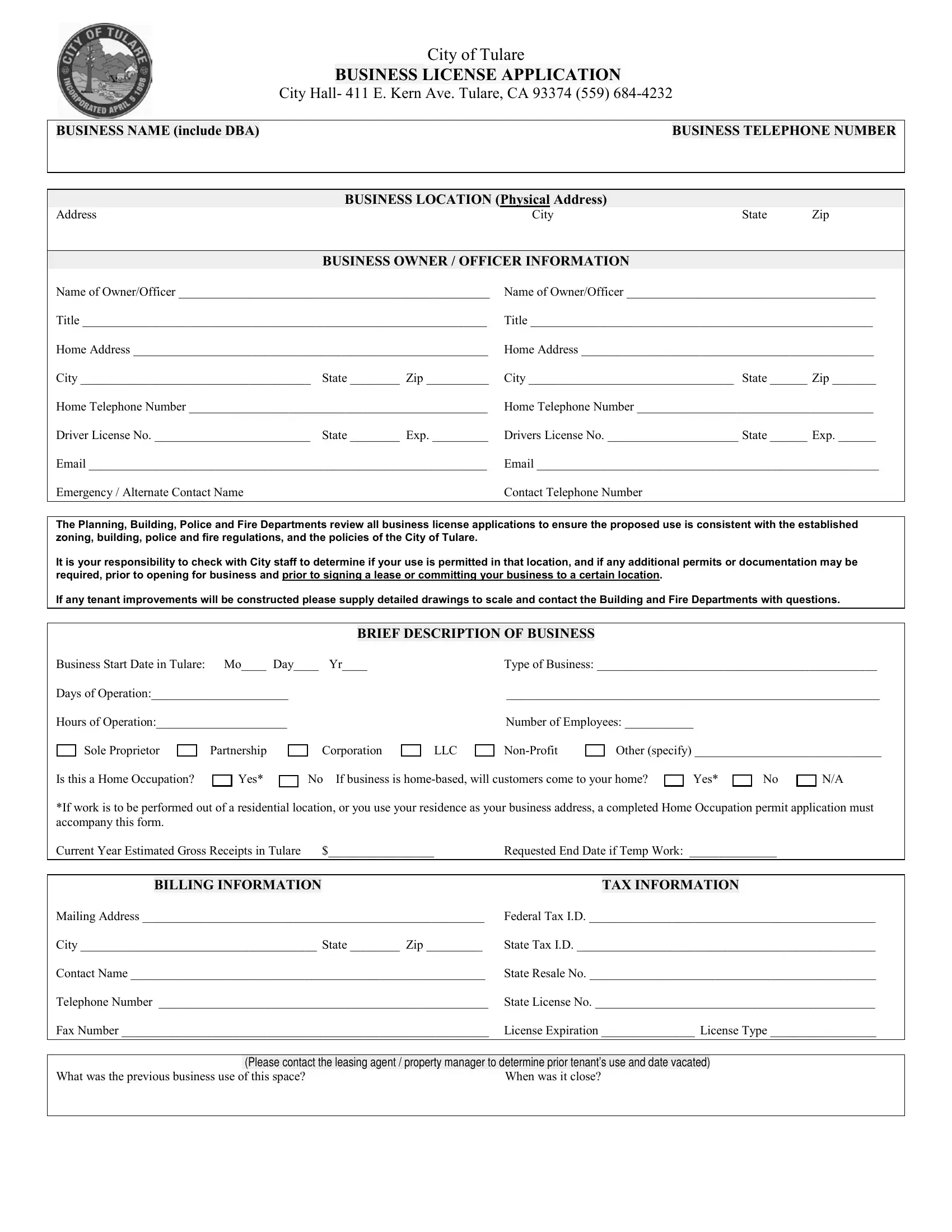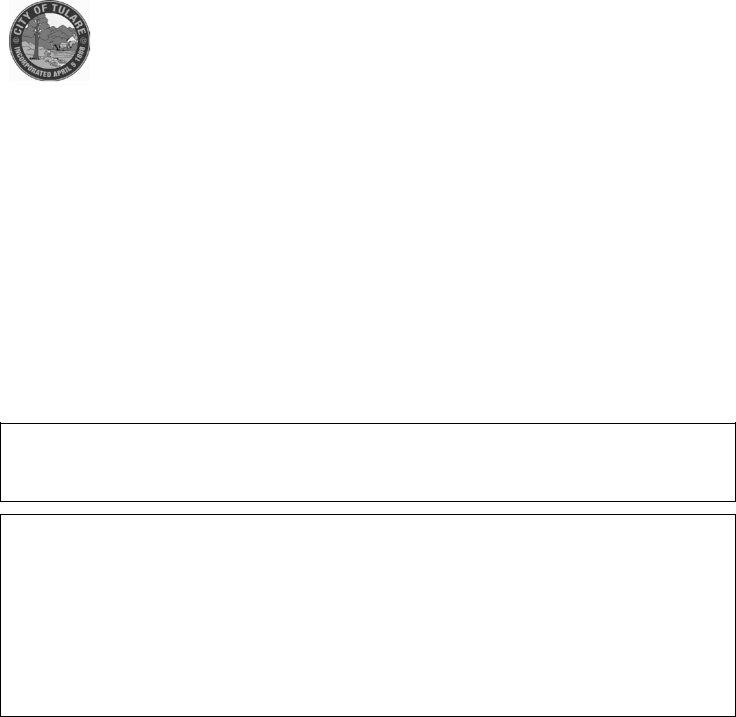You can prepare tulare city hall effortlessly by using our PDFinity® PDF editor. Our editor is constantly evolving to grant the very best user experience attainable, and that is due to our dedication to constant improvement and listening closely to customer feedback. Starting is effortless! Everything you need to do is adhere to the next simple steps below:
Step 1: Simply press the "Get Form Button" above on this webpage to access our pdf file editor. This way, you'll find all that is needed to fill out your file.
Step 2: Once you launch the editor, you will see the form prepared to be filled in. Aside from filling in various fields, you might also do some other actions with the form, including putting on your own text, changing the original textual content, inserting images, signing the document, and much more.
It's easy to fill out the form following our practical guide! Here's what you want to do:
1. While filling in the tulare city hall, make certain to complete all of the important fields within its relevant section. It will help facilitate the process, allowing your information to be processed without delay and correctly.
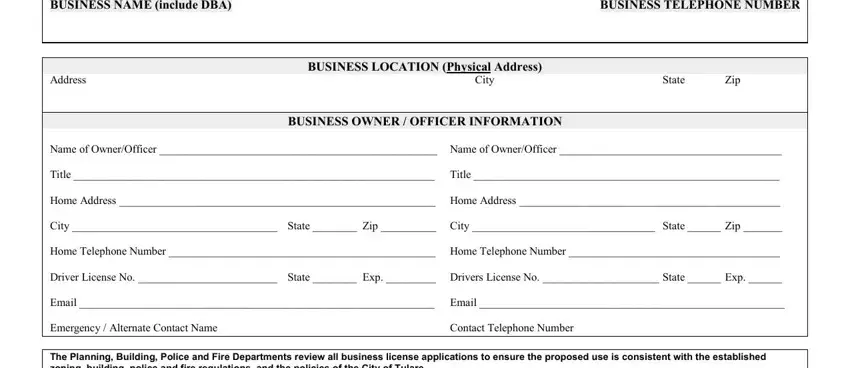
2. After the prior selection of blank fields is filled out, go to type in the suitable information in these - BRIEF DESCRIPTION OF BUSINESS, Sole Proprietor, Type of Business, Business Start Date in Tulare Mo, Number of Employees, No If business is homebased will, Requested End Date if Temp Work, Other specify, No NA, Corporation, Partnership, NonProfit, Yes, LLC, and Yes.
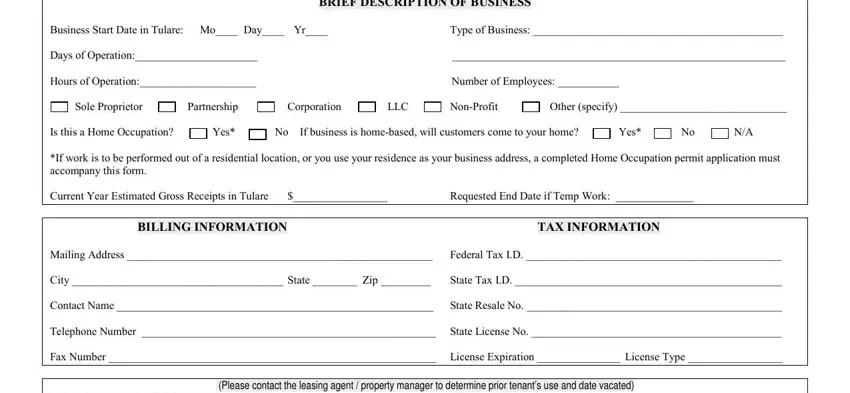
In terms of Sole Proprietor and NonProfit, be sure you take a second look here. Both of these are viewed as the key fields in the PDF.
3. This third section is quite uncomplicated, What was the previous business use - all of these fields must be filled in here.
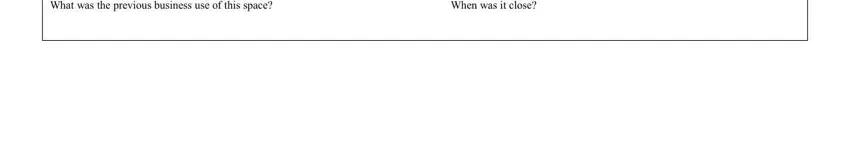
4. Filling in Please indicate yes or no for the, electrical mechanical or, Does your business involve the, compressed gases or other, Is your business a carnival, auto parts, Will your business involve the, plywood etc, Y Y Y Y Y Y Y Y Y Y Y Y Y Y Y Y Y, N N N N N N N N N N N N N N N N N, and Will your business involve a food is crucial in this fourth stage - you'll want to take your time and take a close look at every single field!
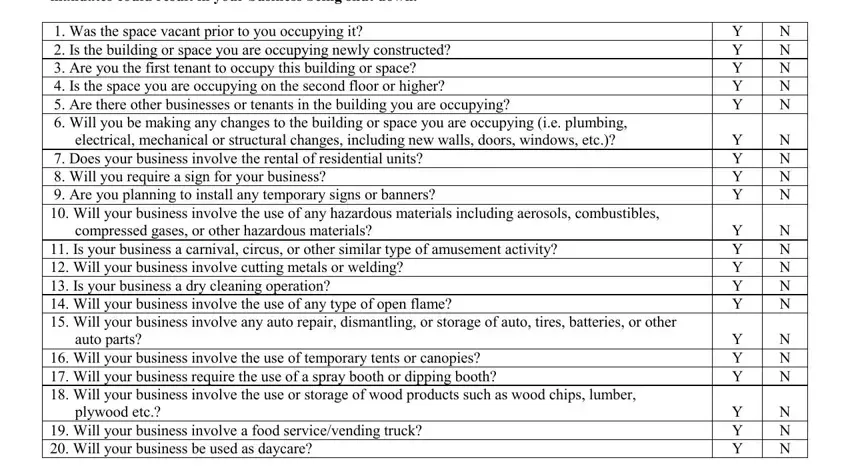
5. When you draw near to the finalization of the file, you'll find several extra points to complete. Notably, N N N N N N N N N N N N N N N, Will your business involve a food, Y Y Y Y Y Y Y Y Y Y Y Y Y Y Y, and If you answered yes to any of the should be done.
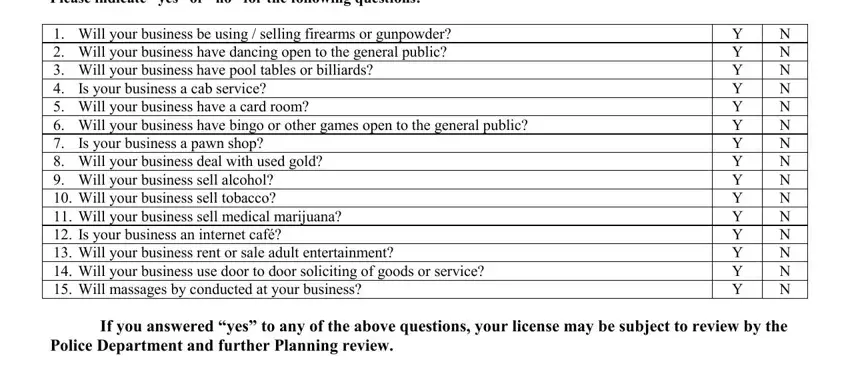
Step 3: Reread what you have inserted in the blank fields and then click on the "Done" button. After registering a7-day free trial account at FormsPal, you will be able to download tulare city hall or email it right away. The PDF will also be available from your personal cabinet with all of your changes. Whenever you work with FormsPal, it is simple to complete forms without worrying about personal data incidents or entries getting distributed. Our protected platform helps to ensure that your personal data is stored safe.