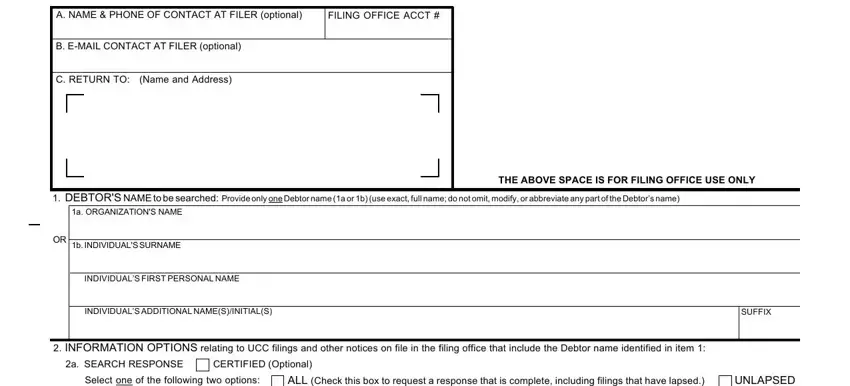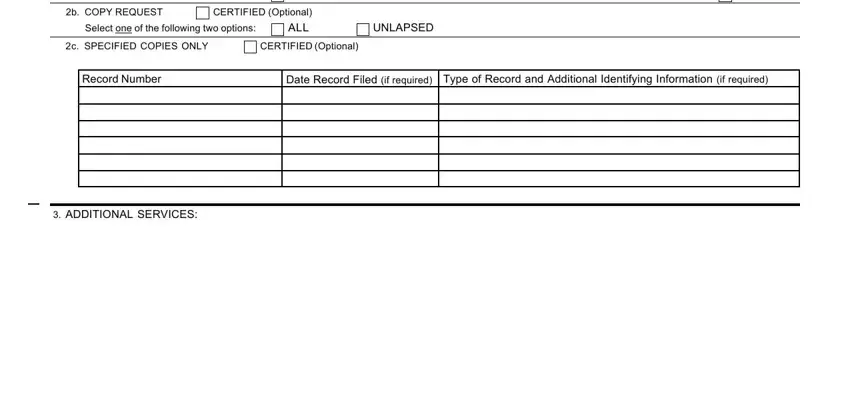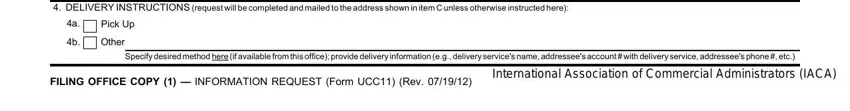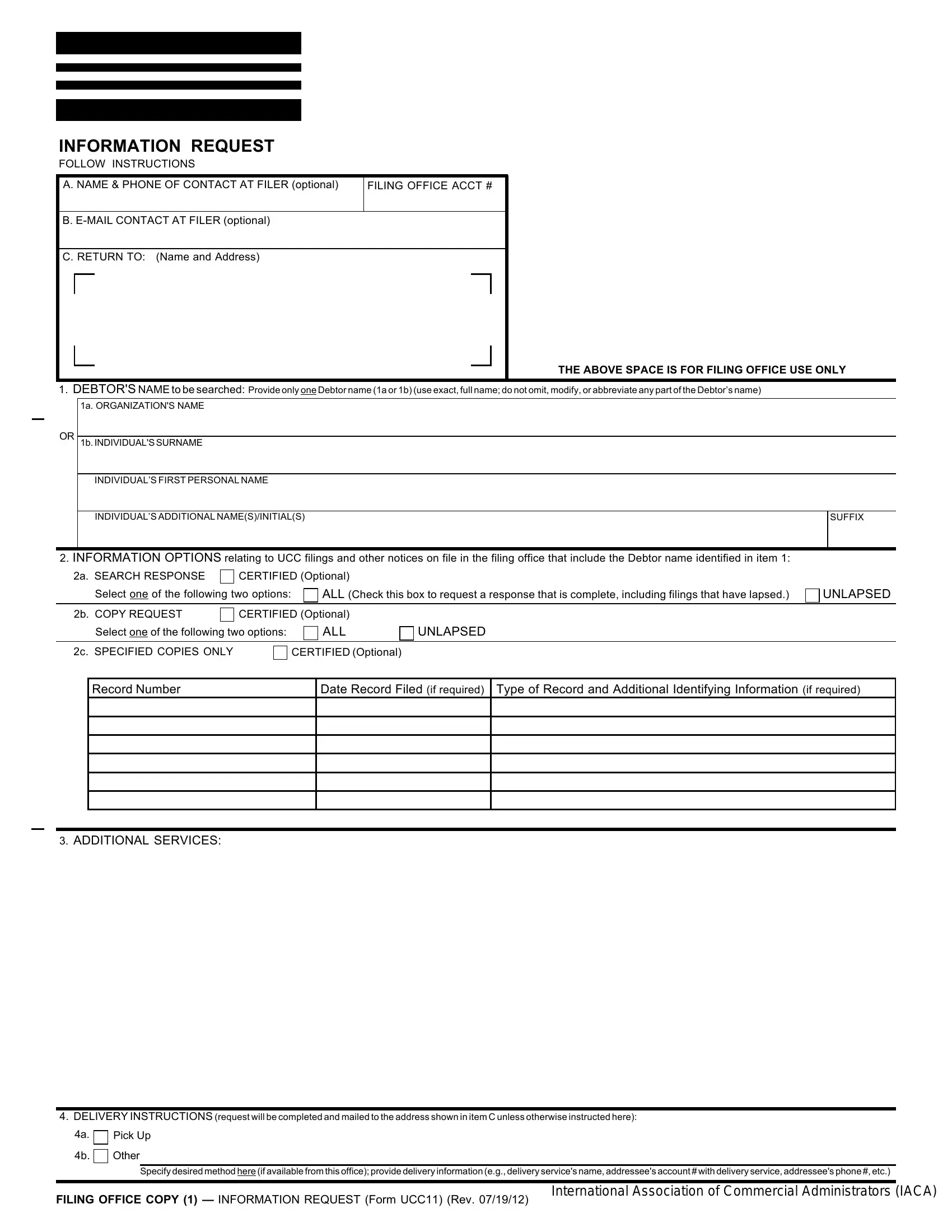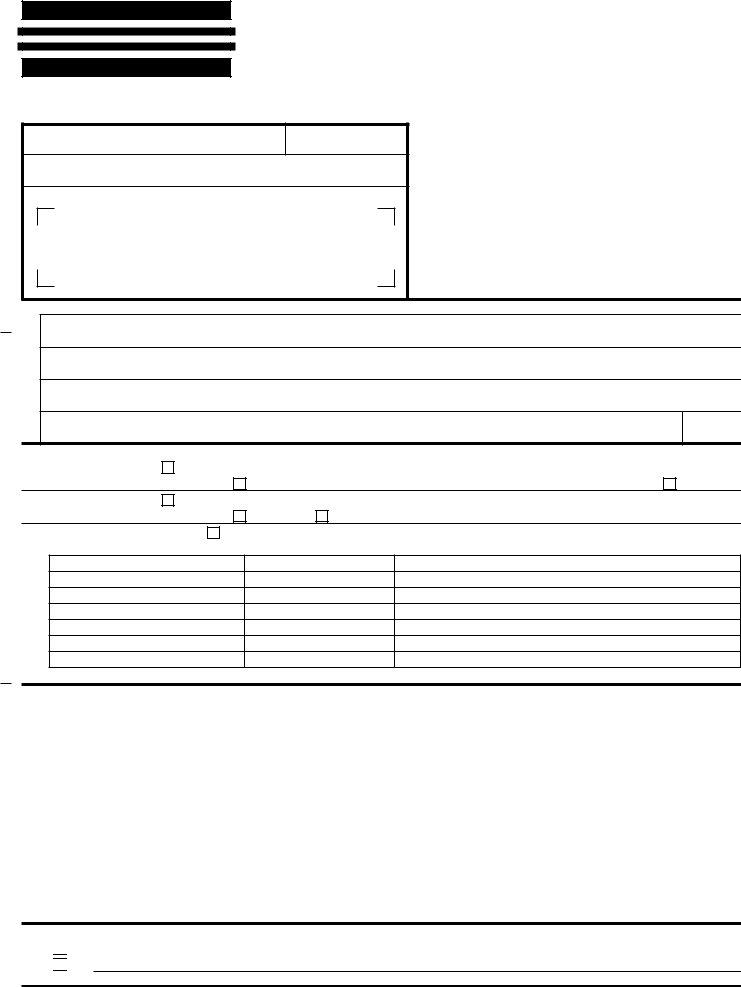INFORMATION REQUEST
FOLLOW INSTRUCTIONS
A. NAME & PHONE OF CONTACT AT FILER (optional) FILING OFFICE ACCT #
B.E-MAIL CONTACT AT FILER (optional)
C.RETURN TO: (Name and Address)
THE ABOVE SPACE IS FOR FILING OFFICE USE ONLY
1.DEBTOR'S NAME to be searched: Provide only one Debtor name (1a or 1b) (use exact, full name; do not omit, modify, or abbreviate any part of the Debtor’s name) 1a. ORGANIZATION'S NAME
OR 1b. INDIVIDUAL'S SURNAME |
|
INDIVIDUAL’S FIRST PERSONAL NAME |
|
INDIVIDUAL’S ADDITIONAL NAME(S)/INITIAL(S) |
SUFFIX |
2. INFORMATION OPTIONS relating to UCC filings and other notices on file in the filing office that include the Debtor name identified in item 1:
|
|
|
2a. SEARCH RESPONSE |
CERTIFIED (Optional) |
Select one of the following two options: |
ALL (Check this box to request a response that is complete, including filings that have lapsed.) |
|
|
|
2b. COPY REQUEST |
CERTIFIED (Optional) |
Select one of the following two options: |
ALL |
2c. SPECIFIED COPIES ONLY
Date Record Filed (if required)
Type of Record and Additional Identifying Information (if required)
3.ADDITIONAL SERVICES:
4.DELIVERY INSTRUCTIONS (request will be completed and mailed to the address shown in item C unless otherwise instructed here):
4a. Pick Up
4b. Other
Specify desired method here (if available from this office); provide delivery information (e.g., delivery service's name, addressee's account # with delivery service, addressee's phone #, etc.)
FILING OFFICE COPY (1) — INFORMATION REQUEST (Form UCC11) (Rev. 07/19/12)
Instructions for Information Request (Form UCC11)
Please type or laser-print this form. Be sure it is completely legible. Read and follow all Instructions, especially Instruction 1; use of the correct name for the Debtor is crucial.
Fill in form very carefully; mistakes may have important legal consequences. If you have questions, consult your attorney. The filing office cannot give legal advice.
Send completed form parts 1 and 2 (labeled Filing Office Copy (1) and (2)) to the filing office, with the required fee.
Filing office may offer additional information options. Contact filing office or use form specially designed by filing office to obtain additional information options.
ITEM INSTRUCTIONS
A and B. To assist filing offices that might wish to communicate with filer, filer may provide information in item A and item B. These items are optional.
C.Provide name and address of requestor in item C. This item is NOT optional.
1.Debtor’s name. Enter only one Debtor name in item 1 -- either an organization's name (1a) or an individual’s name (1b). Enter Debtor's correct name. Do not abbreviate words that are not already abbreviated in the Debtor’s name.
1a. Organization Debtor Name. “Organization Name” means the name of an entity that is not a natural person. A sole proprietorship is not an organization, even if the individual proprietor does business under a trade name. If Debtor is a registered organization (e.g., corporation, limited partnership, limited liability company), it is advisable to examine Debtor’s current filed public organic records to determine Debtor's correct name. Trade name is insufficient. If a corporate ending (e.g., corporation, limited partnership, limited liability company) is part of the Debtor’s name, it must be included. Do not use words that are not part of the Debtor’s name.
1b. Individual Debtor Name. “Individual Name” means the name of a natural person; this includes the name of an individual doing business as a sole proprietorship, whether or not operating under a trade name. The term includes the name of a decedent where collateral is being administered by a personal representative of the decedent. The term does not include the name of an entity, even if it contains, as part of the entity’s name, the name of an individual. Prefixes (e.g., Mr., Mrs., Ms.) and titles (e.g., M.D.) are generally not part of an individual name. Indications of lineage (e.g., Jr., Sr., III) generally are not part of the individual’s name, but may be entered in the Suffix box. Enter individual Debtor’s surname (family name) in Individual’s Surname box, first personal name in First Personal Name box, and all additional names in Additional Name(s)/Initial(s) box.
If a Debtor’s name consists of only a single word, enter that word in Individual’s Surname box and leave other boxes blank.
For both organization and individual Debtors. Do not use Debtor’s trade name, DBA, AKA, FKA, division name, etc. in place of or combined with Debtor’s correct name; filer may add such other names as additional Debtors if desired (but this is neither required nor recommended).
2.Information Options. Information options relating to UCC filings and other notices on file in the filing office that include as a Debtor name the name identified in item 1. Please note that it is permissible to select an option in 2a and also check an option in 2b. Check the "CERTIFIED (Optional)" box appropriately in items 2a, 2b, or 2c.
2a. Check appropriate box in item 2a; the box "ALL" if you are requesting a search of all active records, including lapsed filings, or the box "UNLAPSED" if you are requesting a search of only active records that have not lapsed.
2b. Check appropriate box in item 2b to request copies of records appearing on the search response; the box "ALL" if you are requesting copies of all active records, including lapsed filings, or the box "UNLAPSED" if you are requesting copies of only active records that have not lapsed.
2c. Complete item 2c if you are ordering copies of specific records by record number.
3.Additional Services. Some filing offices offer service options in addition to those offered in item 2. These may be shown on the face of this form or may otherwise be publicized by the particular filing office. Caution: if any of these additional service options introduces a search criterion (e.g., limiting search to named Debtor at an address in a specified city and state) that narrows the scope of the search, this may result in an incomplete search (that fails to list all filings against the named Debtor) and you may fail to learn information that might be of value to you.
4.Delivery Instructions. Unless otherwise instructed, filing office will mail information to the name and address in item C. Contact filing office concerning availability of other delivery options. Check appropriate box (4a or 4b) if optional services are available from the filing office and are being requested.
4a. If information is to be picked up from the filing office, check the "Pick Up" box.
4b. For other than mail or pick up, check the "Other" box and specify the other delivery method that is being requested. If requesting delivery service, provide delivery serivce's name and requestor's account number to bill for delivery charge. Filing office will not deliver by delivery service unless prepaid waybill or account number for billing is provided.