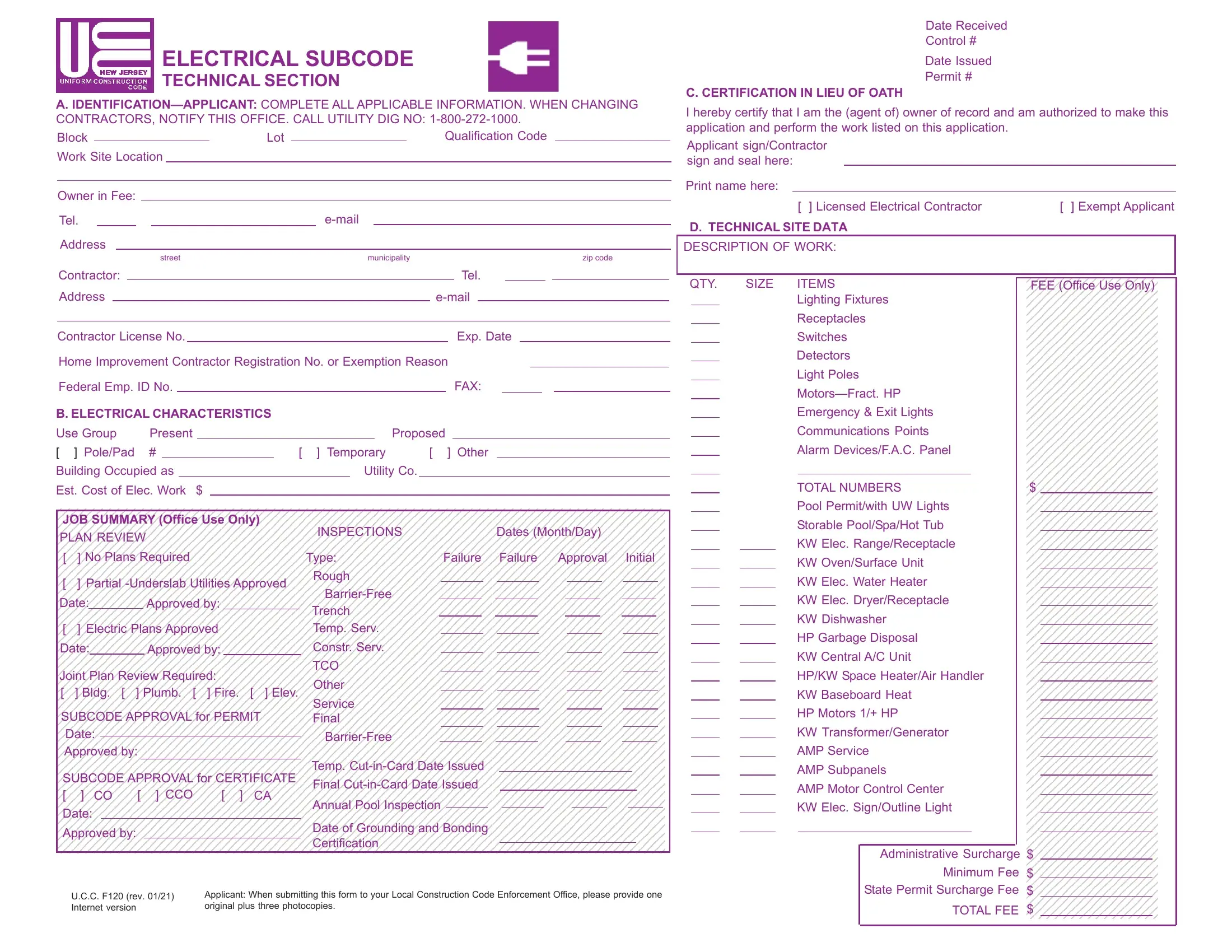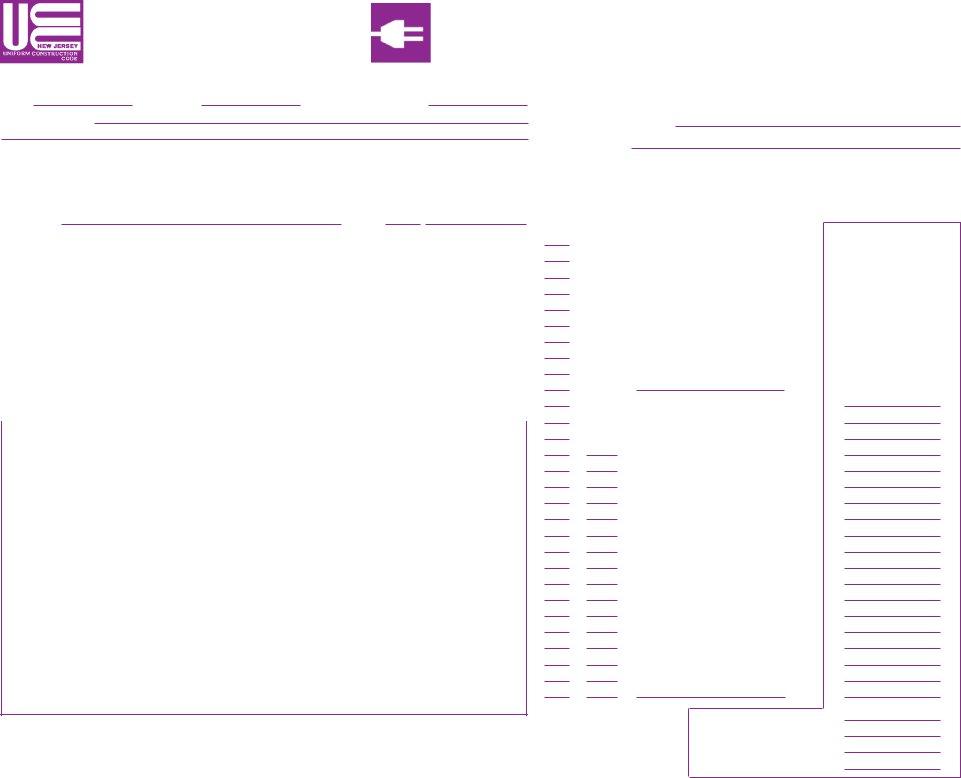It is possible to complete ucc electrical without difficulty by using our online PDF tool. Our team is committed to providing you the perfect experience with our tool by constantly introducing new capabilities and enhancements. With all of these improvements, working with our editor gets easier than ever before! It just takes a few basic steps:
Step 1: Click the orange "Get Form" button above. It will open our editor so you can start completing your form.
Step 2: With our state-of-the-art PDF editor, you're able to do more than just complete blank form fields. Try all the features and make your documents look sublime with customized textual content added in, or adjust the file's original input to perfection - all that comes along with an ability to incorporate almost any graphics and sign it off.
Filling out this document needs care for details. Make certain every blank is filled in correctly.
1. While completing the ucc electrical, make sure to incorporate all of the necessary blanks within its relevant section. It will help speed up the process, allowing for your details to be processed fast and properly.
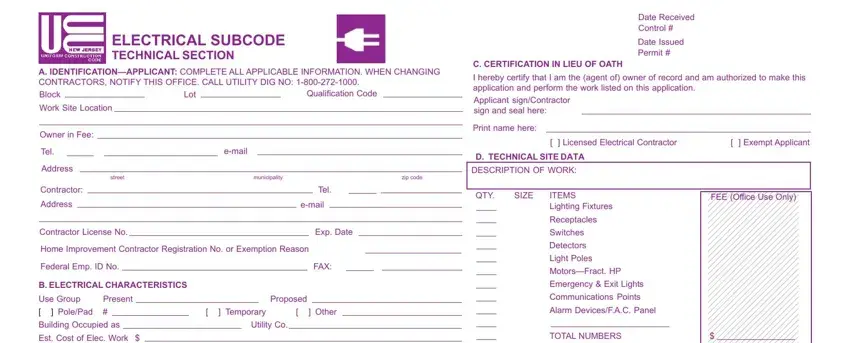
2. Right after filling in this section, go to the subsequent stage and enter the essential details in these blank fields - Type, Approved by, Approved by, INSPECTIONS, Dates MonthDay, Failure, Failure, Approval, Initial, No Plans Required, Electric Plans Approved, Partial Underslab Utilities, Rough BarrierFree Trench Temp Serv, JOB SUMMARY Office Use Only, and Date of Grounding and Bonding.
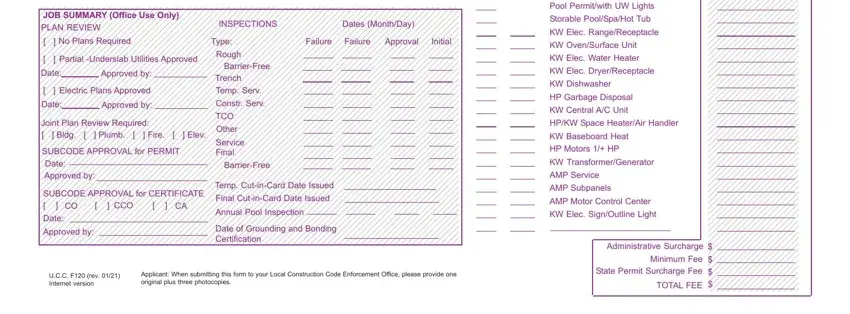
It is possible to get it wrong while completing your Electric Plans Approved, consequently you'll want to look again before you decide to send it in.
Step 3: Right after you have looked over the details in the file's blank fields, press "Done" to finalize your FormsPal process. Create a free trial subscription with us and gain instant access to ucc electrical - downloadable, emailable, and editable from your FormsPal account page. At FormsPal, we do everything we can to be certain that your details are kept secure.