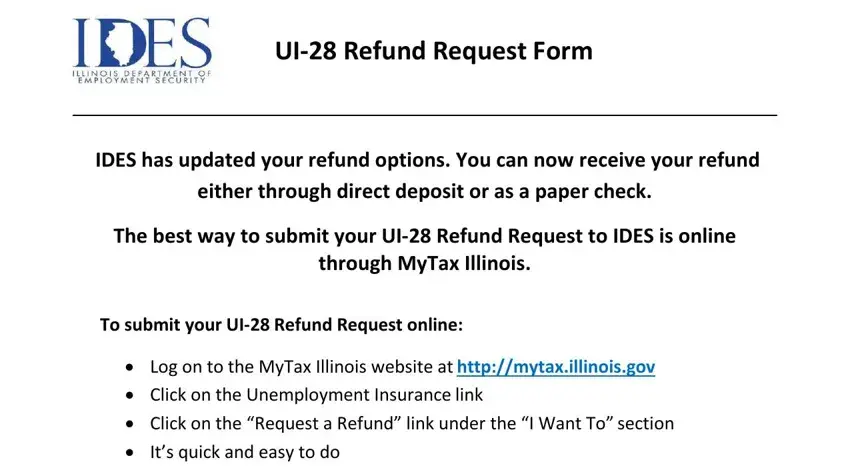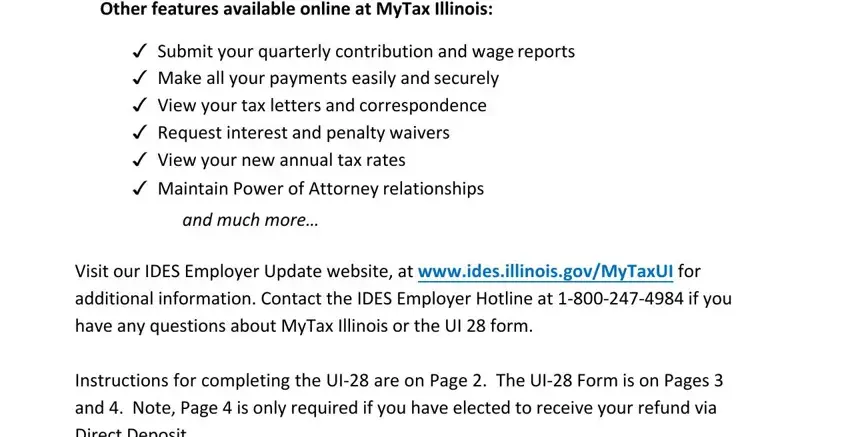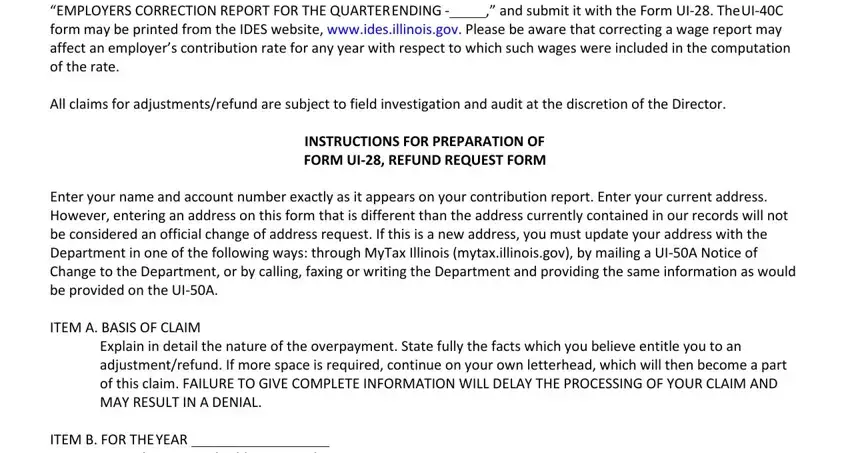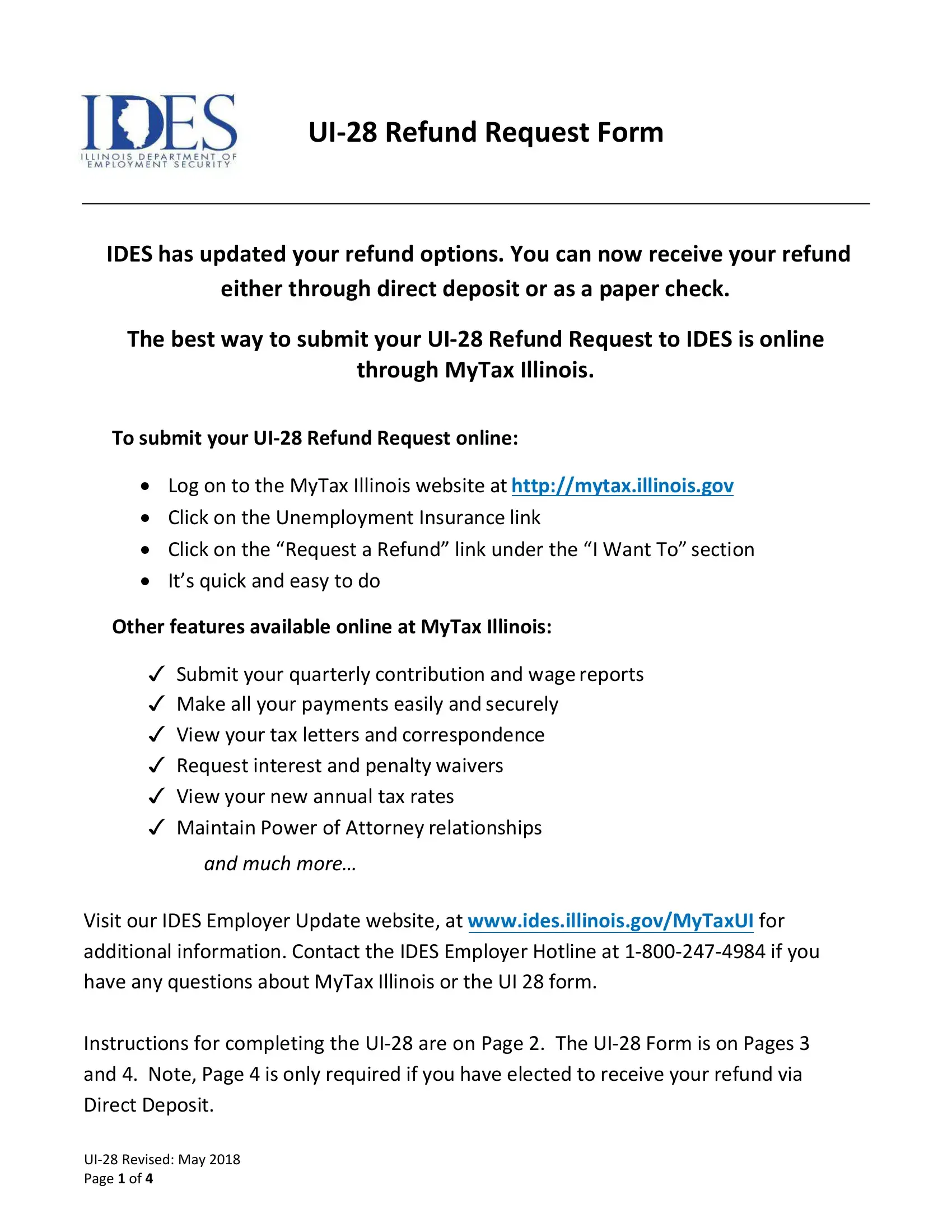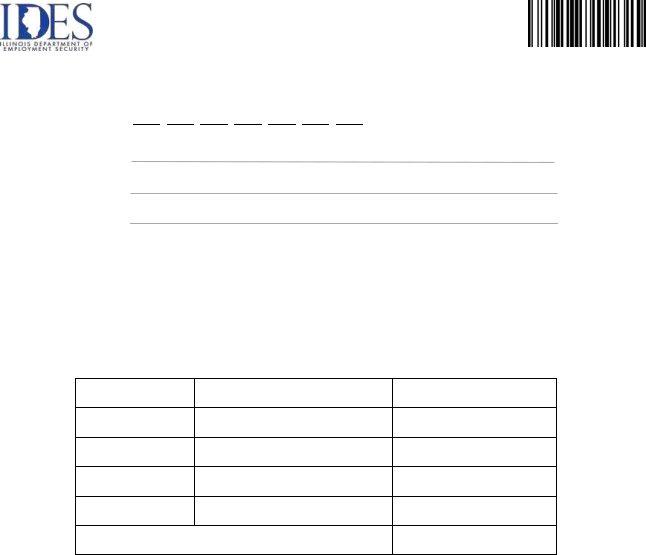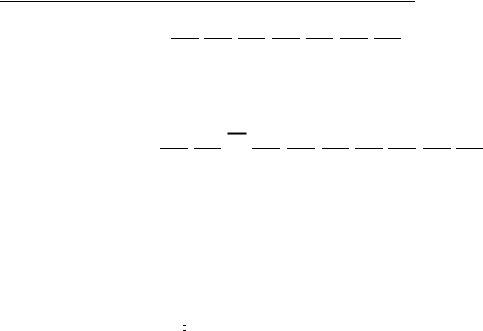UI-28 Refund Request Form
IDES has updated your refund options. You can now receive your refund either through direct deposit or as a paper check.
The best way to submit your UI-28 Refund Request to IDES is online
through MyTax Illinois.
To submit your UI-28 Refund Request online:
•Log on to the MyTax Illinois website at http://mytax.illinois.gov
•Click on the Unemployment Insurance link
•Click on the “Request a Refund” link under the “I Want To” section
•It’s quick and easy to do
Other features available online at MyTax Illinois:
✓Submit your quarterly contribution and wage reports
✓Make all your payments easily and securely
✓View your tax letters and correspondence
✓Request interest and penalty waivers
✓View your new annual tax rates
✓Maintain Power of Attorney relationships
AND MUCH MORE…
Visit our IDES Employer Update website, at www.ides.illinois.gov/MyTaxUI for additional information. Contact the IDES Employer Hotline at 1-800-247-4984 if you have any questions about MyTax Illinois or the UI 28 form.
Instructions for completing the UI-28 are on Page 2. The UI-28 Form is on Pages 3 and 4. Note, Page 4 is only required if you have elected to receive your refund via
Direct Deposit.
UI-28 Revised: May 2018
Page 1 of 4
INFORMATION AND GENERAL INSTRUCTIONS
If there is currently an overpayment on your account, you may apply the overpayment to contributions due in subsequent quarters or we will automatically apply it to any future underpayment. You may also apply for a refund online at mytax.illinois.gov or by completing this UI-28 form and faxing it to 217-557-1948 or mailing it to:
DEPARTMENT OF EMPLOYMENT SECURITY
REFUND UNIT, 10TH FLOOR
33 SOUTH STATE STREET
CHICAGO, ILLINOIS, 60603
You have three years from the date of the overpayment to use the credit or to request a refund, except in the case of an overpayment that occurred on or after January 1, 2015 and prior to the effective date of House Bill 2699 of the 100th General Assembly, in which case you have until June 30, 2018 or 3 years from the date of the overpayment, whichever is later.
A separate form UI-28, Refund Request Form, must be submitted for each calendar year with respect to which a claim is filed. If you are adjusting individual worker’s wages not previously corrected, you must complete Form UI-40C
“EMPLOYERS CORRECTION REPORT FOR THE QUARTERENDING - ,” and submit it with the Form UI-28. TheUI-40C form may be printed from the IDES website, www.ides.illinois.gov. Please be aware that correcting a wage report may affect an employer’s contribution rate for any year with respect to which such wages were included in the computation of the rate.
All claims for adjustments/refund are subject to field investigation and audit at the discretion of the Director.
INSTRUCTIONS FOR PREPARATION OF
FORM UI-28, REFUND REQUEST FORM
Enter your name and account number exactly as it appears on your contribution report. Enter your current address. However, entering an address on this form that is different than the address currently contained in our records will not be considered an official change of address request. If this is a new address, you must update your address with the Department in one of the following ways: through MyTax Illinois (mytax.illinois.gov), by mailing a UI-50A Notice of Change to the Department, or by calling, faxing or writing the Department and providing the same information as would be provided on the UI-50A.
ITEM A. BASIS OF CLAIM
Explain in detail the nature of the overpayment. State fully the facts which you believe entitle you to an adjustment/refund. If more space is required, continue on your own letterhead, which will then become a part of this claim. FAILURE TO GIVE COMPLETE INFORMATION WILL DELAY THE PROCESSING OF YOUR CLAIM AND MAY RESULT IN A DENIAL.
ITEM B. FOR THE YEAR
Enter the year applicable to your claim.
ITEM C. DESCRIPTION OF PAYMENTS
Each line represents a quarter, per year.
Enter the date of payment, original amount of payment and amount to be refunded.
Total Amount of This Claim – Enter the total amount of claim for the calendar year. Amount shown in this item must equal the sum of the totals in the Amount to be Refunded column.
*** The UI-28 must be Signed with Official Title and Dated ***
UI-28 Revised: May 2018
Page 2 of 4
|
Refund Request Form (UI-28) |
|
33 South State Street, Refund Unit, 10th Floor |
Fax: 217-557-1948 |
Chicago, Illinois, 60603 |
UI Account Number
Employer Name
Mailing Address
City - State - Zip Code
A.BASIS FOR CLAIM. (If more space is required, attach additional sheets)
____________________________________________________________________________
B.FOR THE YEAR: _______ (Enter year applicable to this claim. Prepare a separate claim for each year)
C.DESCRIPTION OF PAYMENTS. Please list the payments for which a refund is requestedbelow:
ORIGINAL AMOUNT OF PAYMENT
TOTAL AMOUNT OF THIS CLAIM:
Your refund may be sent to you either in the form of Direct Deposit or a Paper Check.
If you choose Direct Deposit, complete page 4 and return it with this page 3.
Payment Method (Select One): |
|
Direct Deposit |
|
Paper Check |
I, the undersigned, certify that the information contained in this claim, including any other attachments, is true and correct to the best of my knowledge and belief, that I have authority to act on behalf of the abovenamed employer, and that no claim for this erroneous payment has previously been made.
Printed Name __________________________________ |
Signed by ____________________________________ |
Official Title __________________________________ |
Date |
____________________________________ |
Note: This claim for refund must be signed by an owner, partner, officer or authorized agent within the employing enterprise. If signed by another person, a Power of Attorney must be on file. This state agency is requesting disclosure of information that is necessary to accomplish the statutory purpose as outlined under 820 ILCS 405/2201. Disclosure of this information is voluntary. However, failure to supply the information required by this form will result in your refund request being denied.
UI-28 Revised: May 2018
Page 3 of 4
Direct Deposit Authorization
(Complete and return with Page 3 only if electing Direct Deposit)
Employer Name:
Employer UI Account Number (7 Digits):
If Direct Deposit is Chosen, Please Provide the Employer’s Bank Information Below
Employer FEIN Number (9 Digits):
Bank Name: |
____________________________________________ |
Bank Routing Number: |
____________________________________________ |
Bank Account Number: |
____________________________________________ |
Bank Account Number (Re-enter): ____________________________________________
Name on Bank Account: |
____________________________________________ |
Type of Bank Account: |
|
Business Checking |
|
Checking |
|
|
|
|
|
|
(Select Only One) |
|
|
Business Savings |
|
Savings |
|
|
|
|
|
|
|
|
|
Printed Name __________________________________ |
Signed by ____________________________________ |
If you elected to receive a Paper Check, fax only Page 3 to the fax number below.
If you elected Direct Deposit, fax both Pages 3 and 4 (in that order)
to the fax number below.
Fax: 217-557-1948
UI-28 Revised: May 2018
Page 4 of 4