It's easy to complete the Umass Transcript Request Form form with this PDF editor. The next actions will assist you to easily create your document.
Step 1: On the website page, hit the orange "Get form now" button.
Step 2: Now you are equipped to edit Umass Transcript Request Form. You've got numerous options with our multifunctional toolbar - it's possible to add, erase, or modify the information, highlight the particular areas, as well as conduct other commands.
Get the Umass Transcript Request Form PDF and provide the content for each and every part:
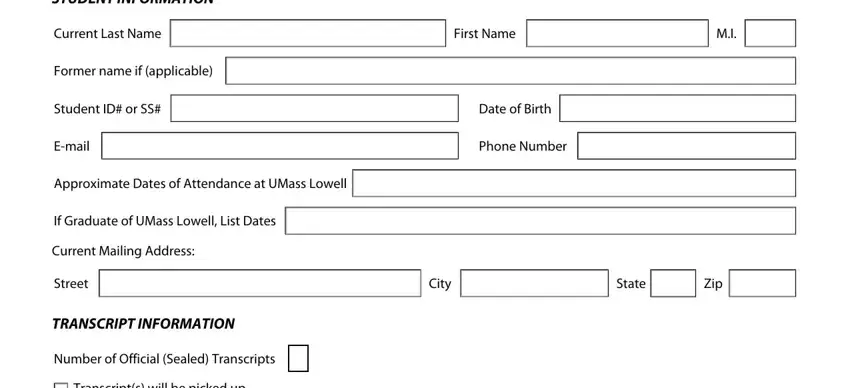
Provide the demanded details in the Mail Transcripts to actual mailing, Name, Address, Address, City, State, Zip Code, Country, Student Signature Required, Date of Request, and NOTES If the form does not have a section.
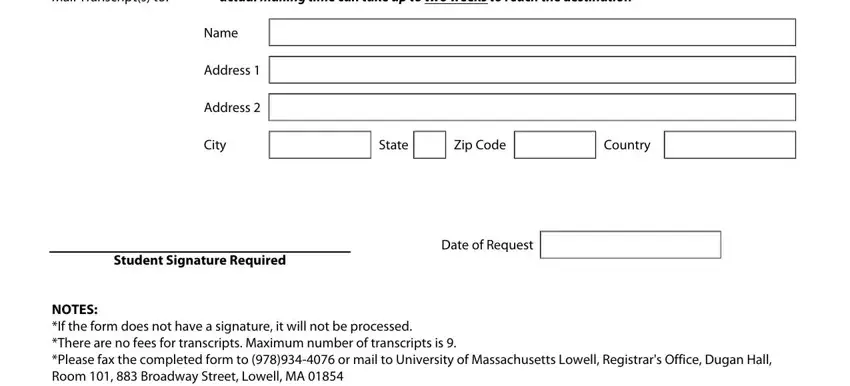
Step 3: Click the Done button to be sure that your completed file can be transferred to every electronic device you end up picking or delivered to an email you indicate.
Step 4: You can make duplicates of your document toprevent all of the future difficulties. Don't worry, we do not display or watch your data.
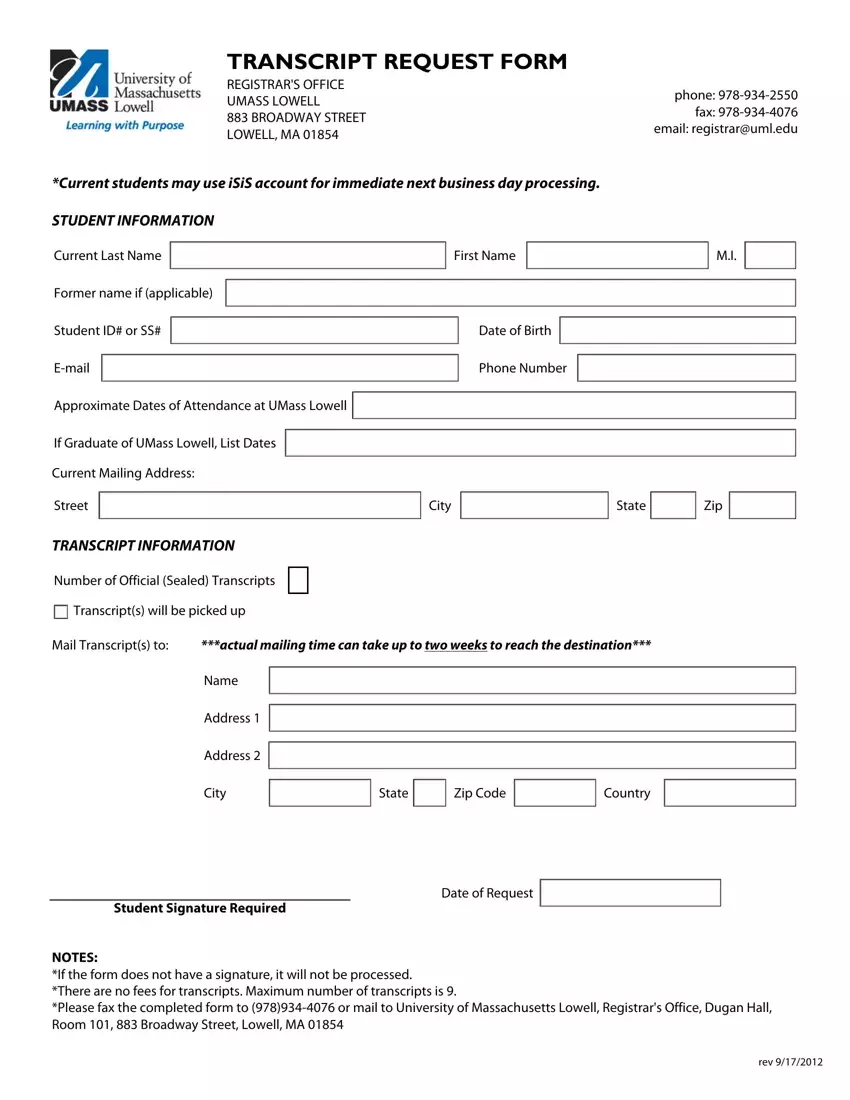
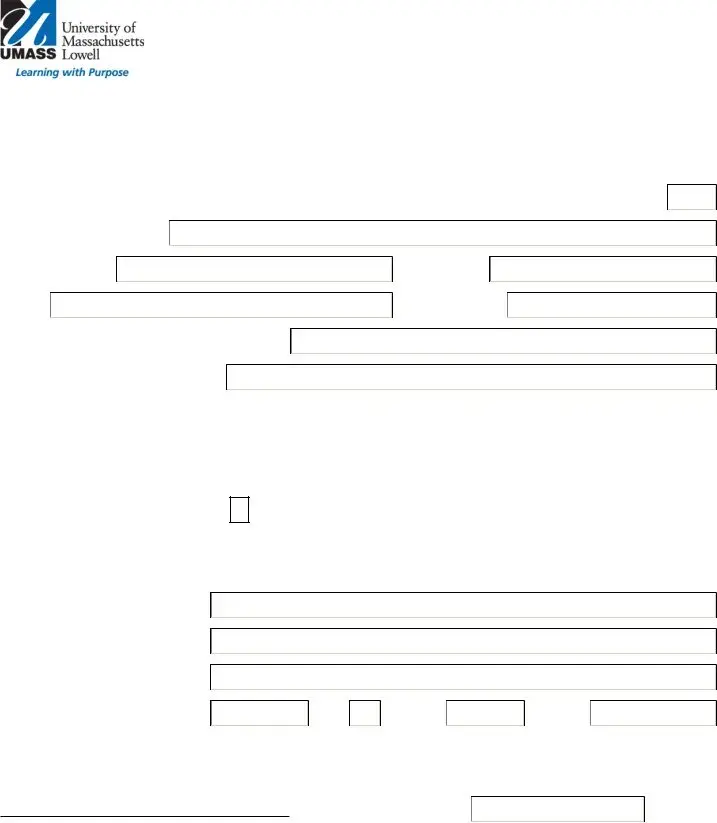
 First Name
First Name  M.I.
M.I. City
City  State
State  Zip
Zip 
 Transcript(s) will be picked up
Transcript(s) will be picked up