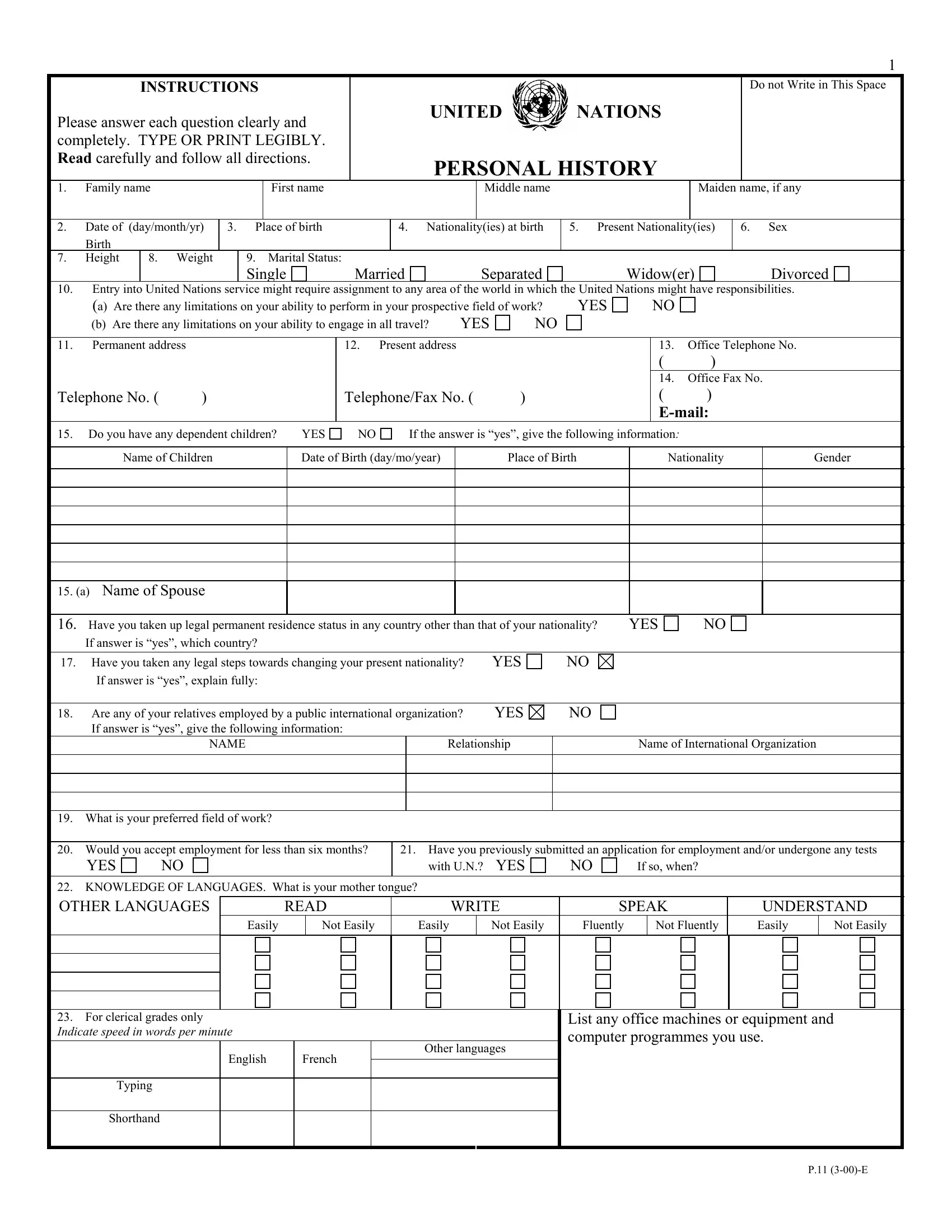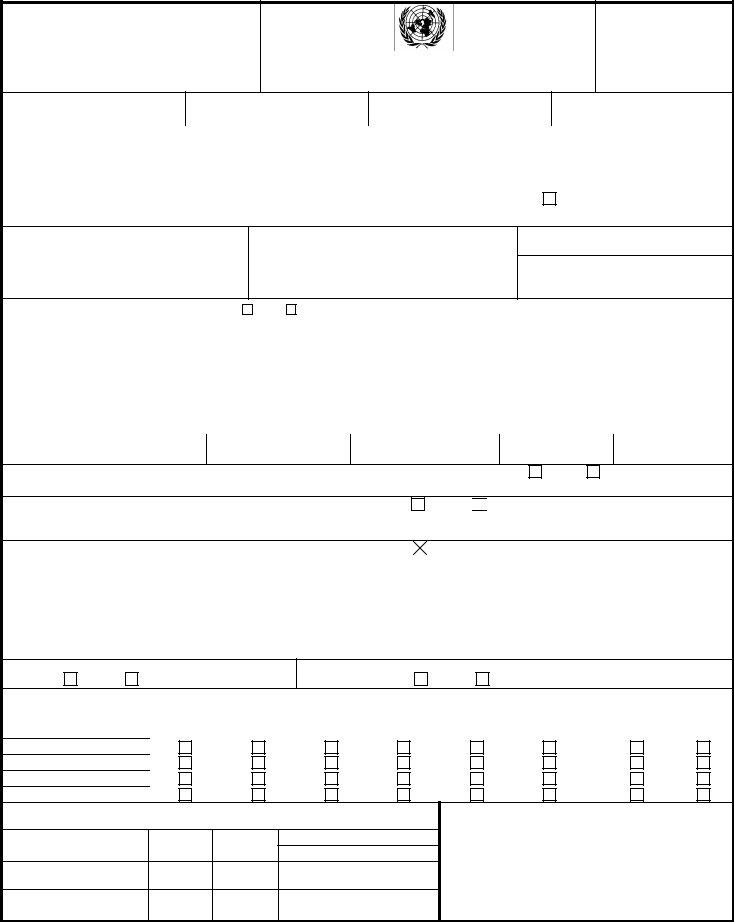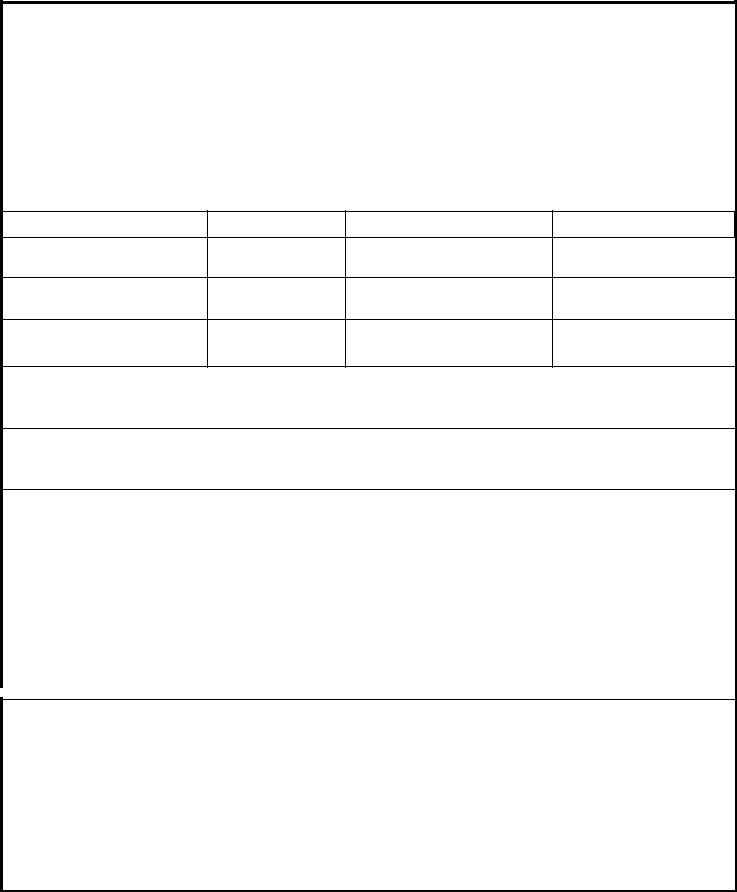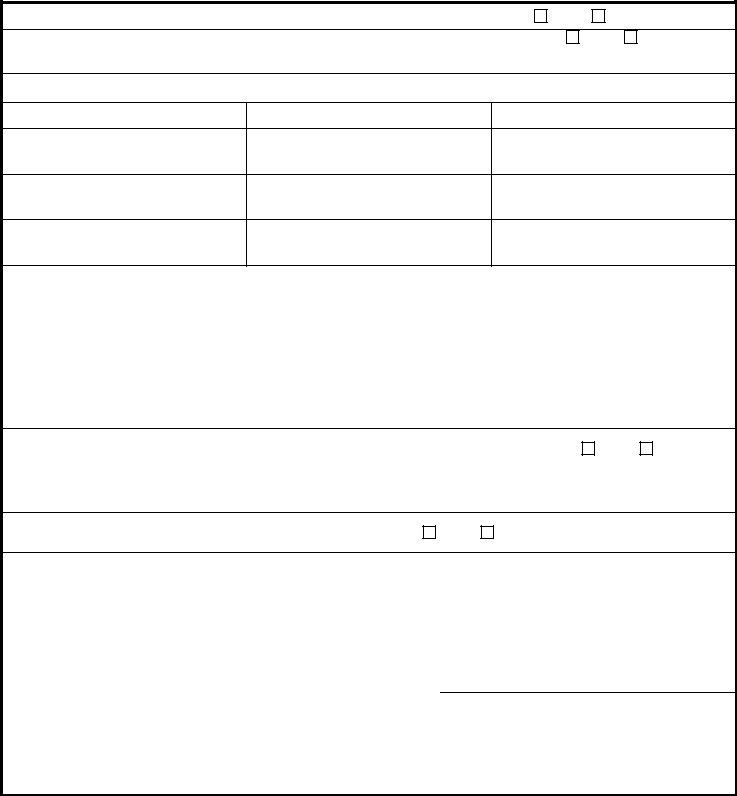Any time you need to fill out personal history form, you don't need to download and install any software - simply use our online PDF editor. To have our tool on the forefront of convenience, we strive to integrate user-oriented features and enhancements on a regular basis. We're at all times happy to get feedback - play a vital part in remolding PDF editing. With a few simple steps, you may start your PDF editing:
Step 1: Click the "Get Form" button at the top of this page to access our editor.
Step 2: With the help of this handy PDF tool, you can actually accomplish more than simply fill in forms. Try each of the functions and make your forms look sublime with custom textual content added in, or fine-tune the original input to perfection - all that supported by an ability to incorporate stunning images and sign it off.
It really is simple to finish the pdf using out practical tutorial! This is what you need to do:
1. When filling in the personal history form, be certain to complete all of the necessary fields in their corresponding area. This will help to hasten the work, allowing your information to be processed promptly and correctly.
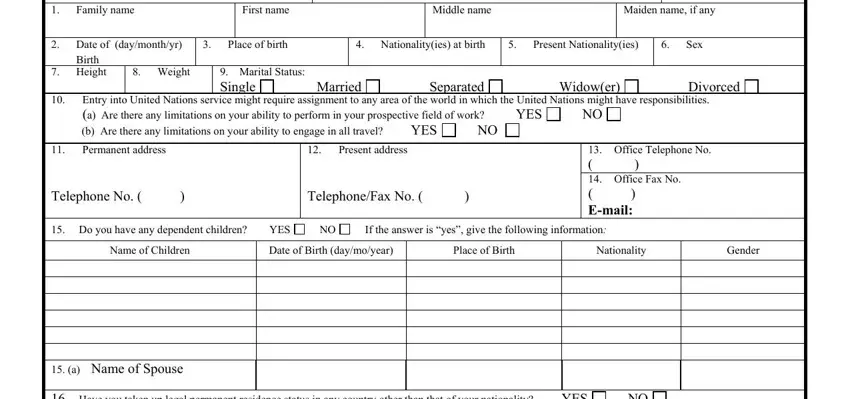
2. Once your current task is complete, take the next step – fill out all of these fields - Have you taken up legal permanent, NAME, Relationship, Name of International Organization, What is your preferred field of, Have you previously submitted an, YES, with UN YES, If so when, KNOWLEDGE OF LANGUAGES What is, READ, WRITE, SPEAK, Easily, and Not Easily with their corresponding information. Make sure to double check that everything has been entered correctly before continuing!
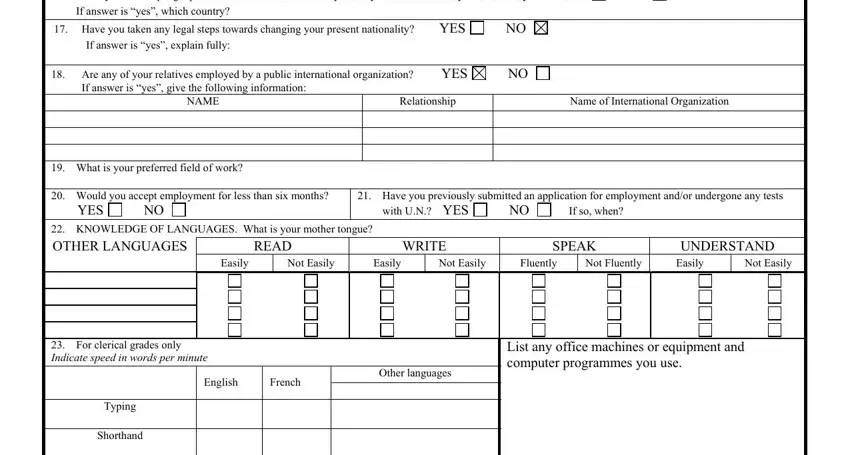
3. This next segment is related to NAME PLACE AND COUNTRY, ATTENDED FROMTO, Please give complete address, MonthYear MonthYear, DEGREES and ACADEMIC DISTINCTIONS, MAIN COURSE OF STUDY, B SCHOOLS OR OTHER FORMAL TRAINING, NAME PLACE AND COUNTRY, Please give complete address, TYPE, YEARS ATTENDED, CERTIFICATES OR DIPLOMAS, FROM, OBTAINED, and LIST PROFESSIONAL SOCIETIES AND - type in these blank fields.
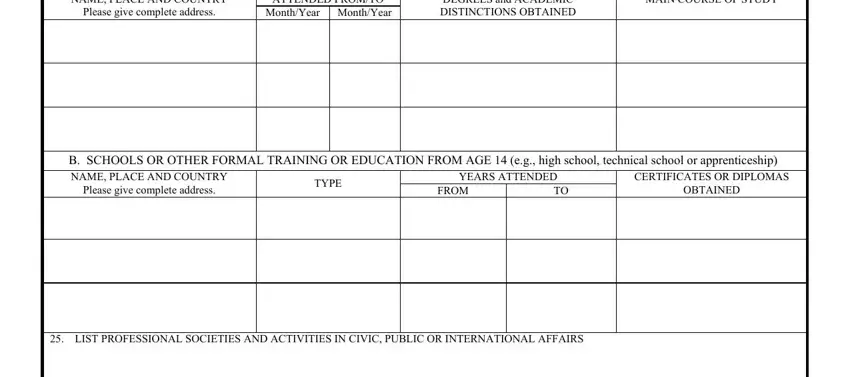
4. The next part needs your involvement in the following parts: LIST ANY SIGNIFICANT PUBLICATIONS, EMPLOYMENT RECORD Starting with, A PRESENT POST LAST POST IF NOT, FROM, SALARIES PER ANNUM, MONTHYEAR, MONTHYEAR, STARTING, FINAL, EXACT TITLE OF YOUR POST, NAME OF EMPLOYER ADDRESS OF, TYPE OF BUSINESS NAME OF, REASON FOR LEAVING, and DESCRIPTION OF YOUR DUTIES. Make certain you enter all of the required information to go onward.
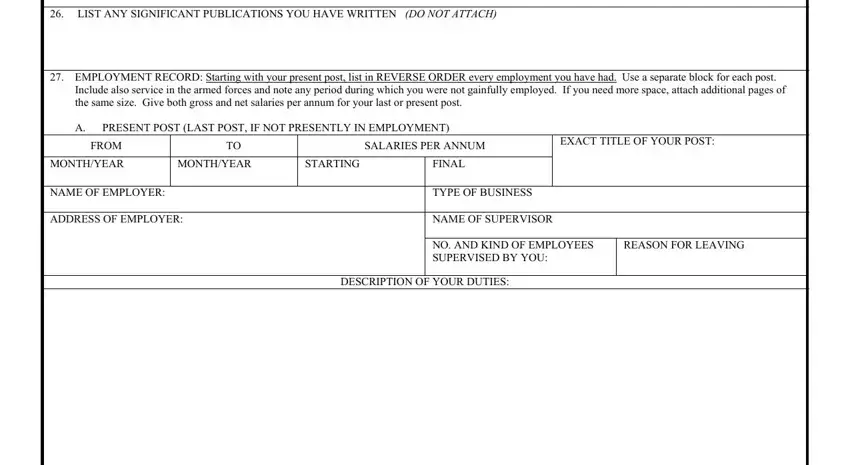
Always be really mindful while completing STARTING and FINAL, because this is the part where many people make errors.
5. To conclude your form, this final area involves several extra blanks. Entering FROM, SALARIES PER ANNUM, EXACT TITLE OF YOUR POST, MONTHYEAR, MONTHYEAR, STARTING, FINAL, NAME OF EMPLOYER ADDRESS OF, TYPE OF BUSINESS NAME OF, REASON FOR LEAVING, DESCRIPTION OF YOUR DUTIES, FROM, SALARIES PER ANNUM, and EXACT TITLE OF YOUR POST is going to finalize the process and you'll definitely be done in the blink of an eye!
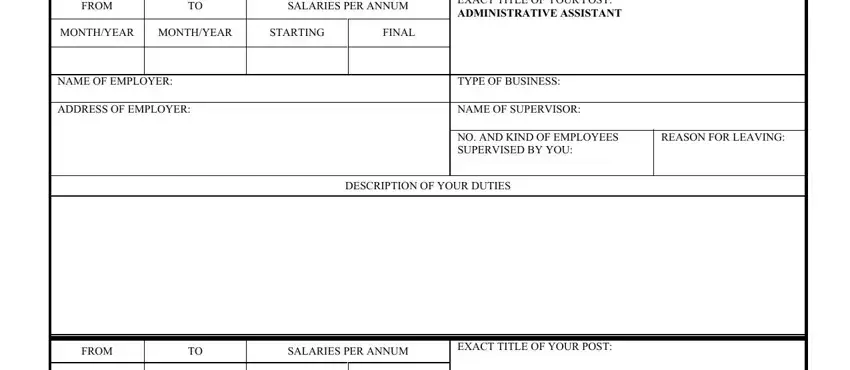
Step 3: Just after double-checking your fields and details, click "Done" and you're good to go! Join us now and instantly obtain personal history form, ready for download. All changes you make are saved , so that you can change the pdf at a later point as required. Here at FormsPal.com, we do our utmost to make sure all of your information is kept private.