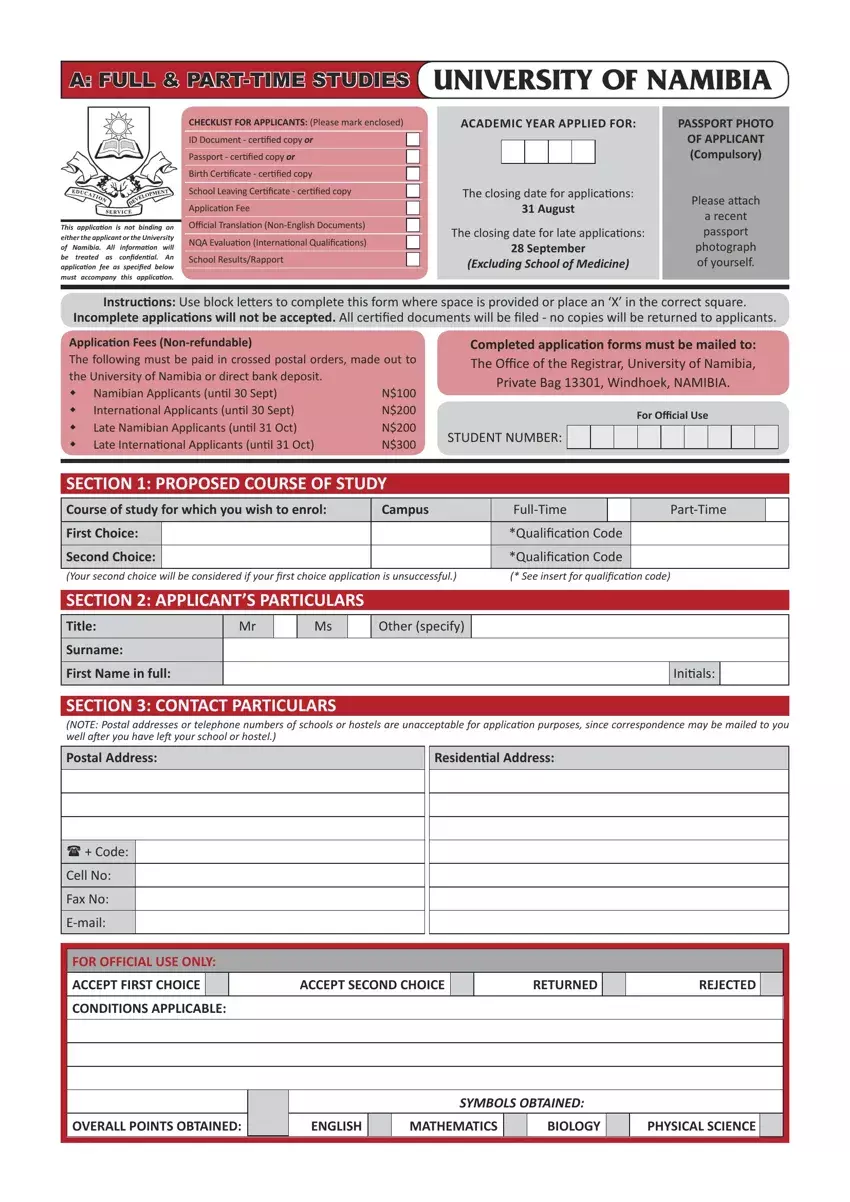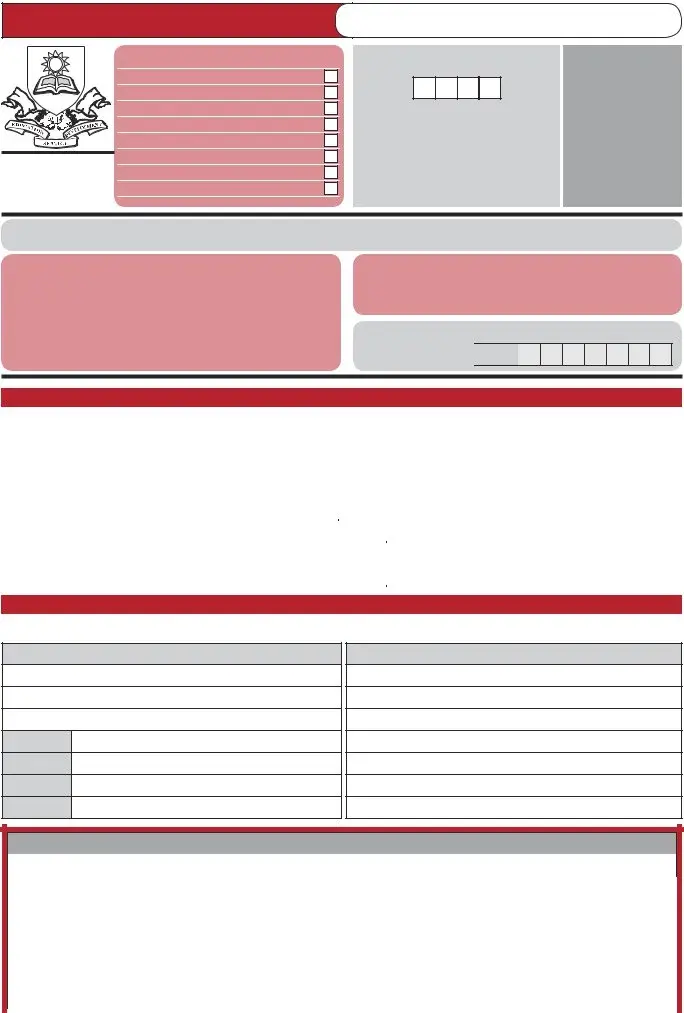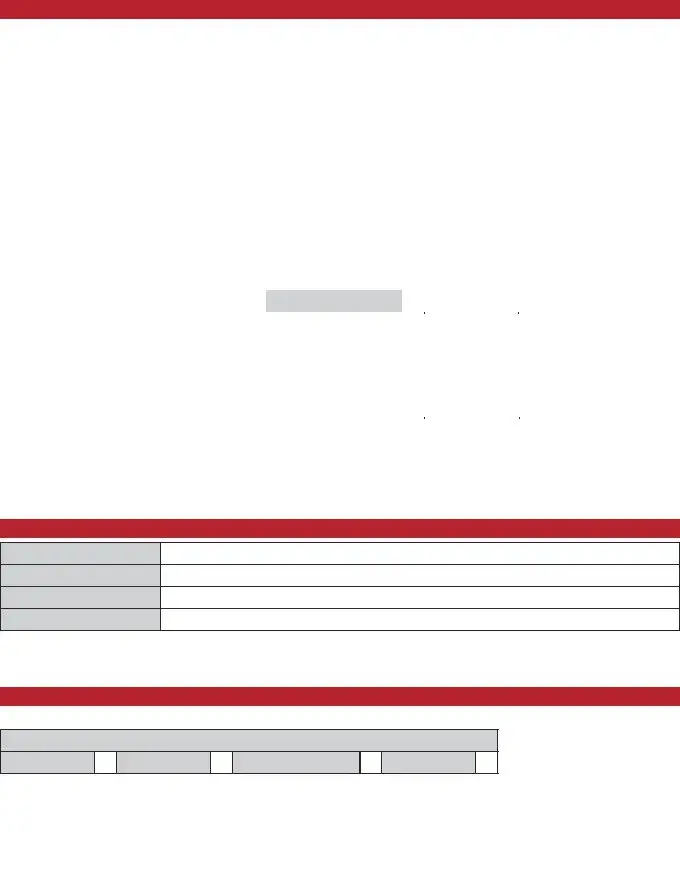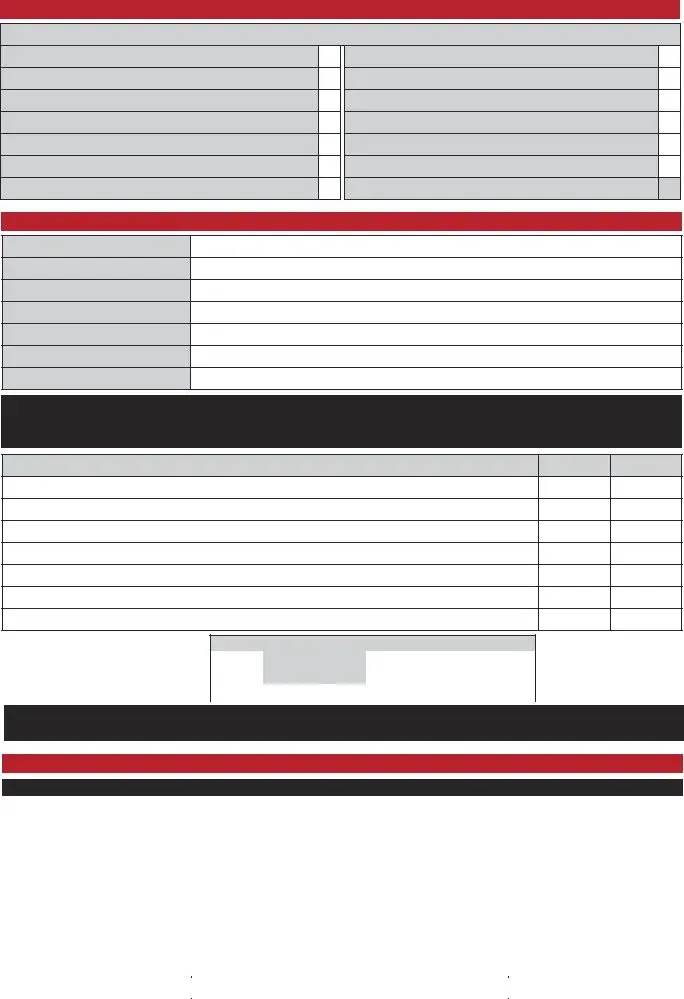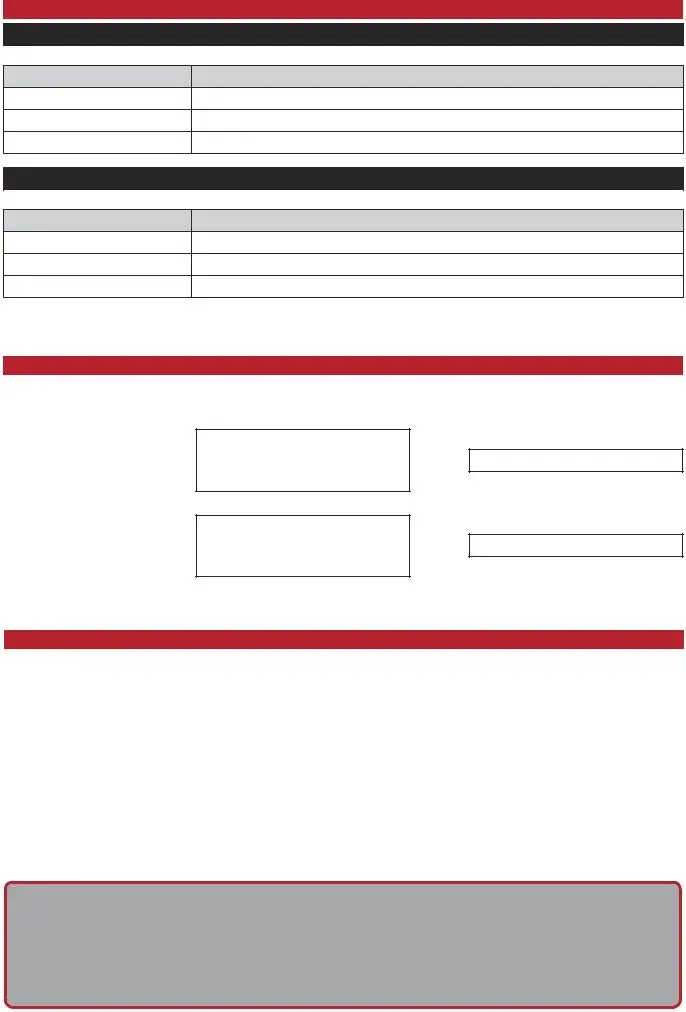Our PDF editor that you may take advantage of was developed by our leading web programmers. One could complete the how to apply to unam file immediately and without problems applying our software. Merely keep up with the guide to start out.
Step 1: You should hit the orange "Get Form Now" button at the top of the page.
Step 2: Now you are going to be within the file edit page. You'll be able to add, enhance, highlight, check, cross, include or erase areas or phrases.
The next parts will frame the PDF document that you will be creating:
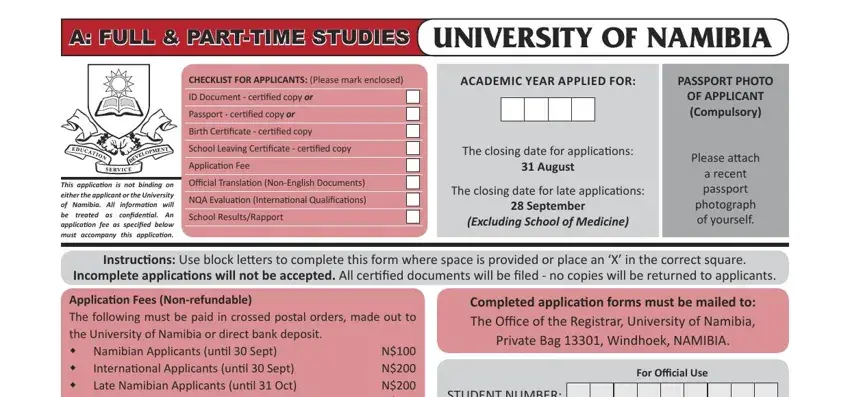
In the SECTION PROPOSED COURSE OF STUDY, Course of study for which you wish, Campus, First Choice, Second Choice Your second choice, Title, Surname, First Name in full, Other specify, PartTime, FullTime Qualifi cacid on Code, Inicid als, SECTION CONTACT PARTICULARS NOTE, Postal Address, and Residencid al Address area, note the information you have.
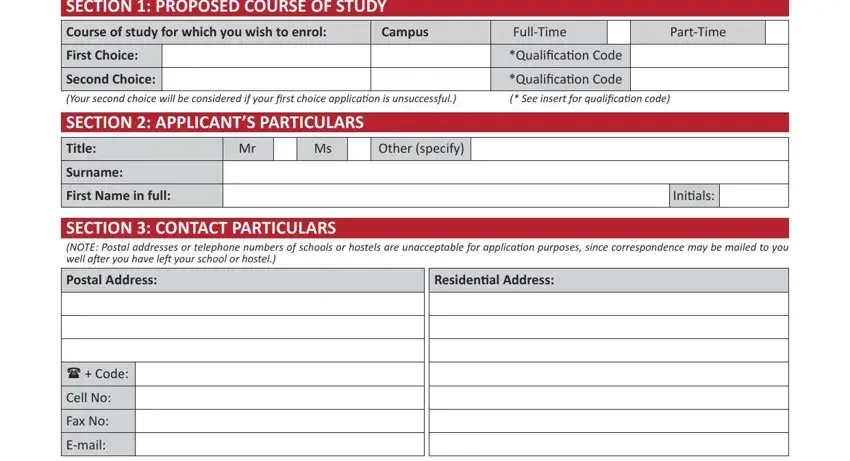
The system will demand for further information with the intention to automatically prepare the box FOR OFFICIAL USE ONLY, ACCEPT FIRST CHOICE, ACCEPT SECOND CHOICE, RETURNED, REJECTED, CONDITIONS APPLICABLE, OVERALL POINTS OBTAINED, ENGLISH, MATHEMATICS, BIOLOGY, PHYSICAL SCIENCE, and SYMBOLS OBTAINED.
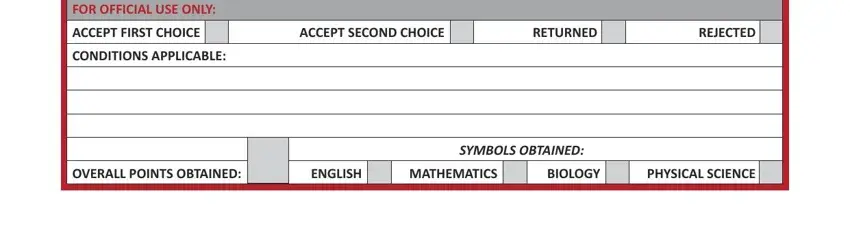
The SECTION PERSONAL PARTICULARS D D, Date of Birth, ID No, Passport No, Gender, Mother Tongue, Marital Status, Single, Married, Maiden Name, if applicable, Home Town, Cicid zenship, Namibian, and Other specify area will be your place to put the rights and obligations of each side.
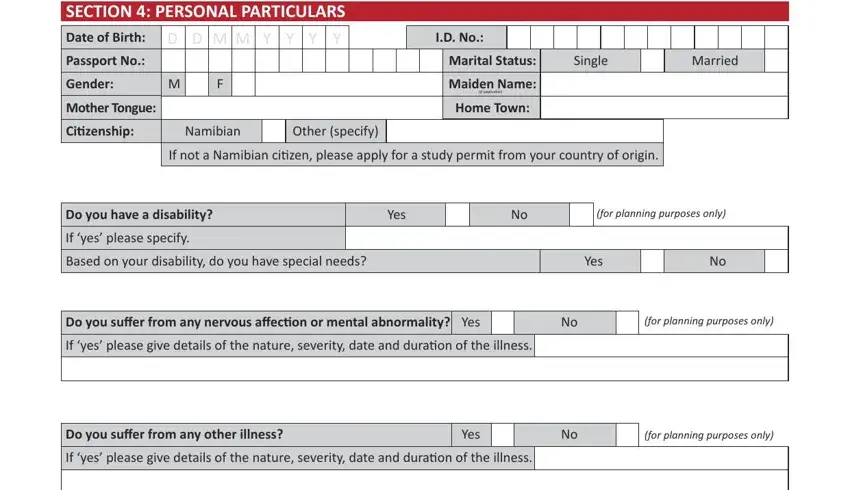
Terminate by analyzing these areas and completing them accordingly: SECTION EMPLOYMENT PARTICULARS, Your Occupacid on Employers Postal, Employers Telephone No, SECTION APPLICANTS NEXT OF, Family relacid onship with the, Father, Mother, Spousepartner, Guardian, Other specify, Title, Surname, First Names in full, ID No, and Home Address next of kinguardian.
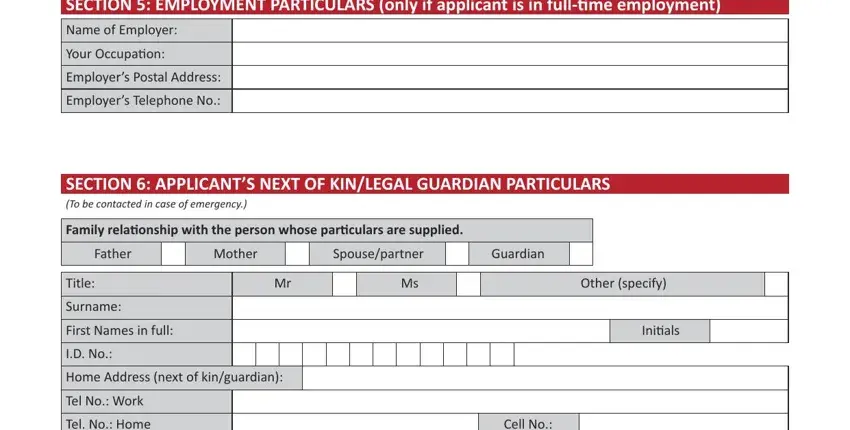
Step 3: Click the button "Done". Your PDF form is available to be exported. It is possible to save it to your device or email it.
Step 4: Create a duplicate of each separate form. It's going to save you time and assist you to stay clear of challenges in the future. Also, your information is not shared or viewed by us.