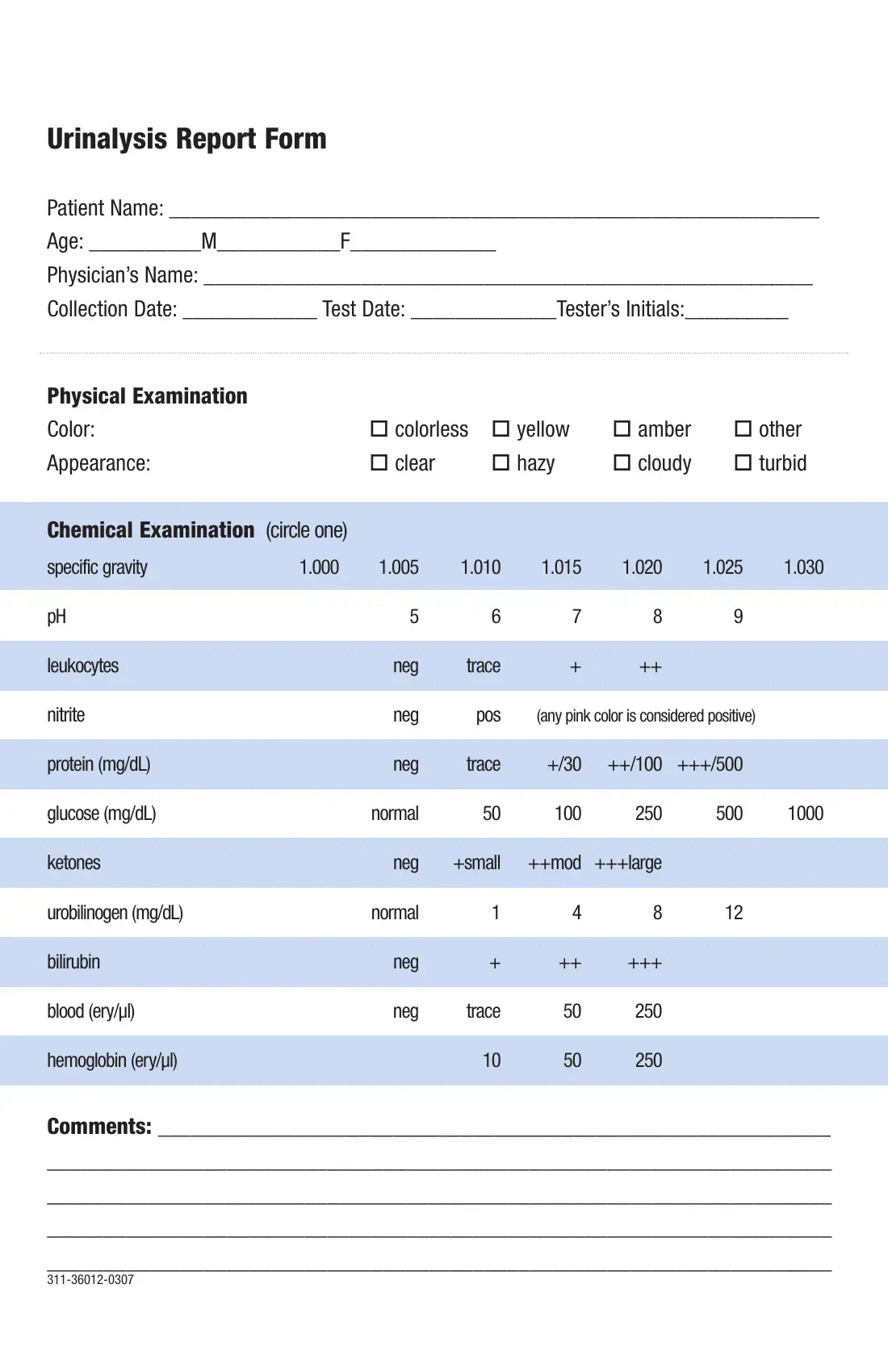Using PDF forms online is quite easy with our PDF tool. Anyone can fill out urinalysis report here and try out a number of other functions we offer. To keep our tool on the cutting edge of efficiency, we aim to put into action user-oriented features and improvements regularly. We're routinely looking for suggestions - join us in remolding PDF editing. This is what you will need to do to get started:
Step 1: Just hit the "Get Form Button" at the top of this site to access our pdf form editing tool. There you'll find all that is required to work with your file.
Step 2: After you access the online editor, you'll see the document prepared to be filled in. Besides filling in different fields, you might also do many other actions with the file, specifically writing your own words, changing the initial text, adding illustrations or photos, placing your signature to the form, and a lot more.
This form will need particular information to be filled in, hence be certain to take some time to fill in exactly what is required:
1. You need to fill out the urinalysis report properly, hence be attentive when filling out the sections that contain these specific blanks:
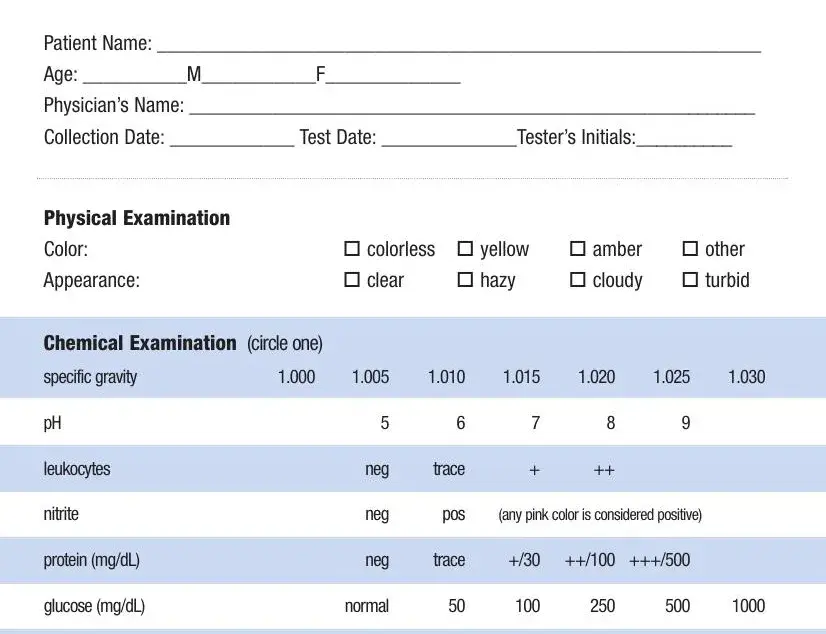
2. Now that the previous segment is complete, you should include the essential specifics in ketones, urobilinogen mgdL, bilirubin, blood eryl, hemoglobin eryl, neg, small, mod large, normal, neg, neg, trace, and Comments allowing you to proceed further.
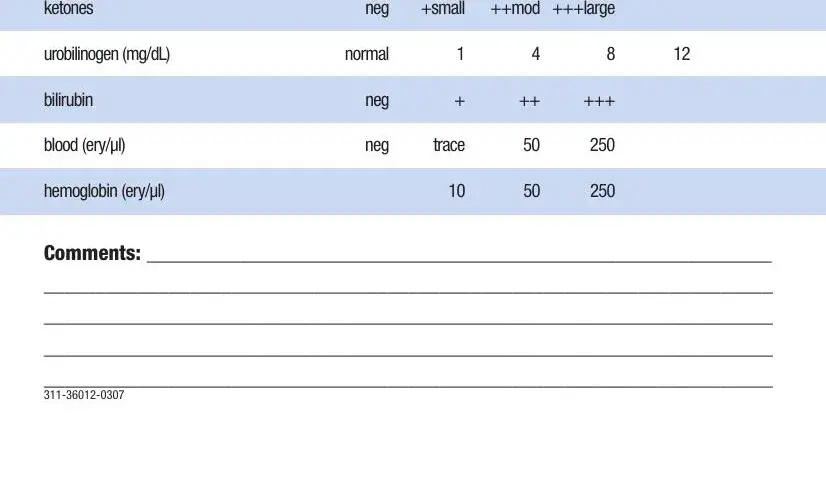
Lots of people generally make some mistakes while completing urobilinogen mgdL in this part. Remember to review whatever you type in here.
Step 3: Make sure your information is right and simply click "Done" to continue further. Make a 7-day free trial plan at FormsPal and gain instant access to urinalysis report - download or modify inside your FormsPal account page. FormsPal ensures your information privacy by having a protected method that in no way records or distributes any personal data used. Rest assured knowing your docs are kept confidential whenever you use our tools!