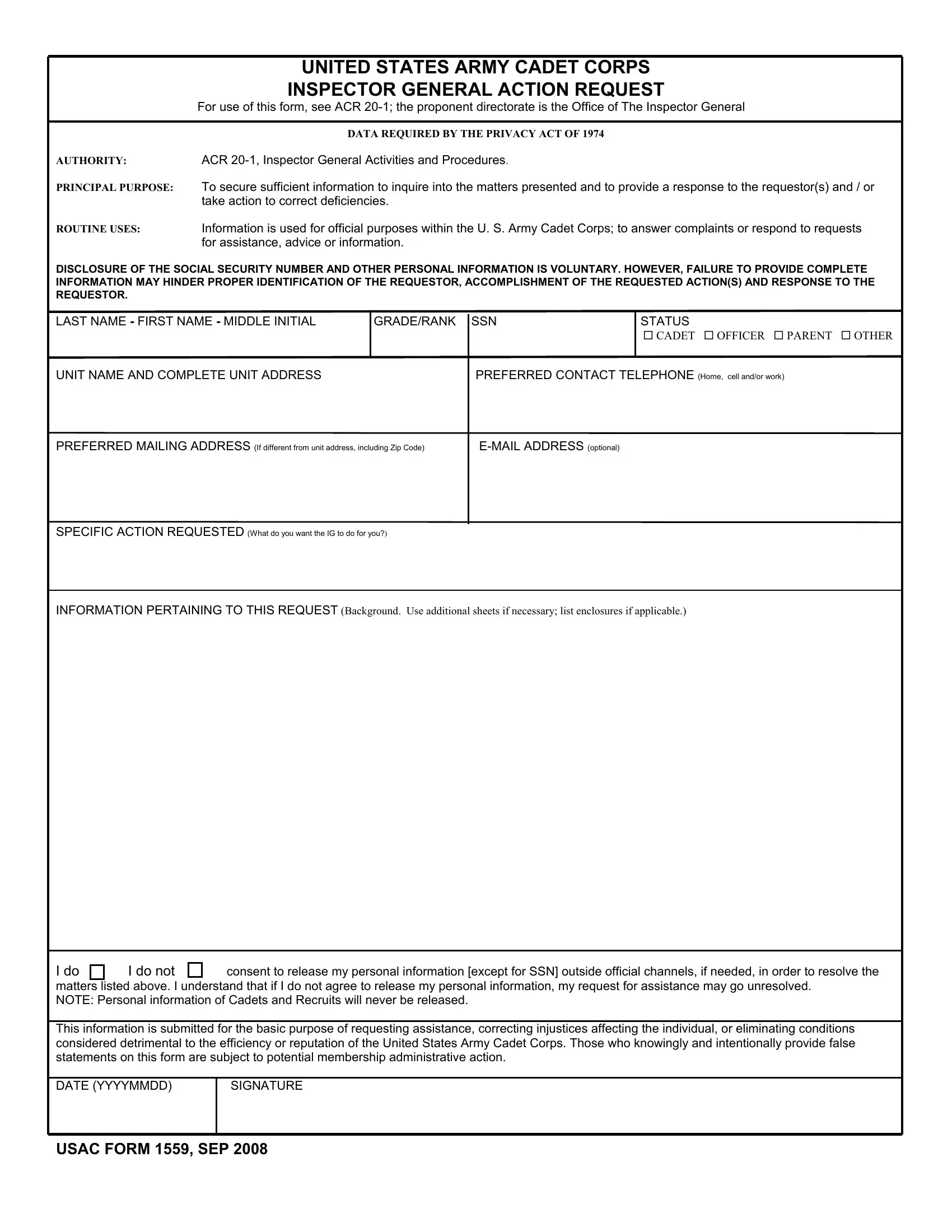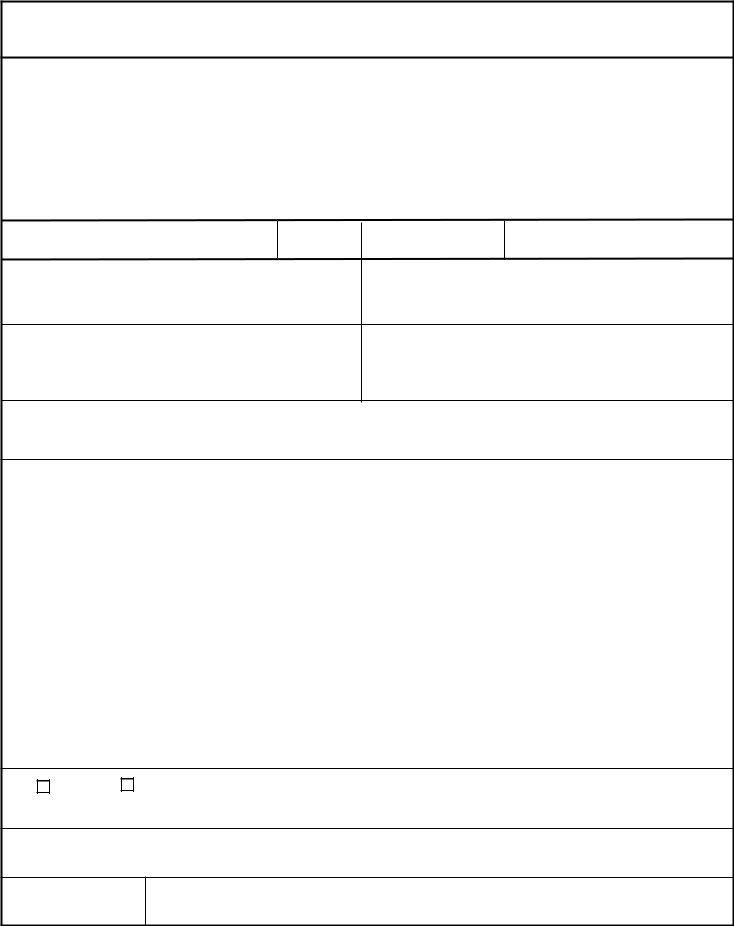You may fill in YYYYMMDD without difficulty by using our PDF editor online. The tool is constantly upgraded by us, getting powerful features and turning out to be greater. With some basic steps, it is possible to start your PDF editing:
Step 1: Click on the orange "Get Form" button above. It is going to open our tool so you could begin completing your form.
Step 2: With this handy PDF editing tool, it's possible to do more than merely complete blank form fields. Edit away and make your documents appear professional with customized text added in, or modify the file's original content to excellence - all comes with the capability to add almost any graphics and sign the file off.
This document will need some specific details; to ensure correctness, please pay attention to the subsequent tips:
1. The YYYYMMDD usually requires particular details to be typed in. Be sure the subsequent blanks are filled out:
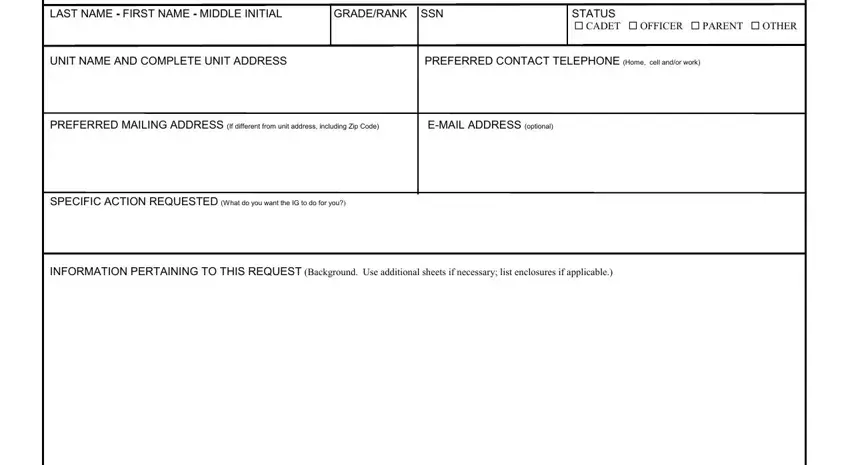
2. When the first section is filled out, go to type in the relevant details in these: ROUTINE USES DISCLOSURE OF THE, consent to release my personal, I do not, and USAC FORM SEP.
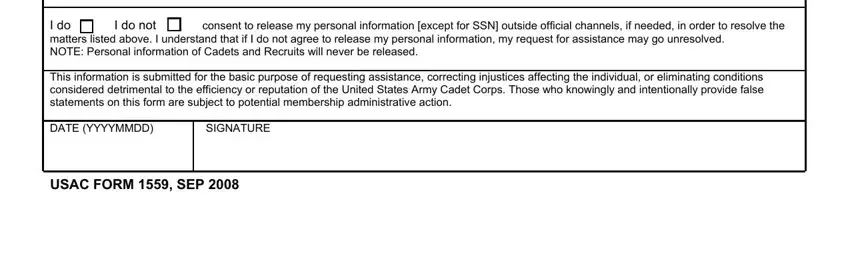
A lot of people generally make mistakes when filling out I do not in this area. Be certain to reread everything you type in right here.
Step 3: Before finalizing this document, you should make sure that all form fields have been filled out the correct way. As soon as you determine that it is correct, click “Done." Get hold of your YYYYMMDD once you register here for a free trial. Immediately view the document within your personal account page, together with any edits and changes being automatically synced! At FormsPal, we aim to make sure that all your details are maintained protected.