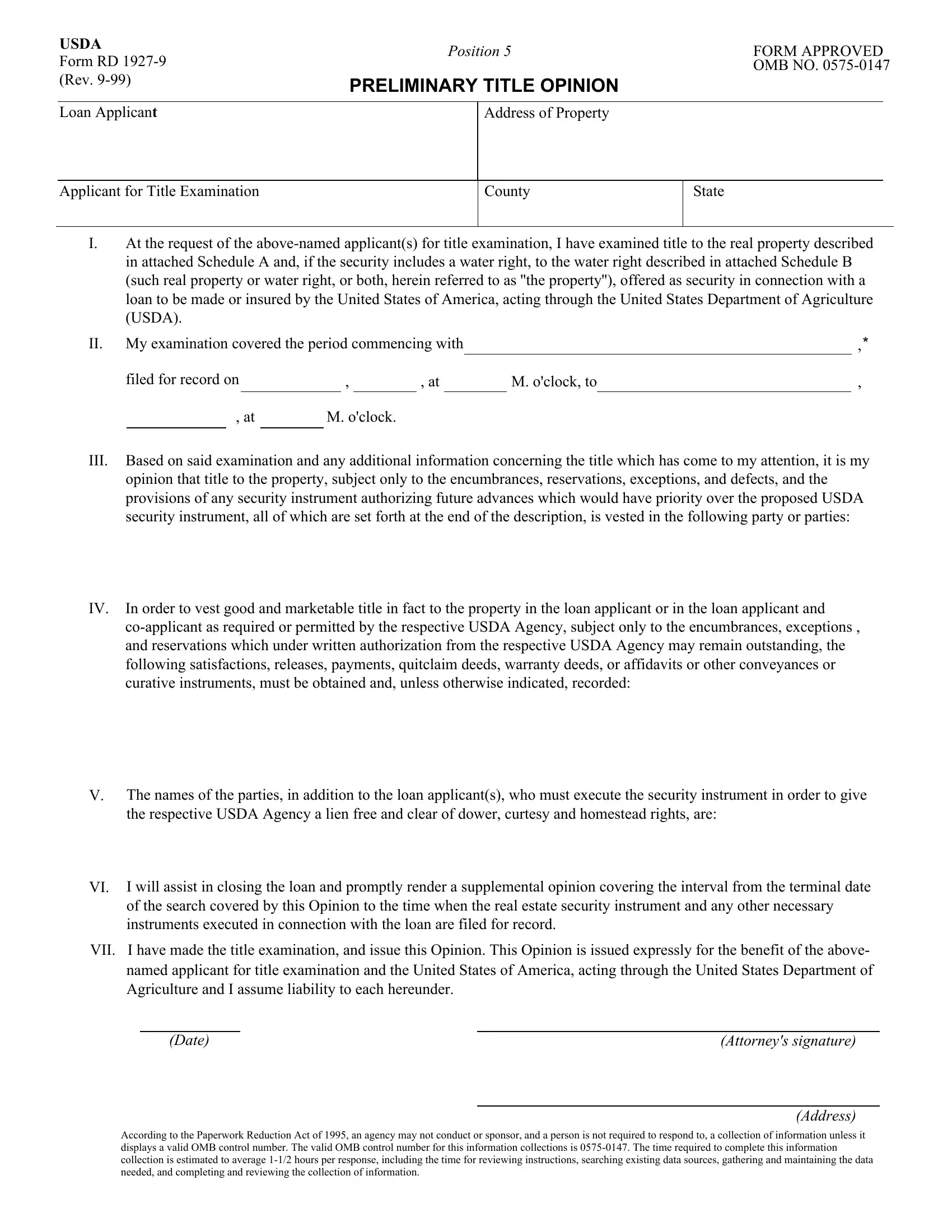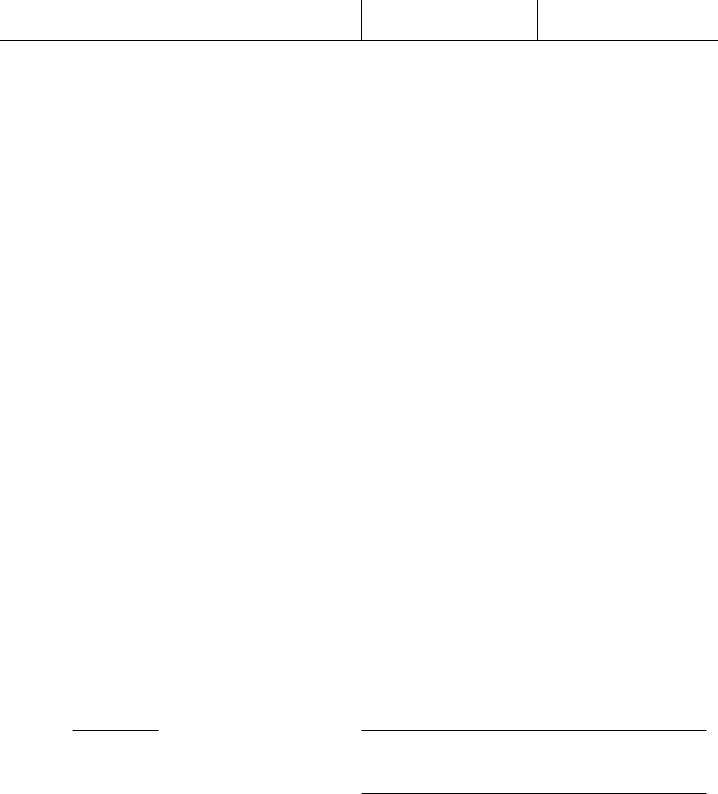USDA can be completed online without difficulty. Just try FormsPal PDF editing tool to get it done right away. To retain our tool on the leading edge of convenience, we work to put into practice user-oriented capabilities and improvements on a regular basis. We are always grateful for any suggestions - play a vital part in revampimg PDF editing. With just a few basic steps, it is possible to start your PDF journey:
Step 1: Press the orange "Get Form" button above. It will open our pdf tool so you can start filling in your form.
Step 2: When you access the editor, you'll notice the document all set to be filled in. Besides filling out various blanks, you may also perform many other actions with the PDF, particularly writing your own textual content, modifying the original textual content, inserting graphics, affixing your signature to the document, and more.
With regards to the blank fields of this particular document, this is what you need to do:
1. When filling in the USDA, ensure to include all essential blank fields in its relevant part. This will help to speed up the work, allowing for your details to be handled quickly and properly.
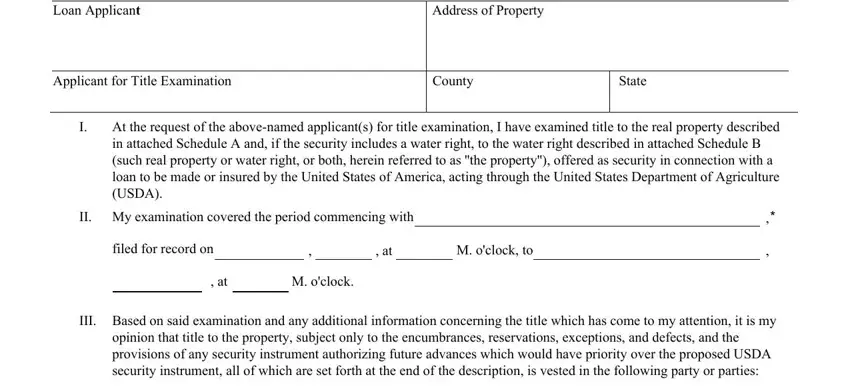
2. Right after filling in the last part, head on to the next stage and fill out the essential particulars in these blank fields - In order to vest good and, The names of the parties in, VII, I will assist in closing the loan, I have made the title examination, Date, Attorneys signature, According to the Paperwork, and Address.
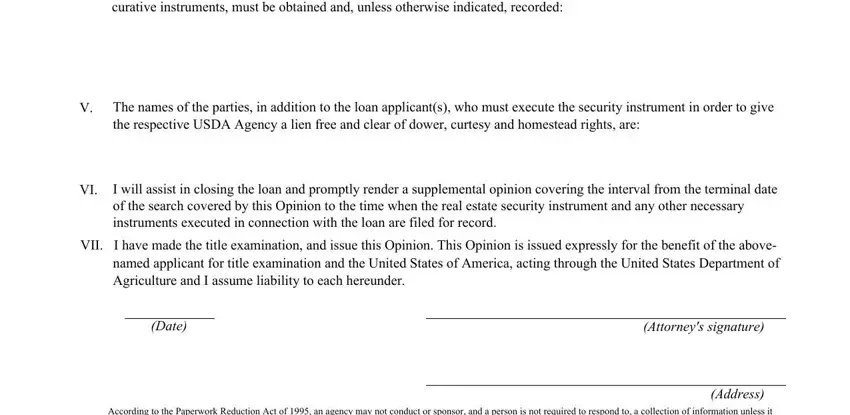
People generally get some points wrong when filling in In order to vest good and in this section. You should definitely revise what you type in right here.
Step 3: As soon as you have looked over the details you given, simply click "Done" to conclude your form at FormsPal. Make a 7-day free trial plan at FormsPal and get direct access to USDA - download or edit inside your FormsPal cabinet. FormsPal guarantees your data confidentiality by having a secure method that never saves or shares any sort of private data involved. Be confident knowing your paperwork are kept confidential any time you use our services!