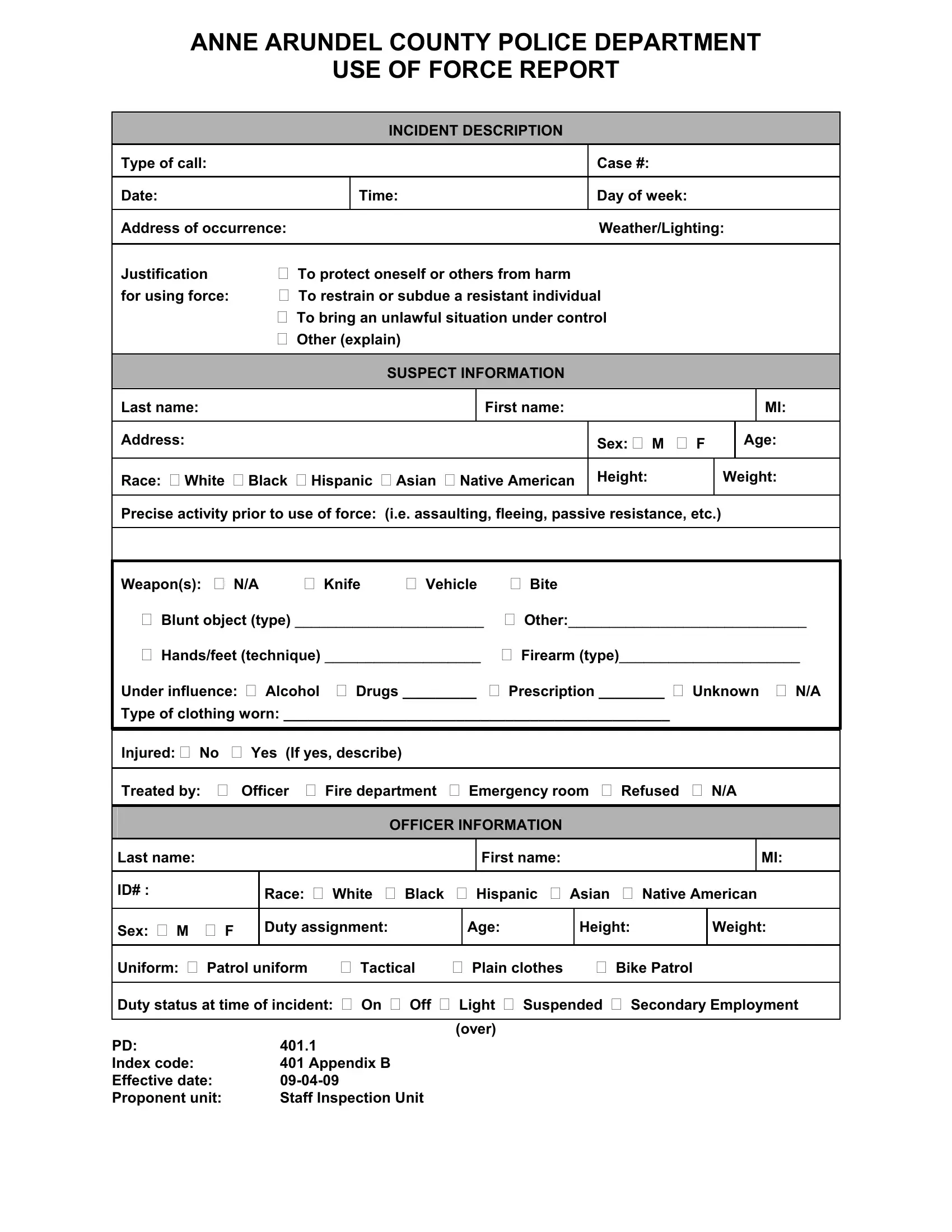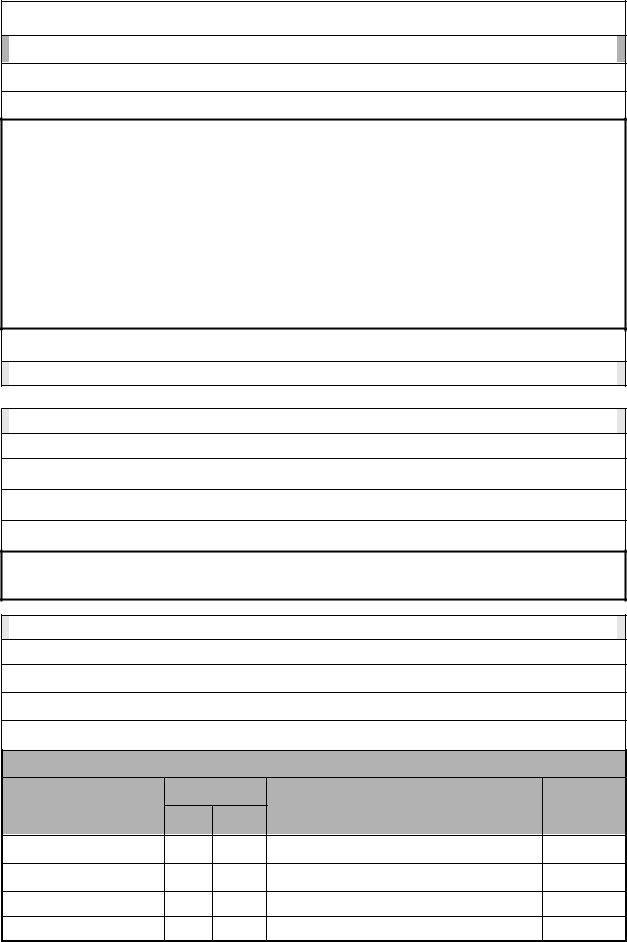With the online editor for PDFs by FormsPal, you are able to fill out or change use of force continuum form right here. Our editor is constantly evolving to deliver the very best user experience attainable, and that is because of our dedication to continuous improvement and listening closely to user comments. Should you be looking to get going, here's what it's going to take:
Step 1: Click the orange "Get Form" button above. It will open up our editor so you could begin filling out your form.
Step 2: When you open the file editor, you will get the document prepared to be filled out. Apart from filling in different blank fields, you could also do some other things with the Document, such as putting on your own text, changing the original textual content, inserting graphics, signing the form, and much more.
It is actually simple to finish the document with our detailed guide! This is what you need to do:
1. It's vital to fill out the use of force continuum form correctly, hence take care while filling in the parts that contain these particular blanks:
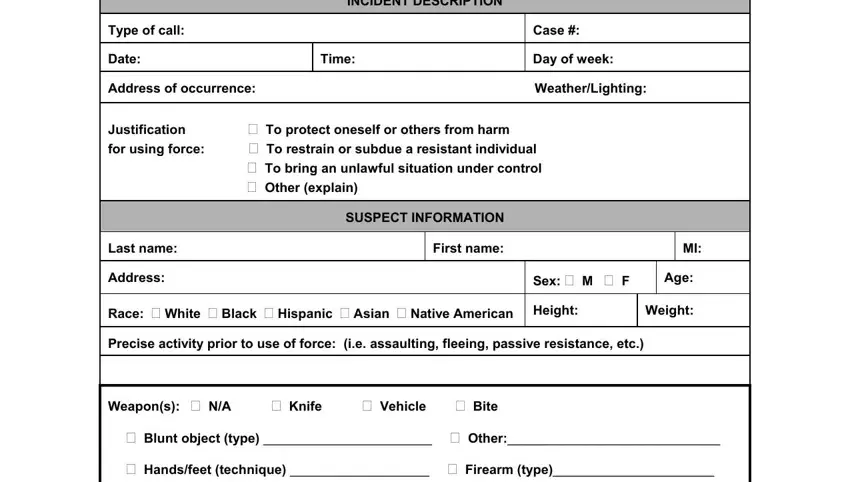
2. The subsequent stage would be to complete all of the following blanks: Race White Black Hispanic, OFFICER INFORMATION, First name, Last name ID, Race White Black Hispanic, Sex M F Uniform Patrol uniform, Weight, Height, Age, PD Index code Effective date, over, and Appendix B Staff Inspection Unit.
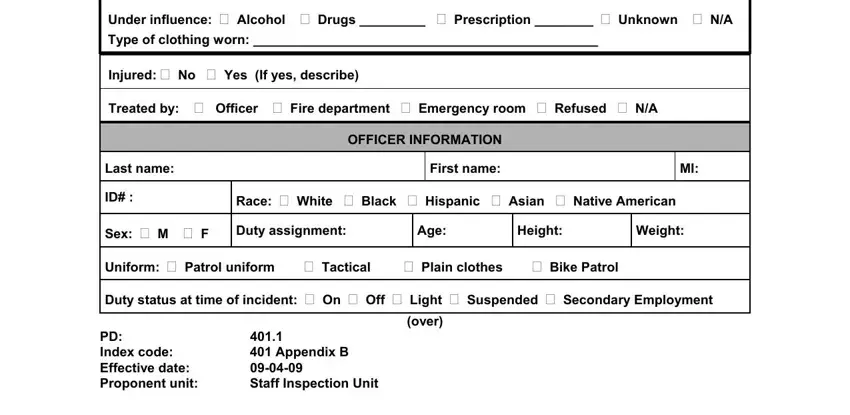
It is possible to make an error while filling in the Appendix B Staff Inspection Unit, so ensure that you go through it again before you decide to finalize the form.
3. This part is simple - fill in all of the form fields in Officers precise activity at time, Weapon of opportunity type, Describe impact locations, Describe weapon usage, Effectiveness of applied weapons, and Injured No Yes If yes describe to finish this part.
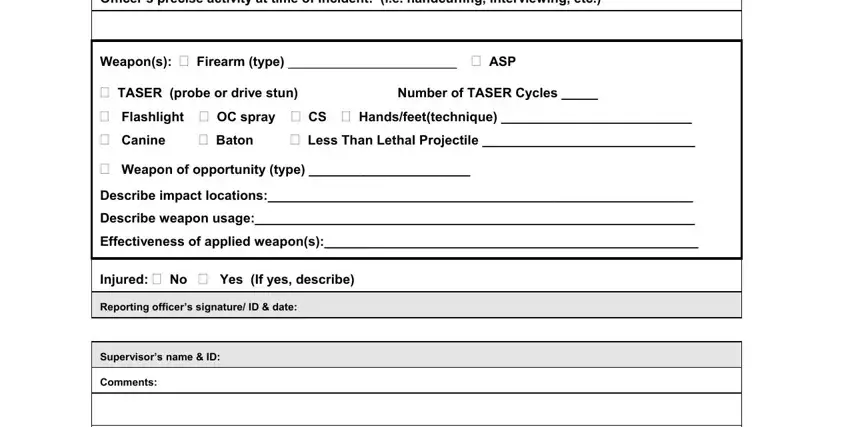
4. Completing Injured No Yes If yes describe, TASER dataport download if, PlatoonUnit commanders name ID, CHAIN OF COMMAND REVIEW, Reviewing official, Supervisor PlatoonUnit Commander, In policy, Yes, Signature, and Date is paramount in this part - ensure that you don't hurry and be mindful with every single field!
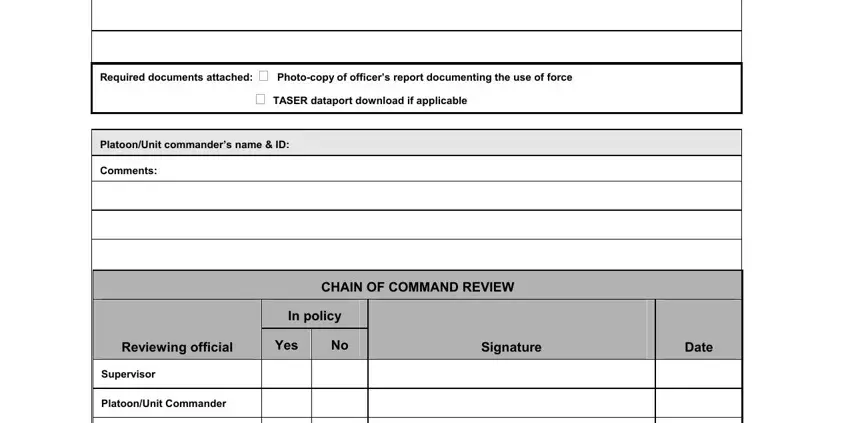
Step 3: After going through your form fields you have filled in, click "Done" and you're good to go! Try a free trial account with us and get direct access to use of force continuum form - downloadable, emailable, and editable inside your personal cabinet. FormsPal guarantees risk-free document tools without personal information record-keeping or any kind of sharing. Rest assured that your information is in good hands with us!