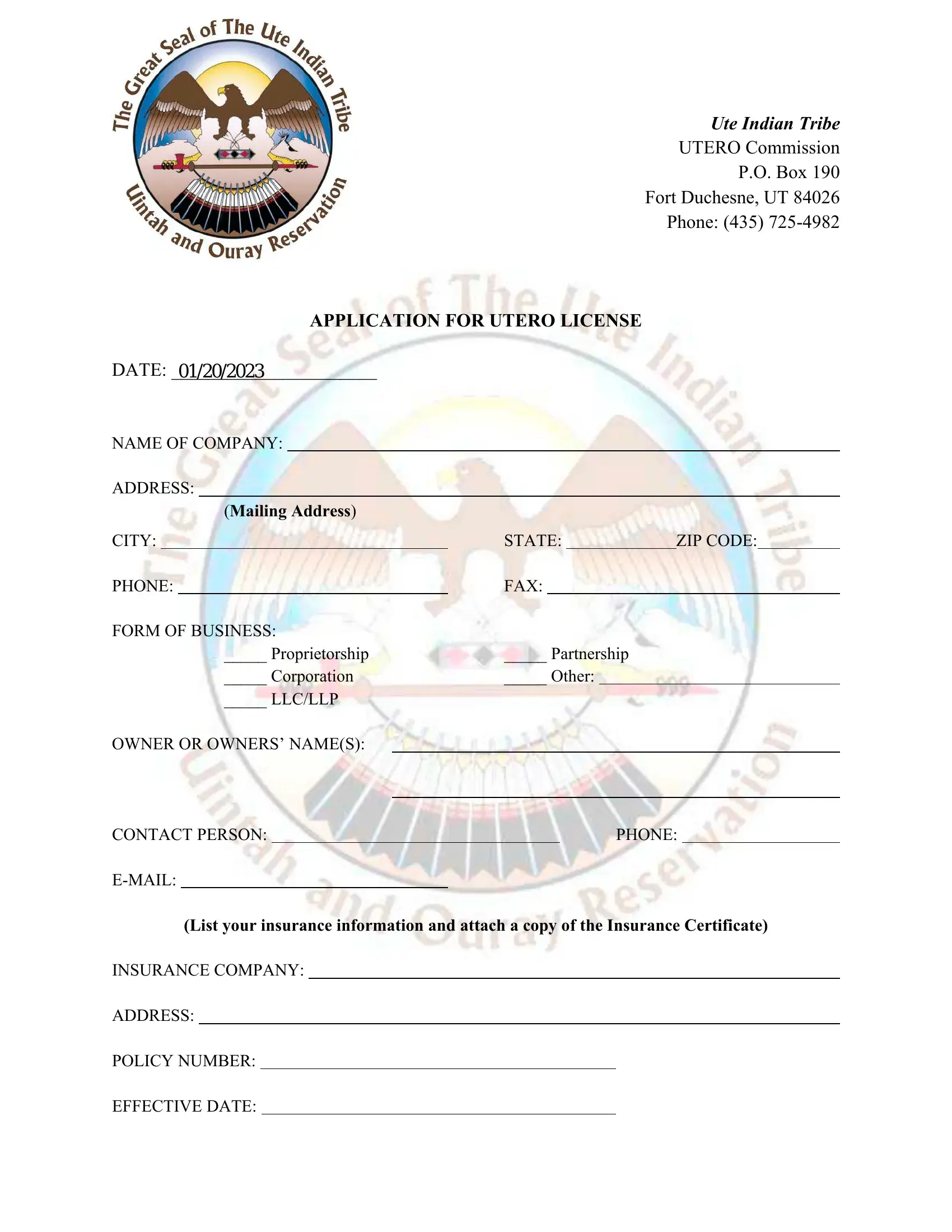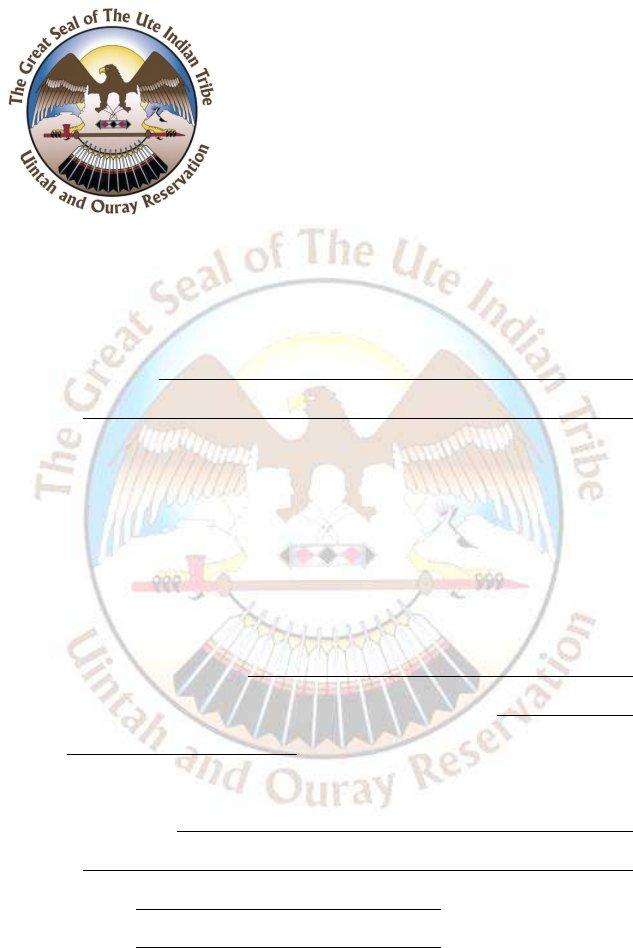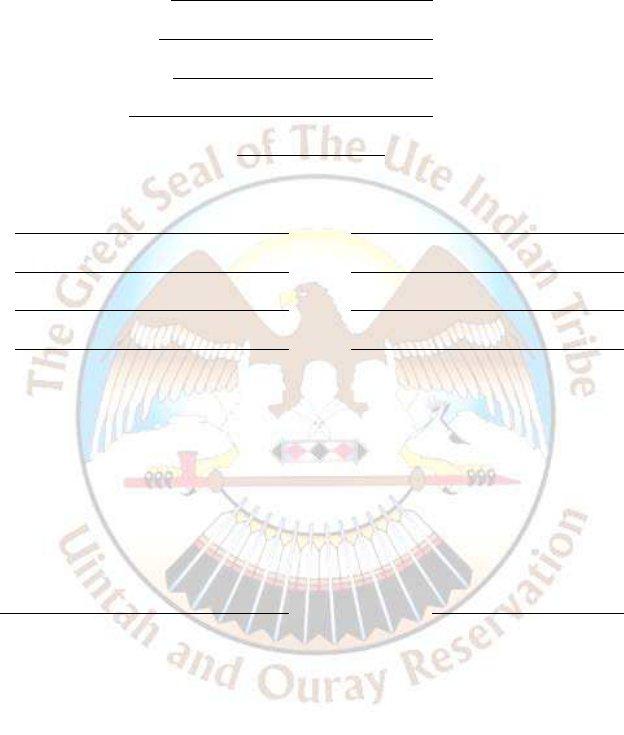Once you open the online editor for PDFs by FormsPal, it is possible to complete or modify utero ute indian tribe online right here. Our tool is constantly evolving to present the best user experience achievable, and that is because of our commitment to constant development and listening closely to comments from customers. By taking several simple steps, you may start your PDF journey:
Step 1: Click the "Get Form" button above on this page to open our PDF tool.
Step 2: The editor provides you with the capability to work with most PDF documents in a variety of ways. Modify it with personalized text, correct what is already in the PDF, and place in a signature - all readily available!
When it comes to blanks of this specific PDF, here is what you want to do:
1. It is crucial to fill out the utero ute indian tribe online correctly, so take care while filling in the areas comprising these specific fields:
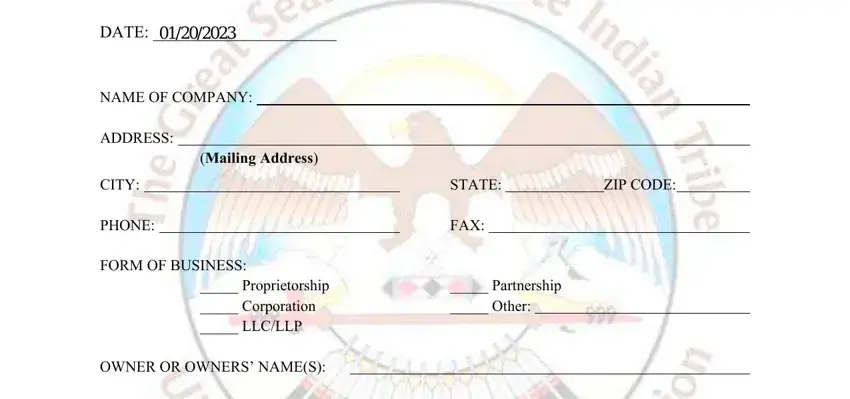
2. Your next step is usually to complete all of the following blank fields: OWNER OR OWNERS NAMES CONTACT, PHONE, List your insurance information, and INSURANCE COMPANY ADDRESS POLICY.
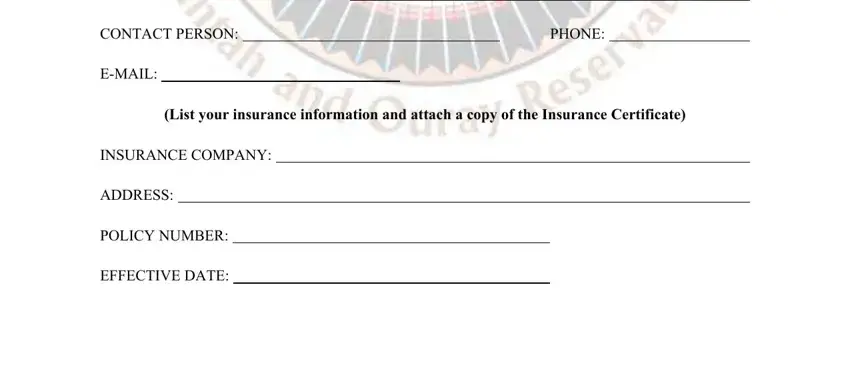
3. The following part should be pretty straightforward, WORKMENS COMP NO UNEMPLOYMENT NO - all these blanks is required to be filled out here.
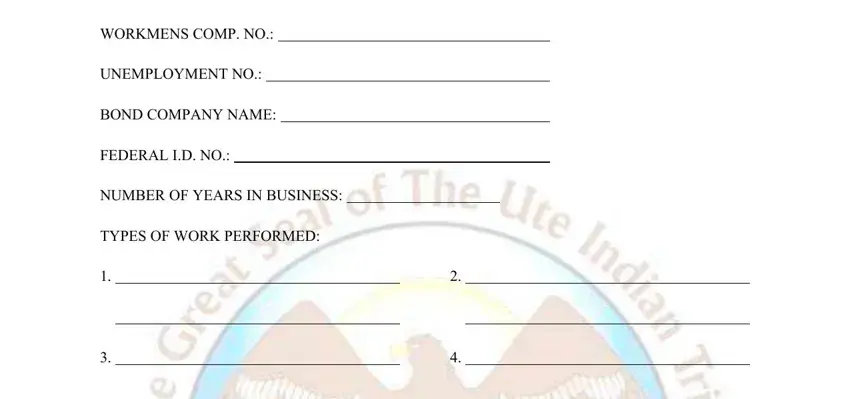
4. It is time to proceed to this next section! In this case you'll have all these Prime Contractor Supplier, Subcontractor Other, I acknowledge that by signing this, knowledge I understand that this, by the UTERO Commission the, DATE, and Owner or Designated Representative empty form fields to do.
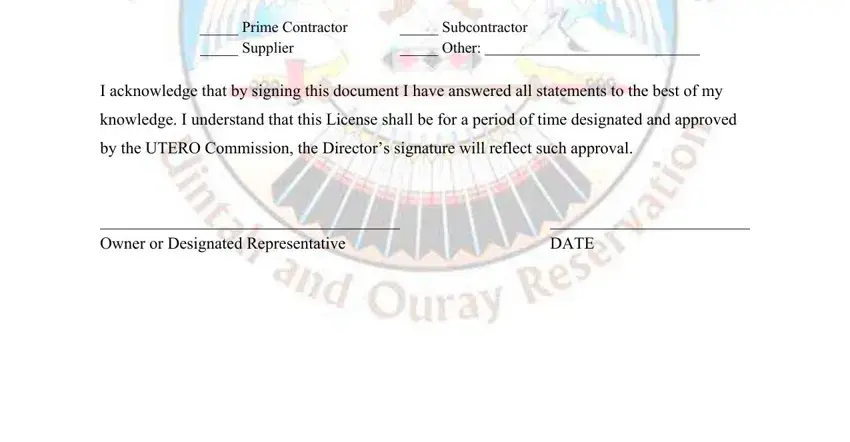
Be really attentive while filling in knowledge I understand that this and Subcontractor Other, because this is the part where many people make a few mistakes.
Step 3: Right after double-checking the fields and details, click "Done" and you are done and dusted! Grab your utero ute indian tribe online when you join for a free trial. Easily use the pdf document within your personal account page, together with any modifications and changes all synced! We don't share the information you enter while working with documents at our site.