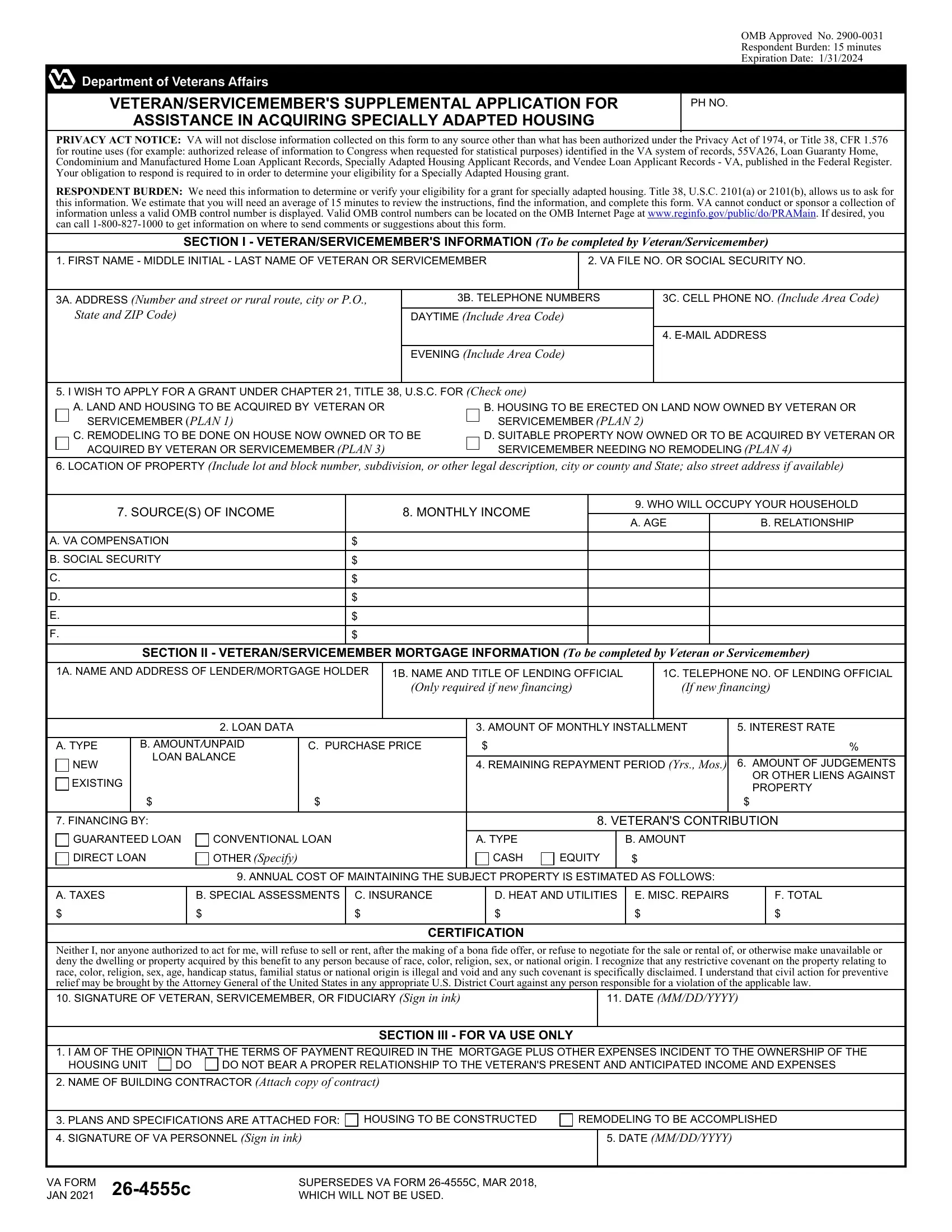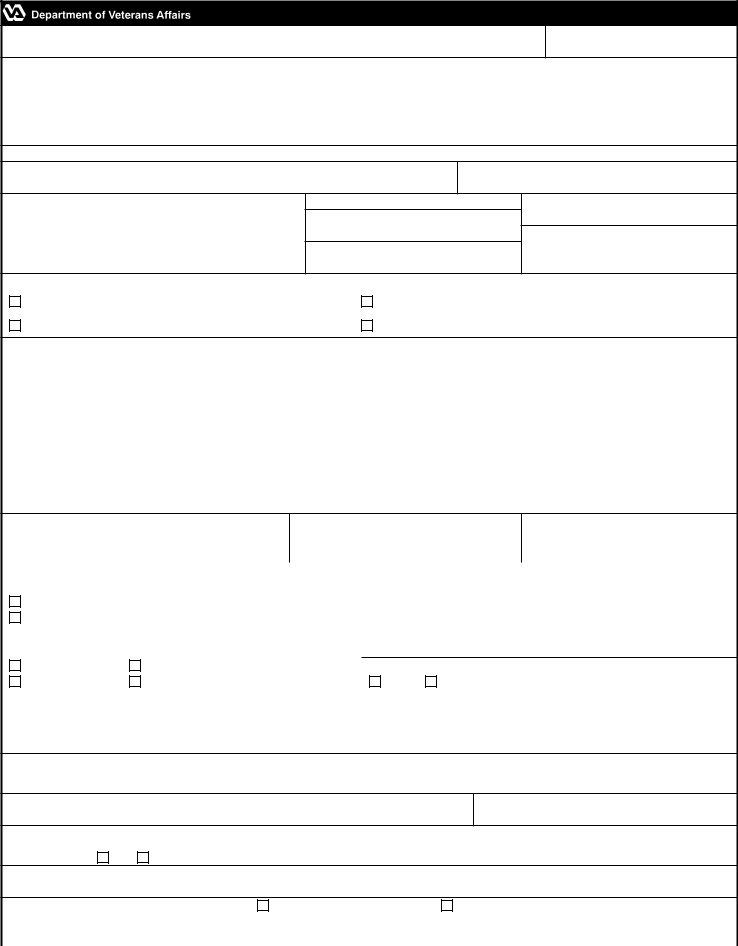Handling PDF forms online is actually very simple with our PDF tool. Anyone can fill out application assistance acquiring printable here without trouble. Our team is constantly working to expand the editor and enable it to be even better for clients with its many features. Discover an ceaselessly innovative experience now - check out and discover new opportunities along the way! It just takes just a few easy steps:
Step 1: Access the PDF file inside our tool by pressing the "Get Form Button" at the top of this page.
Step 2: With the help of our handy PDF editor, it is easy to accomplish more than just fill out forms. Express yourself and make your documents appear faultless with customized text incorporated, or optimize the file's original input to excellence - all supported by the capability to add any type of graphics and sign the file off.
This document needs specific information; to ensure accuracy, remember to bear in mind the following suggestions:
1. When submitting the application assistance acquiring printable, ensure to include all of the essential fields in their associated area. This will help speed up the process, making it possible for your details to be handled promptly and correctly.
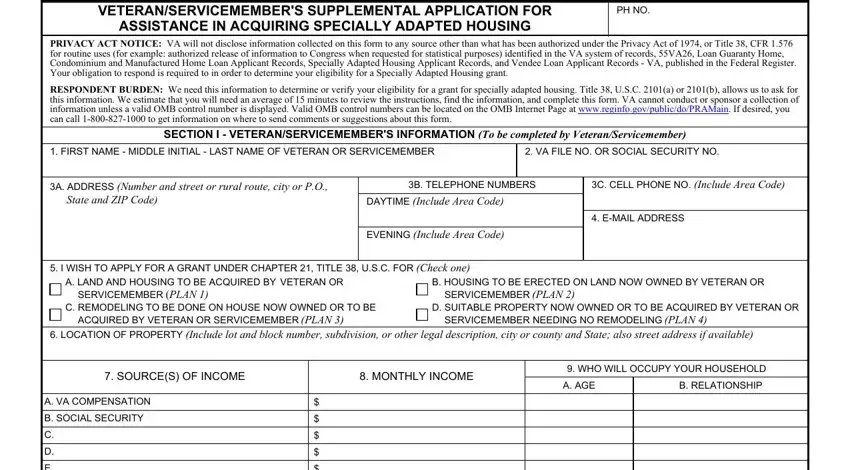
2. Your next part is usually to submit these fields: SECTION II VETERANSERVICEMEMBER, A NAME AND ADDRESS OF, B NAME AND TITLE OF LENDING, C TELEPHONE NO OF LENDING OFFICIAL, Only required if new financing, If new financing, LOAN DATA, AMOUNT OF MONTHLY INSTALLMENT, INTEREST RATE, A TYPE, NEW, EXISTING, B AMOUNTUNPAID, LOAN BALANCE, and C PURCHASE PRICE.
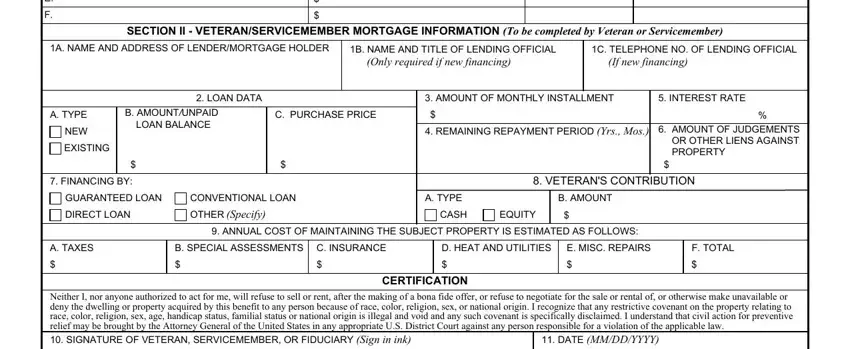
3. This next stage will be easy - fill in all of the fields in I AM OF THE OPINION THAT THE, HOUSING UNIT, DO NOT BEAR A PROPER RELATIONSHIP, NAME OF BUILDING CONTRACTOR, SECTION III FOR VA USE ONLY, PLANS AND SPECIFICATIONS ARE, HOUSING TO BE CONSTRUCTED, REMODELING TO BE ACCOMPLISHED, SIGNATURE OF VA PERSONNEL Sign in, DATE MMDDYYYY, VA FORM JAN c, and SUPERSEDES VA FORM C MAR WHICH in order to complete the current step.
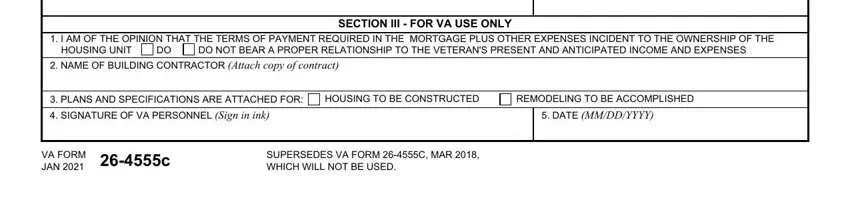
Concerning I AM OF THE OPINION THAT THE and PLANS AND SPECIFICATIONS ARE, make certain you get them right in this current part. Both of these could be the most important ones in this PDF.
Step 3: Glance through the information you've entered into the blank fields and then press the "Done" button. Sign up with us right now and instantly access application assistance acquiring printable, ready for downloading. Each and every change made is conveniently saved , meaning you can customize the form later on when required. FormsPal ensures your data privacy with a protected system that never records or distributes any kind of personal data used. Feel safe knowing your documents are kept protected when you work with our services!