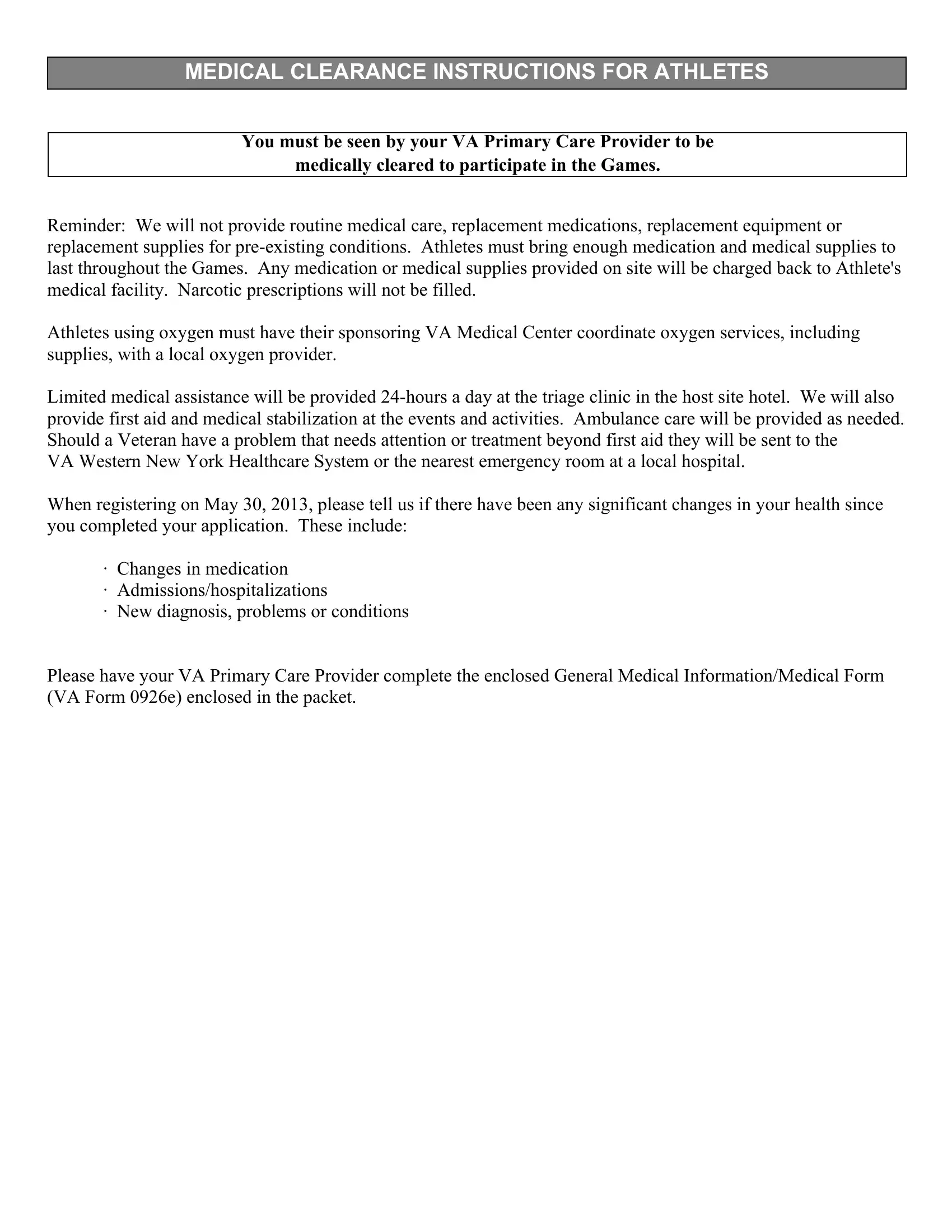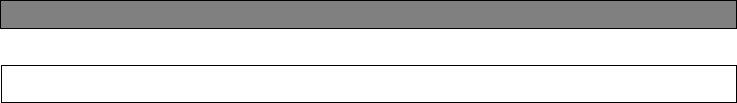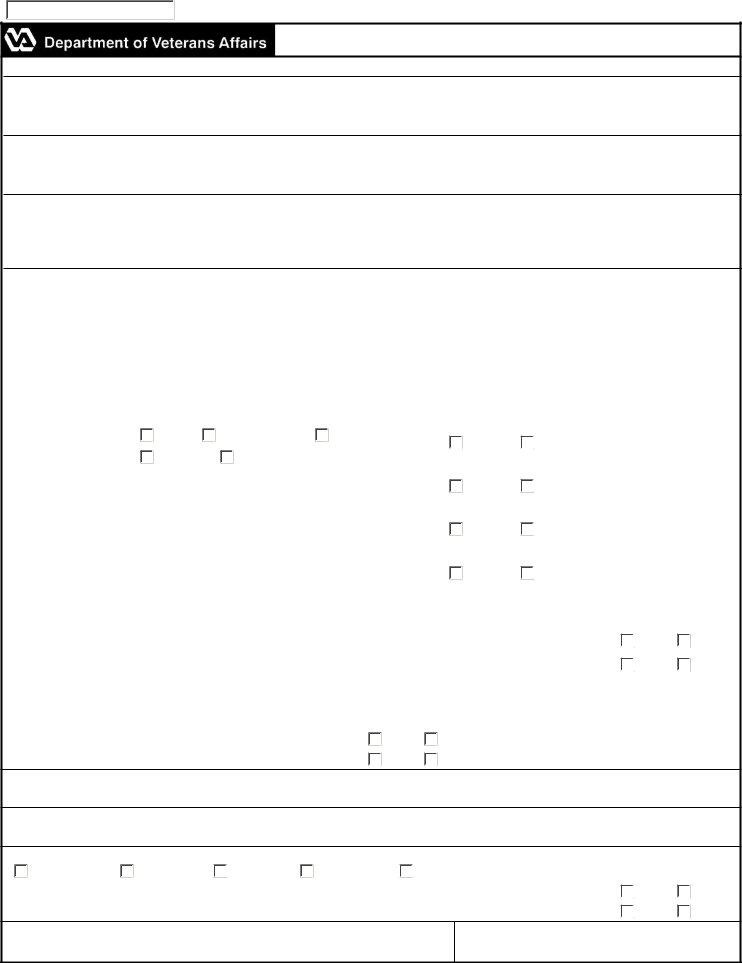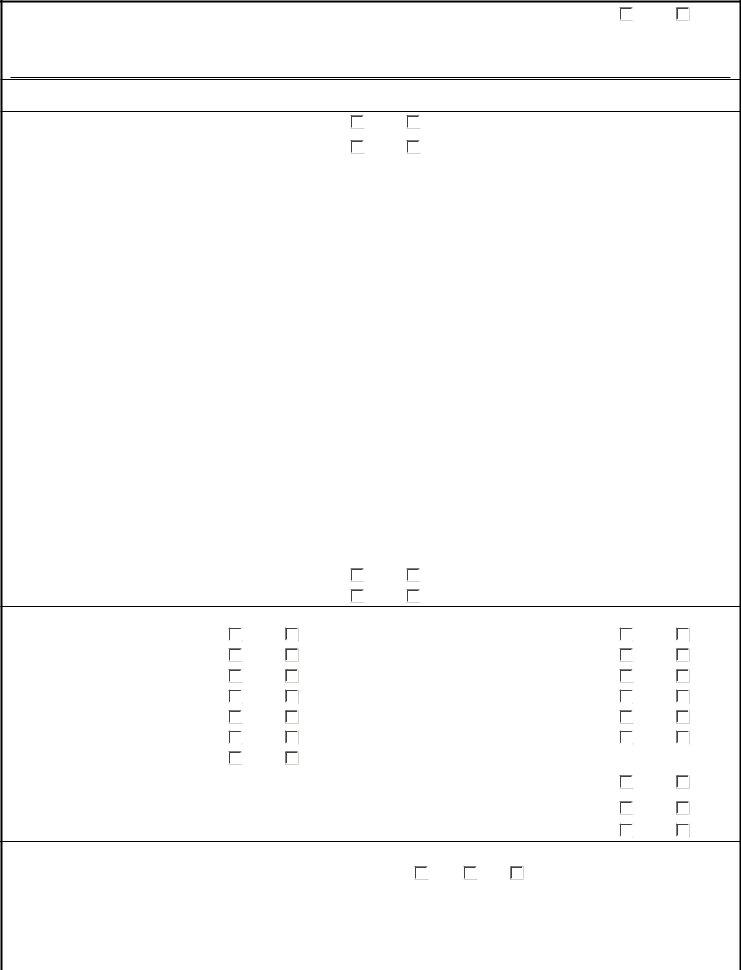BIPAP can be filled out in no time. Just use FormsPal PDF tool to complete the job right away. FormsPal development team is relentlessly working to enhance the tool and make it even easier for clients with its handy features. Bring your experience to a higher level with constantly developing and great opportunities we provide! With just a couple of basic steps, you may begin your PDF journey:
Step 1: Hit the "Get Form" button in the top area of this webpage to get into our tool.
Step 2: After you open the PDF editor, there'll be the document all set to be filled out. Aside from filling out various blanks, you may also do other sorts of actions with the form, that is adding custom words, modifying the initial text, adding illustrations or photos, affixing your signature to the PDF, and a lot more.
It will be straightforward to complete the form with our practical tutorial! This is what you should do:
1. While filling out the BIPAP, be certain to complete all of the important blanks within its relevant area. It will help to hasten the work, enabling your information to be handled without delay and properly.
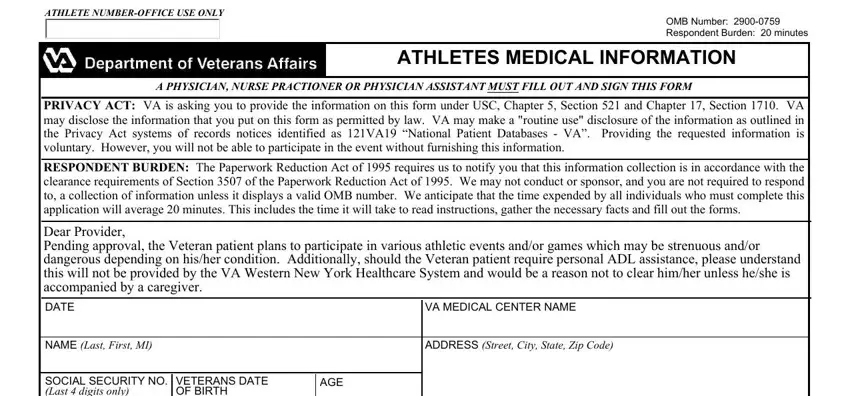
2. Once your current task is complete, take the next step – fill out all of these fields - SOCIAL SECURITY NO Last digits, VETERANS DATE OF BIRTH, PLEASE REVIEW VETERAN DEMOGRAPHICS, WEIGHT, PROBLEM LIST Active Problems, HEIGHT, DIABETES, OTHER List below, COPD, HEART FAILURE, HYPERTENSION, BLOOD PRESSURE, LIST ALL ACTIVE MEDICATIONS, I HAVE REVIEWED THE ACTIVE, and YES with their corresponding information. Make sure to double check that everything has been entered correctly before continuing!
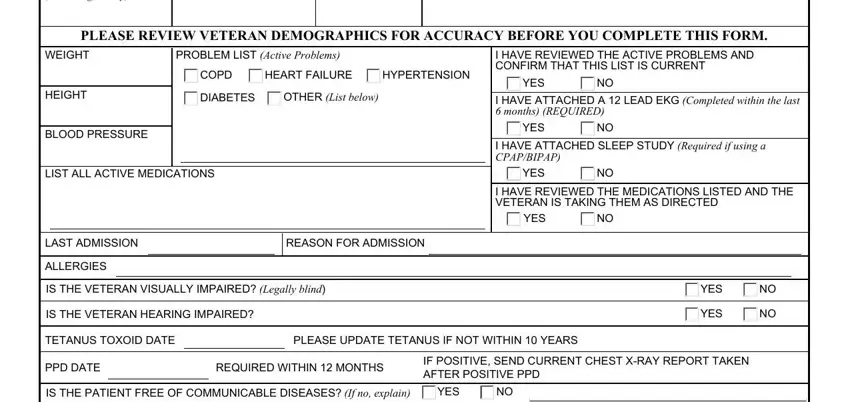
3. Completing CAN HESHE TAKE HISHER OWN, YES, PLEASE ADVISE VETERAN OF THEIR, ENOUGH MEDICATION FOR THE TRIP AND, VA WESTERN NEW YORK HEALTHCARE, The cost of any medical expenses, DOES THE VETERAN NEED ASSISTANCE, AMBULATION, TRANSFER, FEEDING, GROOMING, TOILETING, IS THE VETERAN INCONTINENT OF, IS THE VETERAN INCONTINENT OF, and YES is essential for the next step, make sure to fill them out in their entirety. Don't miss any details!
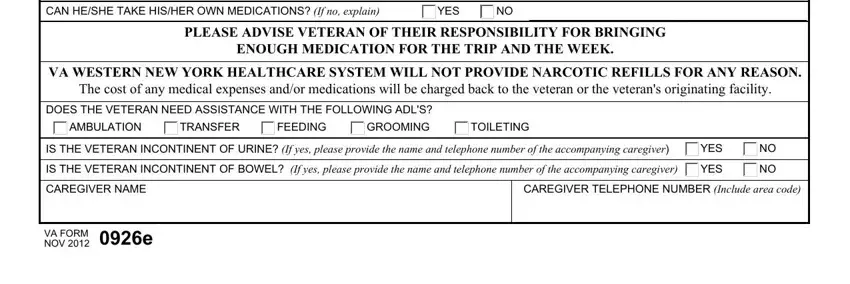
4. All set to fill out the next form section! In this case you'll get all of these IF THE VETERAN USES A WHEELCHAIR, YES, LIST ANY DURABLE MEDICAL EQUIPMENT, IF YES TO ANY ONE OF THE ABOVE, IS THE VETERAN ON PORTABLE OXYGEN, IS THE VETERAN ON CPAPBIPAP If yes, YES, YES, ATHLETES MUST BRING AND PROVIDE, LIST SPECIAL NEEDS eg feeding tube, LIST THOSE NEEDS WITH WHICH THE, and BEHAVIORAL NEEDS form blanks to do.
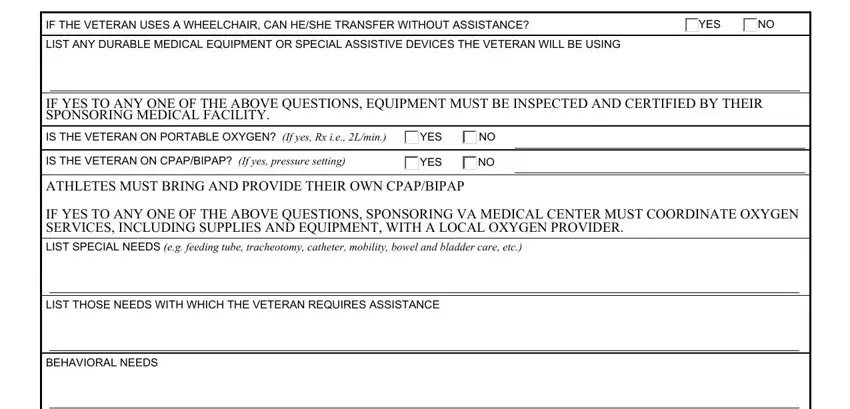
It's very easy to get it wrong while filling out your YES, for that reason be sure to reread it prior to deciding to submit it.
5. As you reach the conclusion of this document, you will find just a few extra points to do. Specifically, COGNITIVE NEEDS, IF YES TO ANY ONE OF THE ABOVE, WHAT ACTIVITY RESTRICTIONS DO YOU, THE VETERAN IS PHYSICALLY CAPABLE, CYCLING, SWIMMING, YES, YES, PLEASE SELECT THE EVENTS THE, AIR RIFLE, BOWLING, CHECKERS, CROQUET, DISCUS, and DOMINOES must all be filled out.
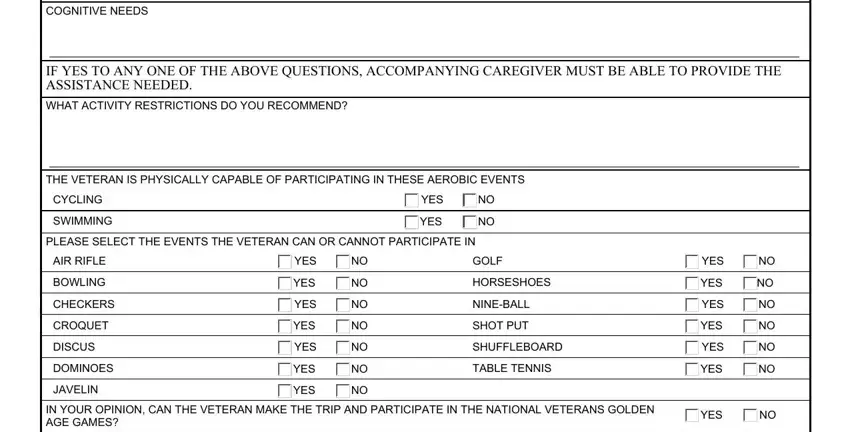
Step 3: Just after going through the entries, click "Done" and you are done and dusted! Try a 7-day free trial subscription with us and obtain instant access to BIPAP - with all transformations preserved and available inside your FormsPal account page. At FormsPal, we do our utmost to be sure that your details are maintained protected.