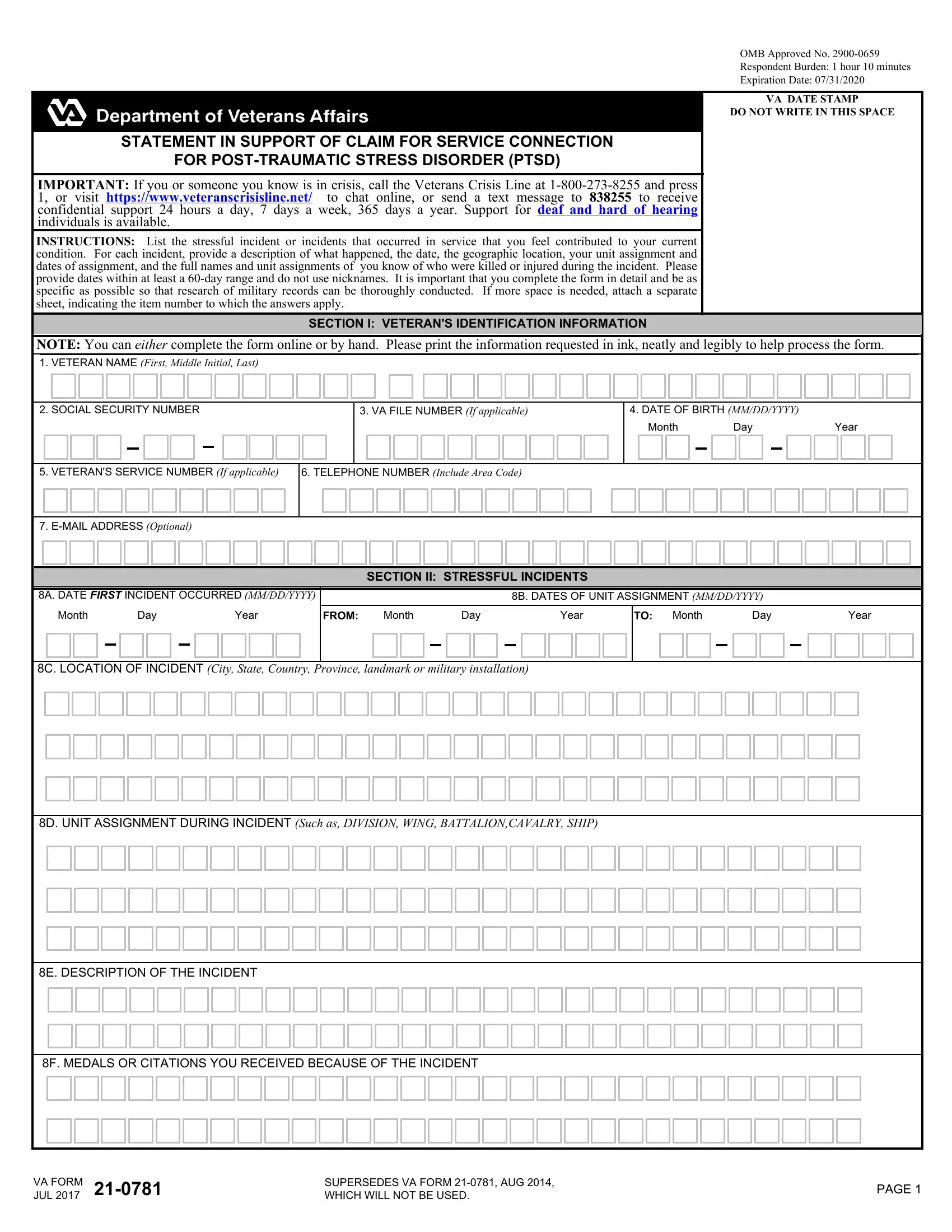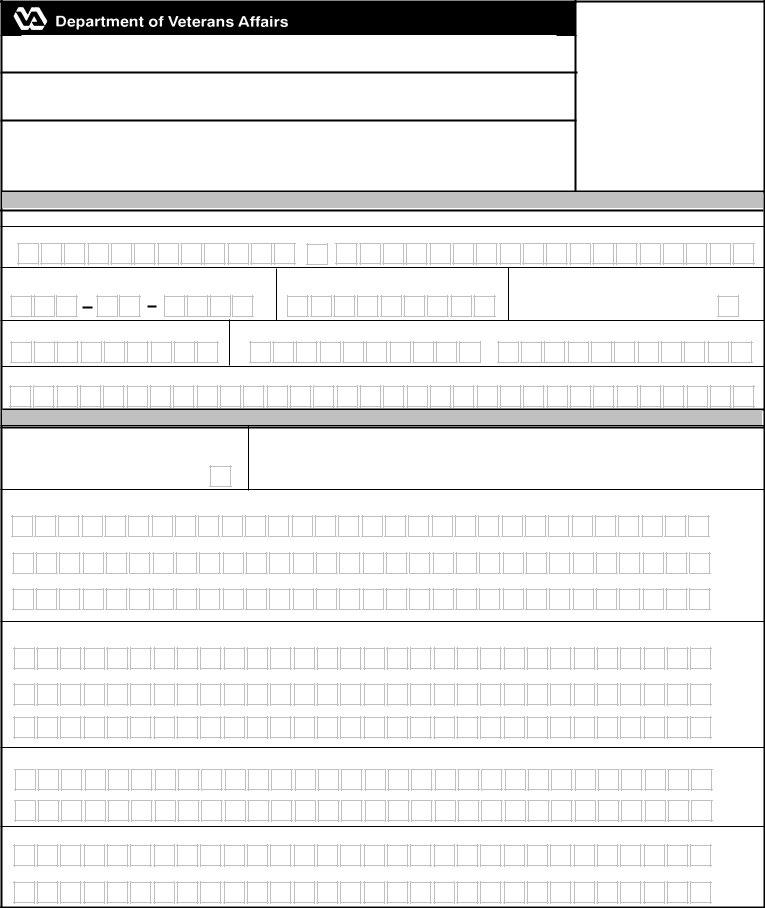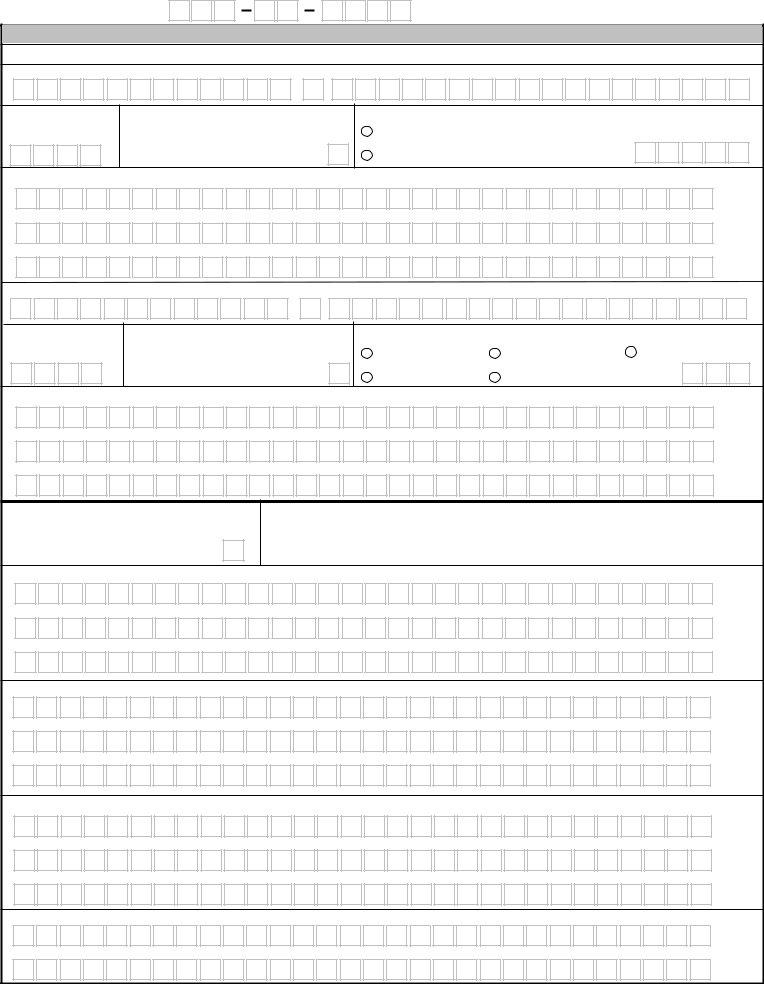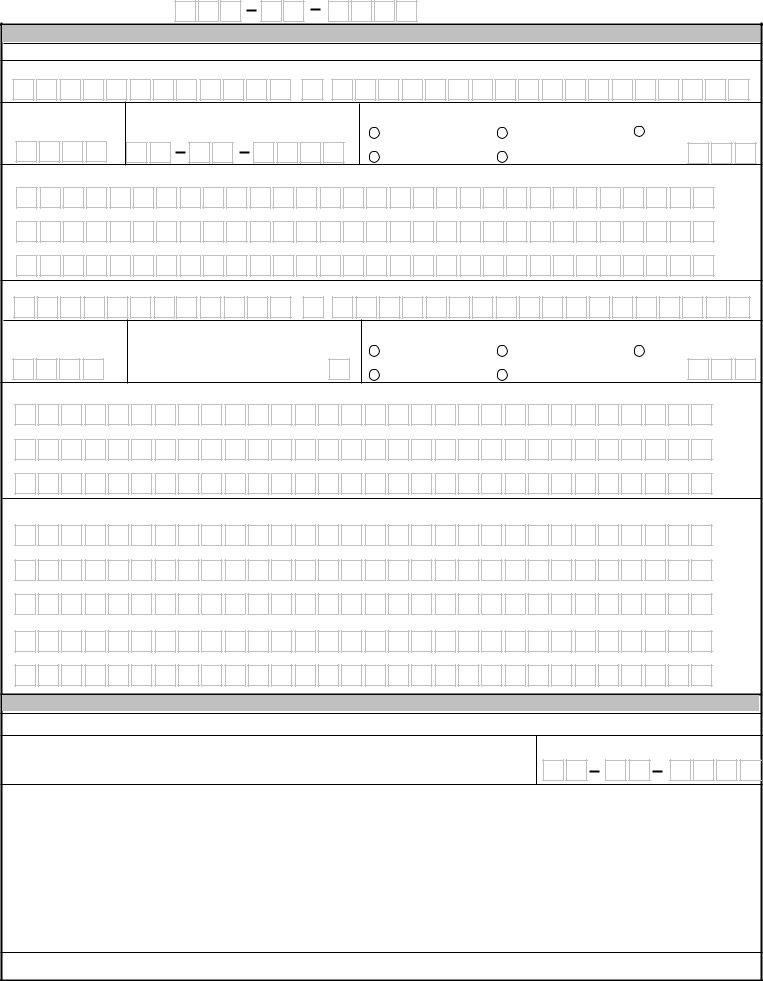It is possible to prepare ptsd form dbq form easily using our online editor for PDFs. To retain our editor on the forefront of efficiency, we aim to implement user-oriented capabilities and improvements on a regular basis. We are routinely grateful for any feedback - join us in revampimg PDF editing. Starting is easy! All you should do is follow the following simple steps directly below:
Step 1: Simply press the "Get Form Button" above on this site to access our pdf form editor. This way, you'll find everything that is necessary to fill out your document.
Step 2: After you launch the editor, you will notice the document ready to be filled out. Aside from filling out different blanks, it's also possible to perform various other things with the PDF, that is writing any text, modifying the initial text, inserting graphics, affixing your signature to the PDF, and more.
In an effort to fill out this document, be certain to type in the information you need in each and every area:
1. The ptsd form dbq form requires certain details to be typed in. Be sure the following blank fields are filled out:
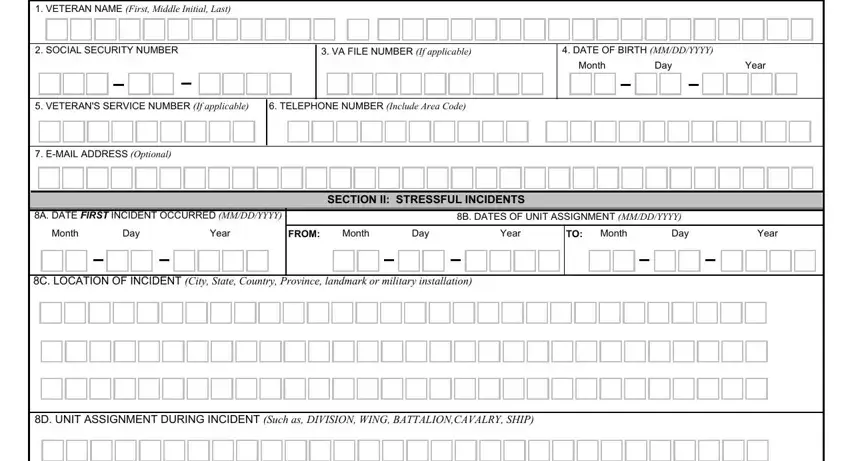
2. After this array of fields is completed, you have to insert the needed specifics in E DESCRIPTION OF THE INCIDENT, F MEDALS OR CITATIONS YOU RECEIVED, VA FORM JUL, SUPERSEDES VA FORM AUG WHICH, and PAGE allowing you to move forward further.
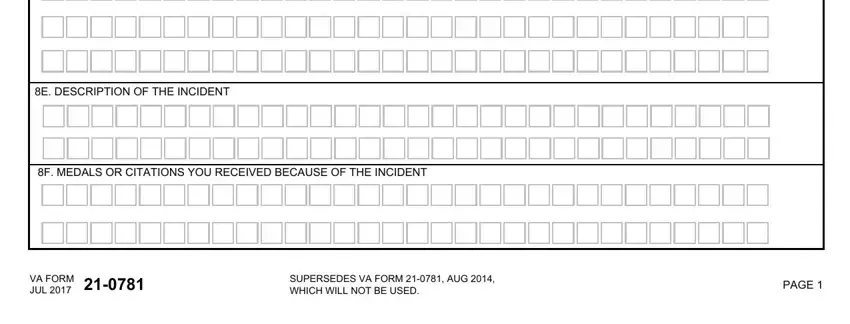
3. The following section is mostly about VETERANS SOCIAL SECURITY NO, SECTION II STRESSFUL INCIDENTS, NOTE Information about persons who, A NAME OF PERSON First Middle, B RANK If applicable, C DATE OF INJURYDEATH MMDDYYYY, D PLEASE CHECK ONE, Month, Day, Year, KILLED IN ACTION, WOUNDED IN ACTION, OTHER, E UNIT ASSIGNMENT DURING INCIDENT, and KILLED NONBATTLE - fill out all of these blank fields.
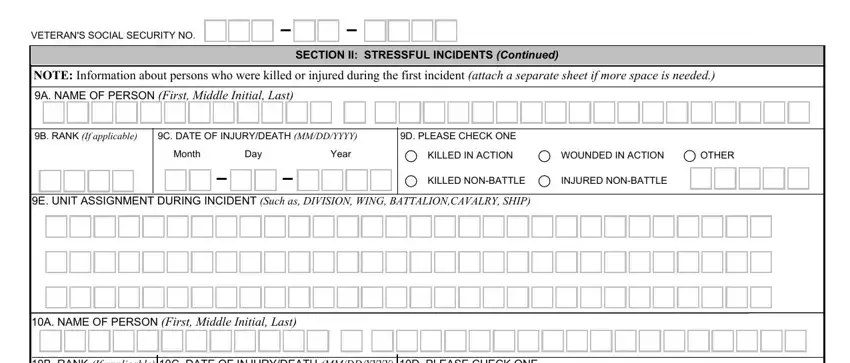
4. Filling out B RANK If applicable, C DATE OF INJURYDEATH MMDDYYYY, D PLEASE CHECK ONE, Month, Day, Year, KILLED IN ACTION, WOUNDED IN ACTION, OTHER, E UNIT ASSIGNMENT DURING INCIDENT, KILLED NONBATTLE, INJURED NONBATTLE, A DATE SECOND INCIDENT OCCURRED, Month, and Day is vital in the fourth step - you should definitely devote some time and fill in every field!
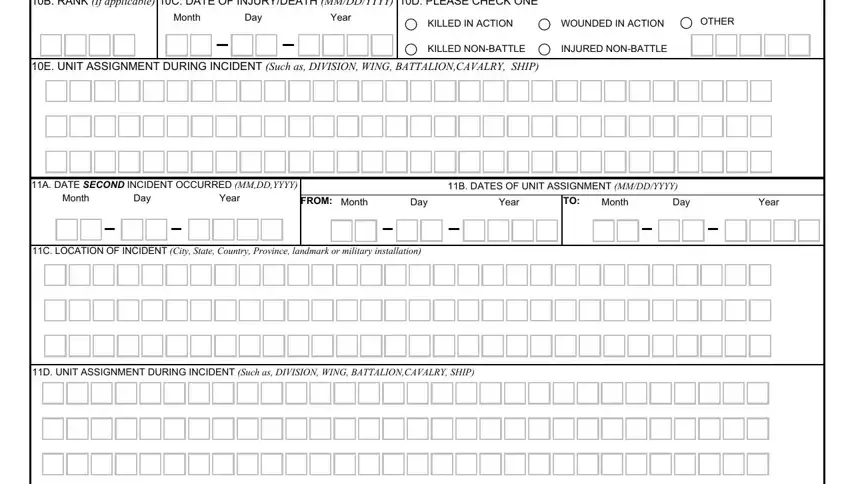
It's very easy to make a mistake while filling in your A DATE SECOND INCIDENT OCCURRED, thus you'll want to go through it again prior to deciding to send it in.
5. The very last section to finalize this PDF form is integral. Make sure that you fill out the displayed form fields, including E DESCRIPTION OF THE INCIDENT, F MEDALS OR CITATIONS YOU RECEIVED, VA FORM JUL, and PAGE, prior to submitting. Failing to do so may end up in an unfinished and potentially incorrect paper!
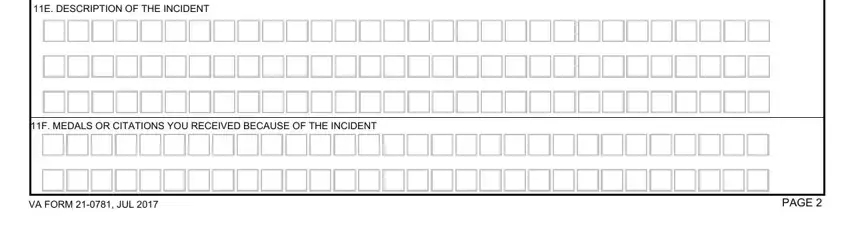
Step 3: Check that the details are accurate and then just click "Done" to conclude the process. Sign up with us right now and easily obtain ptsd form dbq form, prepared for downloading. Every modification made is handily kept , enabling you to customize the document later on as needed. FormsPal offers protected form completion with no personal information recording or sharing. Be assured that your information is in good hands with us!