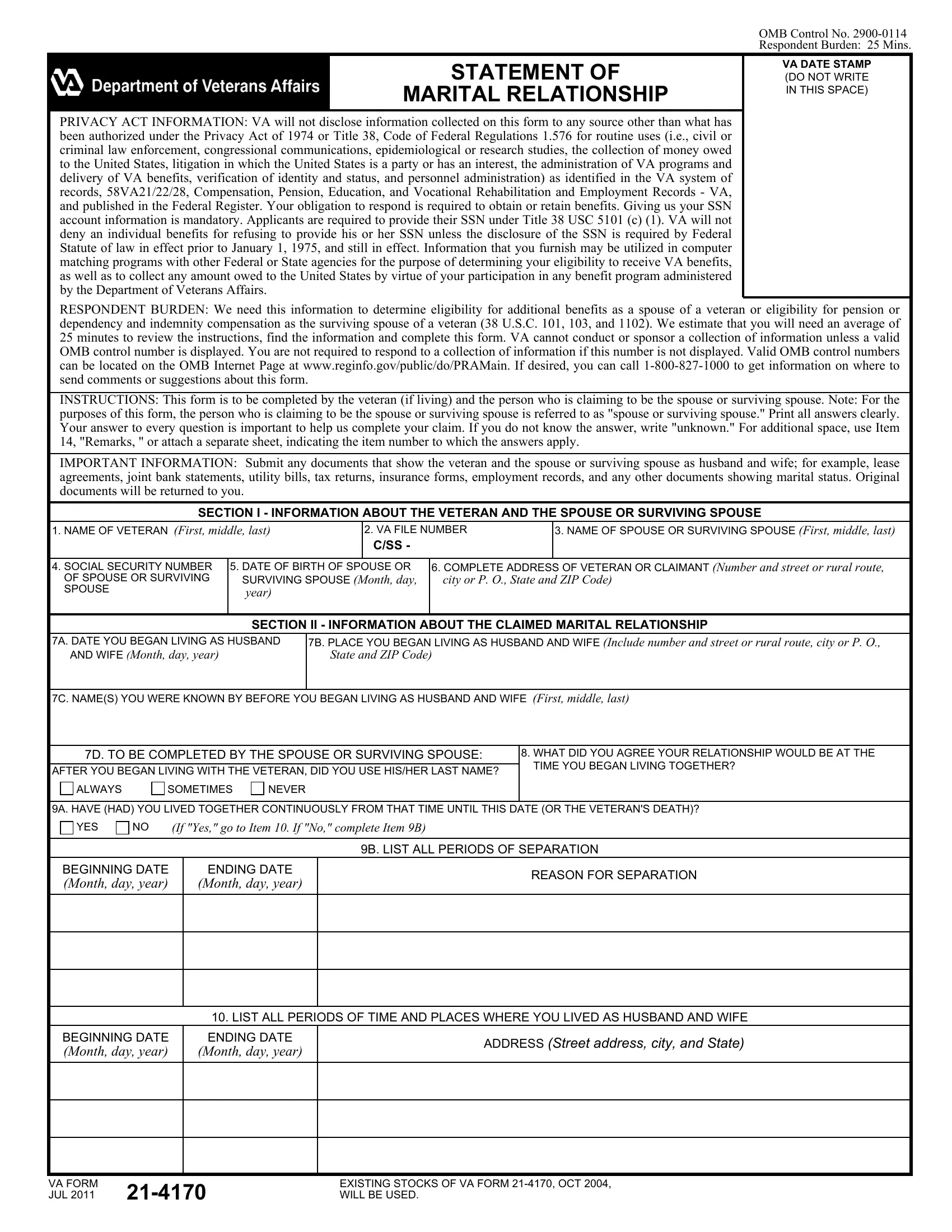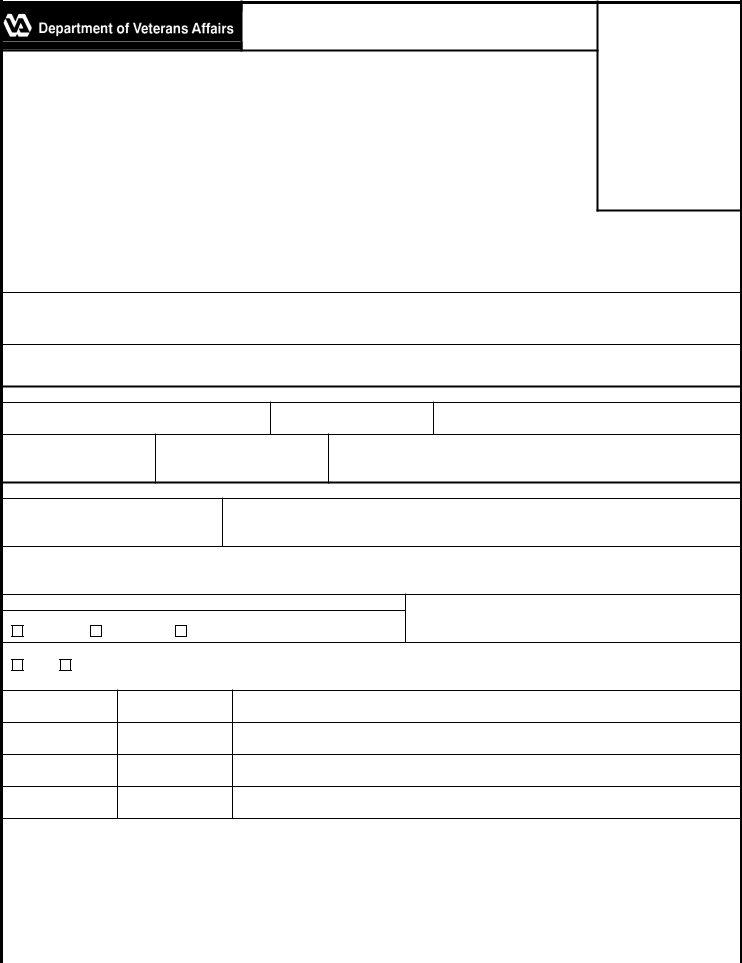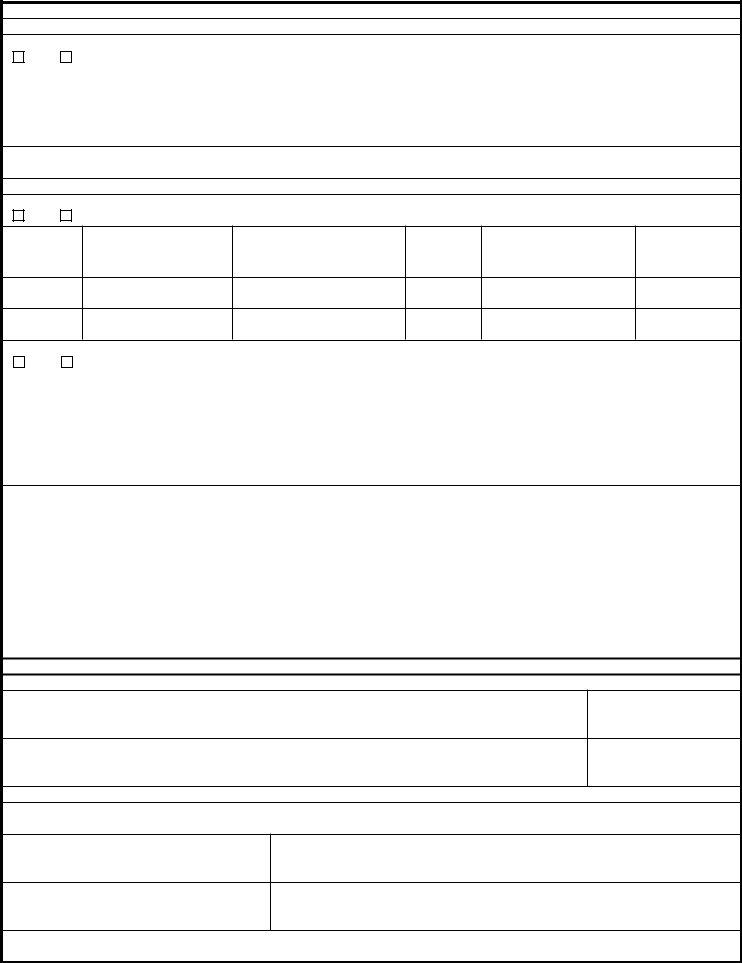Handling PDF documents online is certainly very easy with our PDF tool. Anyone can fill in JUL here painlessly. To make our editor better and more convenient to work with, we consistently work on new features, with our users' feedback in mind. With some easy steps, you'll be able to begin your PDF editing:
Step 1: First of all, access the tool by pressing the "Get Form Button" in the top section of this webpage.
Step 2: As you open the file editor, you will notice the document all set to be filled in. Apart from filling in different blanks, you may also perform many other actions with the file, namely writing any textual content, editing the original text, adding graphics, affixing your signature to the PDF, and a lot more.
This PDF doc needs some specific information; to guarantee accuracy, you should heed the following steps:
1. First of all, when completing the JUL, start out with the part containing subsequent fields:
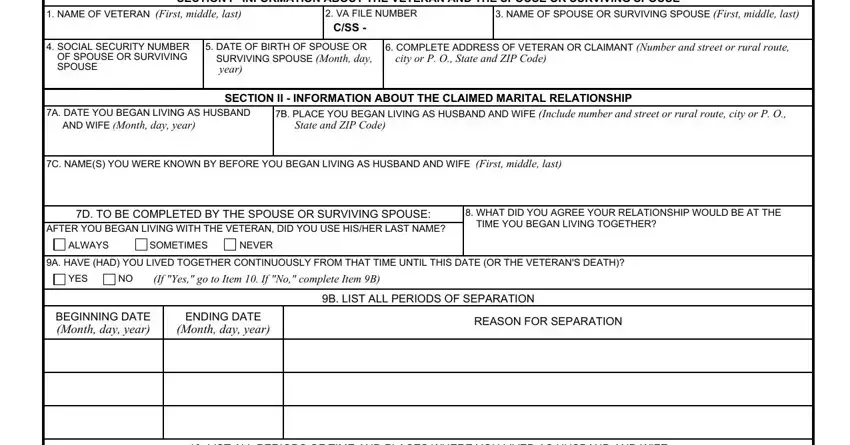
2. Just after completing the previous section, go on to the subsequent step and enter the essential details in these blanks - BEGINNING DATE Month day year, Month day year, ADDRESS Street address city and, VA FORM JUL, and EXISTING STOCKS OF VA FORM OCT.
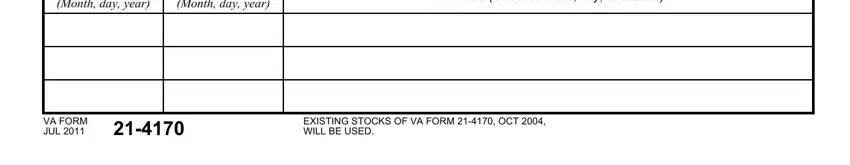
3. Completing A HAVE YOU HAD CHILDREN TOGETHER, YES, If Yes complete Item B If No go to, B FULL NAME OF CHILD First middle, C PLACE OF BIRTH CityState or, INSTRUCTIONS Furnish complete, SECTION IV INFORMATION ABOUT YOUR, IMPORTANT INFORMATION Attach a, A HAS HAD THE VETERAN EVER LIVED, YES, If Yes complete Items B through G, B DATE OF, MARRIAGE Month day, year, and C PLACE is essential for the next step, make sure to fill them out in their entirety. Don't miss any details!
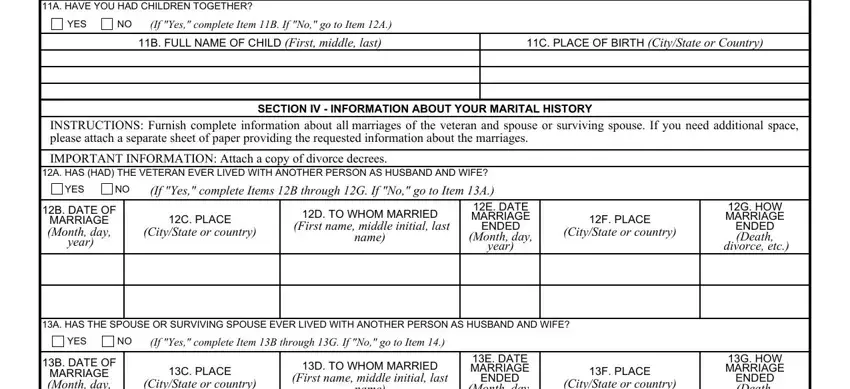
People often make some errors while filling in A HAVE YOU HAD CHILDREN TOGETHER in this area. Make sure you reread whatever you type in here.
4. Now fill in this fourth portion! Here you'll get all of these MARRIAGE Month day, year, CityState or country, name, Month day, year, CityState or country, ENDED Death, divorce etc, REMARKS, I CERTIFY THAT the statements in, A SIGNATURE OF VETERAN, B DATE SIGNED, SECTION V CERTIFICATION, and A SIGNATURE OF CLAIMED SPOUSE OR blank fields to do.
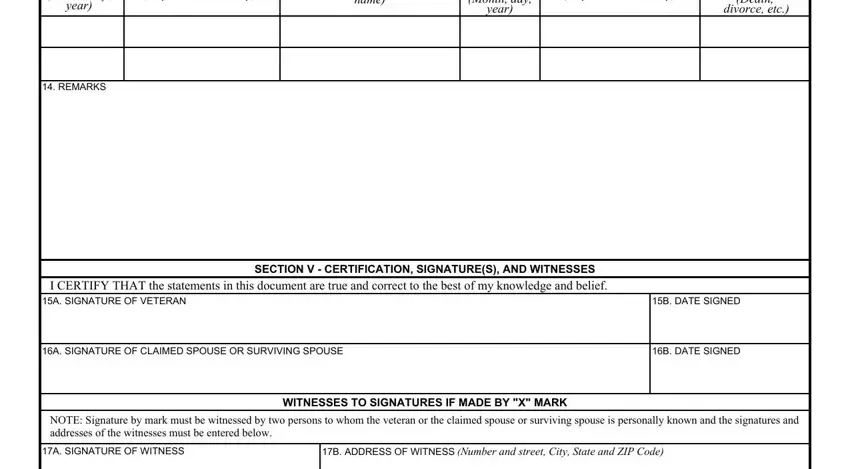
5. Last of all, this final section is what you'll have to complete before finalizing the form. The blanks you're looking at include the next: A SIGNATURE OF WITNESS, B ADDRESS OF WITNESS Number and, PENALTY The law provides severe, and VA FORM JUL.
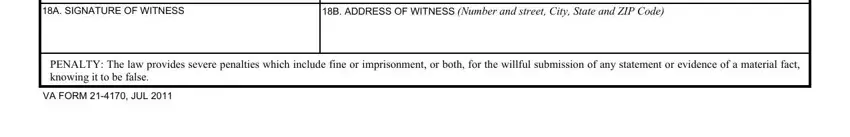
Step 3: As soon as you have reviewed the information in the fields, simply click "Done" to finalize your form. After creating afree trial account at FormsPal, you'll be able to download JUL or email it right away. The document will also be readily accessible through your personal account page with all your edits. Here at FormsPal, we aim to make certain that all of your information is maintained protected.