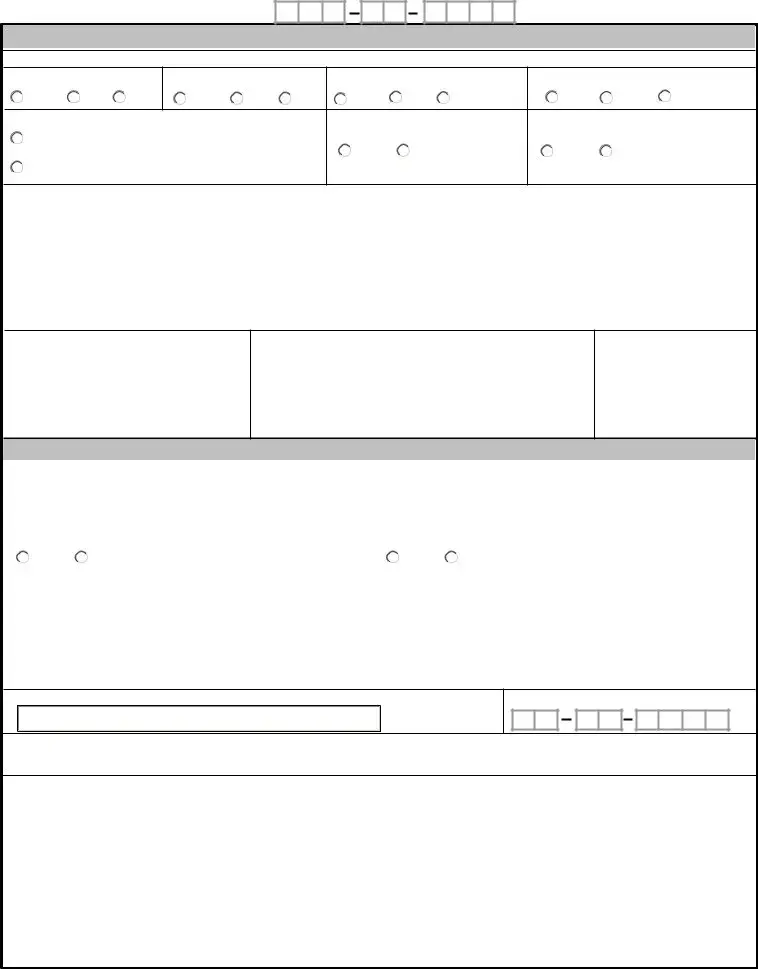The PDF editor that you will begin using was developed by our number one software engineers. You can easily create the va form 21 4502 printable file promptly and without problems with our app. Just keep up with the following guideline to get going.
Step 1: You can choose the orange "Get Form Now" button at the top of this page.
Step 2: After you have accessed the editing page va form 21 4502 printable, you should be able to notice every one of the functions available for the file in the upper menu.
For you to fill in the form, enter the details the application will ask you to for each of the next parts:
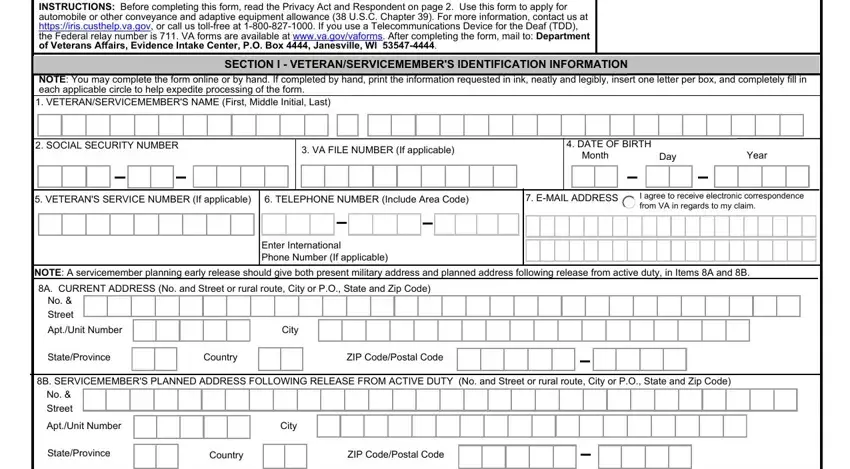
Inside the box BRANCH OF SERVICE, SECTION II APPLICATION INFORMATION, ARMY, NAVY, MARINE CORPS, AIR FORCE, COAST GUARD, SPACE FORCE, OTHER Specify, A PLACE OF ENTRY INTO ACTIVE DUTY, C PLACE OF RELEASE FROM ACTIVE, ARE YOU ON ACTIVE DUTY, YES, B DATE OF ENTRY, and Month enter the information that the platform requires you to do.
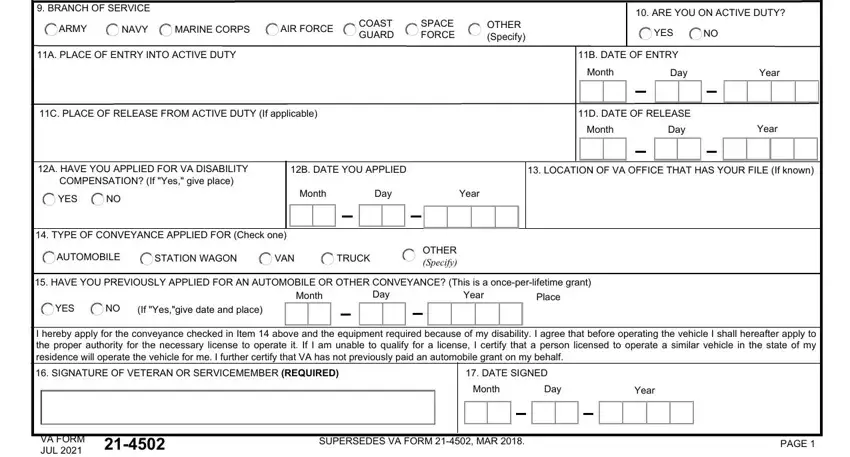
Describe the significant information in the VETERANSERVICEMEMBERS SOCIAL, SECTION III CERTIFICATE OF, QUALIFYING DISABILITIES Check, A LOSS OF FOOT, B LOSS OF HAND, C PERMANENT LOSS OF USE OF FOOT D, RIGHT, LEFT, BOTH, RIGHT, LEFT, BOTH, RIGHT, LEFT, and BOTH segment.
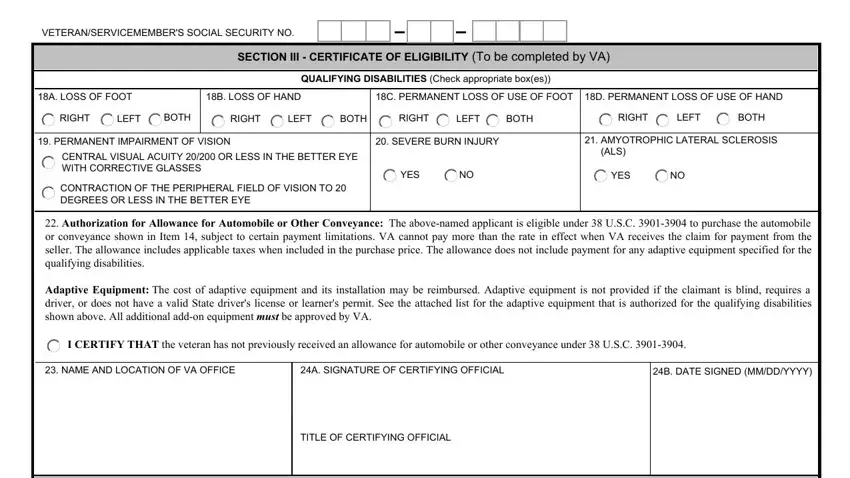
Inside of field SECTION IV RECEIPT FOR AUTOMOBILE, MAKE AND MODEL, YEAR, VEHICLE IDENTIFICATION NO VIN, TOTAL PURCHASE PRICE, DATE OF SALE MMDDYYYY, A I WILL OPERATE THIS VEHICLE, B I HAVE A VALID STATE DRIVERS, YES, NAME OF SELLER, YES, ADDRESS OF SELLER, I hereby acknowledge receipt of, A SIGNATURE OF VETERAN OR, and B DATE OF RECEIPT MMDDYYYY, state the rights and responsibilities.
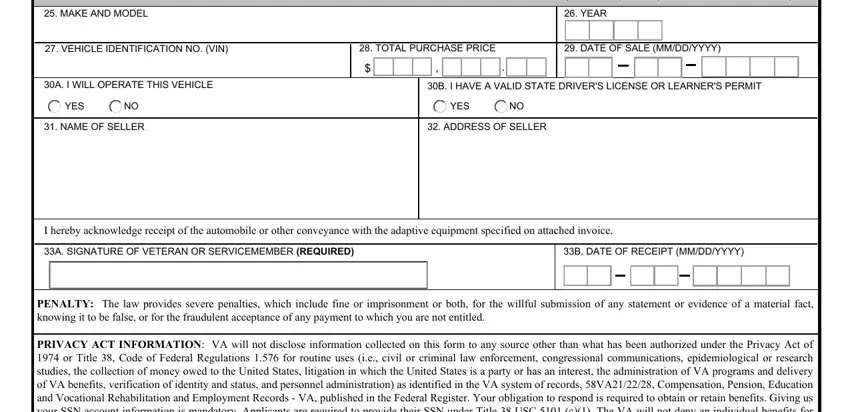
Finalize by taking a look at the following areas and completing them accordingly: RESPONDENT BURDEN We need this, VA FORM JUL, and PAGE.
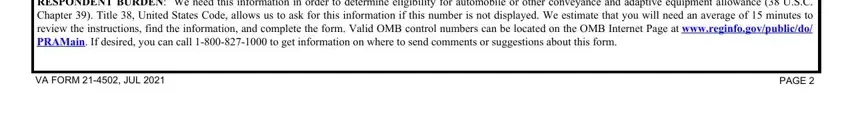
Step 3: After you hit the Done button, your ready document can be easily exported to any kind of your devices or to email indicated by you.
Step 4: Produce copies of the document. This can protect you from possible future misunderstandings. We don't see or publish your data, for that reason be assured it will be secure.
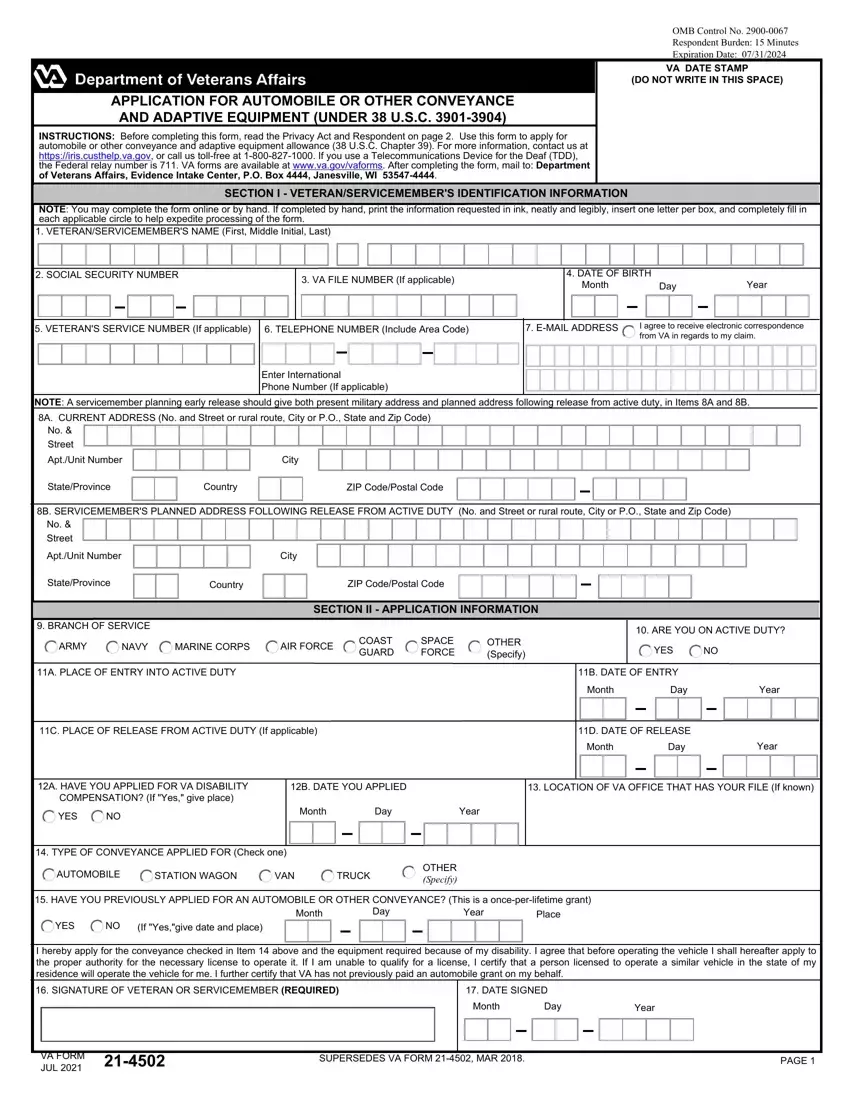
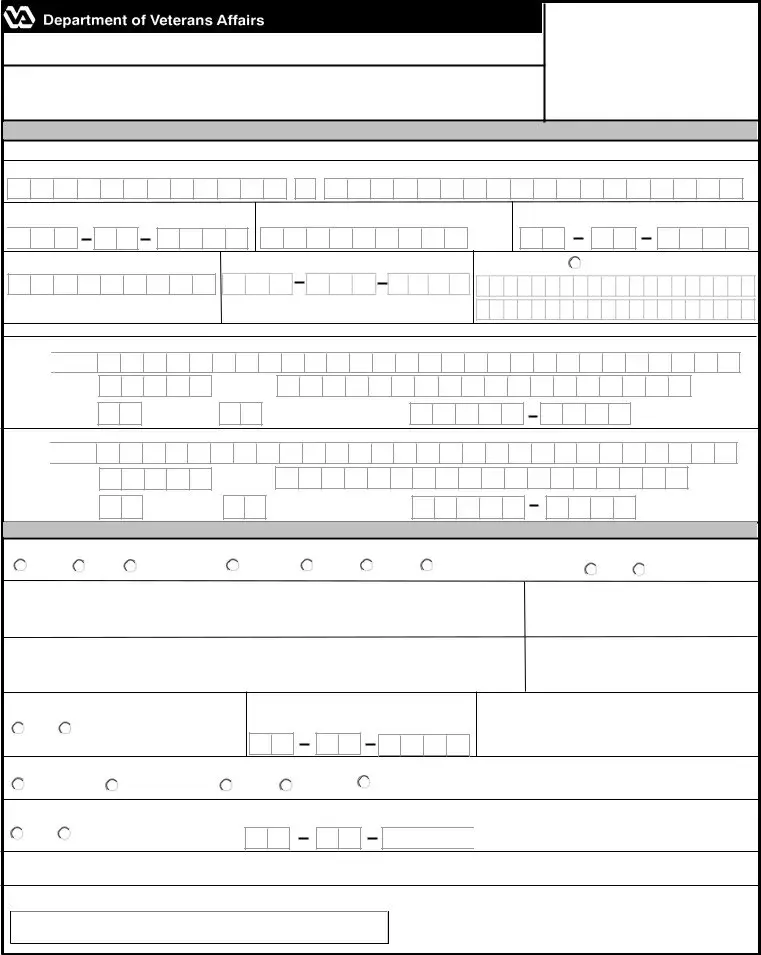

 Apt./Unit Number
Apt./Unit Number
 Apt./Unit Number
Apt./Unit Number