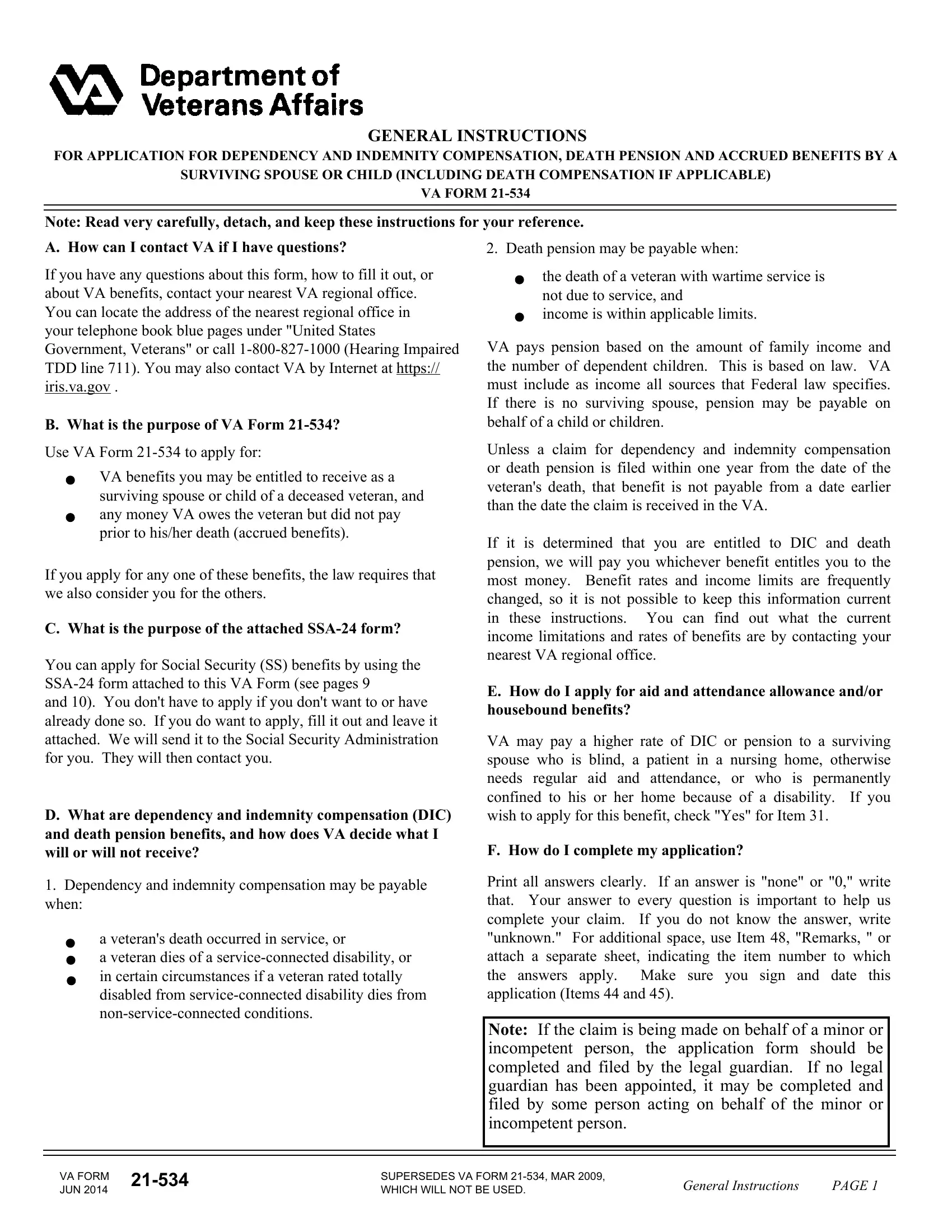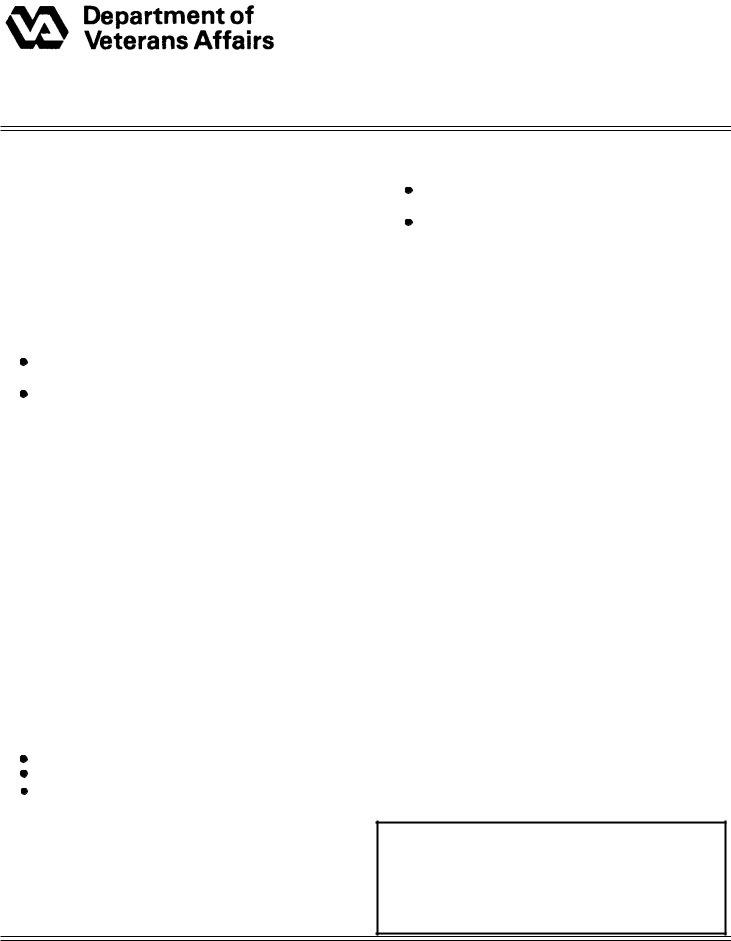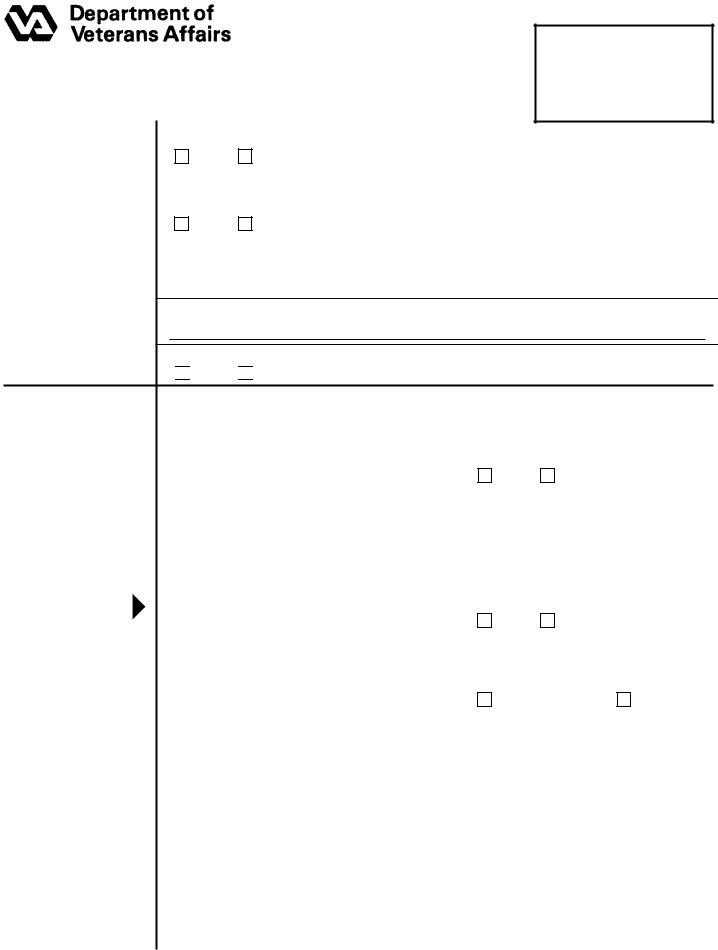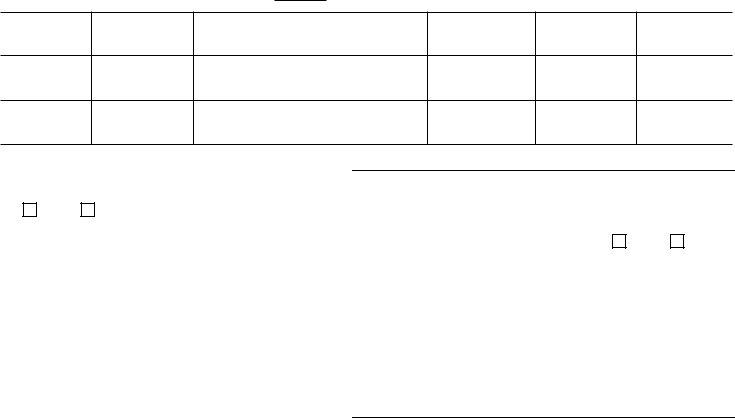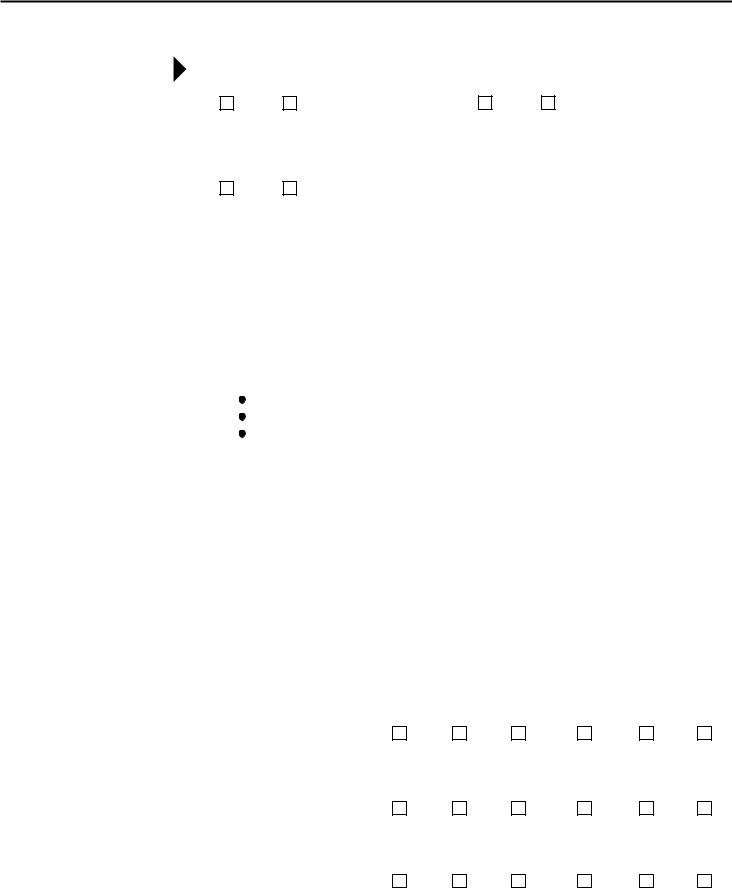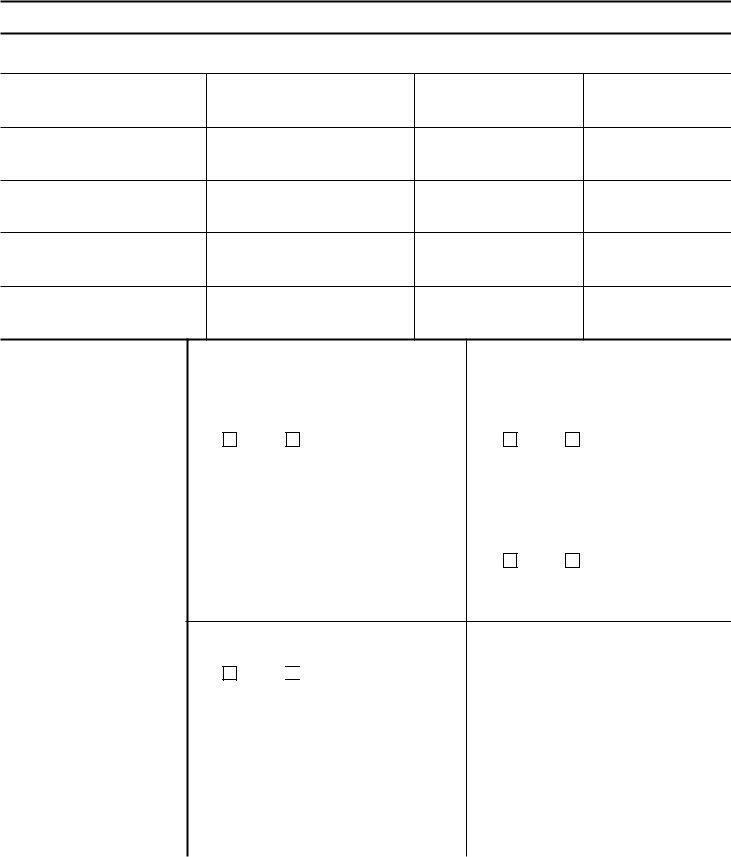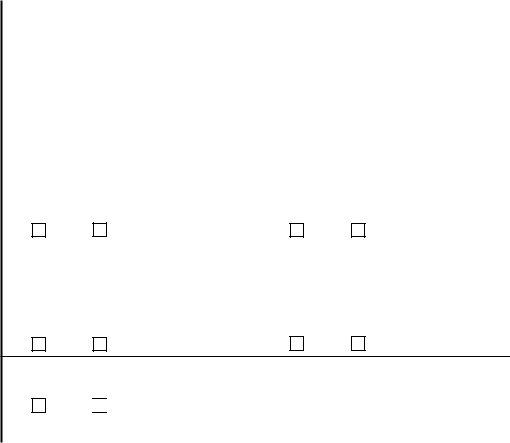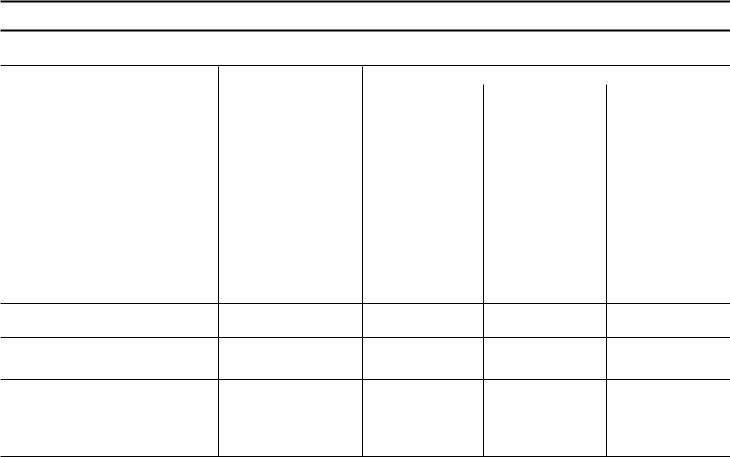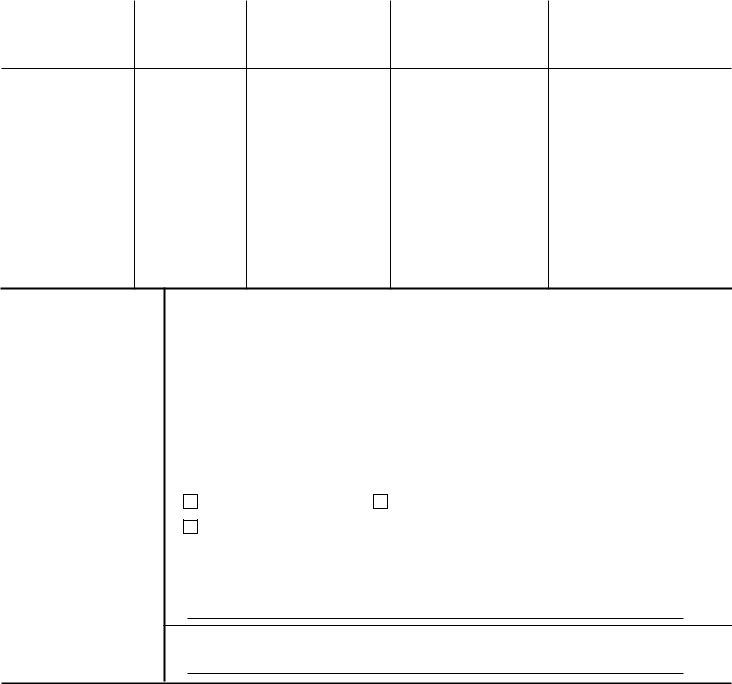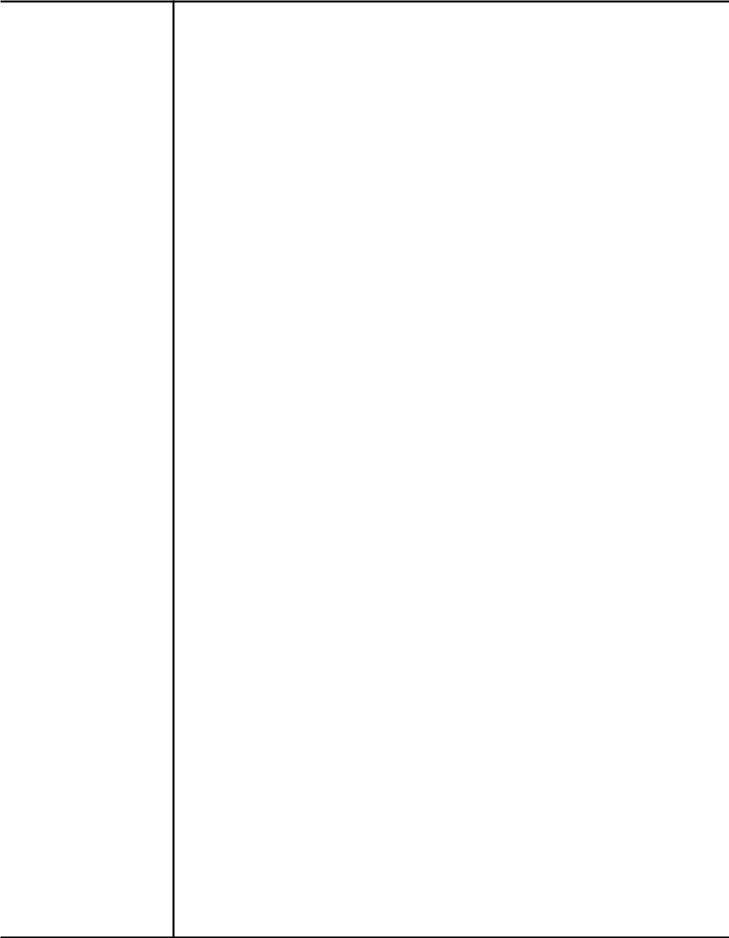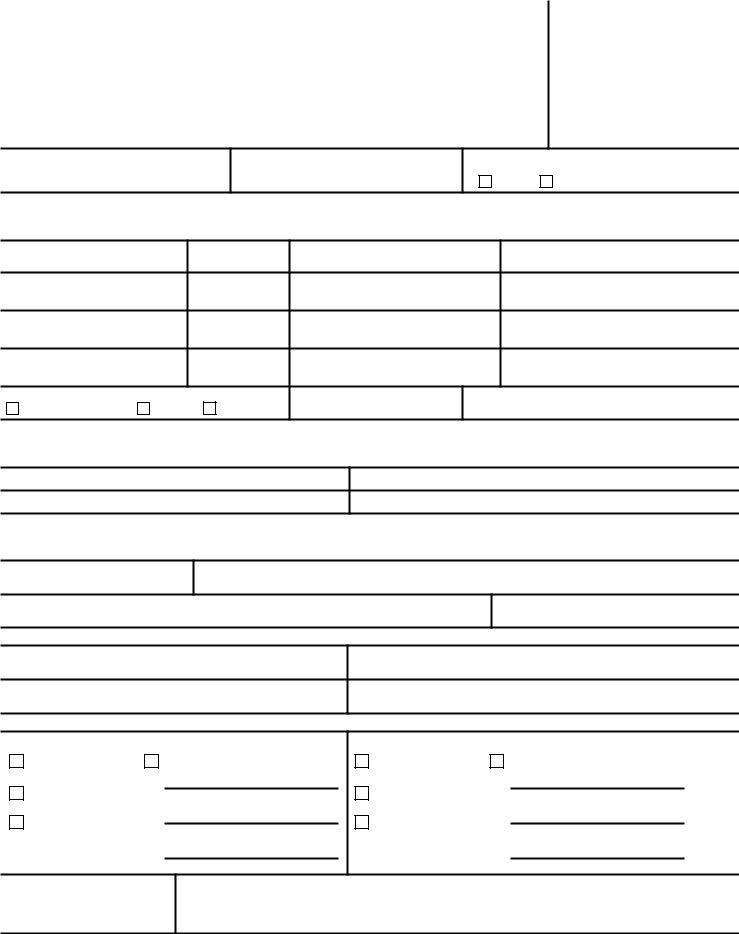Should you would like to fill out aid and forms attendance, you don't need to install any sort of applications - simply give a try to our online tool. Our expert team is constantly working to improve the tool and ensure it is even easier for users with its many functions. Enjoy an ever-improving experience now! For anyone who is seeking to start, here's what it takes:
Step 1: Just hit the "Get Form Button" in the top section of this site to see our pdf file editor. Here you'll find all that is required to work with your document.
Step 2: When you launch the PDF editor, you will get the document ready to be filled in. In addition to filling out various fields, you might also do many other actions with the Document, including adding your own words, editing the initial text, adding illustrations or photos, affixing your signature to the form, and much more.
In an effort to finalize this form, be sure you type in the right details in each and every blank:
1. Begin completing the aid and forms attendance with a selection of essential blanks. Gather all of the required information and make sure there is nothing neglected!
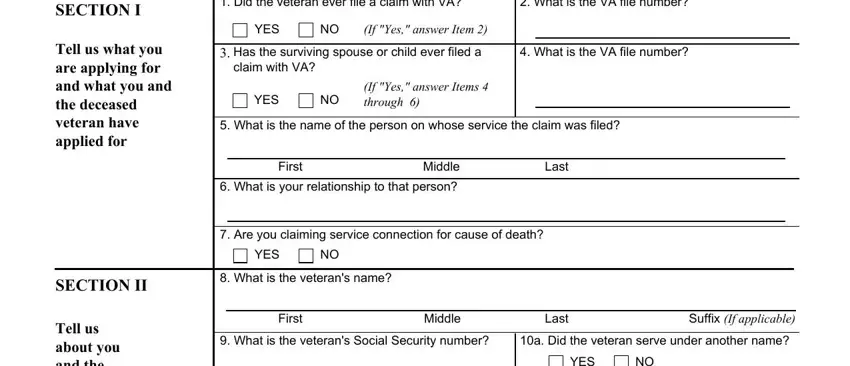
2. After this array of fields is completed, you'll want to include the required specifics in Please list the other names the, What is the veterans date of birth, YES, If Yes answer Item b, mo day yr, Tell us about you and the deceased, Attach a copy of the death, What is the veterans date of death, Was the veteran a former prisoner, mo day yr, What is your name First Middle, What is your address, YES, What is your relationship to the, and Surviving Spouse so you're able to go to the third part.
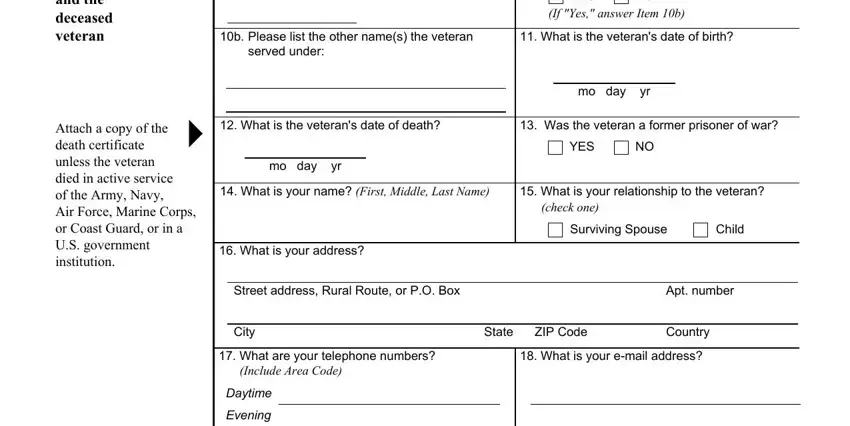
It's easy to make an error when filling in your What is your relationship to the, so make sure you take another look before you decide to submit it.
3. Within this step, review What is your Social Security, What is your date of birth, mo day yr, VA FORM JUN, SUPERSEDES VA FORM MAR WHICH, and PAGE. Each one of these must be completed with highest accuracy.
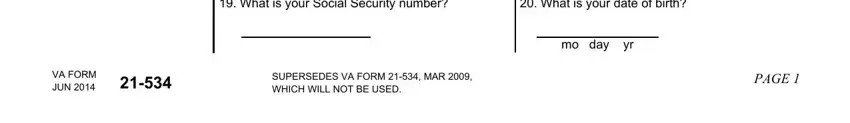
4. The subsequent paragraph will require your involvement in the subsequent places: Tell us about the veterans active, Enter complete information for, If the veteran never filed a, SECTION IV, Tell us about your and the, a Entered Active Service first, mo day yr, d Left This Active Service, b Place, c Service Number, e Place, f Branch of Service, g Grade Rank or Rating, mo day yr, and h Entered Active Service second. Be sure to enter all requested info to move further.
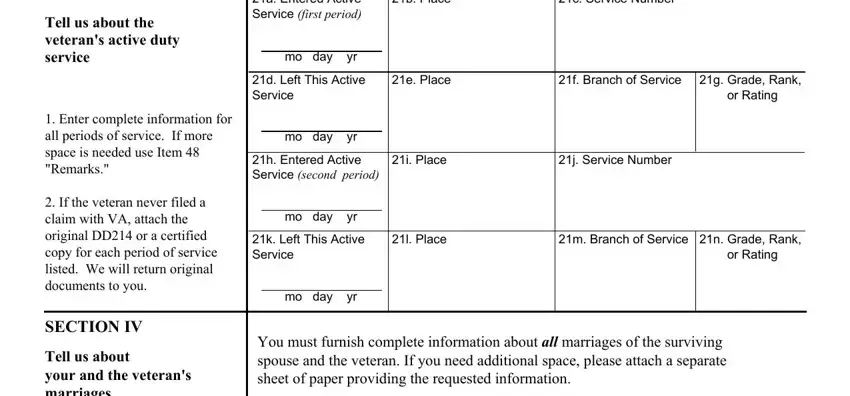
5. This pdf needs to be finalized within this section. Below there is a full set of blank fields that have to be completed with specific information to allow your document usage to be accomplished: The veterans marriages, a How many times was the veteran, b Date of Marriage month day year, c Place citystate or country, d To whom married first middle, e Type of marriage ceremonial, f Date marriage ended month day, g Place citystate or country, h How marriage ended death divorce, i If you indicated other as type, j At the time of your marriage to, YES, If you answered Yes please explain, a How many times were you married, and b Have you remarried since the.
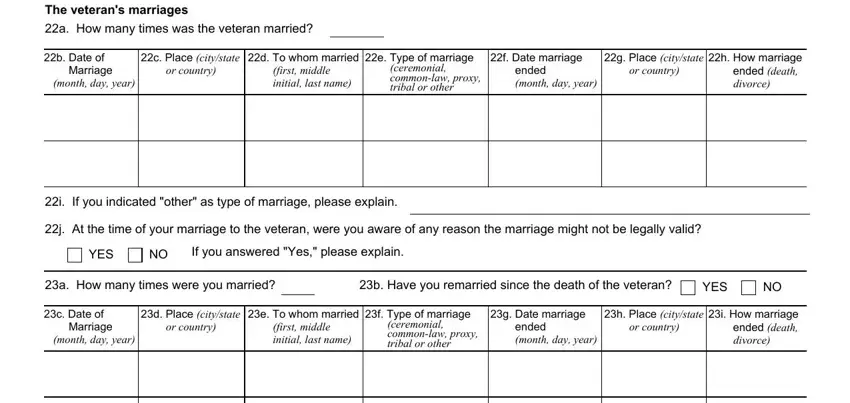
Step 3: Revise all the details you have typed into the blank fields and click on the "Done" button. After creating afree trial account at FormsPal, you will be able to download aid and forms attendance or email it without delay. The PDF file will also be easily accessible via your personal account menu with all your edits. FormsPal is focused on the privacy of our users; we make sure that all personal data used in our tool continues to be confidential.