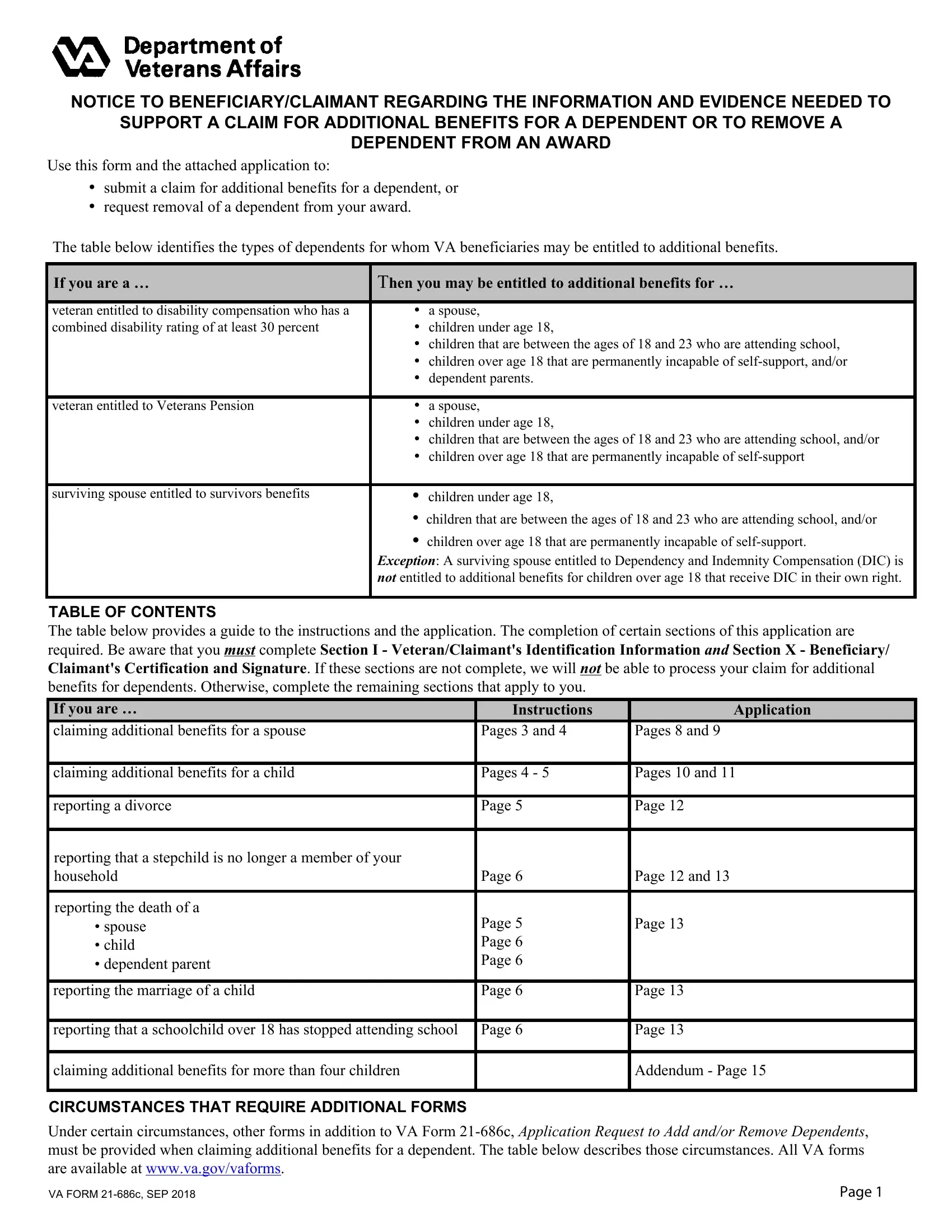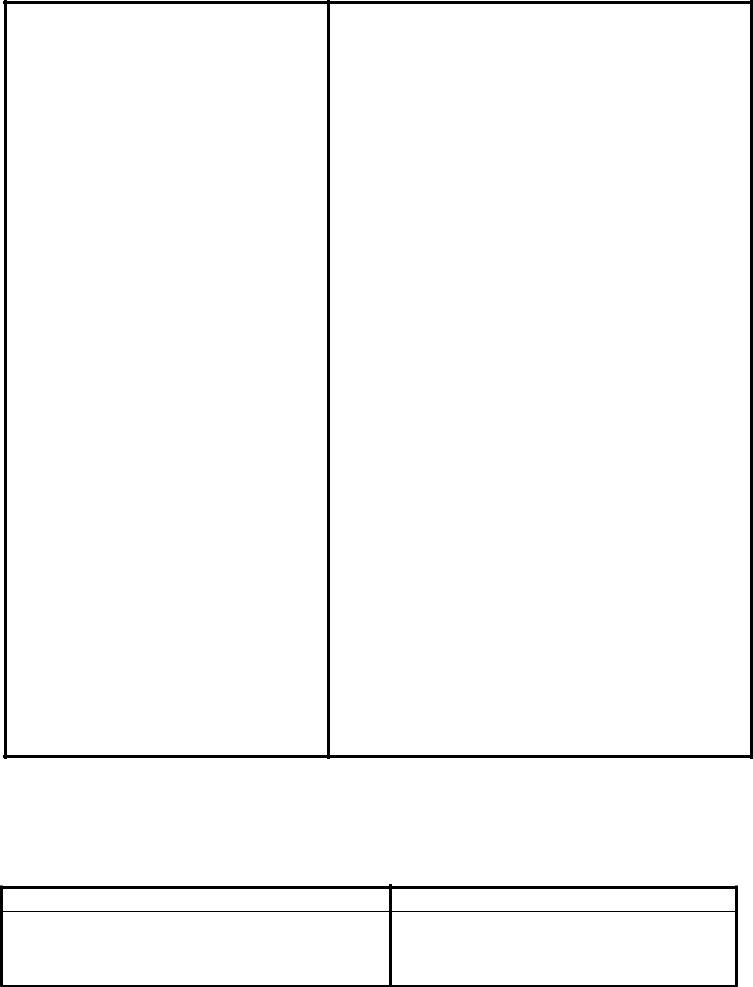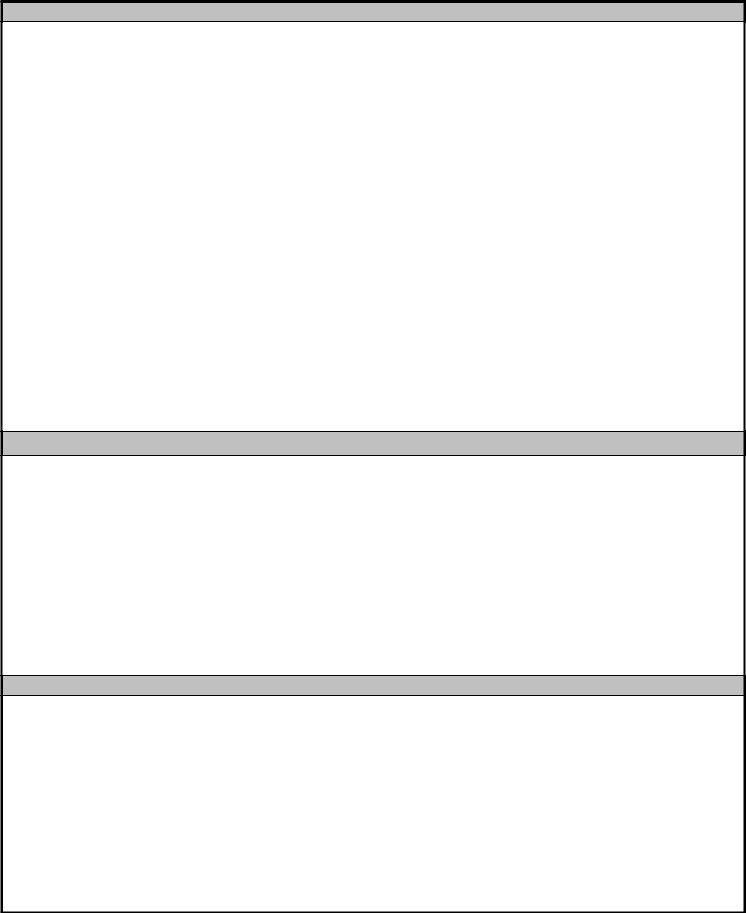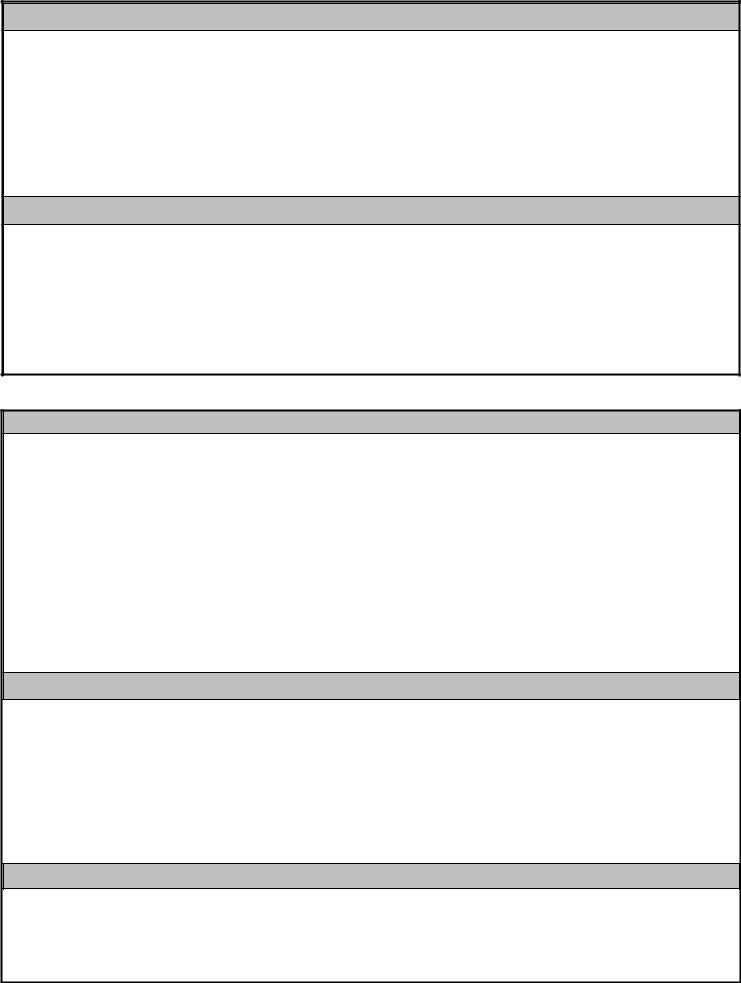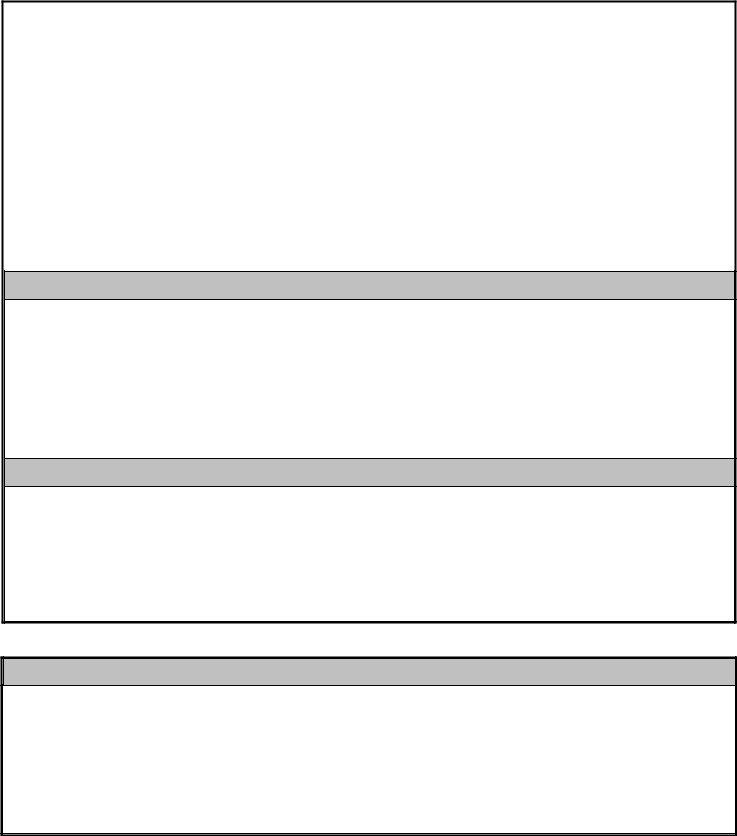Dealing with PDF documents online can be quite easy with our PDF editor. Anyone can fill in veterans administration forms 21 686c here effortlessly. In order to make our editor better and simpler to work with, we continuously design new features, with our users' suggestions in mind. To start your journey, go through these simple steps:
Step 1: Open the PDF file inside our tool by clicking the "Get Form Button" above on this page.
Step 2: As soon as you access the file editor, you will see the form ready to be filled in. Apart from filling out various blanks, it's also possible to do several other things with the Document, namely putting on your own textual content, modifying the original text, adding illustrations or photos, affixing your signature to the document, and more.
As for the blanks of this particular document, here is what you should know:
1. When filling out the veterans administration forms 21 686c, be certain to incorporate all of the important blank fields within its associated section. This will help to expedite the process, allowing your information to be handled efficiently and properly.
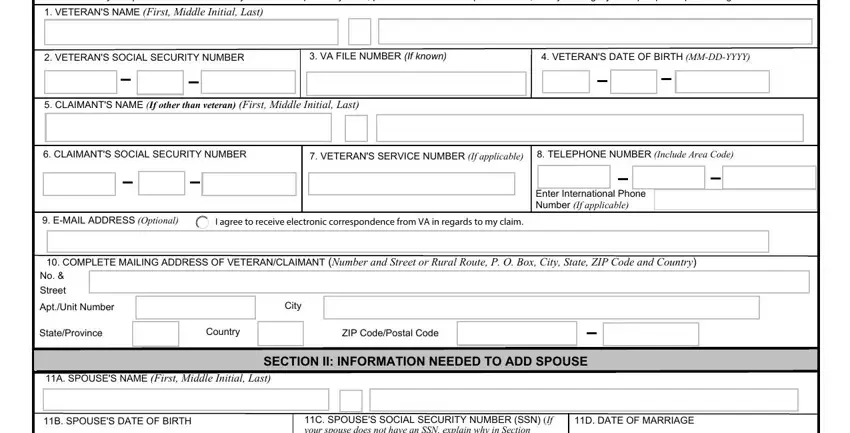
2. After the last segment is completed, you're ready to include the essential particulars in MONTH, DAY, YEAR, C SPOUSES SOCIAL SECURITY NUMBER, MONTH, DAY, YEAR, E PLACE OF MARRIAGE City and State, City or County, StateProvince, Country, F HOW WERE YOU MARRIED Check one, CIVIL CEREMONY ie Justice of the, RELIGIOUS CEREMONY ie Minister, and TRIBAL so that you can progress further.
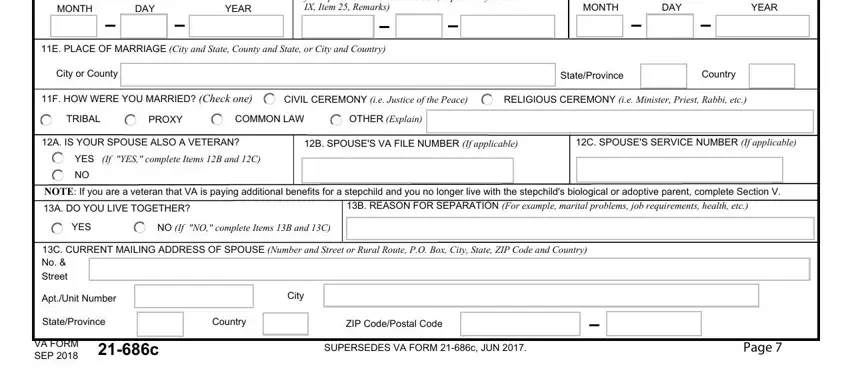
3. In this specific stage, check out VETERANS SOCIAL SECURITY NO, NOTE You must provide complete, VETERANCLAIMANTS PREVIOUS MARITAL, If no prior marriages this section, A TO WHOM MARRIED First Middle, A DATE AND PLACE OF MARRIAGE, City or County, A REASON FOR TERMINATION, Death, Divorce, Annulment, Other Explain, A DATE AND PLACE MARRIAGE, StateProvince, and Country. These have to be taken care of with greatest accuracy.
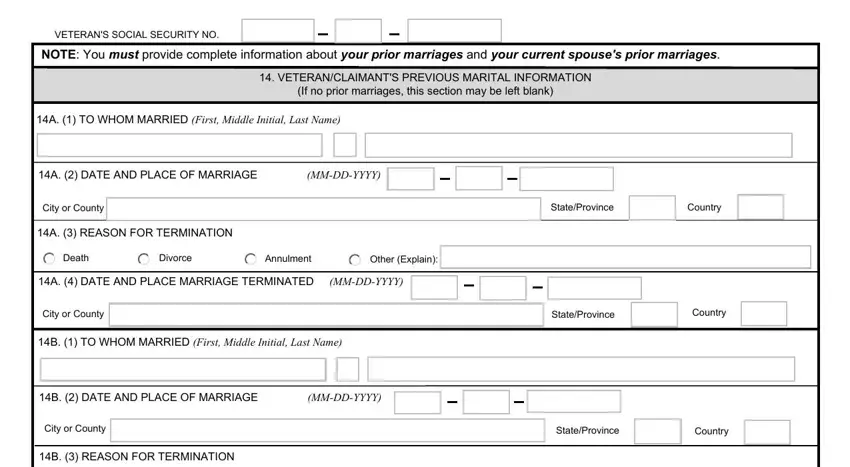
4. The following subsection needs your attention in the following areas: Death, Divorce, Annulment, Other Explain, B DATE AND PLACE MARRIAGE, City or County, StateProvince, Country, C TO WHOM MARRIED First Middle, C DATE AND PLACE OF MARRIAGE, City or County, StateProvince, Country, C REASON FOR TERMINATION, and Death. Just remember to provide all needed details to move forward.
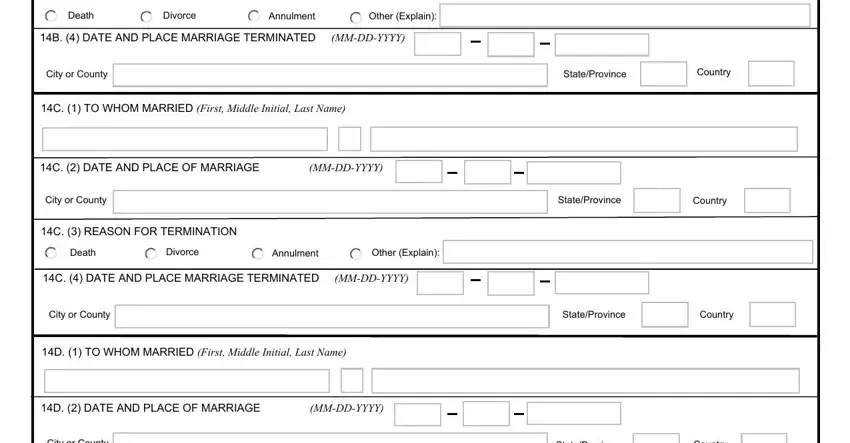
5. Lastly, the following last segment is what you'll want to complete prior to submitting the form. The blank fields in question are the following: D REASON FOR TERMINATION, Death, Divorce, Annulment, Other Explain, D DATE AND PLACE MARRIAGE, City or County, VA FORM c SEP, StateProvince, Country, and Page.
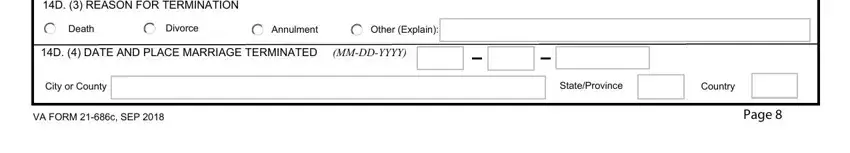
Many people generally make errors when completing Other Explain in this area. Make sure you double-check what you enter here.
Step 3: Before getting to the next stage, make certain that all blanks have been filled out the proper way. As soon as you are satisfied with it, click on “Done." Make a free trial account with us and obtain immediate access to veterans administration forms 21 686c - which you can then make use of as you would like from your personal cabinet. We don't share any information you provide when filling out documents at FormsPal.