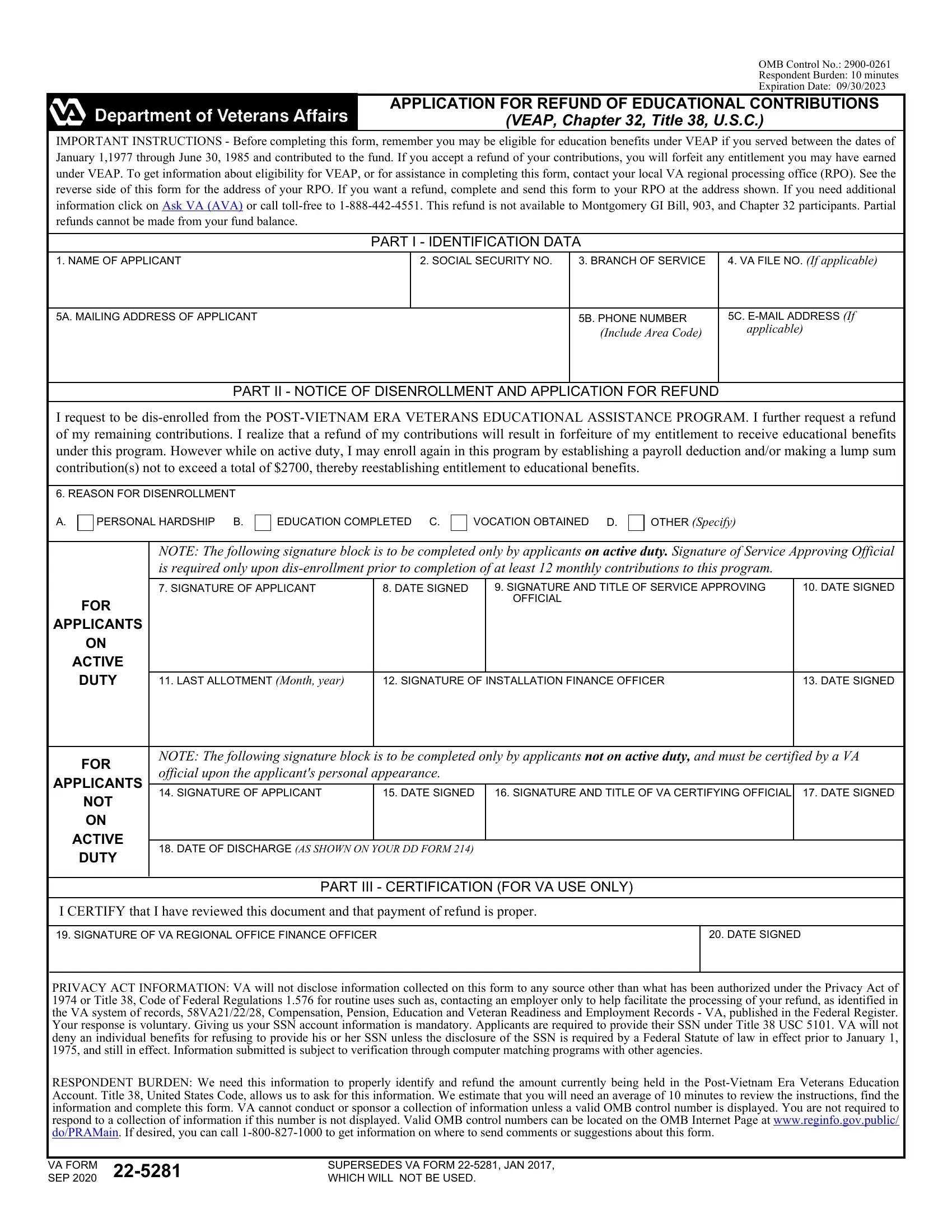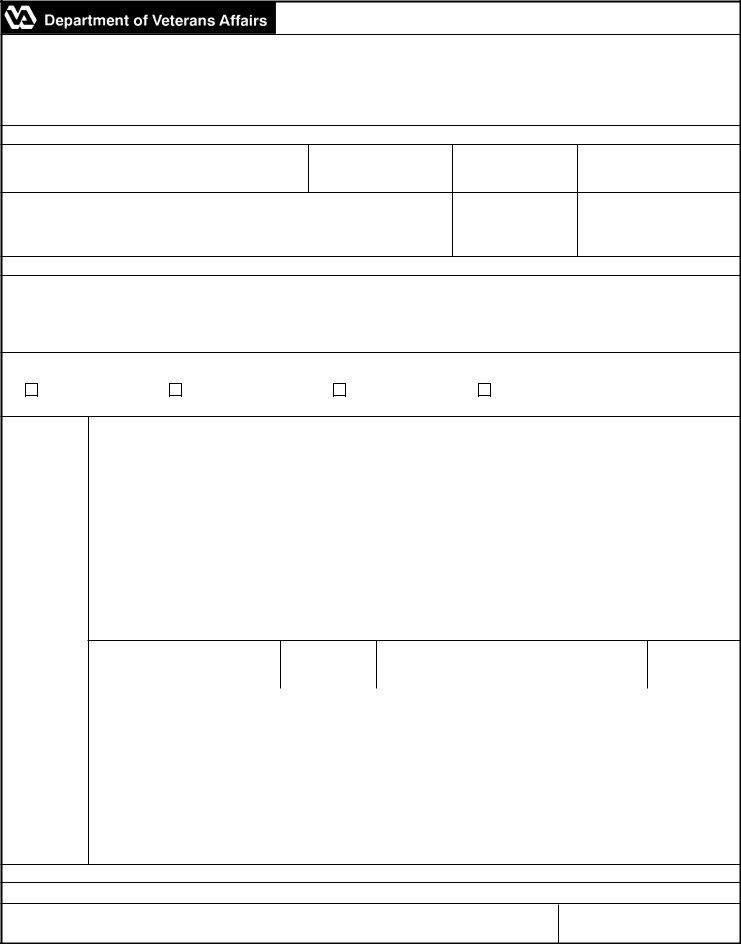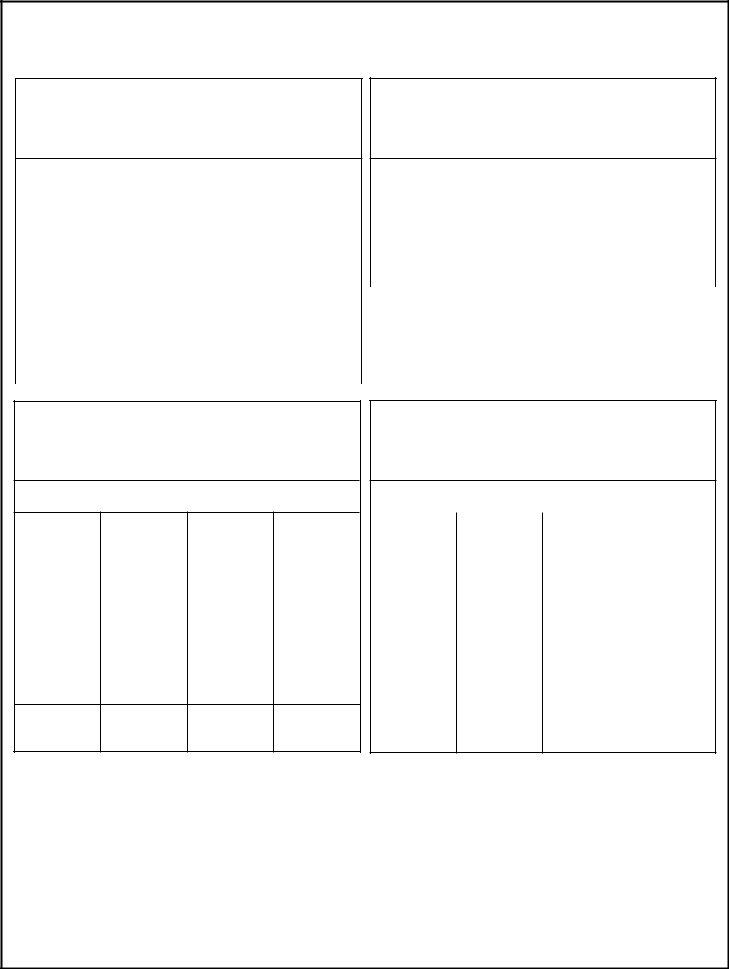In case you want to fill out 2010, there's no need to download any sort of software - just use our online tool. FormsPal development team is ceaselessly working to develop the tool and insure that it is much better for users with its handy features. Bring your experience to another level with continuously growing and interesting opportunities available today! With a few easy steps, you can begin your PDF journey:
Step 1: Press the "Get Form" button above. It'll open our pdf tool so that you could begin filling out your form.
Step 2: With our online PDF tool, it's possible to accomplish more than just complete blank form fields. Express yourself and make your docs appear sublime with custom textual content added, or tweak the original content to excellence - all that backed up by the capability to incorporate your own graphics and sign the PDF off.
Filling out this PDF needs attentiveness. Ensure all necessary blank fields are filled in properly.
1. For starters, when completing the 2010, beging with the section that features the next blank fields:
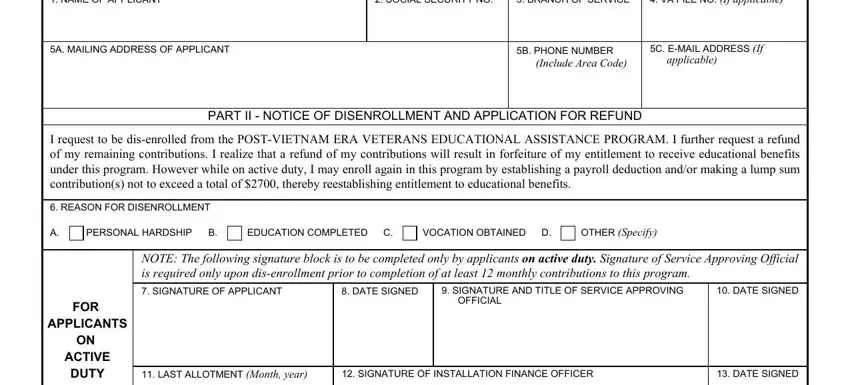
2. Once your current task is complete, take the next step – fill out all of these fields - NOTE The following signature block, SIGNATURE OF APPLICANT, DATE SIGNED, SIGNATURE AND TITLE OF VA, DATE SIGNED, DATE OF DISCHARGE AS SHOWN ON, FOR, APPLICANTS, NOT ON, ACTIVE, DUTY, I CERTIFY that I have reviewed, PART III CERTIFICATION FOR VA USE, SIGNATURE OF VA REGIONAL OFFICE, and DATE SIGNED with their corresponding information. Make sure to double check that everything has been entered correctly before continuing!
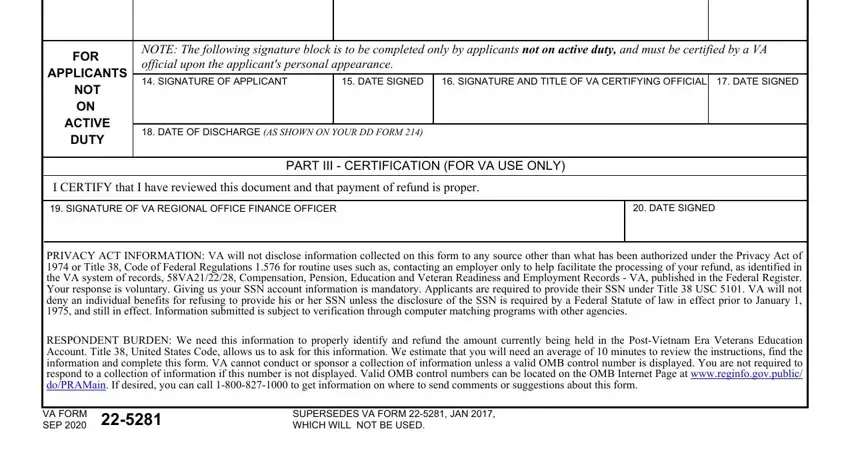
Lots of people generally make mistakes when filling in DATE SIGNED in this part. Make sure you read twice what you enter here.
Step 3: Right after you've looked over the information in the document, click "Done" to conclude your form at FormsPal. Sign up with FormsPal now and instantly get access to 2010, set for download. All alterations made by you are preserved , enabling you to customize the document at a later time when required. We do not share any information that you use when filling out documents at our website.