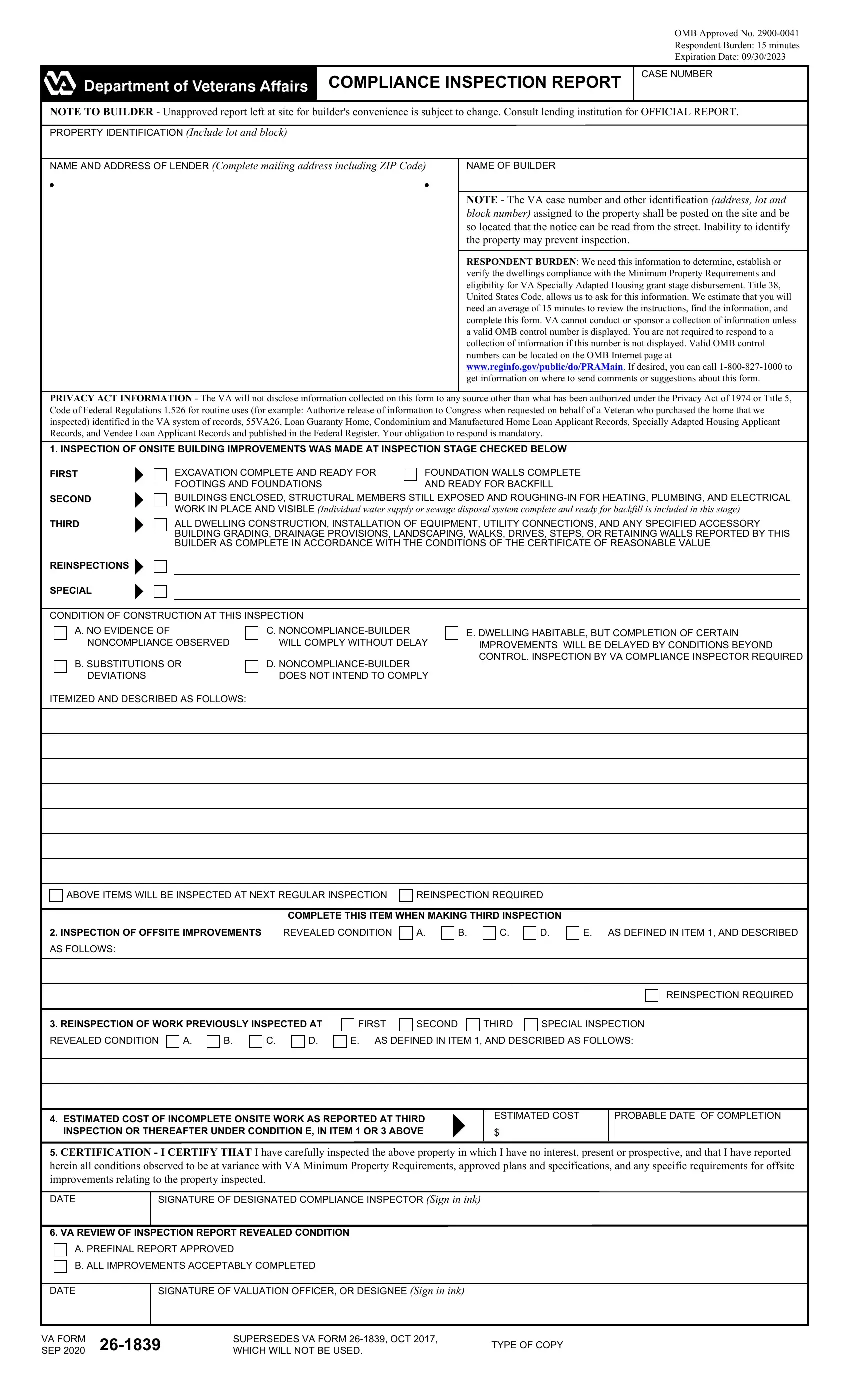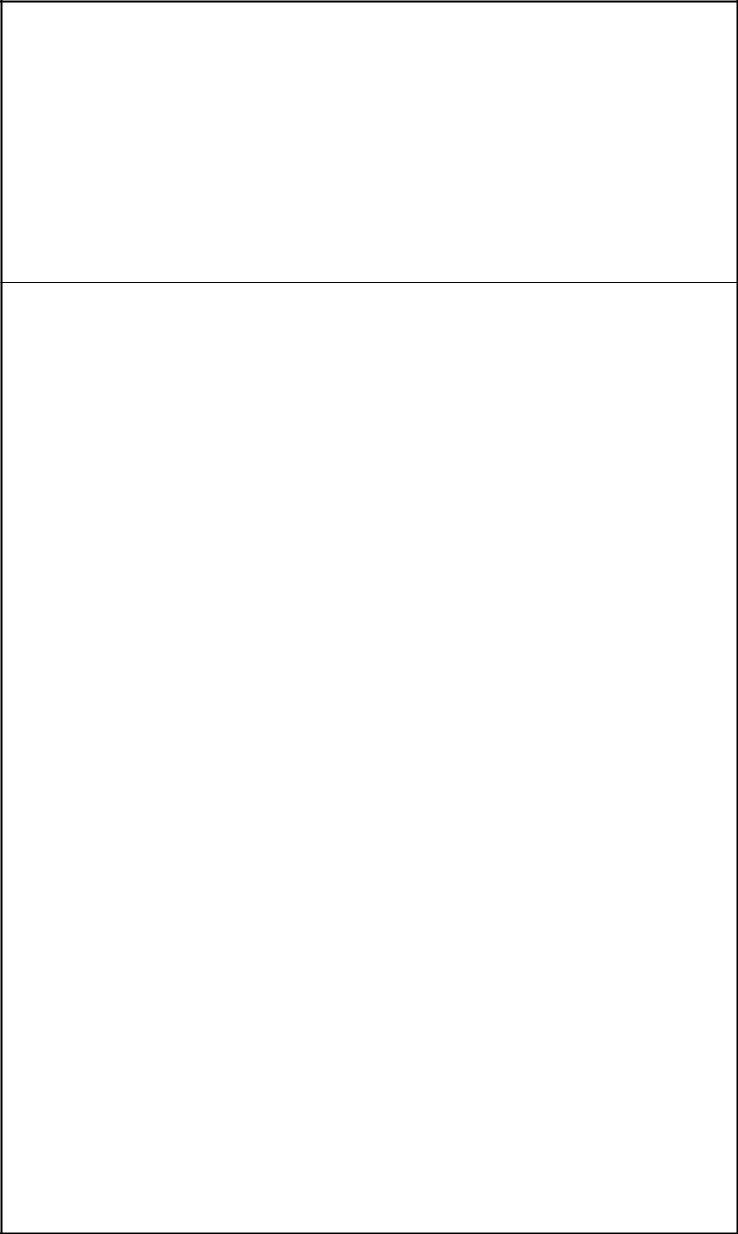If you would like to fill out form va inspection pdf, it's not necessary to download and install any kind of software - simply use our online tool. To make our tool better and more convenient to utilize, we continuously work on new features, considering feedback from our users. All it requires is a few easy steps:
Step 1: Firstly, open the pdf editor by pressing the "Get Form Button" at the top of this page.
Step 2: This tool will let you customize almost all PDF forms in a range of ways. Transform it by writing personalized text, adjust what's originally in the PDF, and include a signature - all when it's needed!
This PDF form requires specific details; to ensure correctness, be sure to adhere to the guidelines further on:
1. Fill out the form va inspection pdf with a number of necessary blank fields. Collect all of the required information and make certain absolutely nothing is left out!
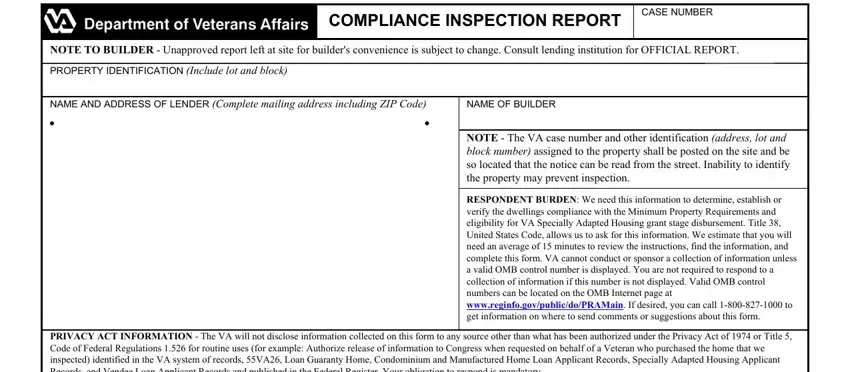
2. Once your current task is complete, take the next step – fill out all of these fields - INSPECTION OF ONSITE BUILDING, EXCAVATION COMPLETE AND READY FOR, FOUNDATION WALLS COMPLETE AND, ALL DWELLING CONSTRUCTION, FIRST, SECOND, THIRD, REINSPECTIONS, SPECIAL, CONDITION OF CONSTRUCTION AT THIS, A NO EVIDENCE OF, C NONCOMPLIANCEBUILDER, NONCOMPLIANCE OBSERVED, WILL COMPLY WITHOUT DELAY, and B SUBSTITUTIONS OR with their corresponding information. Make sure to double check that everything has been entered correctly before continuing!
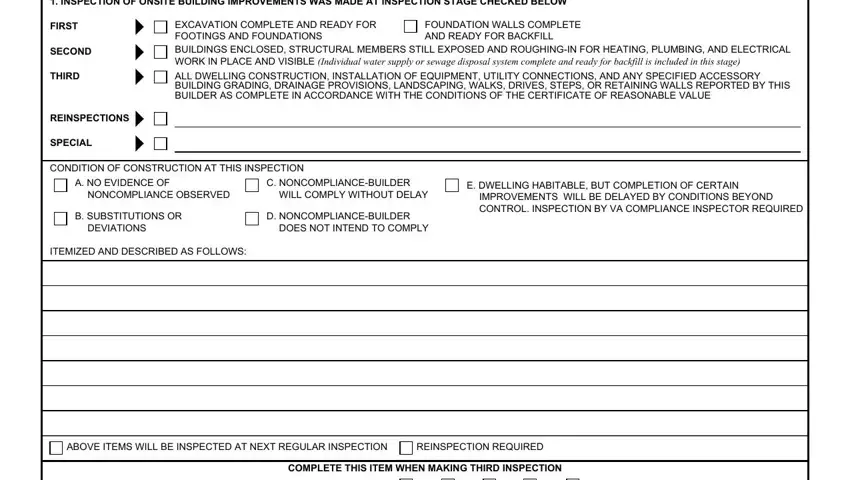
3. In this part, check out AS FOLLOWS, REINSPECTION OF WORK PREVIOUSLY, FIRST, SECOND, THIRD, SPECIAL INSPECTION, REVEALED CONDITION, AS DEFINED IN ITEM AND DESCRIBED, REINSPECTION REQUIRED, ESTIMATED COST OF INCOMPLETE, ESTIMATED COST, PROBABLE DATE OF COMPLETION, CERTIFICATION I CERTIFY THAT I, DATE, and SIGNATURE OF DESIGNATED COMPLIANCE. All these must be filled in with utmost attention to detail.
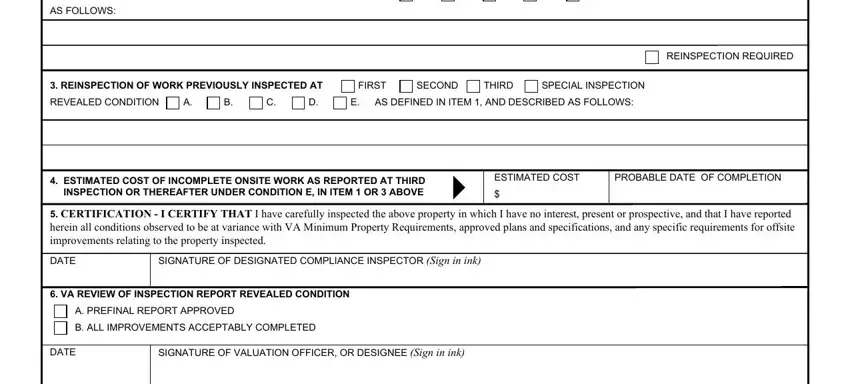
4. Filling in VA FORM SEP, SUPERSEDES VA FORM OCT WHICH, and TYPE OF COPY is key in the next step - be certain to take the time and be mindful with every single blank area!

5. This very last point to complete this document is critical. Make sure that you fill in the appropriate fields, and this includes CONTINUATION OF ITEMS OR, INSTRUCTIONS TO COMPLIANCE, When making a compliance, have at hand reports of any, and Condition D Noncompliance builder, before finalizing. Failing to accomplish that could produce a flawed and potentially nonvalid document!
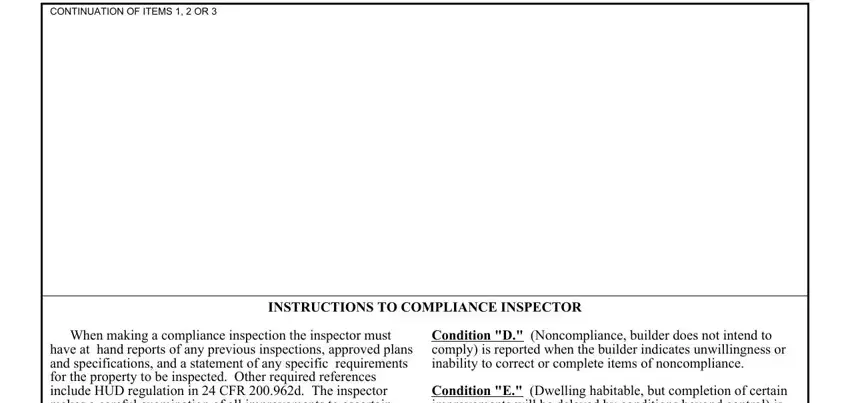
You can potentially make a mistake while filling out the INSTRUCTIONS TO COMPLIANCE, and so make sure to take a second look before you finalize the form.
Step 3: Immediately after proofreading your fields and details, click "Done" and you are done and dusted! Obtain your form va inspection pdf when you register here for a free trial. Conveniently gain access to the document inside your FormsPal cabinet, along with any modifications and changes being automatically preserved! FormsPal guarantees safe document editing without personal information recording or sharing. Rest assured that your data is in good hands here!