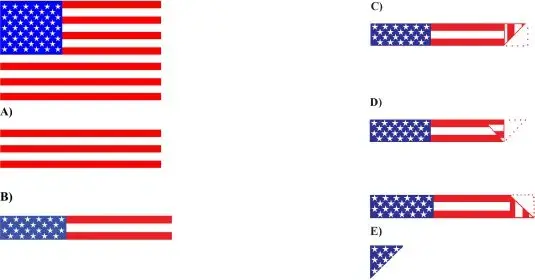The objective powering our PDF editor was to make it as user-friendly as it can be. The general process of filling out Va Form 27 2008 effortless if you adhere to these particular actions.
Step 1: On the page, select the orange "Get form now" button.
Step 2: So, you can begin editing the Va Form 27 2008. The multifunctional toolbar is available to you - add, erase, transform, highlight, and do other sorts of commands with the text in the file.
Fill out the Va Form 27 2008 PDF and type in the information for each segment:
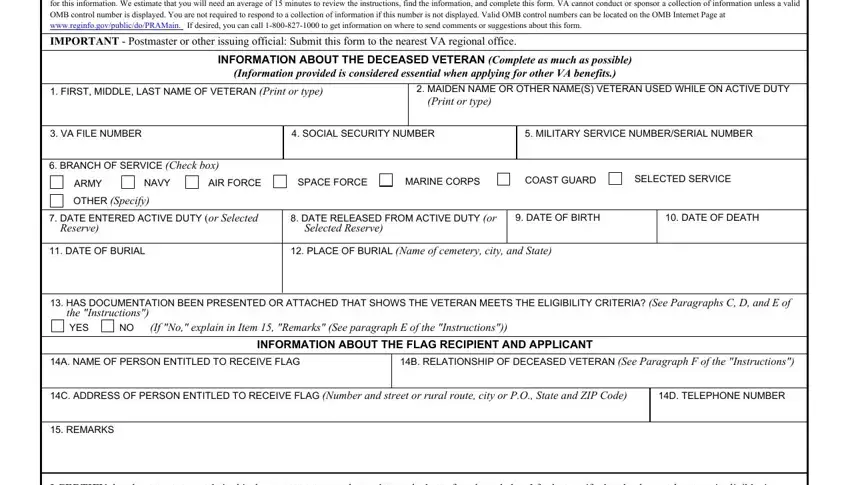
You need to write down the crucial details in the rural route city or PO and ZIP Code, DECEASED VETERAN, PENALTY The law provides that, ACKNOWLEDGMENT OF RECEIPT OF FLAG, SIGNATURE OF PERSON RECEIVING, DATE FLAG ISSUED, The completed VA Form will be, VA FORM APR, SUPERSEDES VA FORM AUG WHICH, and SEE INSTRUCTIONS space.
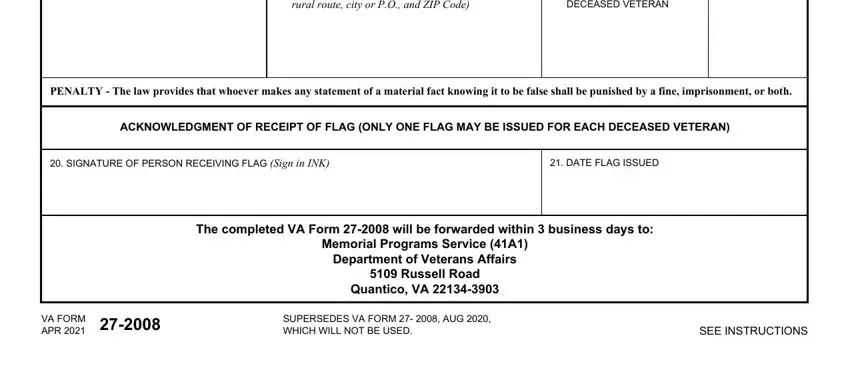
You'll be requested to write down the particulars to let the platform complete the segment A How can I contact VA if I have, B How do I apply for a burial flag, Persons who served with any of, Persons inducted for training and, Former temporary members of the, C Who is eligible for a burial, Veterans who were entitled to, Members or former members of the, E What documentation is required, and F Who is eligible to receive a.
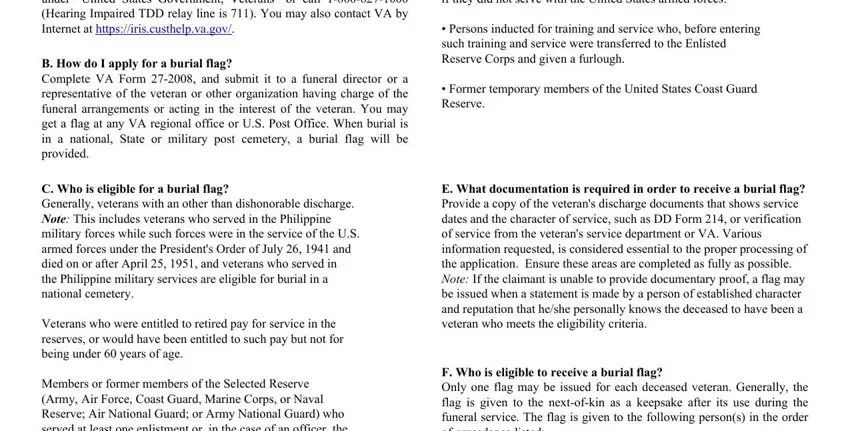
Step 3: Choose the "Done" button. Now it's possible to transfer the PDF form to your electronic device. In addition, you can easily forward it through electronic mail.
Step 4: To prevent yourself from possible forthcoming problems, it is important to get at the very least two or more duplicates of any file.
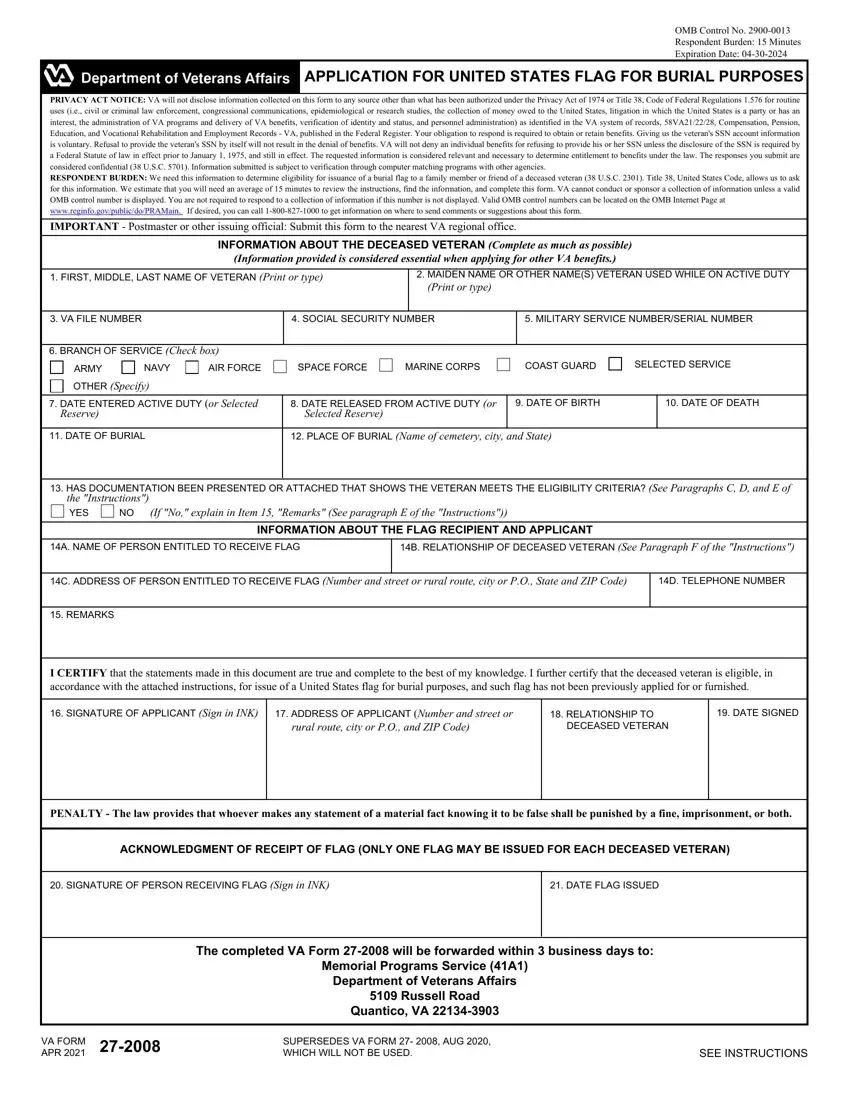
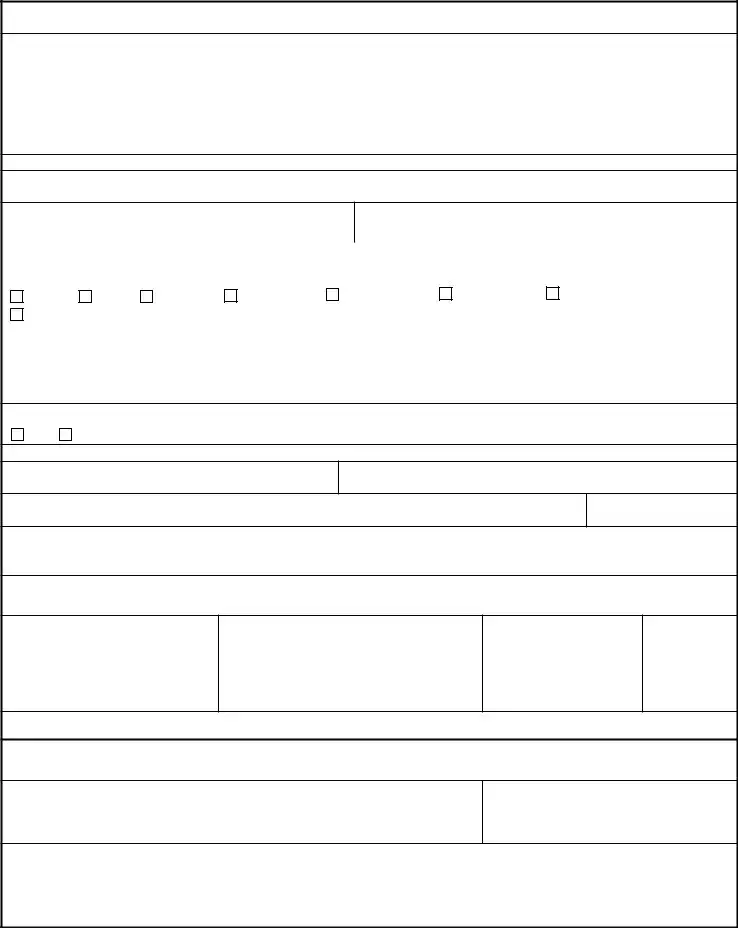
 APPLICATION FOR UNITED STATES FLAG FOR BURIAL PURPOSES
APPLICATION FOR UNITED STATES FLAG FOR BURIAL PURPOSES