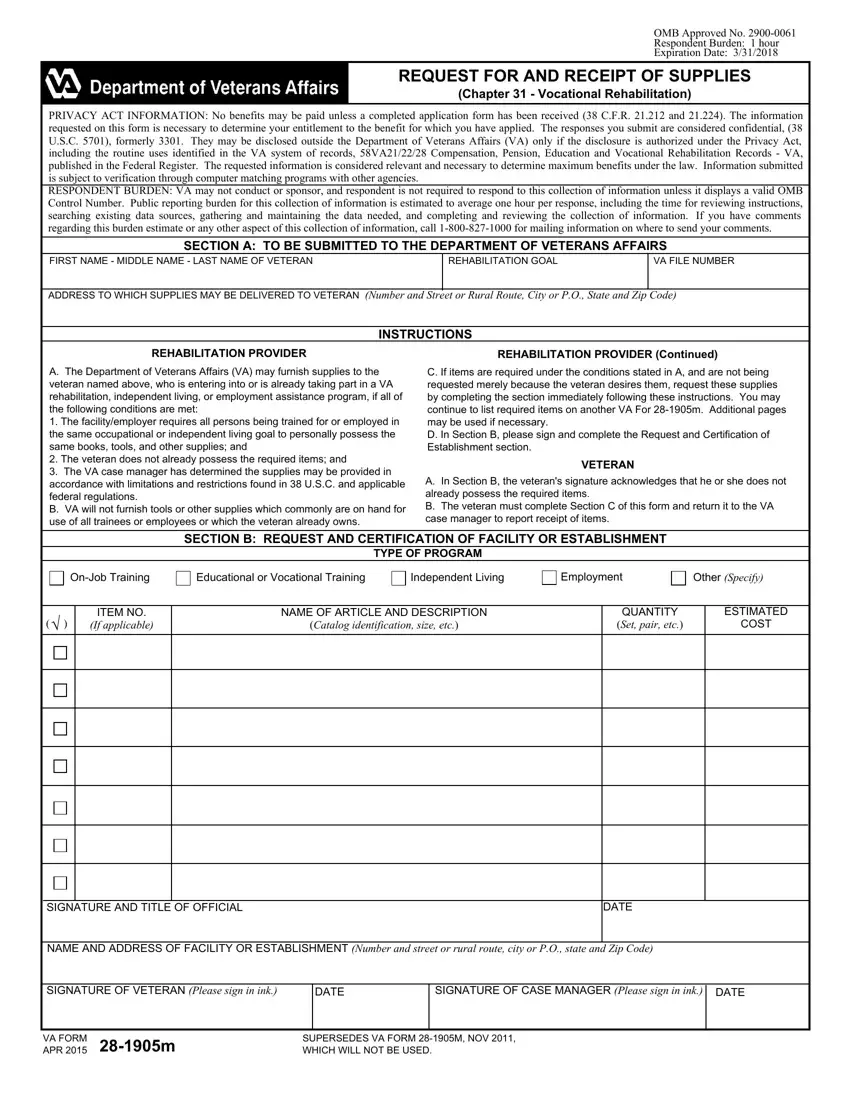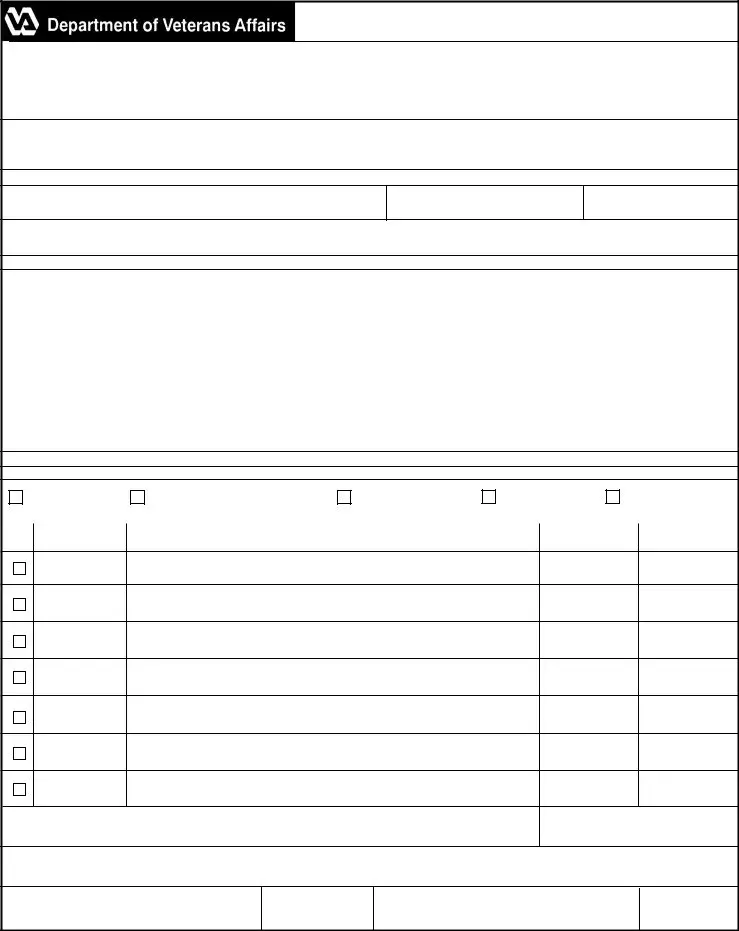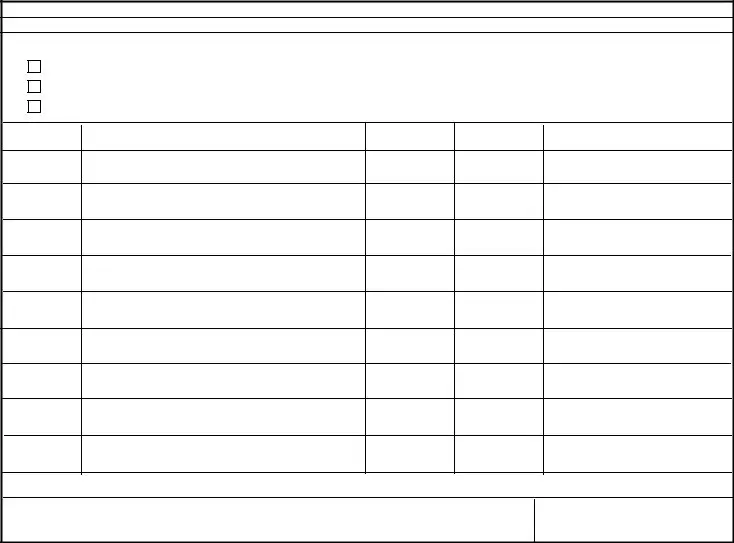The 28 1905m completing course of action is quick. Our editor enables you to use any PDF form.
Step 1: Hit the orange button "Get Form Here" on the website page.
Step 2: When you have accessed the 28 1905m editing page you can see the different actions you may conduct relating to your template at the top menu.
To complete the document, provide the details the application will ask you to for each of the next areas:
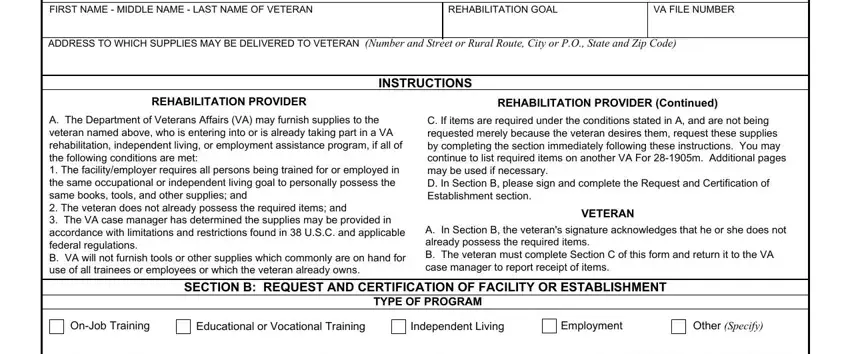
Fill in the ITEM NO If applicable, NAME OF ARTICLE AND DESCRIPTION, QUANTITY Set pair etc, ESTIMATED COST, SIGNATURE AND TITLE OF OFFICIAL, DATE, NAME AND ADDRESS OF FACILITY OR, SIGNATURE OF VETERAN Please sign, DATE, SIGNATURE OF CASE MANAGER Please, and DATE fields with any data that can be asked by the application.
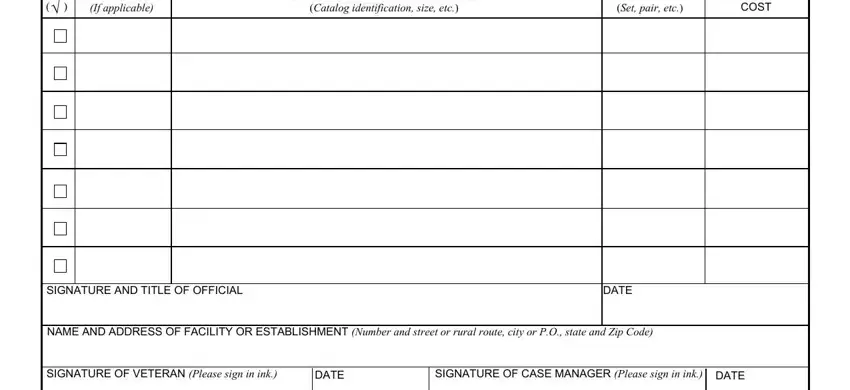
You will have to give specific particulars inside the segment VA FORM APR m, and SUPERSEDES VA FORM M NOV WHICH.
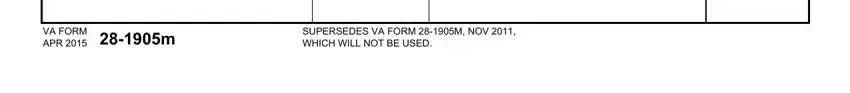
Inside the part TO THE DEPARTMENT OF VETERANS, A Any items that were requested in, B Any items received in damaged or, C I certify that all the supplies, WAS ITEM RECEIVED, NAME OF ARTICLE AND DESCRIPTION, QUANTITY Set pair etc, DATE OF RECEIPT, and COMMENTS ON ITEM DAMAGED OR, describe the rights and obligations of the parties.
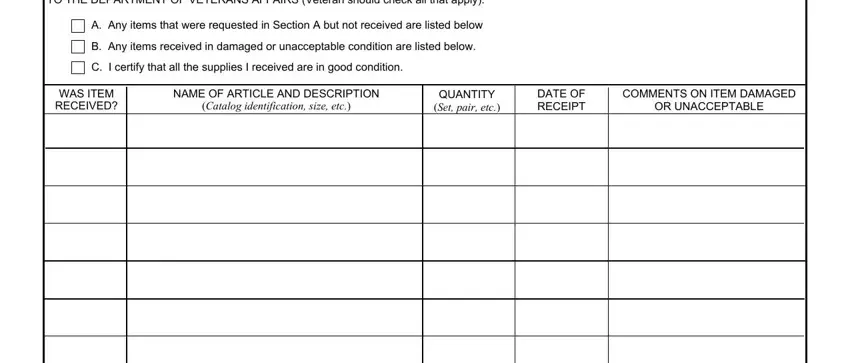
Finish by analyzing the following fields and completing them correspondingly: NOTE Complete the certification of, SIGNATURE OF VETERAN Please sign, DATE, VA FORM m APR, and Page.
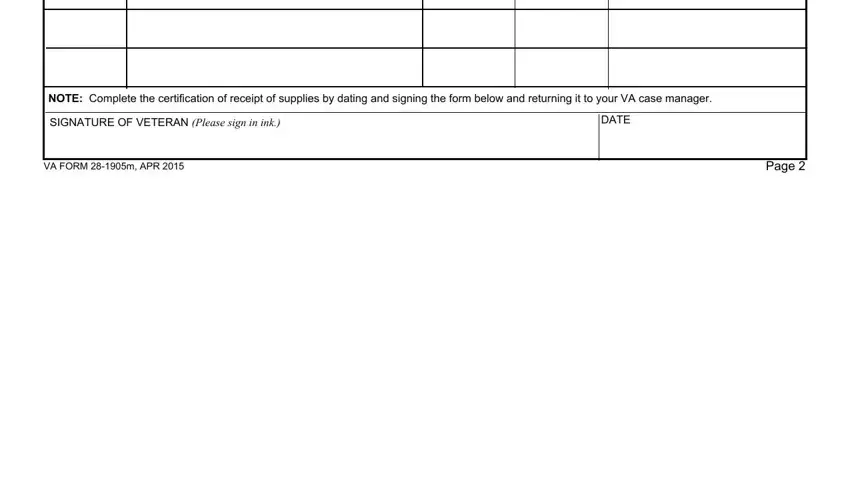
Step 3: Click the button "Done". The PDF form is available to be transferred. You can save it to your device or send it by email.
Step 4: Make sure to keep away from potential issues by generating no less than two copies of the form.