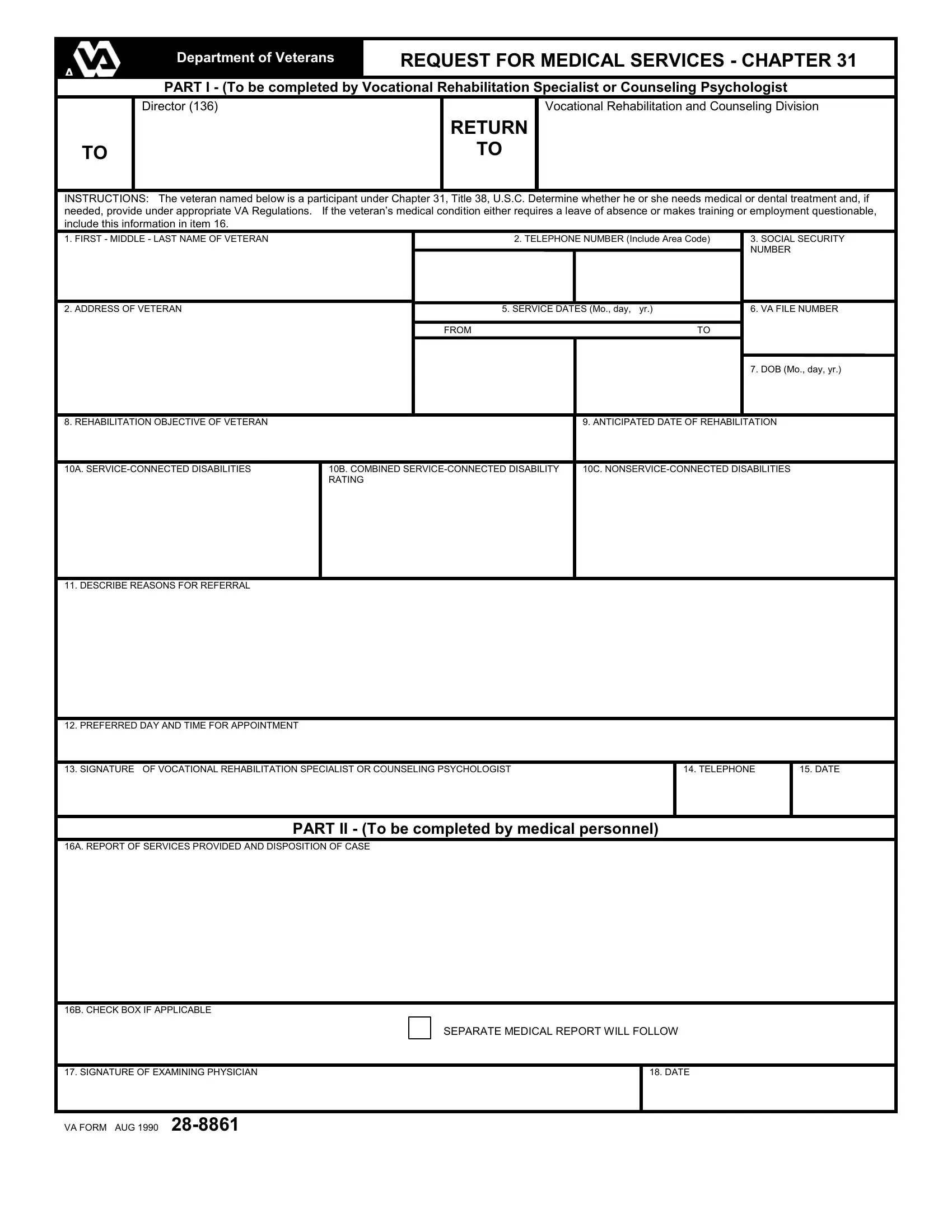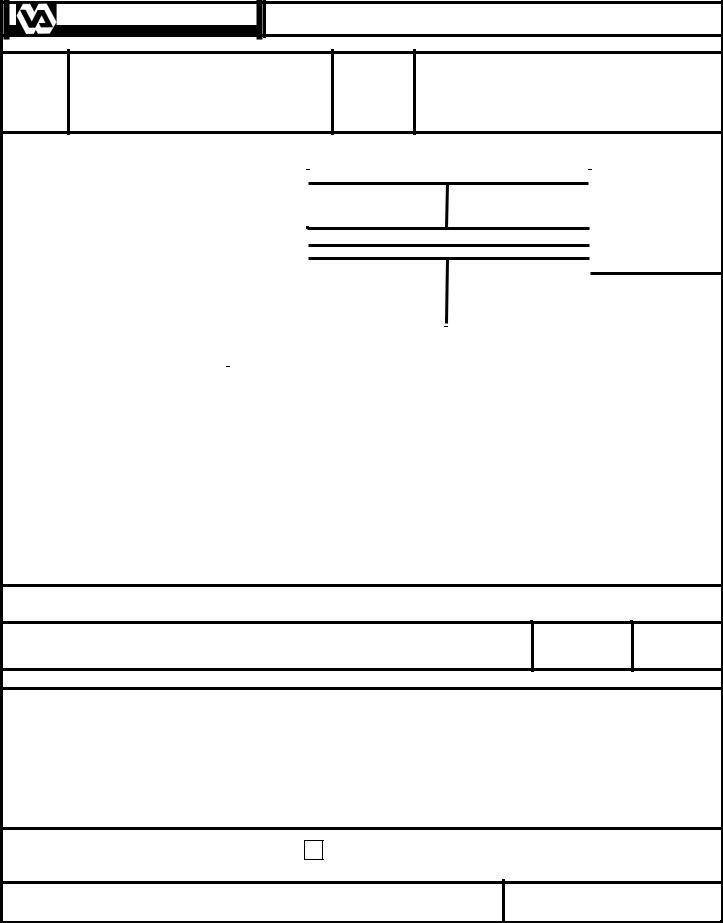You may prepare form 28 8861 effortlessly with the help of our online PDF editor. To maintain our editor on the cutting edge of practicality, we strive to put into practice user-driven features and enhancements regularly. We are at all times looking for feedback - assist us with remolding PDF editing. With a few easy steps, you can begin your PDF journey:
Step 1: Open the form inside our tool by hitting the "Get Form Button" in the top section of this page.
Step 2: With our handy PDF file editor, you could do more than simply fill in blank form fields. Try each of the functions and make your forms seem great with customized textual content put in, or tweak the original input to excellence - all that comes along with an ability to insert any kind of images and sign the document off.
Filling out this document will require attentiveness. Make sure all required areas are filled out correctly.
1. The form 28 8861 involves particular details to be typed in. Make sure the following blank fields are filled out:
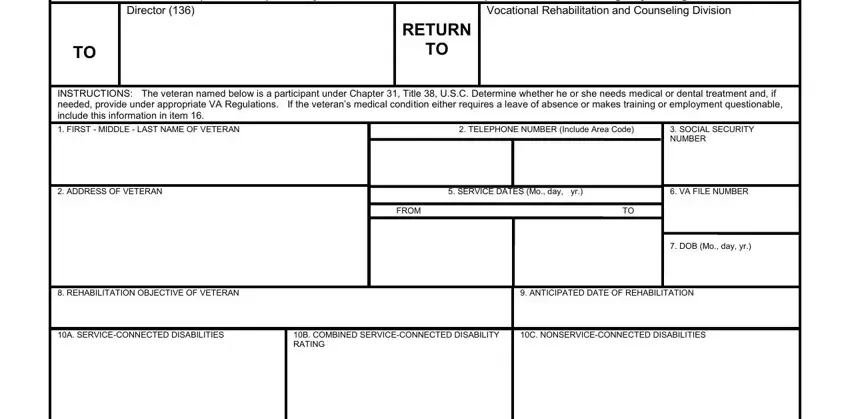
2. After filling out the last step, go to the next stage and fill in all required particulars in all these fields - ADDRESS OF VETERAN, TELEPHONE, DATE, PART II To be completed by, and A REPORT OF SERVICES PROVIDED AND.
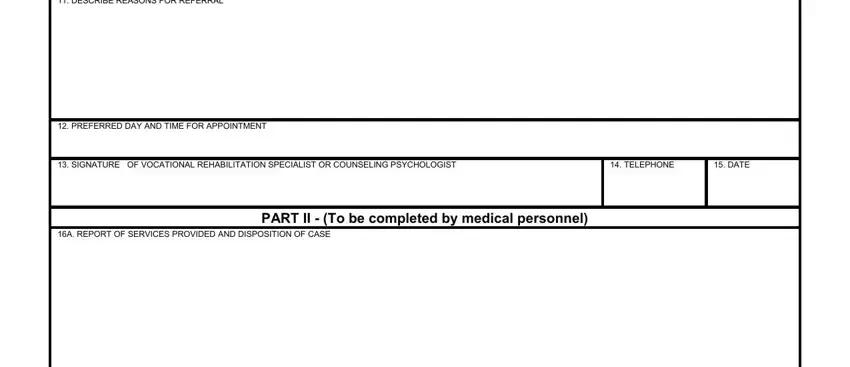
3. This next segment will be about A REPORT OF SERVICES PROVIDED AND, VA FORM AUG, SEPARATE MEDICAL REPORT WILL FOLLOW, and DATE - fill out all of these empty form fields.
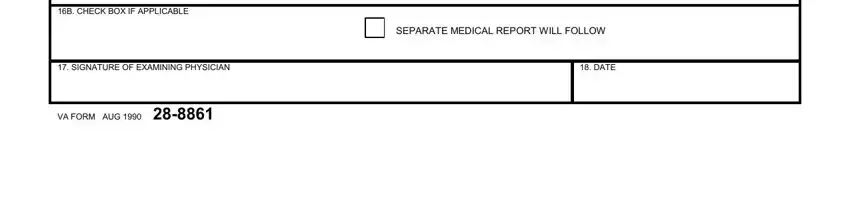
Always be very attentive when filling in A REPORT OF SERVICES PROVIDED AND and DATE, since this is where many people make a few mistakes.
Step 3: Make certain your details are accurate and then click on "Done" to conclude the project. Sign up with FormsPal now and easily access form 28 8861, ready for downloading. All modifications you make are preserved , letting you edit the pdf further when required. At FormsPal, we strive to guarantee that all your information is maintained secure.