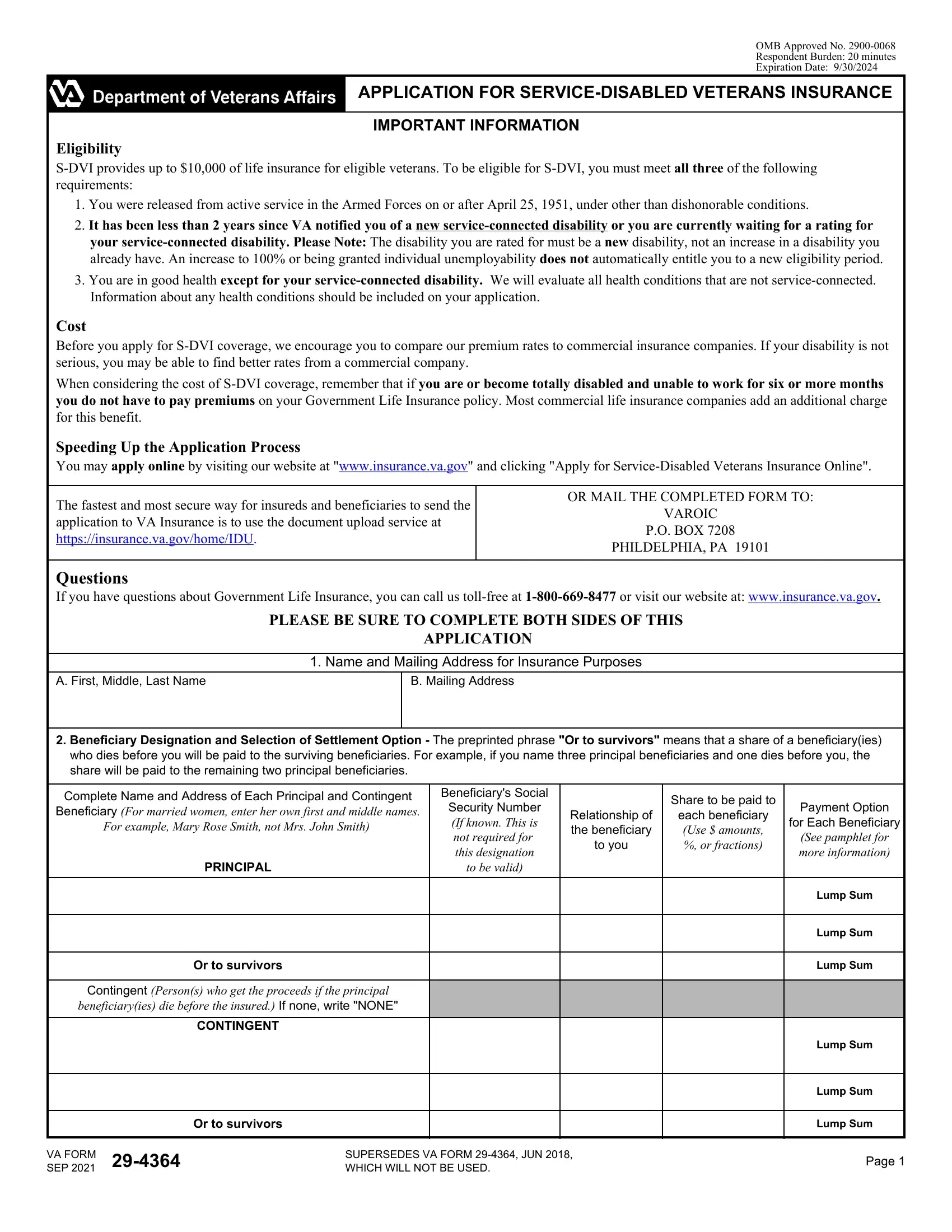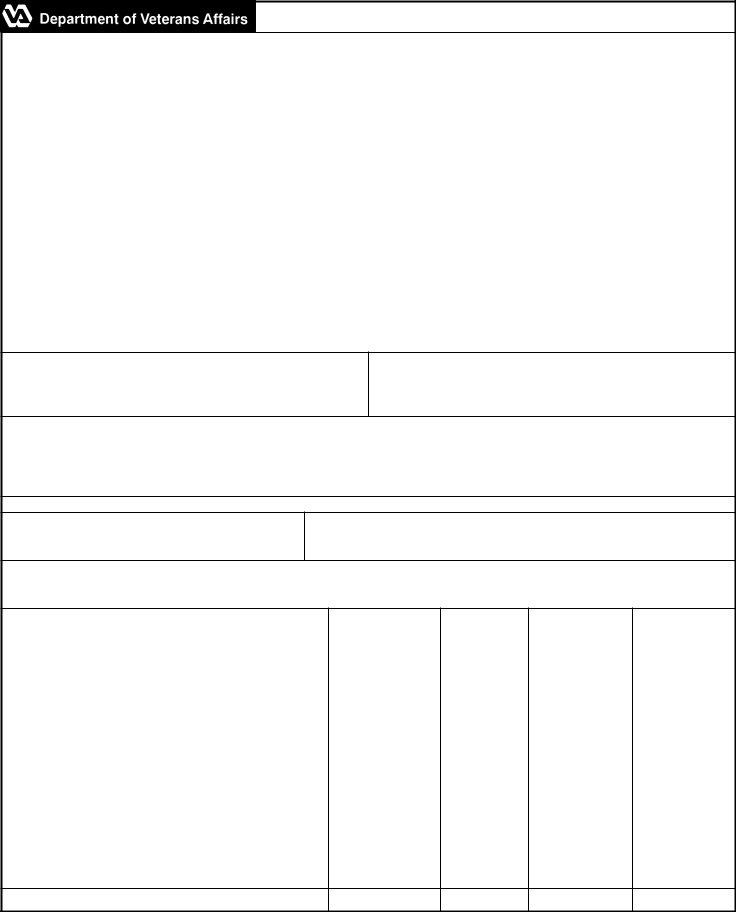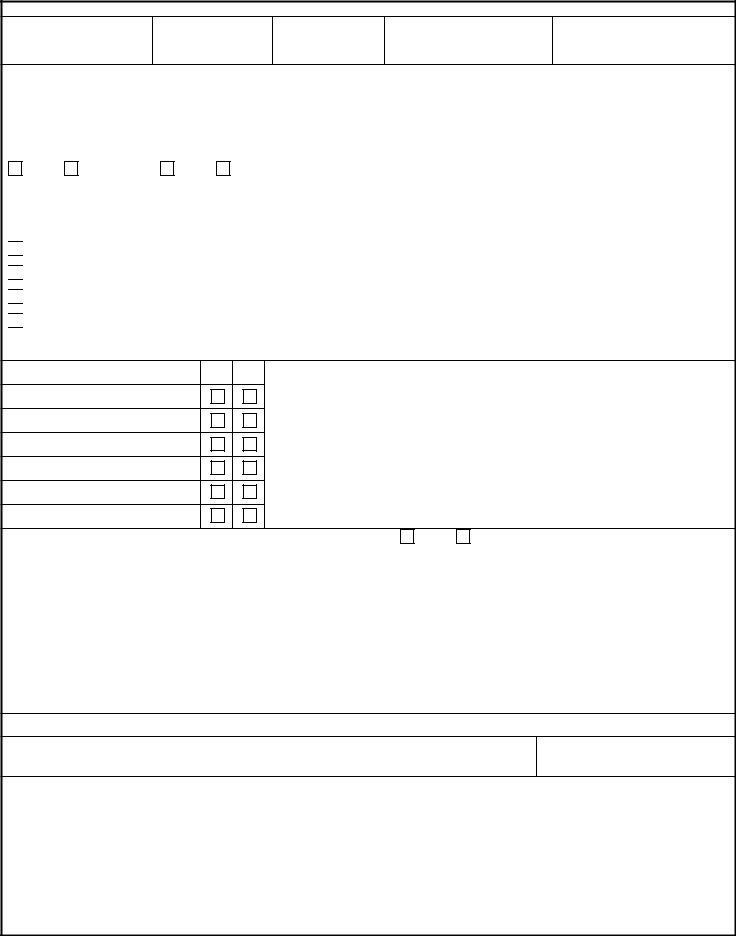Handling PDF forms online is certainly a piece of cake with our PDF editor. You can fill out insurance s application online here painlessly. Our team is aimed at giving you the perfect experience with our editor by constantly introducing new features and upgrades. With these updates, working with our tool gets better than ever! With just a couple of basic steps, you can start your PDF editing:
Step 1: Click on the "Get Form" button above. It's going to open up our pdf tool so you can begin completing your form.
Step 2: When you start the editor, you'll see the form ready to be completed. Other than filling in different blanks, you might also perform several other things with the PDF, such as putting on any text, modifying the original text, inserting graphics, signing the form, and more.
This PDF doc will need some specific information; in order to ensure consistency, please be sure to bear in mind the following guidelines:
1. When filling in the insurance s application online, make sure to include all of the important blank fields in the relevant form section. This will help to speed up the work, which allows your information to be handled efficiently and properly.
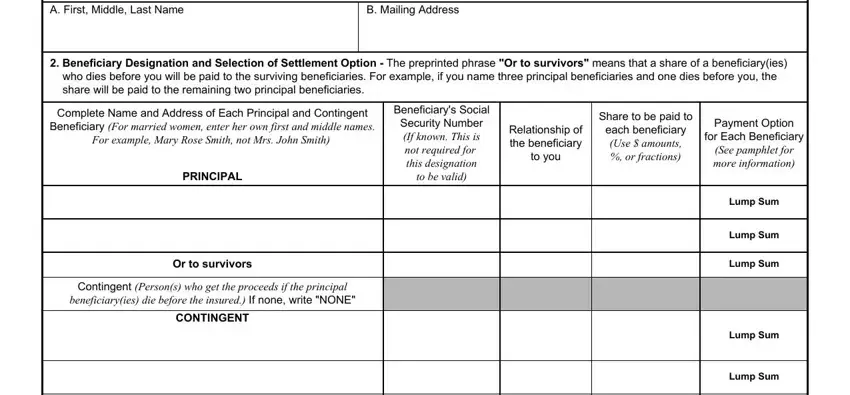
2. The next part would be to fill in all of the following blanks: Or to survivors, Lump Sum, VA FORM SEP, SUPERSEDES VA FORM JUN WHICH, and Page.
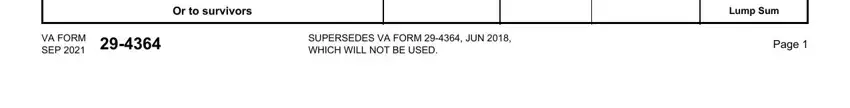
When it comes to VA FORM SEP and Page, ensure you review things here. Both of these are viewed as the most important ones in the page.
3. The next part will be straightforward - complete all the empty fields in VA Claim Number If any, Social Security No, Date of Birth, Daytime Telephone Number, Email address, MMDDYYYY, Include Area Code, ENTER THE AMOUNT PLAN AND PREMIUM, See Pamphlet ServiceDisabled, A Amount of Insurance, B Plan of Insurance, C Monthly Premium, A Are you now working, B Do you work fulltime, and C If you are not working parttime to complete the current step.
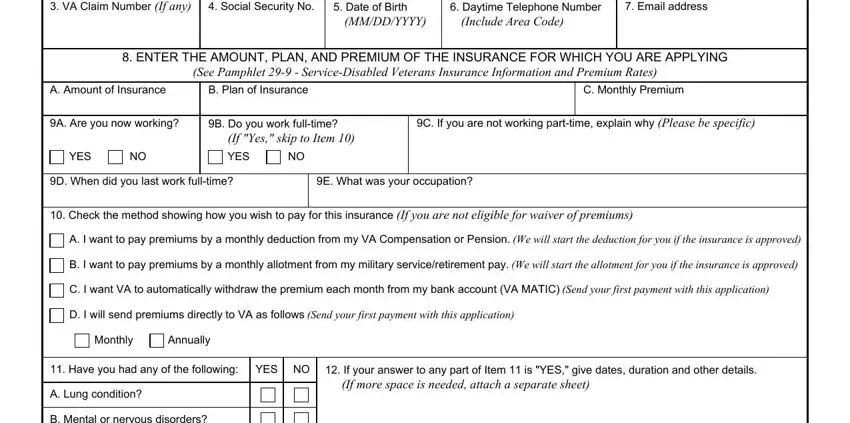
4. Filling out B Mental or nervous disorders, C Blood disorder, D Heart condition, E Cancer or tumor, F Diabetes, Have you had any other physical, YES, CERTIFICATION I have reviewed all, A Signature of Applicant Do NOT, B Date MMDDYYYY, and VA will not disclose information is key in this form section - make sure you spend some time and be mindful with every single field!
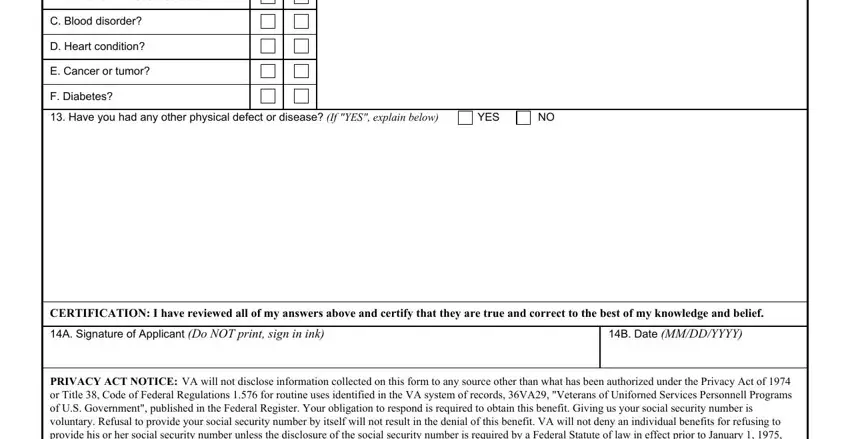
Step 3: Confirm that the information is right and then click "Done" to finish the project. Right after setting up a7-day free trial account here, you'll be able to download insurance s application online or email it promptly. The file will also be readily available in your personal account with all your changes. Here at FormsPal, we do our utmost to make certain that all of your information is maintained private.