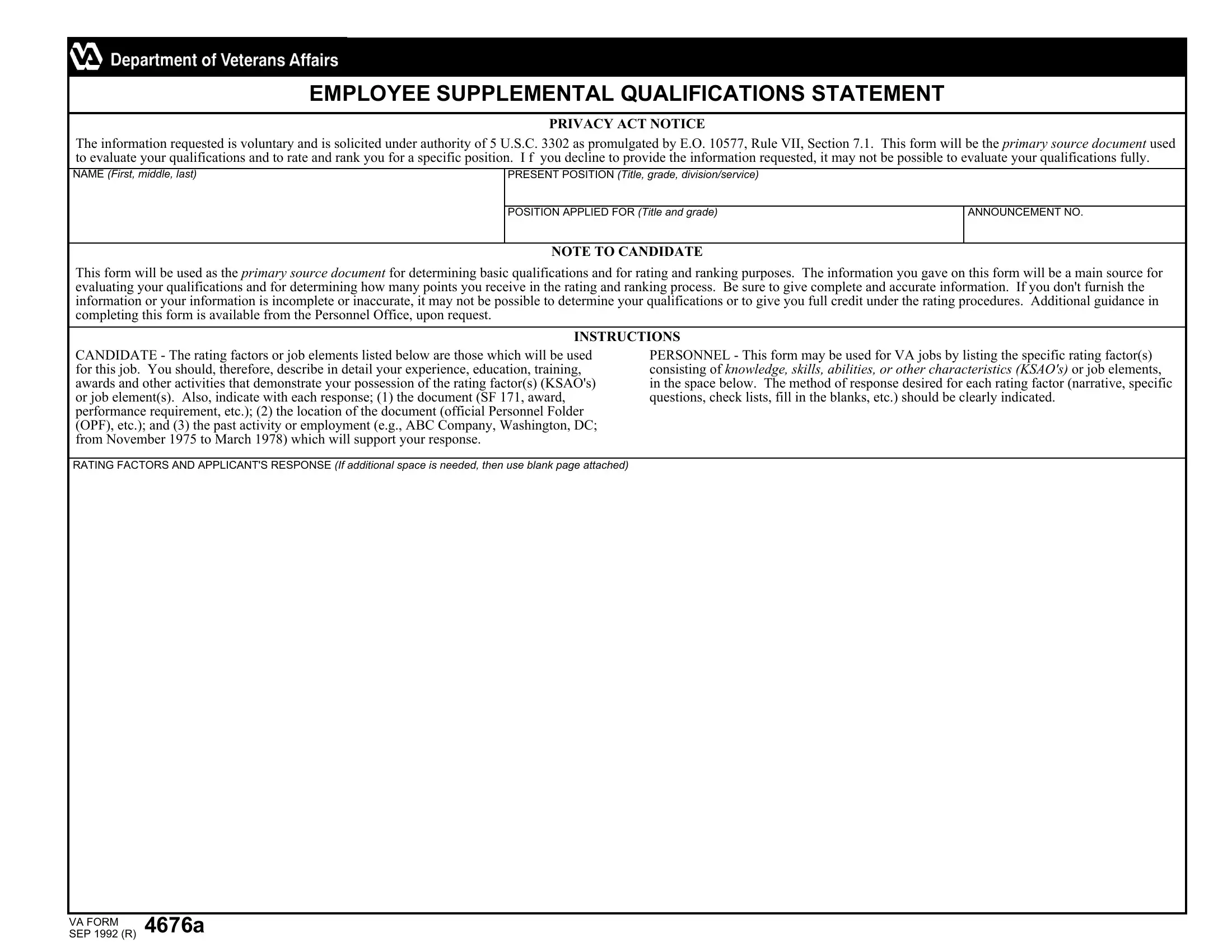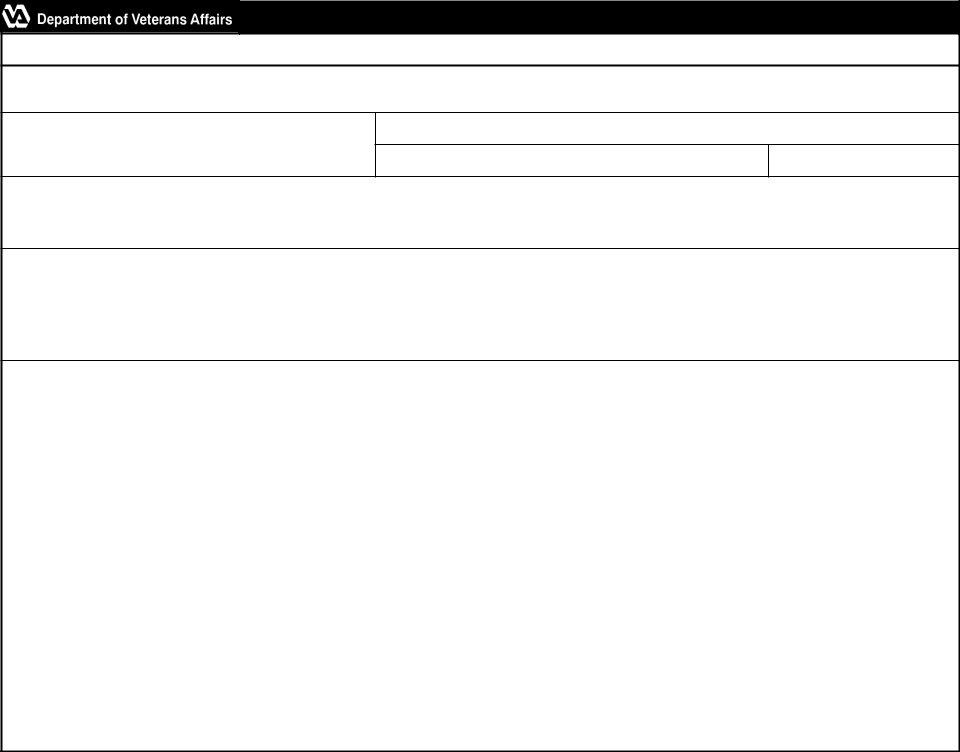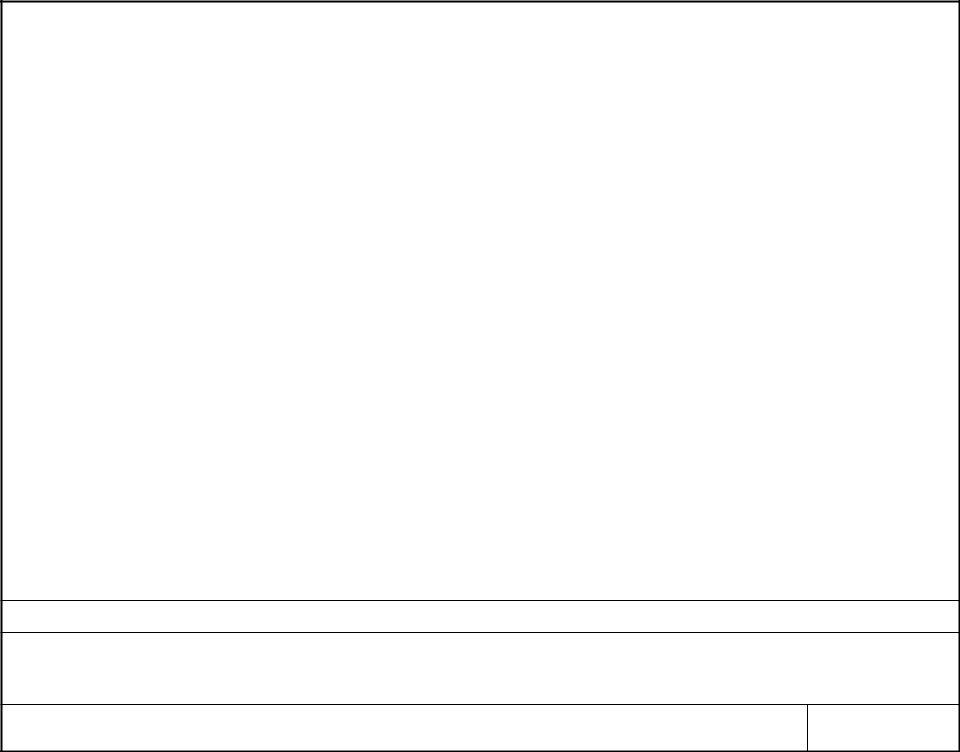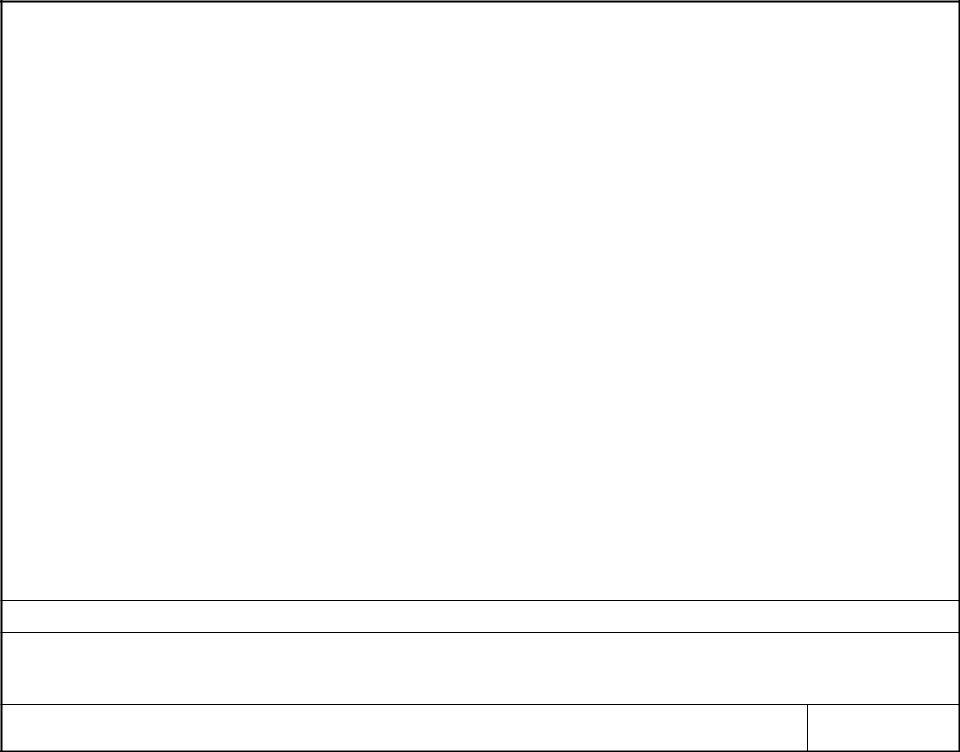va form qualifications can be filled out effortlessly. Simply open FormsPal PDF editor to perform the job without delay. To retain our editor on the leading edge of practicality, we work to put into action user-driven features and improvements regularly. We're routinely pleased to get feedback - join us in revolutionizing the way you work with PDF docs. All it takes is a few simple steps:
Step 1: Click the "Get Form" button at the top of this page to get into our PDF tool.
Step 2: With our state-of-the-art PDF tool, you can actually do more than merely fill out blank fields. Try all of the features and make your docs seem professional with custom text added in, or adjust the original input to excellence - all supported by the capability to insert your own images and sign it off.
This form will need specific information to be filled out, therefore you must take your time to enter what is expected:
1. Firstly, when filling in the va form qualifications, start with the form section that includes the subsequent blanks:
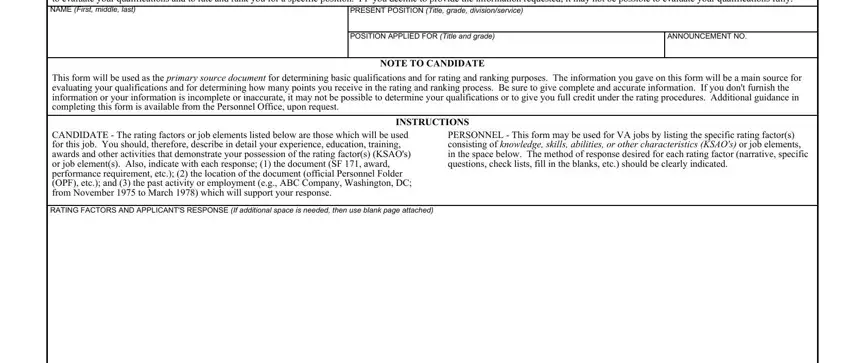
2. Once your current task is complete, take the next step – fill out all of these fields - RATING FACTORS AND APPLICANTS with their corresponding information. Make sure to double check that everything has been entered correctly before continuing!

3. Through this step, look at SIGNATURE OF APPLICANT, DATE, and VA FORM a SEPTEMBER PAGE. All these need to be taken care of with utmost awareness of detail.
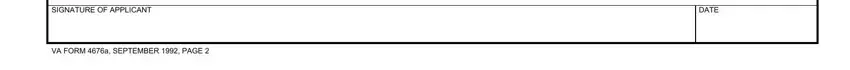
4. To go forward, the next part requires filling in a couple of form blanks. These comprise of RATING FACTORS AND APPLICANTS, which are essential to going forward with this particular form.

5. The pdf needs to be concluded with this particular area. Further you'll find a comprehensive listing of blanks that require appropriate information to allow your document submission to be faultless: SIGNATURE OF APPLICANT, DATE, and VA FORM a SEPTEMBER PAGE.
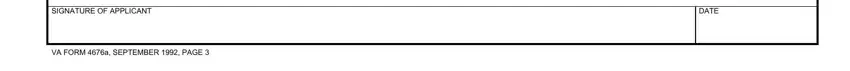
In terms of VA FORM a SEPTEMBER PAGE and SIGNATURE OF APPLICANT, ensure that you take another look here. These two are the most significant ones in the page.
Step 3: Glance through all the information you've typed into the blanks and then press the "Done" button. Acquire the va form qualifications once you sign up for a 7-day free trial. Conveniently get access to the pdf file within your FormsPal account page, with any modifications and adjustments being conveniently saved! At FormsPal, we aim to make certain that all your details are stored secure.