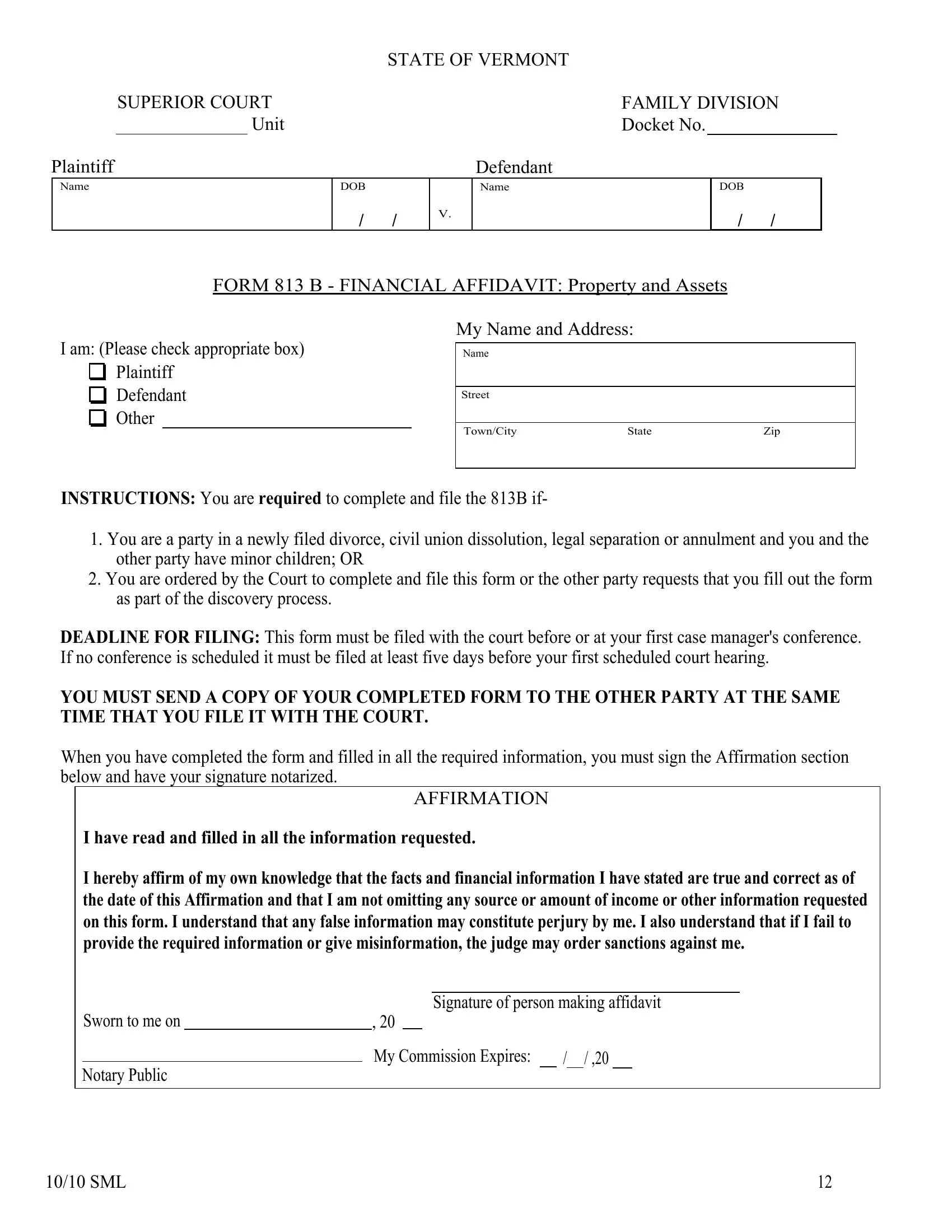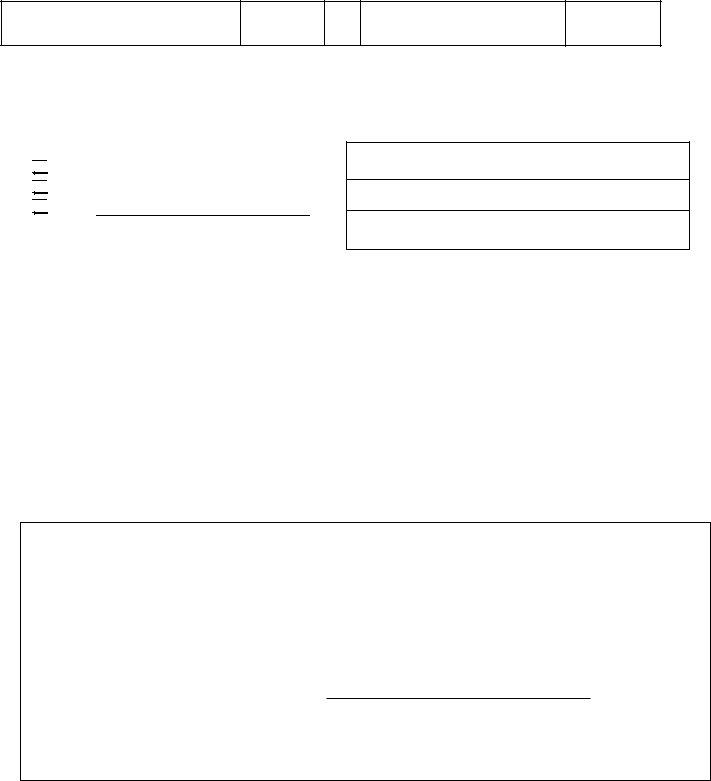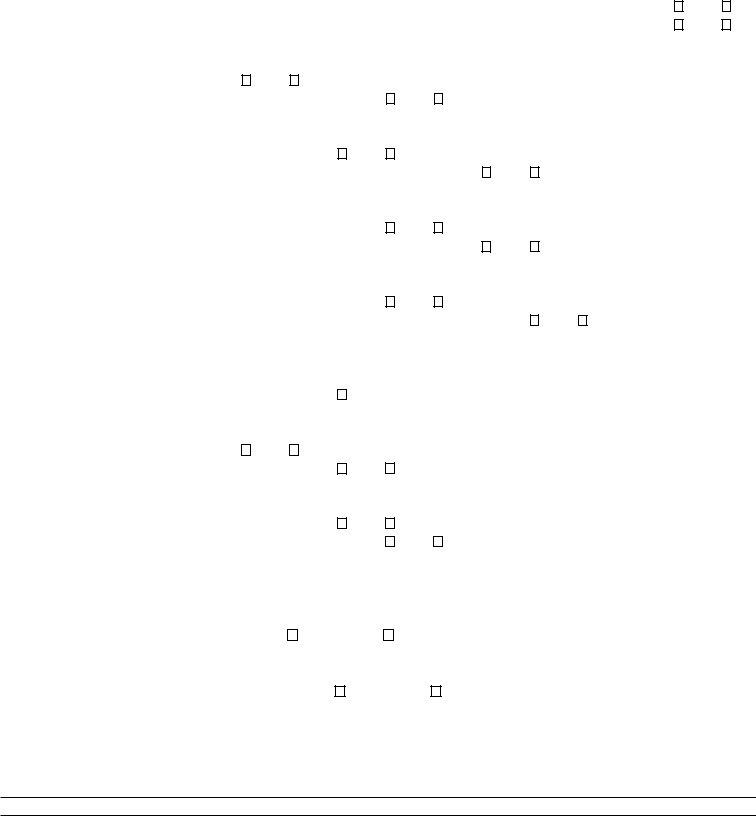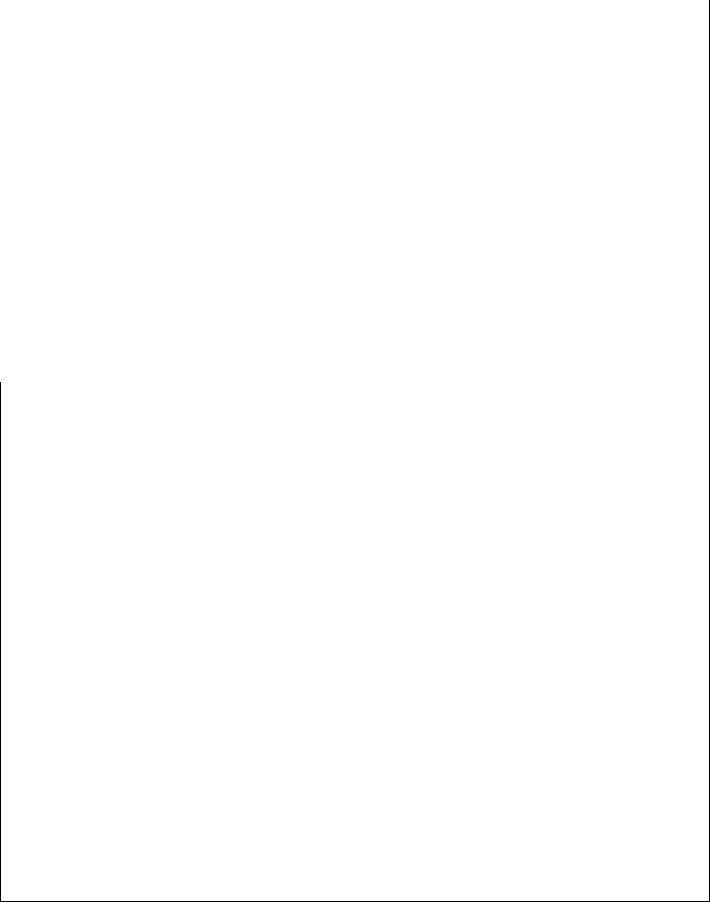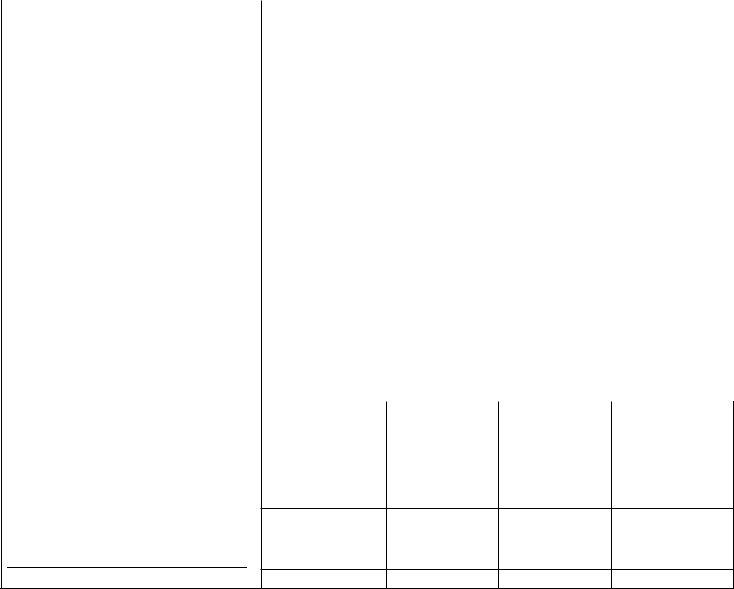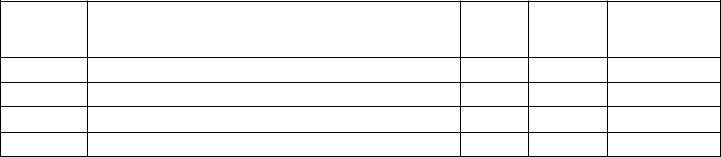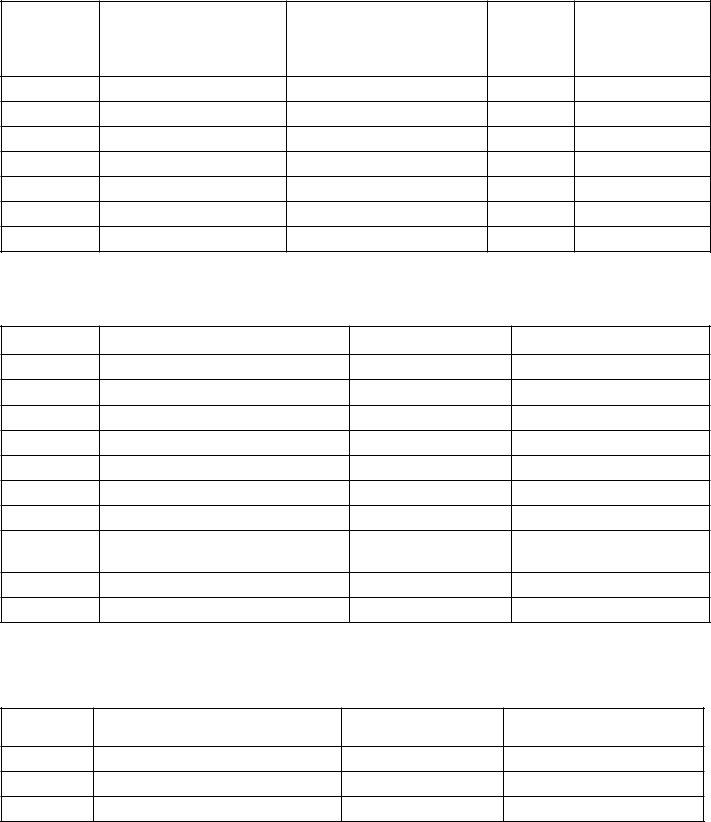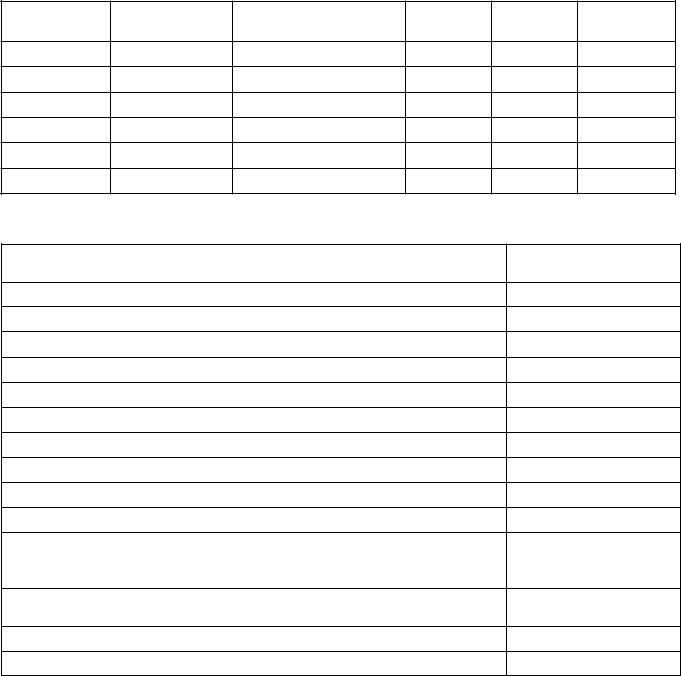You are able to work with 813b effectively using our online PDF tool. Our editor is constantly developing to deliver the very best user experience possible, and that's due to our commitment to continual development and listening closely to feedback from users. Starting is effortless! All you have to do is follow the next easy steps below:
Step 1: Click on the orange "Get Form" button above. It's going to open up our pdf tool so that you can begin completing your form.
Step 2: After you launch the online editor, you will notice the document ready to be filled in. In addition to filling in different blank fields, you may also perform some other things with the form, particularly adding custom words, changing the original textual content, adding images, putting your signature on the document, and a lot more.
To be able to fill out this form, ensure you provide the information you need in each blank:
1. The 813b usually requires specific details to be inserted. Ensure the subsequent blank fields are finalized:
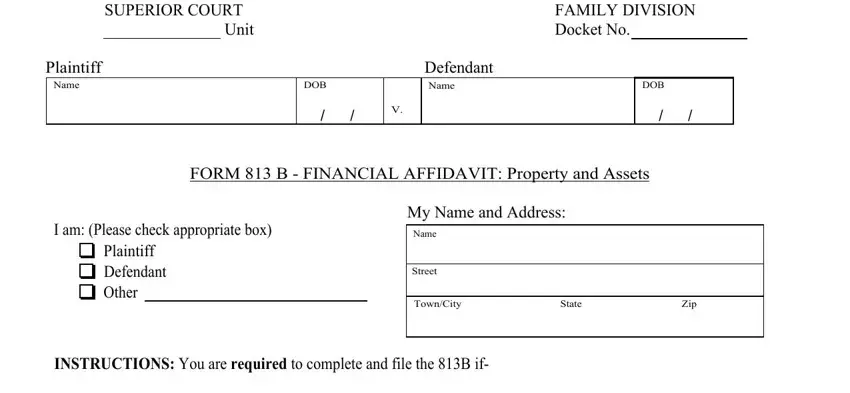
2. Once your current task is complete, take the next step – fill out all of these fields - I hereby affirm of my own, Sworn to me on, Signature of person making, Notary Public, My Commission Expires, and SML with their corresponding information. Make sure to double check that everything has been entered correctly before continuing!
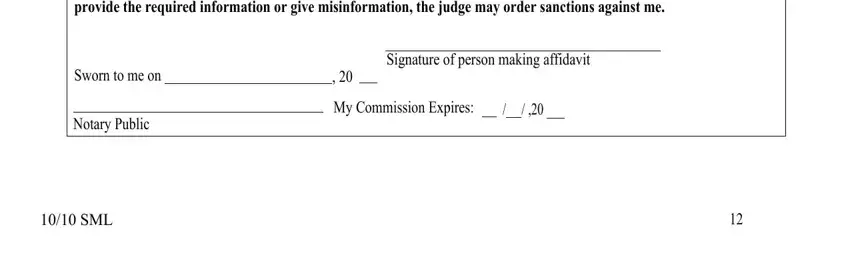
3. This next section is fairly uncomplicated, REAL ESTATE primary residence, Yes Yes, No No, PERSONAL PROPERTY furniture, Yes, Yes, VEHICLES cars trucks ATVs boats, Yes, Yes, BANK ACCOUNTS No I have bank, Yes, Yes, INVESTMENTS stocks bonds mutual, Yes, and Yes - each one of these blanks will have to be completed here.
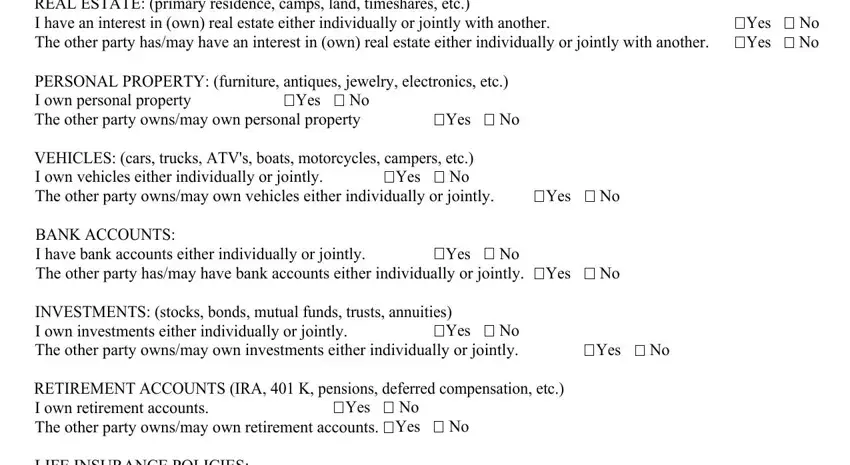
4. To go ahead, this form section will require typing in a couple of form blanks. Included in these are LIFE INSURANCE POLICIES Yes I have, Yes, BUSINESSES I own or have an, Yes, No Yes, TRANSFERSALE OF ASSETS, Have you or the other party sold, Yes, Have you or the other party, Yes, and If you answered Yes to either of, which you'll find integral to moving forward with this document.
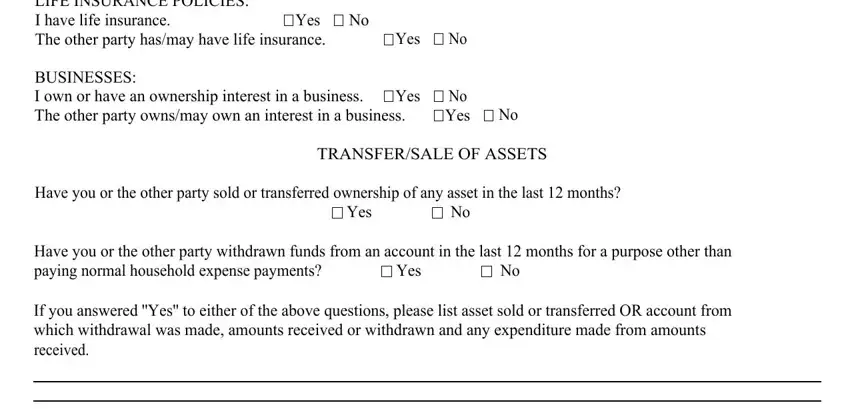
5. The pdf should be wrapped up within this part. Here there's an extensive list of blanks that require appropriate information for your document usage to be faultless: Equity value minus liens, Primary Residence, Second Home, Camp, Timeshare, Unimproved Land, Mobile Home, Residential Rental Real Estate, Commercial Real Estate, and Other Real Estate Interests a.
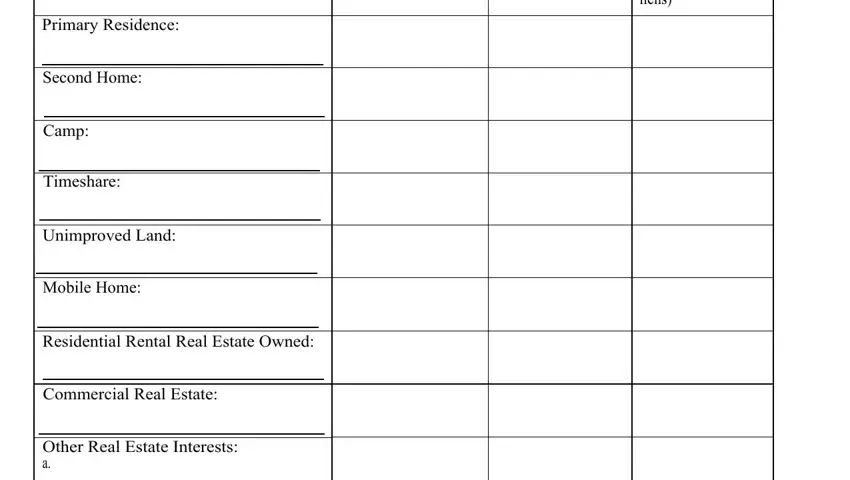
Concerning Other Real Estate Interests a and Camp, ensure that you don't make any errors in this section. These are the key ones in the form.
Step 3: Before submitting the file, double-check that blanks have been filled in correctly. When you believe it's all good, press “Done." Sign up with FormsPal today and easily get access to 813b, set for download. Every last change made is handily kept , so that you can customize the file at a later time anytime. FormsPal guarantees your information privacy via a secure method that never saves or distributes any kind of personal information typed in. Be assured knowing your files are kept protected whenever you work with our service!