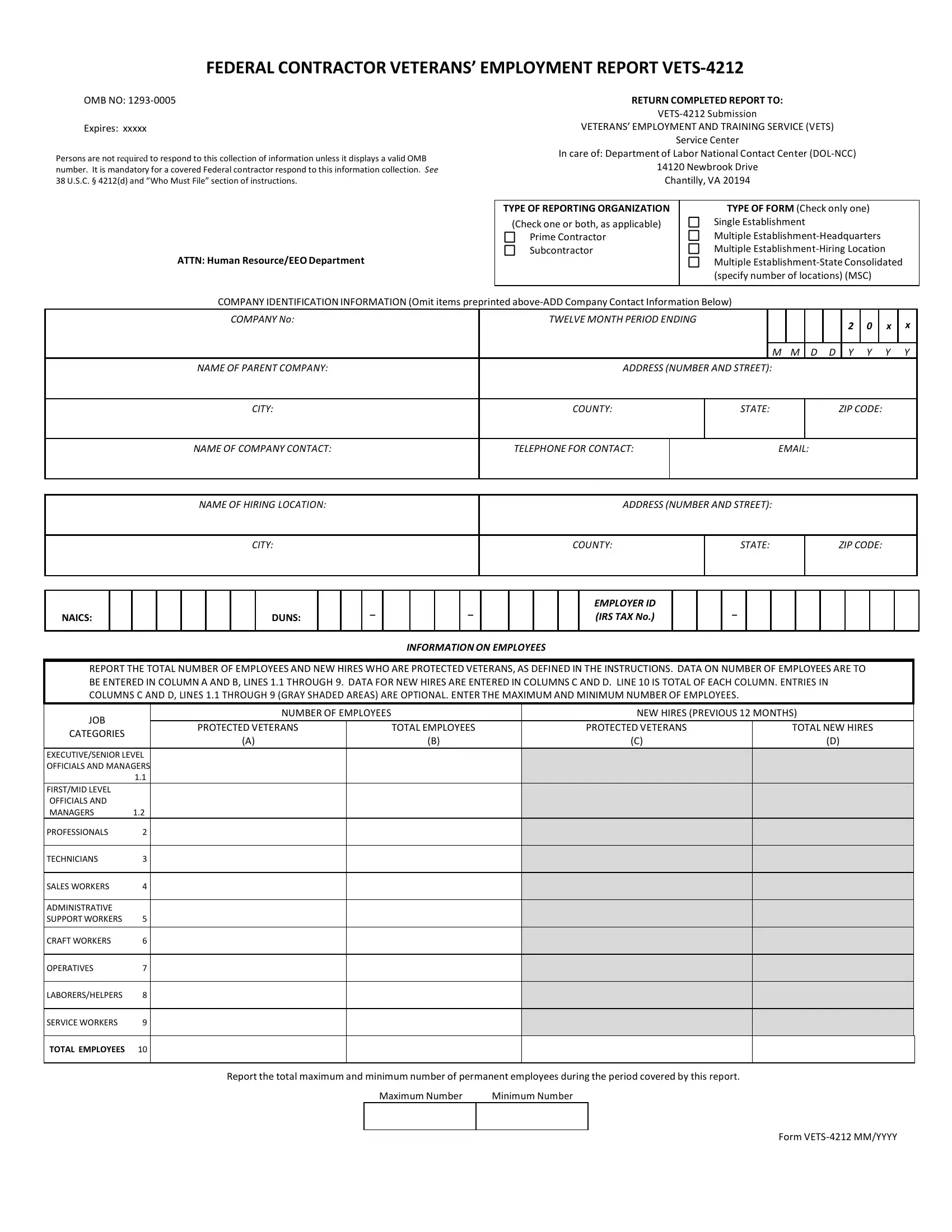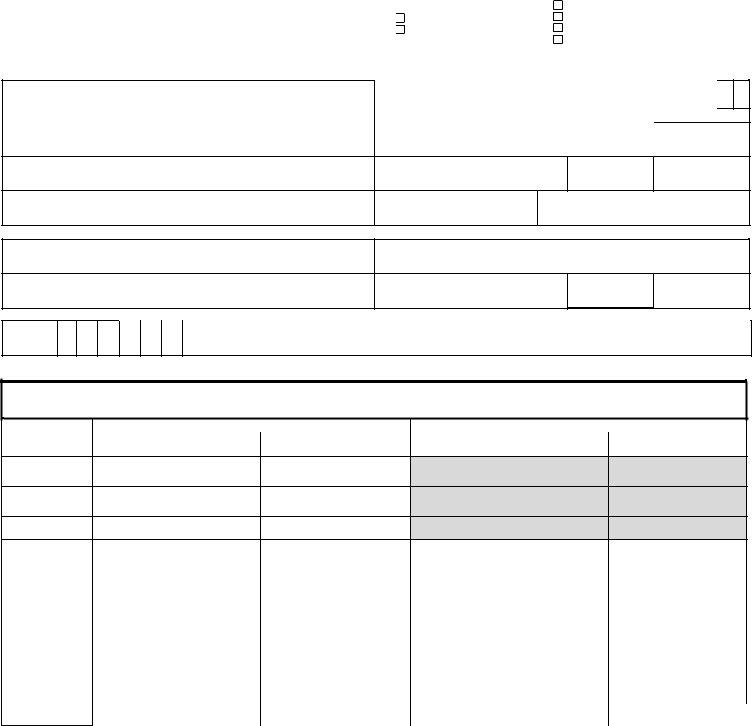When you intend to fill out vets form, you don't have to download any programs - just try our PDF editor. The tool is constantly upgraded by us, acquiring powerful functions and growing to be greater. Here is what you'll want to do to get going:
Step 1: Press the "Get Form" button at the top of this page to get into our editor.
Step 2: The editor gives you the opportunity to work with your PDF file in various ways. Change it by including customized text, adjust what is already in the PDF, and include a signature - all close at hand!
So as to complete this PDF form, be sure you type in the necessary details in each blank field:
1. Begin filling out the vets form with a group of essential blanks. Gather all the necessary information and ensure there is nothing neglected!
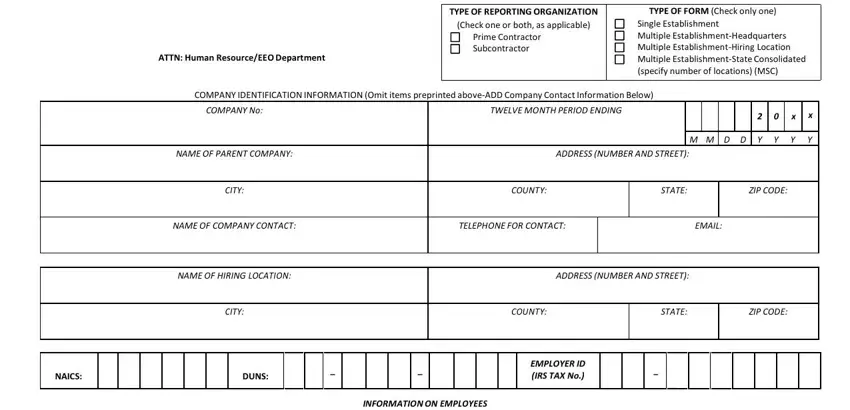
2. After this selection of fields is completed, proceed to enter the relevant details in these: PROTECTED VETERANS, TOTAL EMPLOYEES, PROTECTED VETERANS, TOTAL NEW HIRES, CATEGORIES, EXECUTIVESENIOR LEVEL OFFICIALS, FIRSTMID LEVEL OFFICIALS AND, PROFESSIONALS, TECHNICIANS, SALES WORKERS, ADMINISTRATIVE SUPPORT WORKERS, CRAFT WORKERS, OPERATIVES, LABORERSHELPERS, and SERVICE WORKERS.
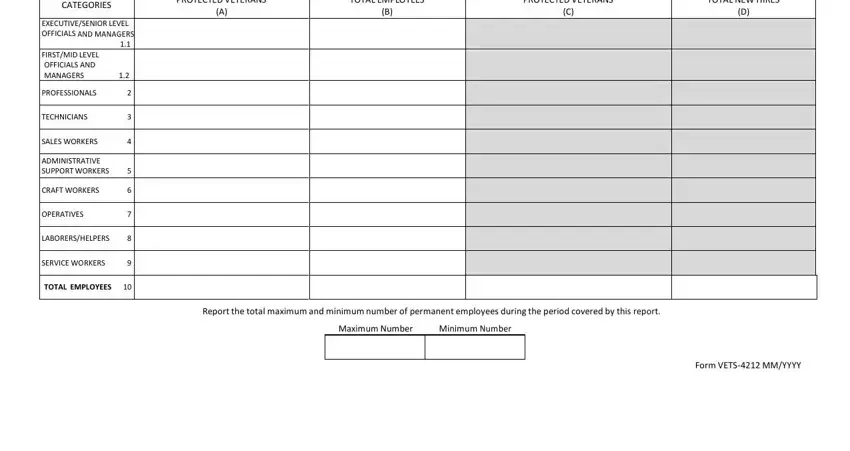
Be extremely careful when filling in PROTECTED VETERANS and SALES WORKERS, as this is where most people make mistakes.
Step 3: Check what you have typed into the form fields and click the "Done" button. Go for a free trial account at FormsPal and gain immediate access to vets form - which you can then make use of as you wish from your personal cabinet. FormsPal guarantees your data confidentiality by having a secure system that in no way saves or distributes any kind of personal data involved in the process. Be assured knowing your paperwork are kept protected any time you work with our editor!