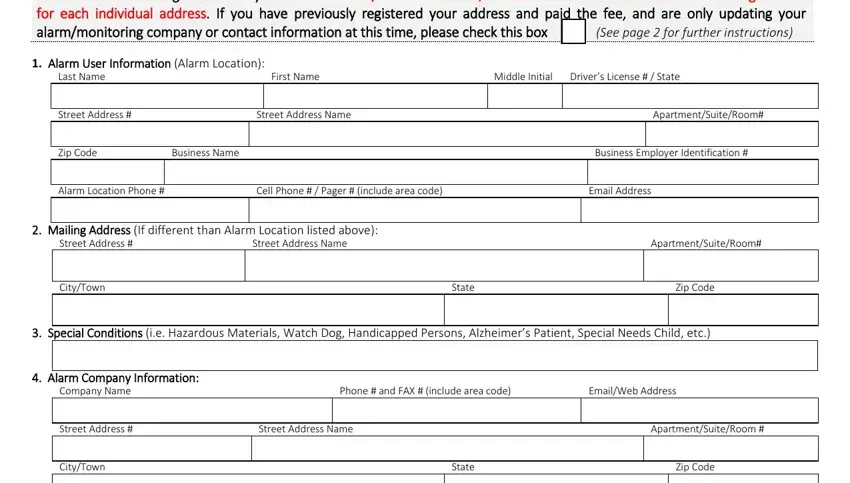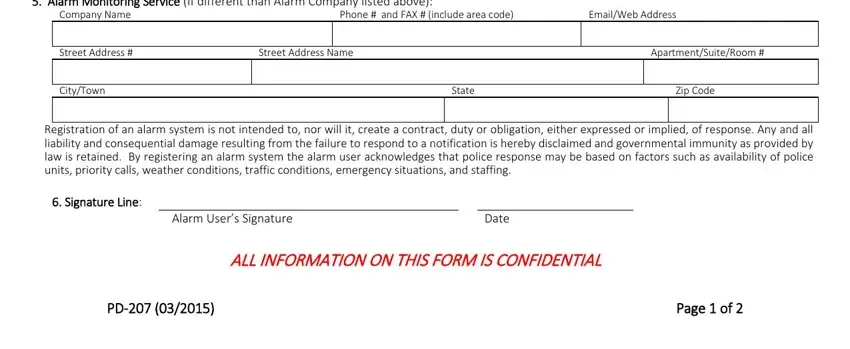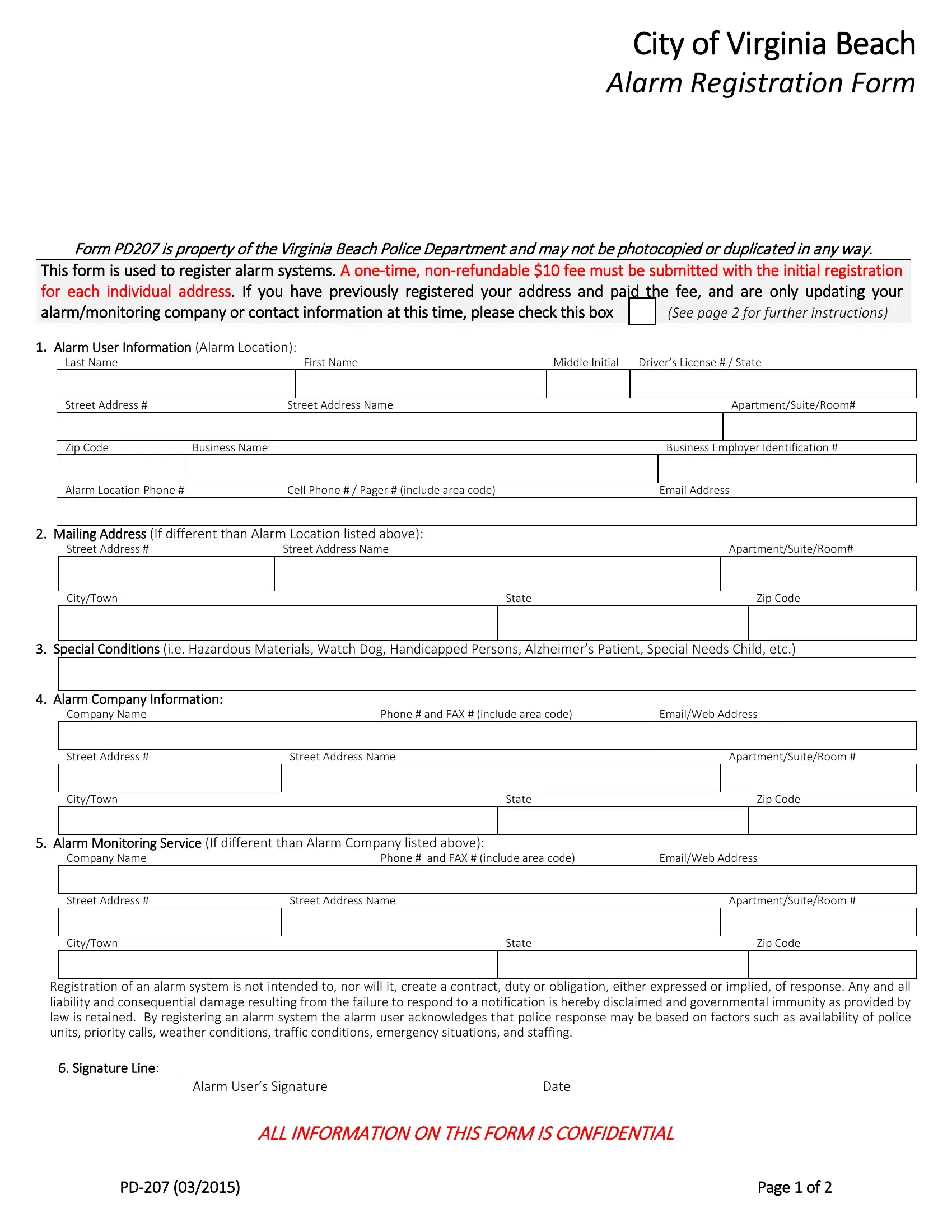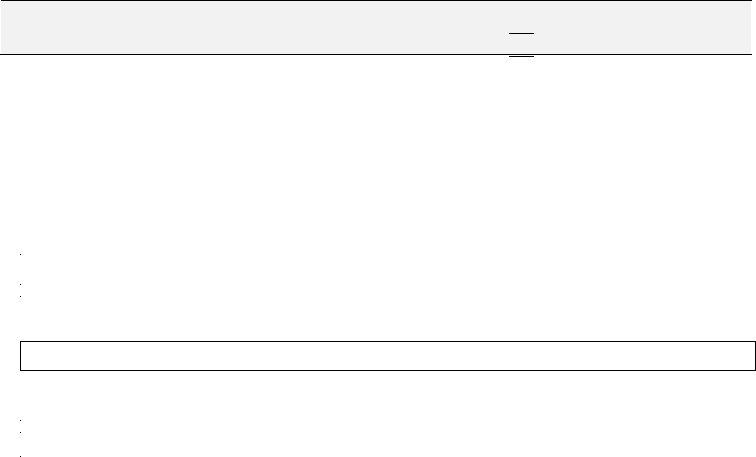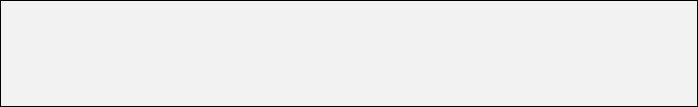PD-207 (03/2015) |
Page 2 of 2 |
Instructions for Alarm Registration
1.Alarm User Information: Complete name, address and home or alternate phone numbers (include area code) of alarm user.
2.Mailing Address: The mailing address if different than the alarm location.
3.Special Conditions: Any unusual circumstances that should be considered when police respond to an alarm at the alarm location; i.e. watch dogs, security guards, non-uniformed security, hazardous materials, weapons stored on site, etc.
4.Alarm Company: Name, phone and FAX numbers (include area code) of the alarm company that sold, installed, repairs/maintains your alarm system.
5.Monitoring Company: Name, phone and fax numbers (include area code) of alarm company that monitors your alarm system.
6.Signature Line & Date Signed: This registration form must be signed by the owner of the alarm location.
Failure to correctly and fully complete this registration form will delay your registration and may put the alarm site in a “No response” status by the Virginia Beach Police Department.
If you need further assistance, please contact the VBPD False Alarm Reduction Unit (FARU) at 757-385-1739.
Return the completed form and fee (for first time registration only) to the address listed below (make check or money order
payable to the City of Virginia Beach): Virginia Beach Police Department (VBPD)
Services Division (ATT: FARU)
2509 Princess Anne Road, Bldg #11
Virginia Beach, VA 23456
Summary of the Virginia Beach Alarm Ordinance
Sec. 27-5-1. Permits required for alarm systems using third-party alarm companies to notify police.
(a)Permit required: No person shall use an alarm system that relies on a third-party alarm company to notify the police department in the event the alarm is activated without first obtaining a permit to operate such a system from the police department. A ten-dollar ($10.00) fee shall be charged for such a permit.
(b)Application: The permit application shall be submitted by the alarm user on a form obtained from the police department. For the purpose of this section, the "alarm user" is any person who is in physical possession of any premises where an installed alarm system is monitored by a third-party alarm company.
(c)Transfer of premises possession: Alarm permits are not transferable. Alarm permits issued by the police department shall expire when the alarm user, as identified on the alarm permit application, vacates possession of said premises. Any person in possession of said premises after the expiration of the alarm permit shall be required to obtain a new alarm permit.
(d)Reporting updated information: Whenever any information provided to the police department on the alarm permit application changes, the alarm user shall provide the updated information to the police department within thirty (30) days.
(e)Multiple alarm systems or users: In the event an alarm user has one or more alarm systems protecting two or more separate structures that have either different addresses or tenants, a separate permit shall be required for each structure and/or tenant.
(f)Notice:
(1)All third-party alarm companies that notify the police department in the event of an alarm activation on behalf of clients/subscribers located in the city, shall provide notice of the requirements of this section to all such clients/subscribers located in the city.
(2)After police provide a response to a third-party alarm company's call for service to a location where a person or persons in possession of such property has not obtained the required alarm permit, the police department may provide no further responses requested by a third-party alarm company's call for service until the required permit is obtained.
(Ord. No. 3049, 9-2-08; Ord. No. 3234, 5-22-12)
Sec. 27-5. Service charge for false alarms to which police are required to respond.
There is hereby established a service charge of one hundred fifty dollars ($150.00) to be paid by each residence upon the third false alarm call within a twelve month period and for each false alarm call thereafter to which the police of the city are required to respond. Two hundred fifty dollars ($250.00) is hereby charged to each business, industrial user for each false alarm caused by negligence to which the police of the city are required to respond upon the third false alarm call within a twelve month period and each call thereafter.
Such charge shall be payable to the city treasurer. (Ord. No. 983, 9-10-79; Ord. No. 3013, 5-13-08; Ord. No. 3377, 10-7-14)