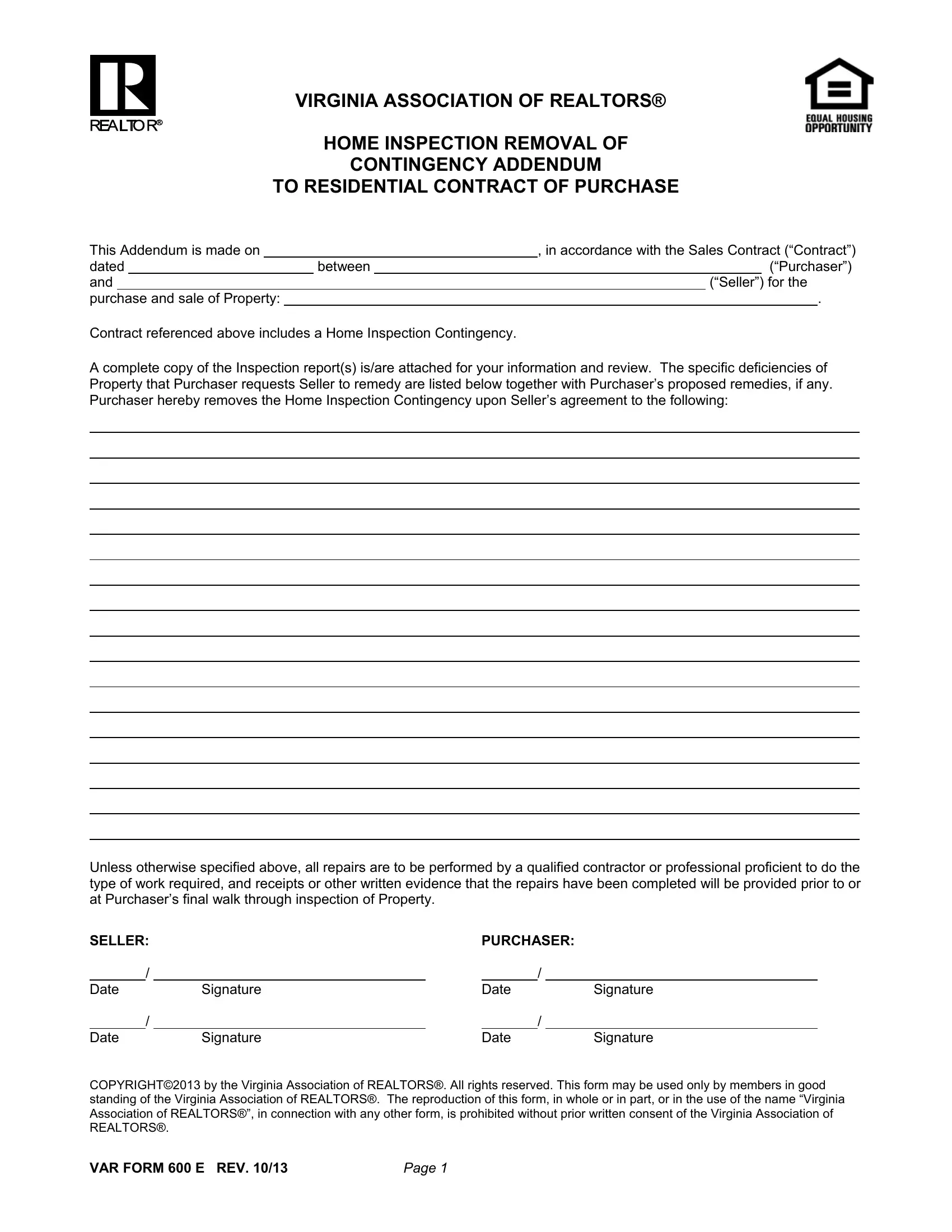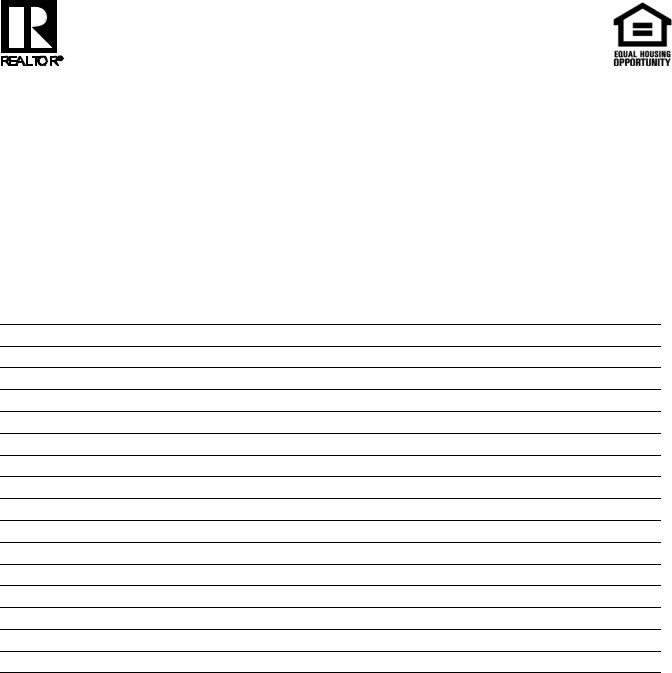Once you open the online PDF tool by FormsPal, you are able to fill out or alter contingency removal addendum form here. FormsPal team is devoted to providing you with the perfect experience with our editor by regularly introducing new features and improvements. With all of these updates, working with our tool becomes better than ever! To start your journey, go through these easy steps:
Step 1: Press the "Get Form" button above. It'll open our pdf editor so you could start completing your form.
Step 2: This editor lets you customize almost all PDF documents in a range of ways. Transform it with personalized text, correct what is originally in the PDF, and place in a signature - all close at hand!
This PDF form requires particular information to be filled in, so ensure that you take whatever time to enter exactly what is asked:
1. To start off, while filling out the contingency removal addendum form, start out with the part with the following fields:
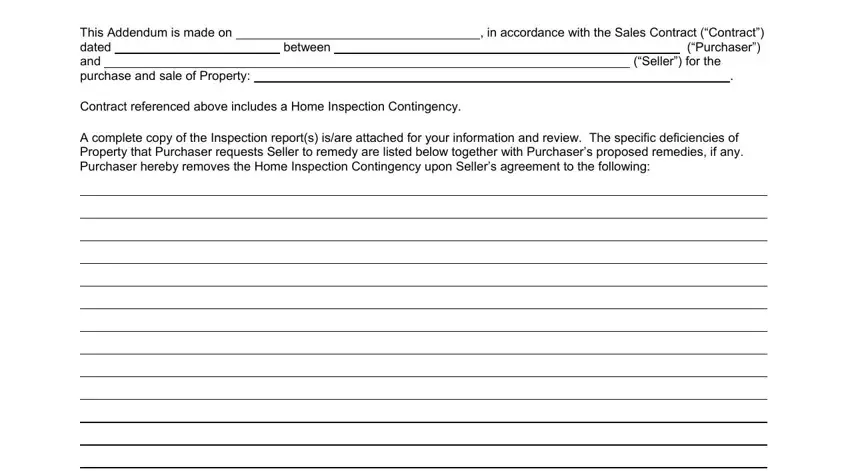
2. Right after filling out this part, go on to the next part and fill in all required details in these fields - Unless otherwise specified above, SELLER, PURCHASER, Signature, Date Date COPYRIGHT by the, Signature, Signature, Signature, Date, Date, VAR FORM E REV, and Page.
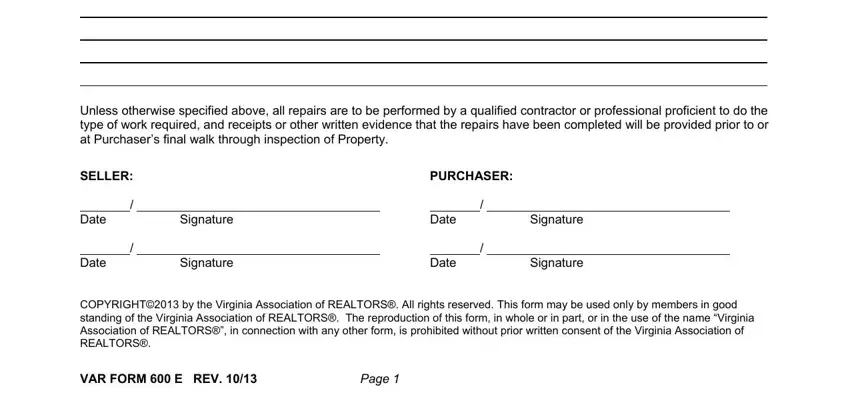
Always be really attentive when completing PURCHASER and VAR FORM E REV, since this is the section where many people make mistakes.
Step 3: You should make sure your information is right and then just click "Done" to complete the task. Create a 7-day free trial plan at FormsPal and gain instant access to contingency removal addendum form - download or modify inside your personal cabinet. Here at FormsPal, we do everything we can to be certain that all your information is stored protected.