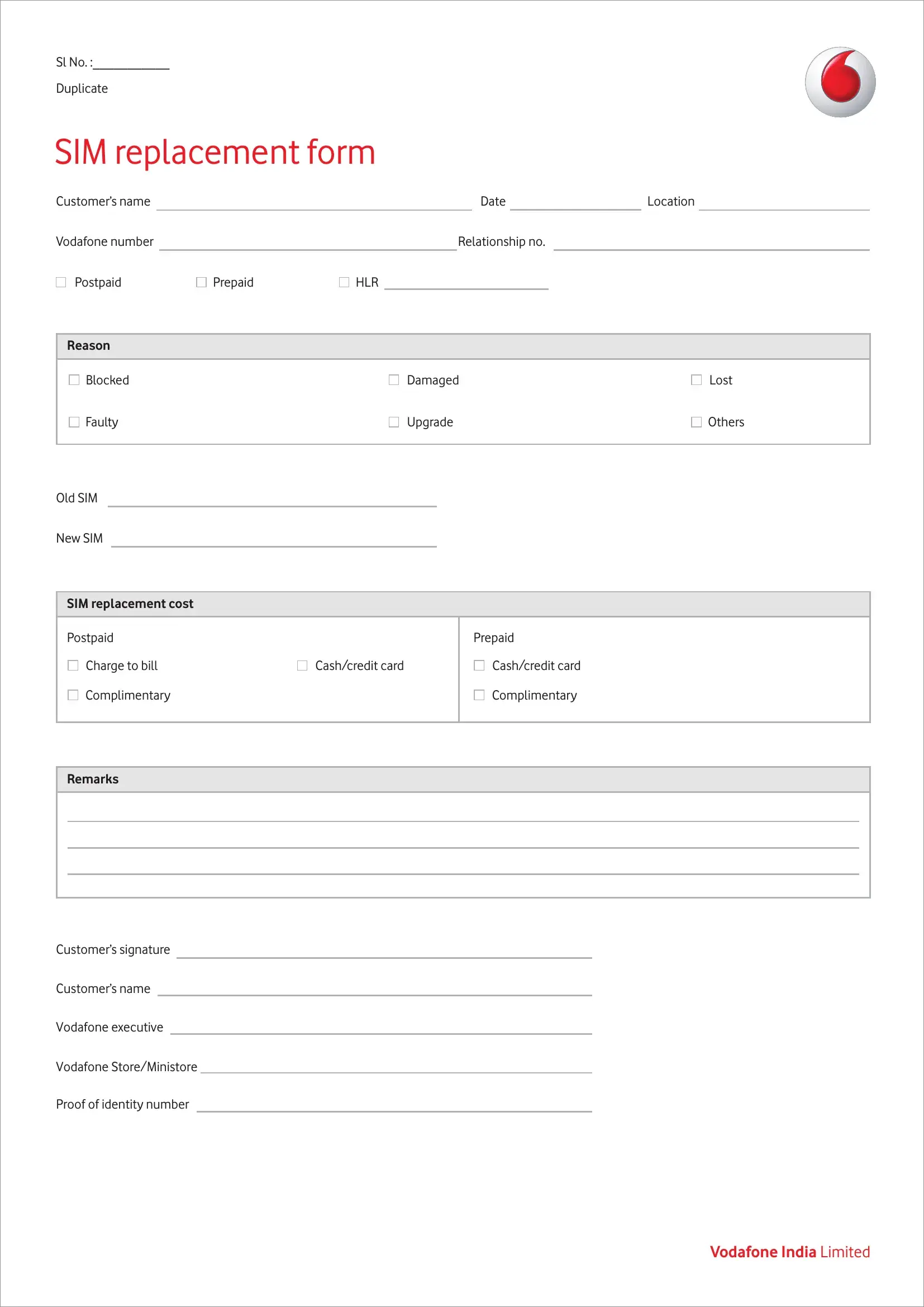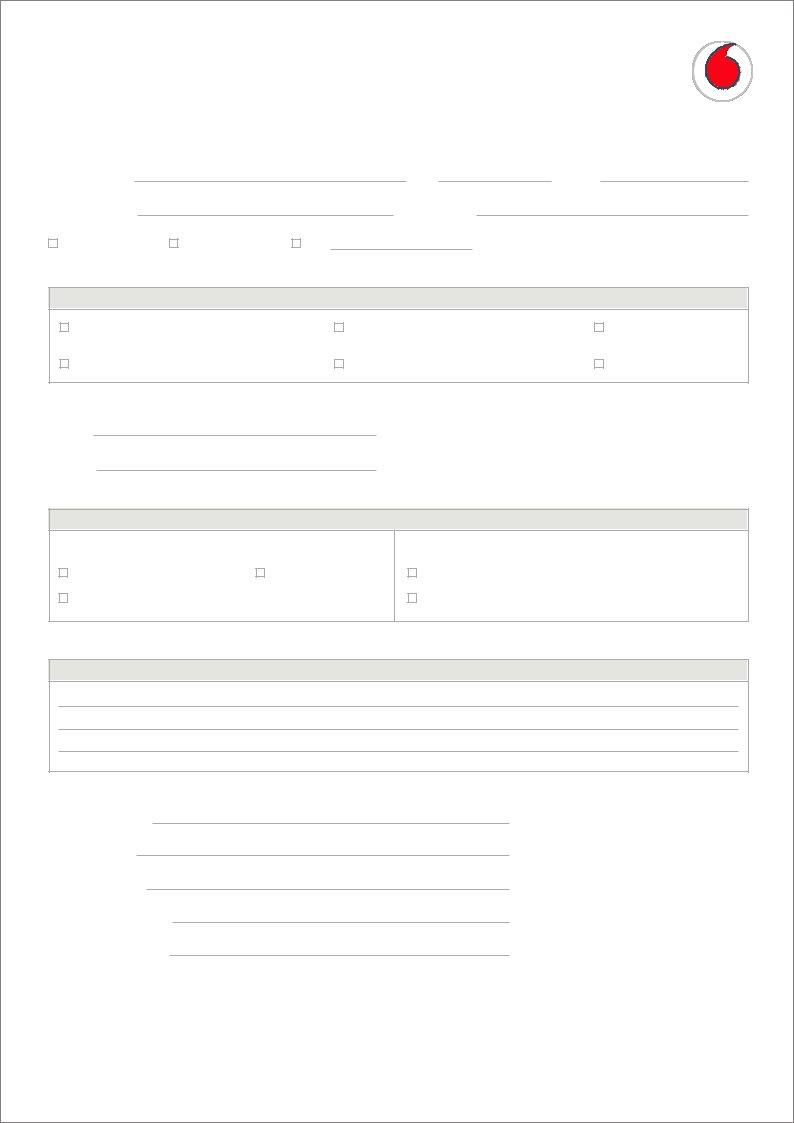Working with PDF forms online is definitely very easy with this PDF editor. Anyone can fill in vi duplicate sim online here and try out several other options available. Our editor is constantly evolving to grant the best user experience possible, and that is because of our resolve for continual enhancement and listening closely to feedback from users. For anyone who is seeking to begin, this is what it will require:
Step 1: Click the "Get Form" button in the top section of this page to get into our PDF tool.
Step 2: When you access the online editor, you will find the form prepared to be filled in. Aside from filling out different blanks, you may as well do many other things with the Document, that is putting on your own textual content, modifying the initial textual content, inserting images, signing the form, and a lot more.
This document will need some specific information; to ensure accuracy and reliability, please adhere to the recommendations further on:
1. It is advisable to complete the vi duplicate sim online correctly, hence take care while working with the areas comprising these fields:
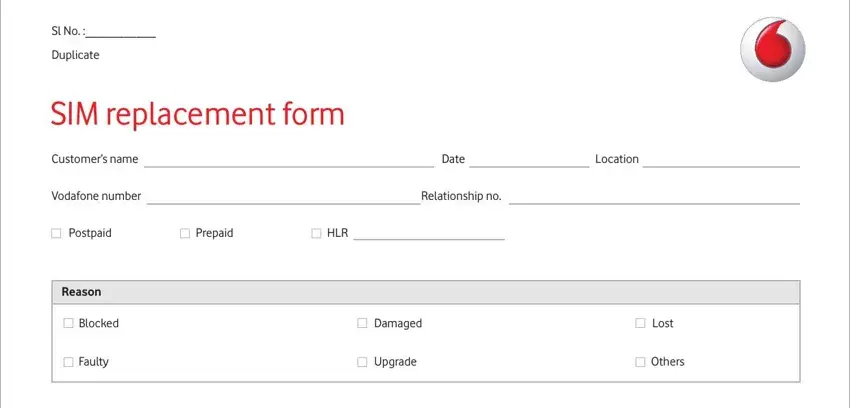
2. After performing this section, go to the subsequent part and fill out the essential particulars in all these blanks - Prepaid, Cashcredit card, Cashcredit card, Complimentary, Old SIM, New SIM, SIM replacement cost, Postpaid, Charge to bill, Complimentary, Remarks, and Customers signature.
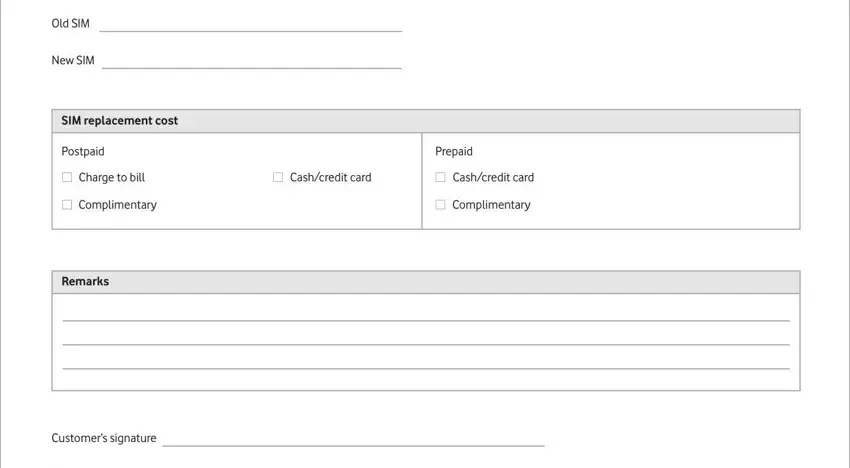
As for Remarks and Customers signature, ensure you do everything right in this current part. These are the key fields in this PDF.
3. Completing Customers name, Vodafone executive, Vodafone StoreMinistore, Proof of identity number, and Vodafone India Limited is essential for the next step, make sure to fill them out in their entirety. Don't miss any details!
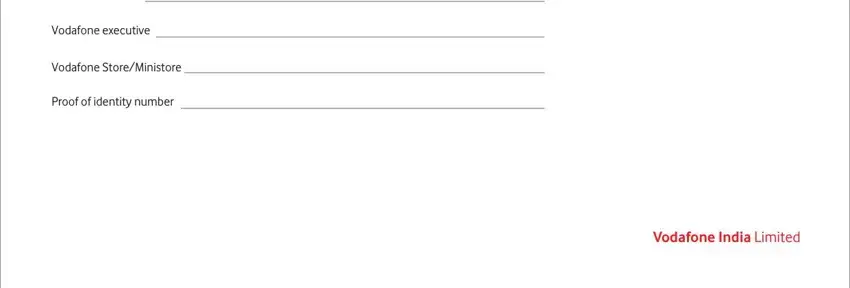
Step 3: Prior to finalizing this form, double-check that blank fields have been filled in the right way. As soon as you’re satisfied with it, click “Done." Create a 7-day free trial account at FormsPal and acquire instant access to vi duplicate sim online - available inside your FormsPal cabinet. FormsPal ensures your information confidentiality by using a secure system that in no way records or distributes any kind of personal data provided. Be assured knowing your documents are kept safe every time you work with our service!