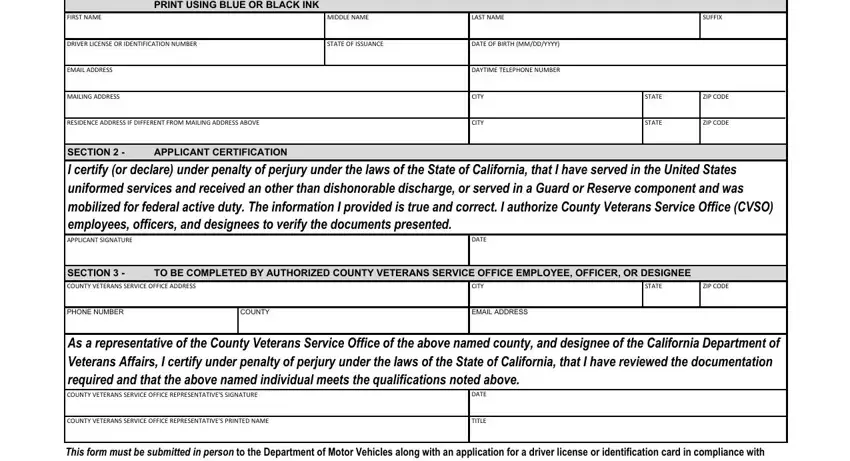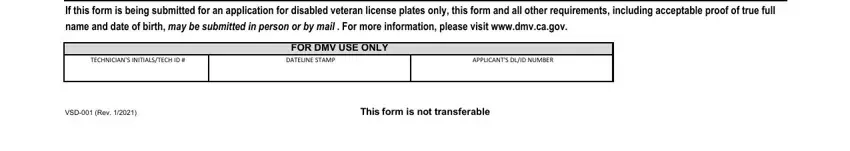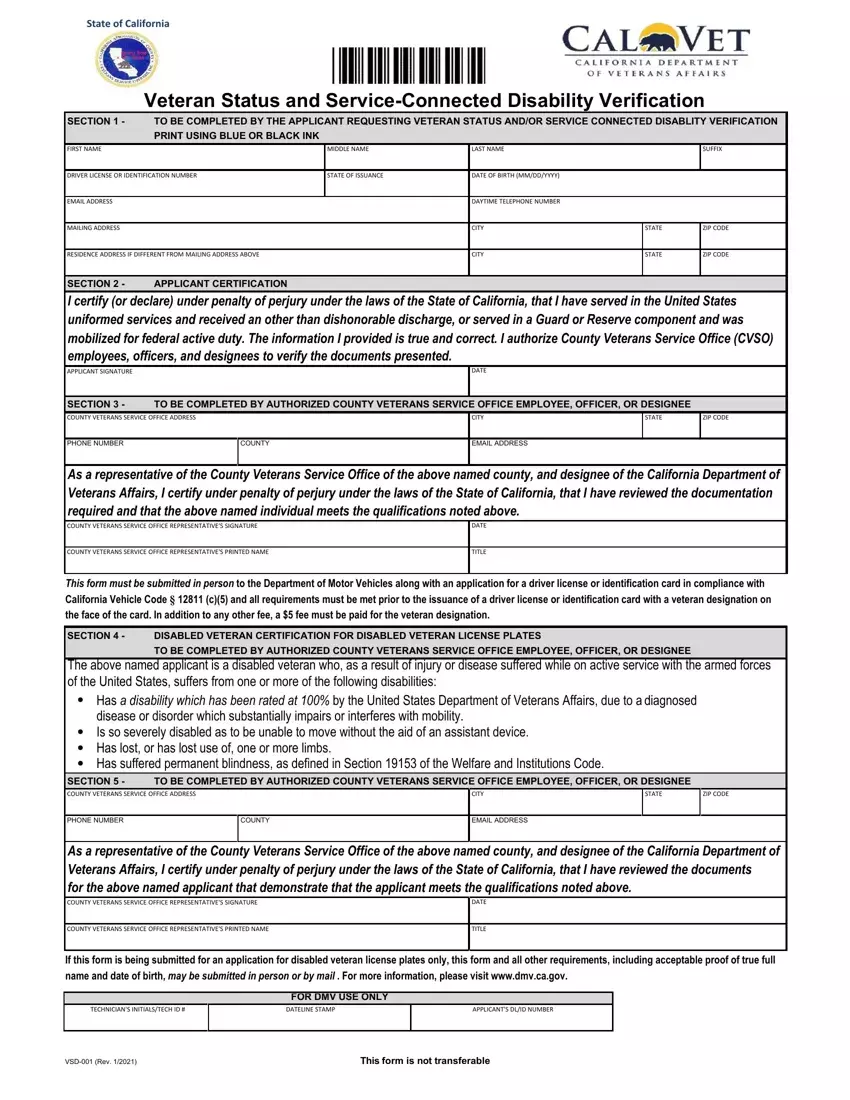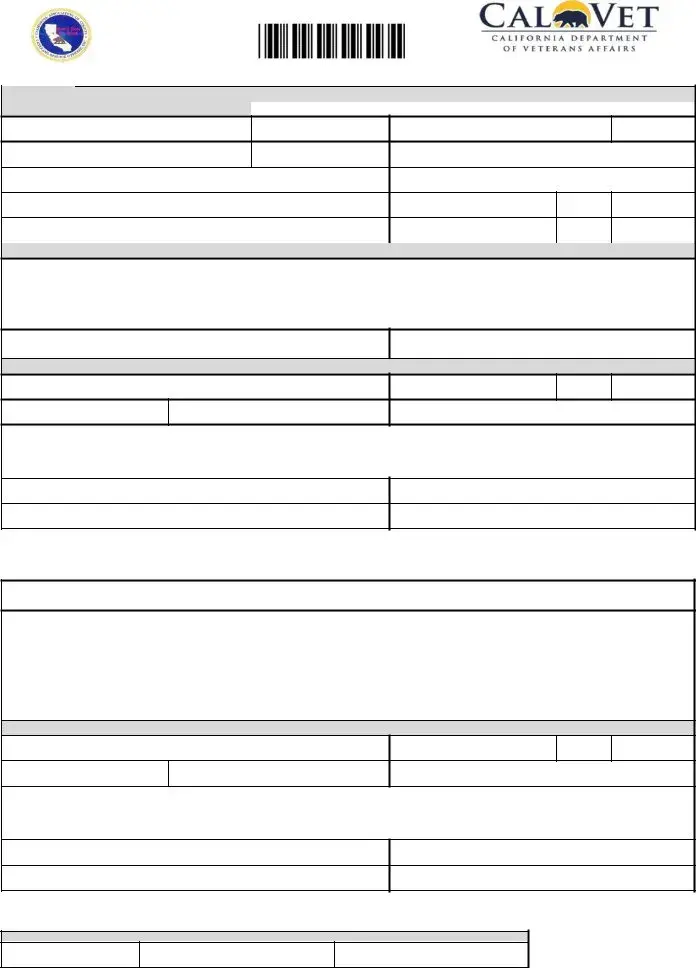State of California
Veteran Status and Service-Connected Disability Verification
SECTION 1 - TO BE COMPLETED BY THE APPLICANT REQUESTING VETERAN STATUS AND/OR SERVICE CONNECTED DISABLITY VERIFICATION PRINT USING BLUE OR BLACK INK 

DRIVER LICENSE OR IDENTIFICATION NUMBER
DATE OF BIRTH (MM/DD/YYYY)
RESIDENCE ADDRESS IF DIFFERENT FROM MAILING ADDRESS ABOVE
SECTION 2 - APPLICANT CERTIFICATION
I certify (or declare) under penalty of perjury under the laws of the State of California, that I have served in the United States uniformed services and received an other than dishonorable discharge, or served in a Guard or Reserve component and was mobilized for federal active duty. The information I provided is true and correct. I authorize County Veterans Service Office (CVSO) employees, officers, and designees to verify the documents presented.
SECTION 3 - TO BE COMPLETED BY AUTHORIZED COUNTY VETERANS SERVICE OFFICE EMPLOYEE, OFFICER, OR DESIGNEE
COUNTY VETERANS SERVICE OFFICE ADDRESS
As a representative of the County Veterans Service Office of the above named county, and designee of the California Department of Veterans Affairs, I certify under penalty of perjury under the laws of the State of California, that I have reviewed the documentation required and that the above named individual meets the qualifications noted above.
COUNTY VETERANS SERVICE OFFICE REPRESENTATIVE'S SIGNATURE
COUNTY VETERANS SERVICE OFFICE REPRESENTATIVE'S PRINTED NAME
This form must be submitted in person to the Department of Motor Vehicles along with an application for a driver license or identification card in compliance with California Vehicle Code § 12811 (c)(5) and all requirements must be met prior to the issuance of a driver license or identification card with a veteran designation on the face of the card. In addition to any other fee, a $5 fee must be paid for the veteran designation.
SECTION 4 - |
DISABLED VETERAN CERTIFICATION FOR DISABLED VETERAN LICENSE PLATES |
|
|
TO BE COMPLETED BY AUTHORIZED COUNTY VETERANS SERVICE OFFICE EMPLOYEE, OFFICER, OR |
DESIGNEE |
The above named applicant is a disabled veteran who, as a result of injury or disease suffered while on active service with the armed forces of the United States, suffers from one or more of the following disabilities:
•Has a disability which has been rated at 100% by the United States Department of Veterans Affairs, due to a diagnosed disease or disorder which substantially impairs or interferes with mobility.
•Is so severely disabled as to be unable to move without the aid of an assistant device.
•Has lost, or has lost use of, one or more limbs.
•Has suffered permanent blindness, as defined in Section 19153 of the Welfare and Institutions Code.
SECTION 5 - TO BE COMPLETED BY AUTHORIZED COUNTY VETERANS SERVICE OFFICE EMPLOYEE, OFFICER, OR DESIGNEE
COUNTY VETERANS SERVICE OFFICE ADDRESS
As a representative of the County Veterans Service Office of the above named county, and designee of the California Department of Veterans Affairs, I certify under penalty of perjury under the laws of the State of California, that I have reviewed the documents
for the above named applicant that demonstrate that the applicant meets the qualifications noted above.
COUNTY VETERANS SERVICE OFFICE REPRESENTATIVE'S SIGNATURE
COUNTY VETERANS SERVICE OFFICE REPRESENTATIVE'S PRINTED NAME
If this form is being submitted for an application for disabled veteran license plates only, this form and all other requirements, including acceptable proof of true full name and date of birth, may be submitted in person or by mail . For more information, please visit www.dmv.ca.gov.
FOR DMV USE ONLY
TECHNICIAN'S INITIALS/TECH ID #
VSD-001 (Rev. 1/2021) |
This form is not transferable |