We were establishing this PDF editor with the concept of making it as easy make use of as it can be. This is the reason the entire process of completing the plates revocation secretary will likely to be easy use all of these steps:
Step 1: The first task would be to click the orange "Get Form Now" button.
Step 2: So, you can begin modifying your plates revocation secretary. Our multifunctional toolbar is at your disposal - insert, erase, modify, highlight, and undertake similar commands with the content material in the file.
The PDF document you are about to create will cover the following parts:
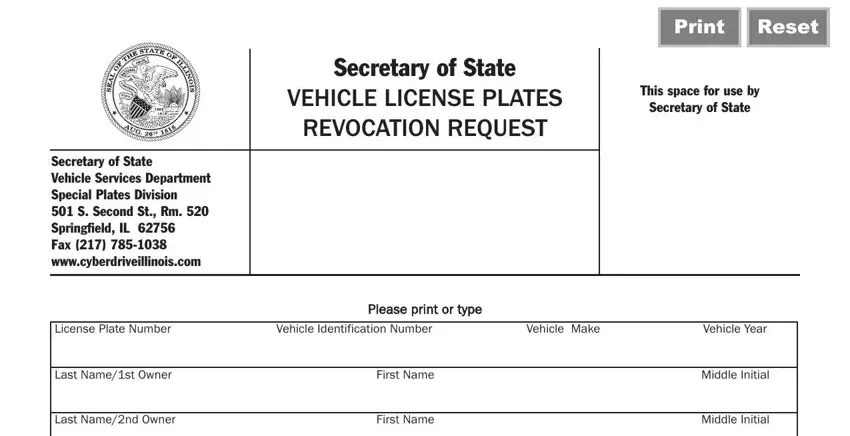
Complete the Current Address, Apt, City, State, ZIP Code, Phone Numbers, Drivers License Numbers, Reason for License Plate, Vehicle soldtraded in with, Registered owner moved out of, Vehicle repossessed with license, Each request must include the, and Under penalties as provided by law space with the particulars asked by the program.
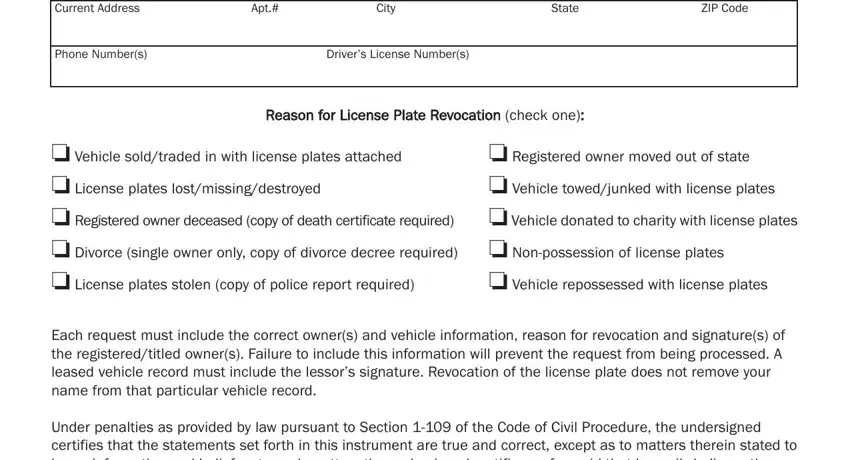
Step 3: After you choose the Done button, your ready document may be exported to all of your gadgets or to email specified by you.
Step 4: Ensure you keep away from potential challenges by generating no less than two copies of your document.
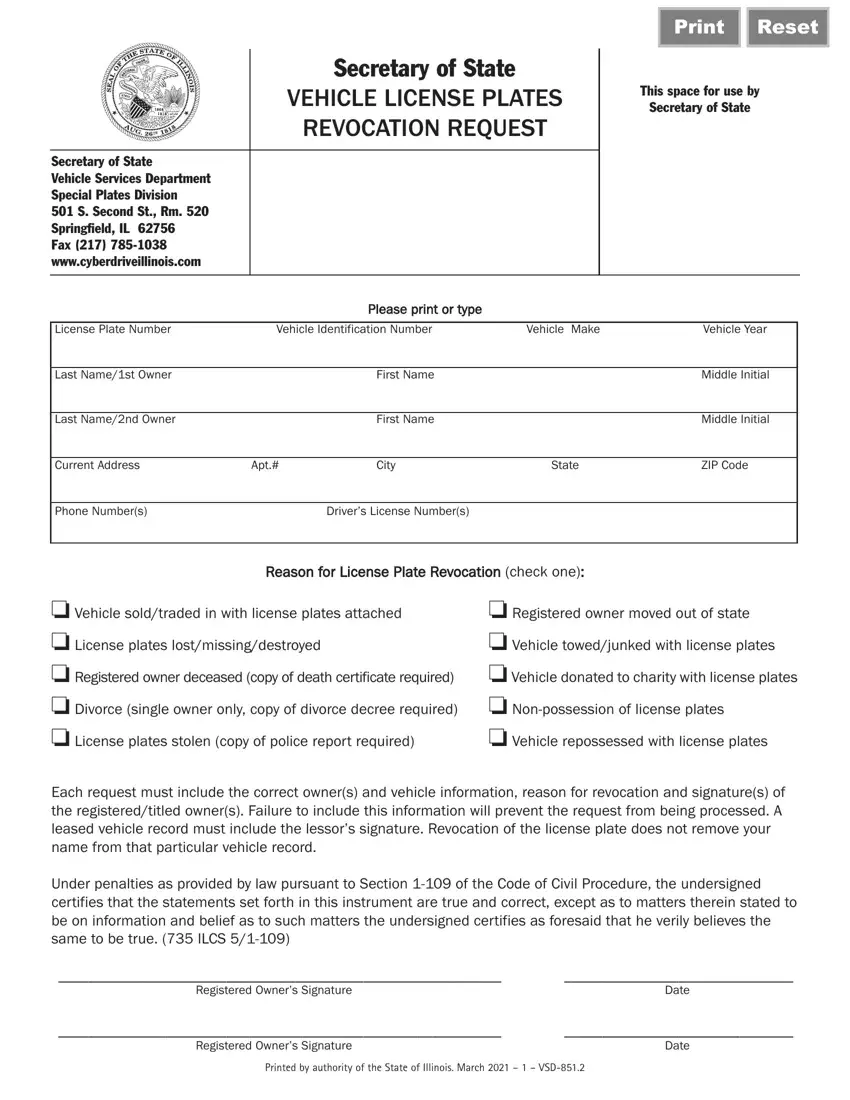
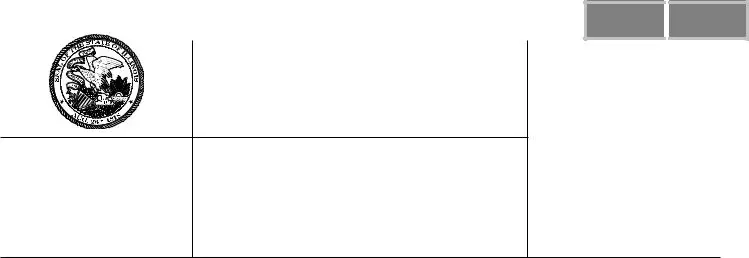

 Reset
Reset