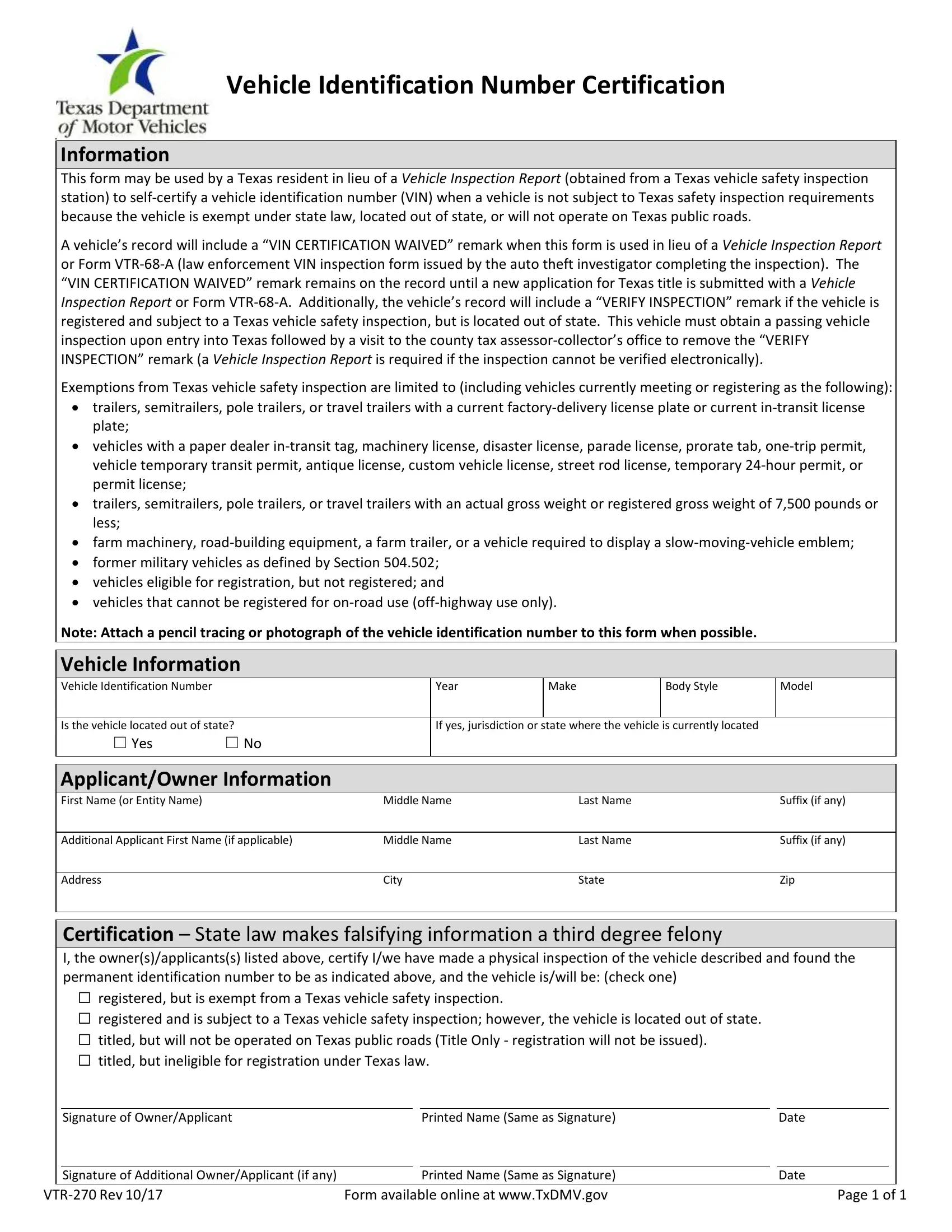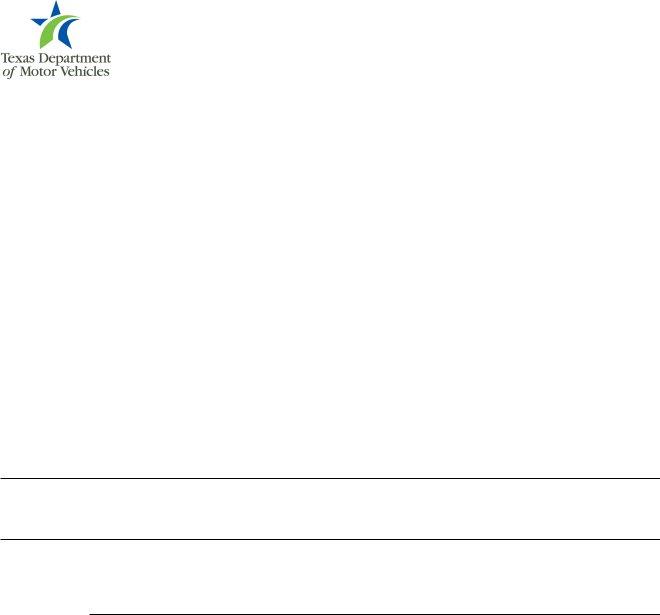You can fill out vtr 270 form effectively with our online tool for PDF editing. To keep our tool on the leading edge of convenience, we aim to put into operation user-driven capabilities and improvements on a regular basis. We're at all times happy to get suggestions - join us in revolutionizing PDF editing. With some easy steps, you can begin your PDF editing:
Step 1: First, access the editor by clicking the "Get Form Button" in the top section of this site.
Step 2: As you open the PDF editor, you'll notice the document made ready to be filled in. In addition to filling in different blanks, you can also perform various other things with the PDF, specifically writing any text, changing the initial text, adding illustrations or photos, signing the form, and much more.
This form requires specific data to be typed in, so be sure you take whatever time to provide exactly what is required:
1. Begin completing the vtr 270 form with a group of major blanks. Note all of the required information and be sure there is nothing neglected!
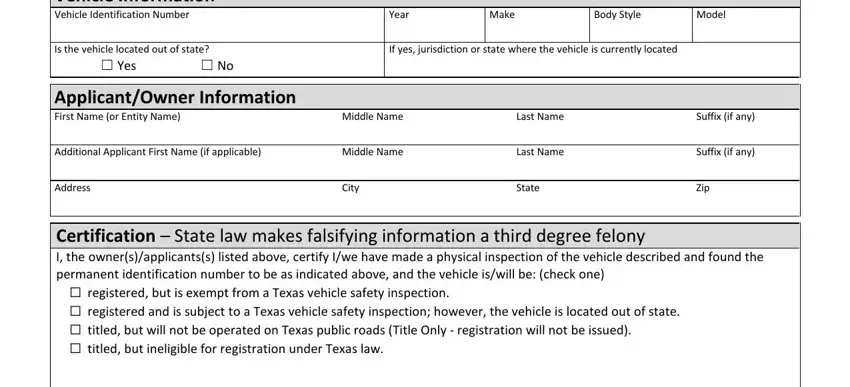
2. Once your current task is complete, take the next step – fill out all of these fields - Signature of OwnerApplicant, ignature of Additional, VTR Rev, Printed Name Same as Signature, Printed Name Same as Signature, Date, Date, and Page of with their corresponding information. Make sure to double check that everything has been entered correctly before continuing!
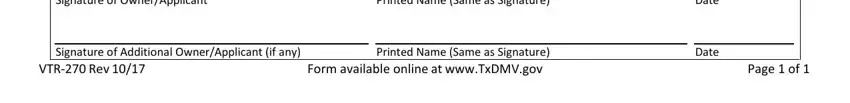
Always be very careful when filling in Signature of OwnerApplicant and ignature of Additional, since this is where a lot of people make some mistakes.
Step 3: Right after double-checking the fields and details, click "Done" and you are good to go! Join us today and immediately get vtr 270 form, available for downloading. Every modification you make is handily saved , which means you can change the pdf later if necessary. FormsPal is focused on the confidentiality of all our users; we always make sure that all information entered into our system stays protected.