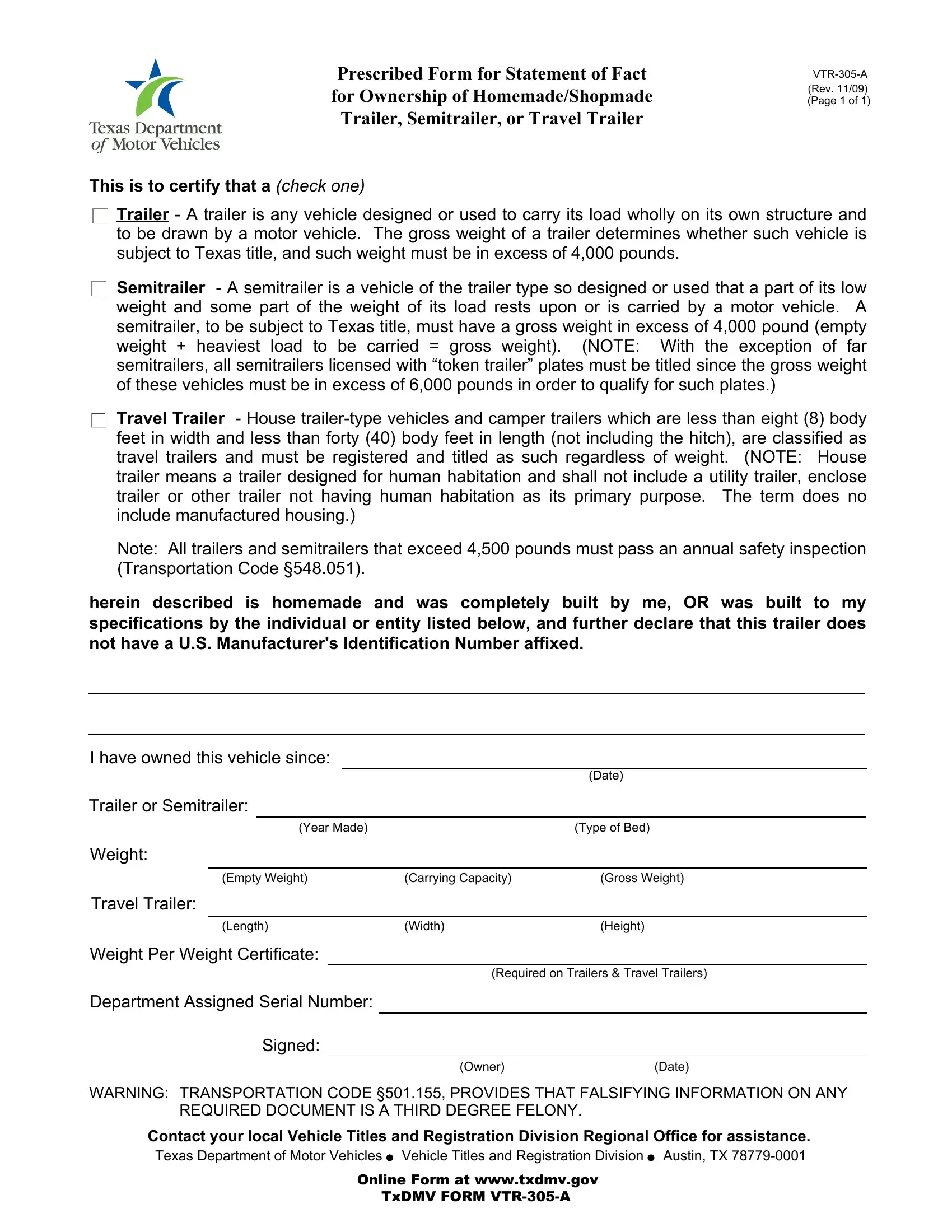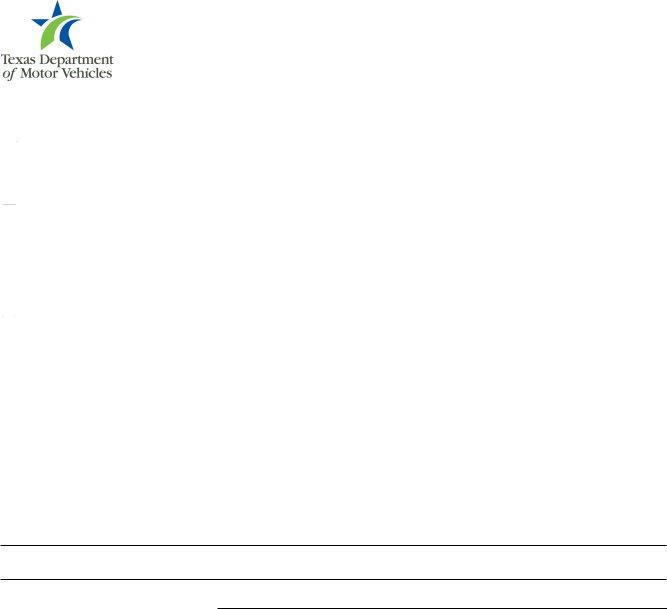When working in the online tool for PDF editing by FormsPal, you'll be able to complete or change txdmv bill of sale form here and now. Our tool is continually developing to present the very best user experience attainable, and that's thanks to our dedication to constant development and listening closely to comments from users. Getting underway is simple! All you should do is stick to these basic steps directly below:
Step 1: Open the PDF file in our tool by hitting the "Get Form Button" at the top of this page.
Step 2: The editor gives you the ability to modify nearly all PDF forms in various ways. Enhance it by including customized text, adjust existing content, and put in a signature - all within a few mouse clicks!
This PDF form will need some specific information; in order to guarantee correctness, take the time to adhere to the suggestions below:
1. The txdmv bill of sale form will require specific details to be entered. Ensure that the subsequent blank fields are finalized:
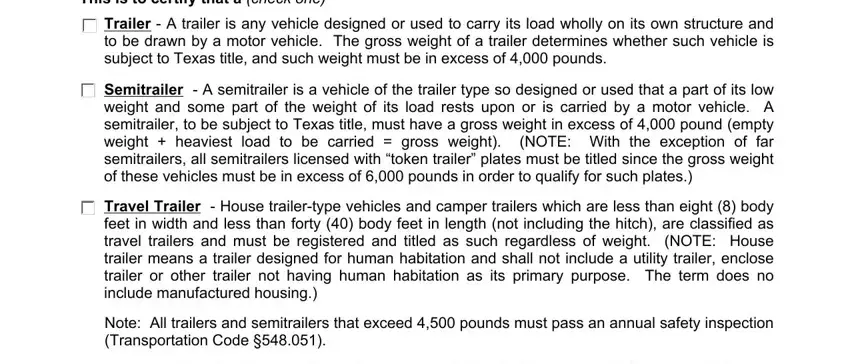
2. When the previous array of blank fields is completed, go to enter the relevant details in all these - herein described is homemade and, I have owned this vehicle since, Trailer or Semitrailer, Date, Year Made, Type of Bed, Weight, Travel Trailer, Empty Weight, Carrying Capacity, Gross Weight, Length, Width, Height, and Weight Per Weight Certificate.
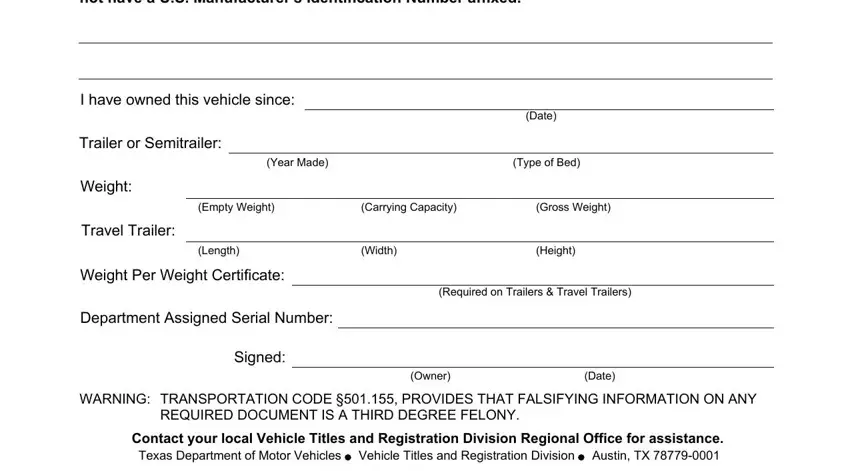
It's simple to get it wrong while filling out the Weight Per Weight Certificate, and so make sure you take a second look before you decide to send it in.
Step 3: Before addressing the next step, double-check that all form fields are filled in correctly. When you believe it's all good, press “Done." Find your txdmv bill of sale form after you subscribe to a free trial. Readily gain access to the pdf in your FormsPal account page, together with any modifications and adjustments being conveniently kept! We do not share or sell the details you type in whenever completing forms at our website.