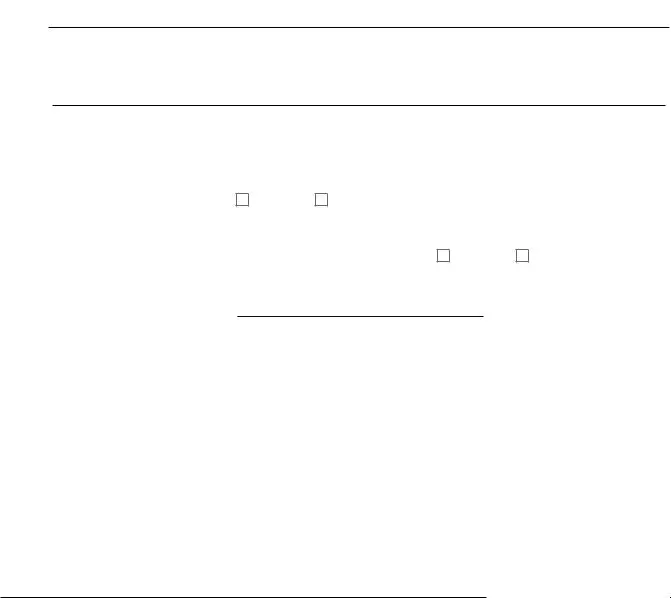Our qualified developers have worked collectively to develop the PDF editor that you're going to work with. This particular app makes it easy to submit w 147q pdf documentation promptly and efficiently. This is all you need to undertake.
Step 1: The very first step would be to select the orange "Get Form Now" button.
Step 2: Now you can alter your w 147q pdf. Our multifunctional toolbar can help you include, remove, modify, and highlight content material or carry out similar commands.
If you want to fill in the w 147q pdf PDF, enter the details for all of the segments:
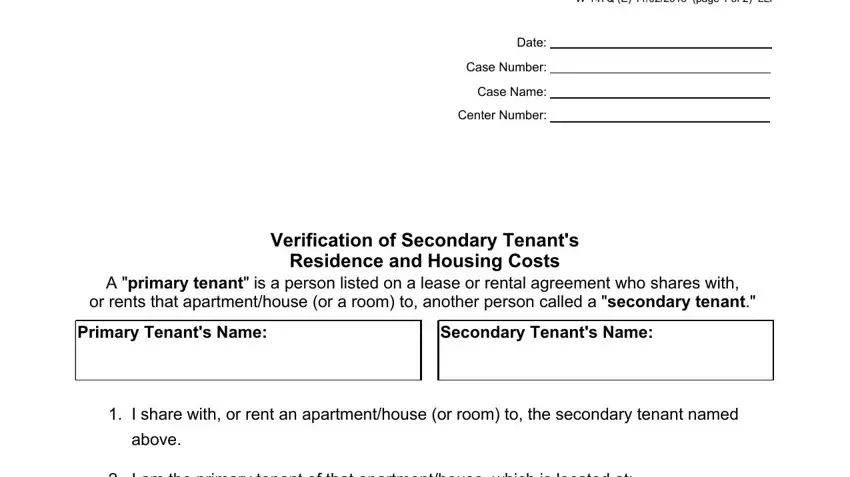
Provide the appropriate data in I am the primary tenant of that, Street Apartment Number TownState, The secondary tenant lives in, their household print names below, The secondary tenant pays, in monthly rent, The secondary tenant pays the, the landlord, to me, and Turn Page field.
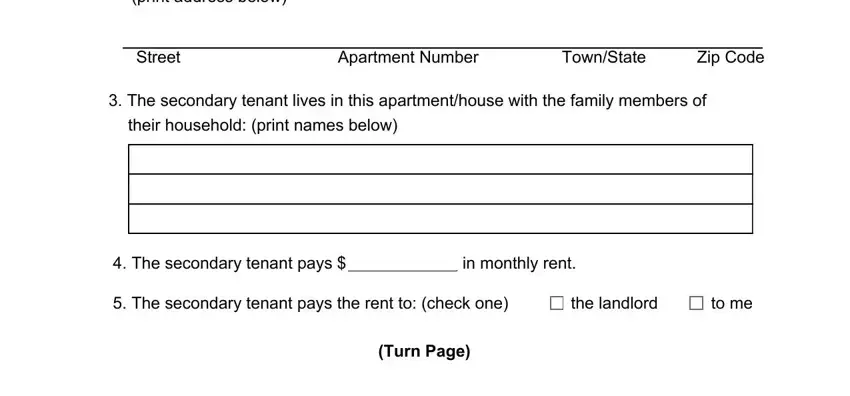
The system will require you to note specific necessary particulars to instantly complete the part Name, Street Apartment Number TownState, Does the secondary tenant pay an, Yes, If no does the secondary tenant, Yes, My telephone number is, and Attached is a copy of my lease or.
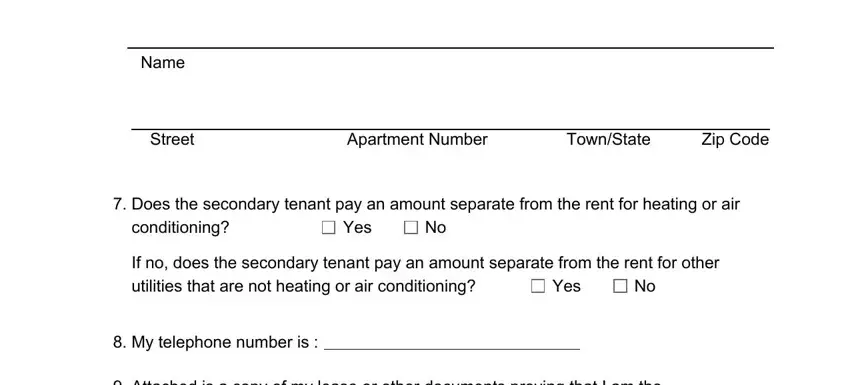
The Signature of Primary Tenant, and Date section is the place where both sides can place their rights and responsibilities.
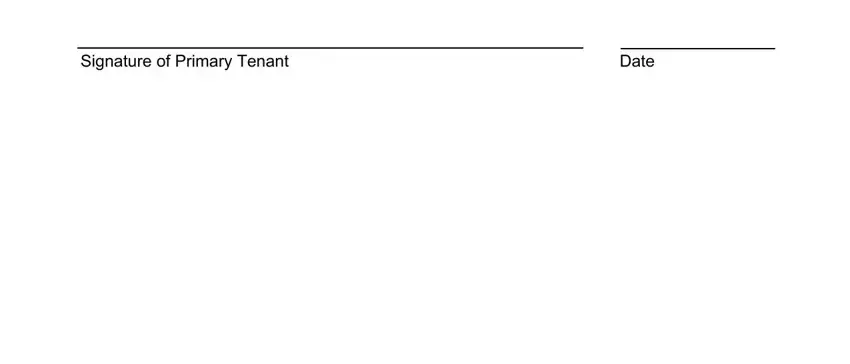
Step 3: Choose the "Done" button. At that moment, you can export the PDF file - save it to your device or send it by using email.
Step 4: Prepare a duplicate of each separate form. It will certainly save you some time and help you keep clear of issues in the future. By the way, your data isn't used or checked by us.
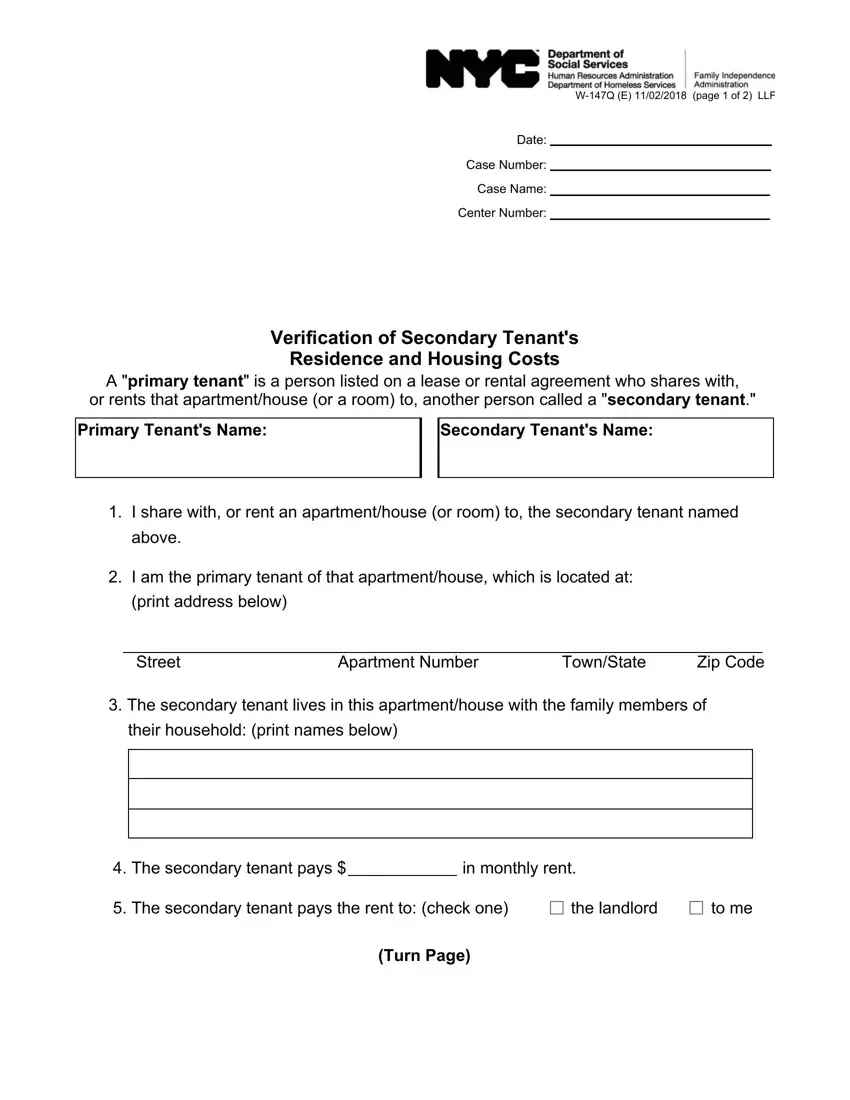
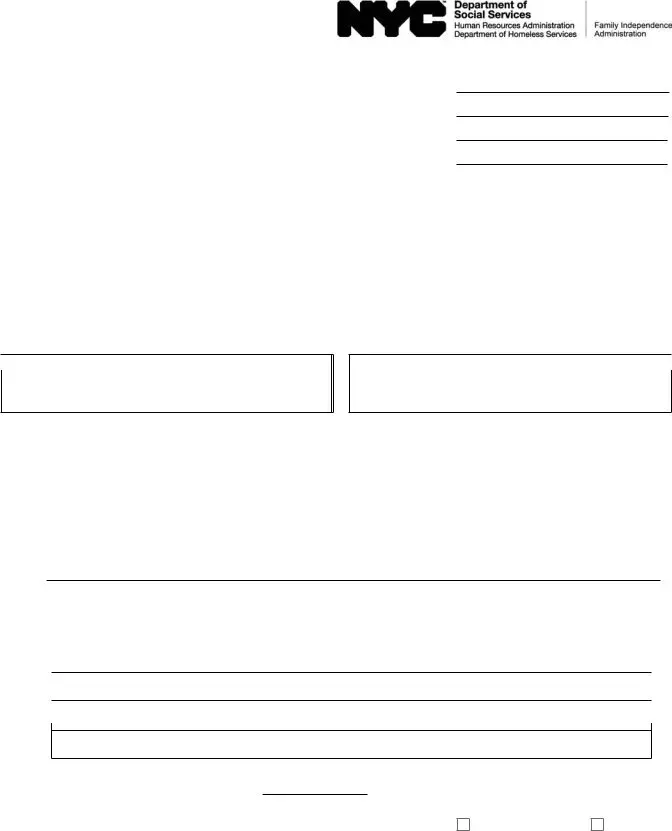




 in monthly rent.
in monthly rent.