When discussing the upkeep and regulatory compliance of oil and gas wells, the Form W-3C plays a crucial role, especially for inactive wells in Texas. Issued by the Railroad Commission of Texas, this form serves as a certification of the removal of surface equipment for wells that are no longer in active use. Operators are required to meticulously report multiple aspects, including their name, addressing details, and specific information about the well in question, such as its lease name, field name, and various identifying numbers painting a clear picture of the well's location and status. Crucially, the form demands a detailed accounting of the physical condition of the inactive well, ensuring that all associated piping, tanks, vessels, and other equipment have been properly emptied, purged, or removed, adhering to the stringent requirements laid out for wells inactive over various time frames. Additionally, the form accommodates the certification of multiple wells through an attached listing, streamlining the compliance process for operators managing numerous sites. This document not only underscores the importance of environmental stewardship in the oil and gas sectors but also encapsulates the legal obligations operators must fulfill to avoid penalties for non-compliance, a reflection of Texas's commitment to responsible resource management and the safeguarding of its natural and communal environments.
| Question | Answer |
|---|---|
| Form Name | Form W 3C |
| Form Length | 2 pages |
| Fillable? | No |
| Fillable fields | 0 |
| Avg. time to fill out | 30 sec |
| Other names | texas rrc form w 3c, rrc w 3c, railroad commission form w3c, rrc form w3c |
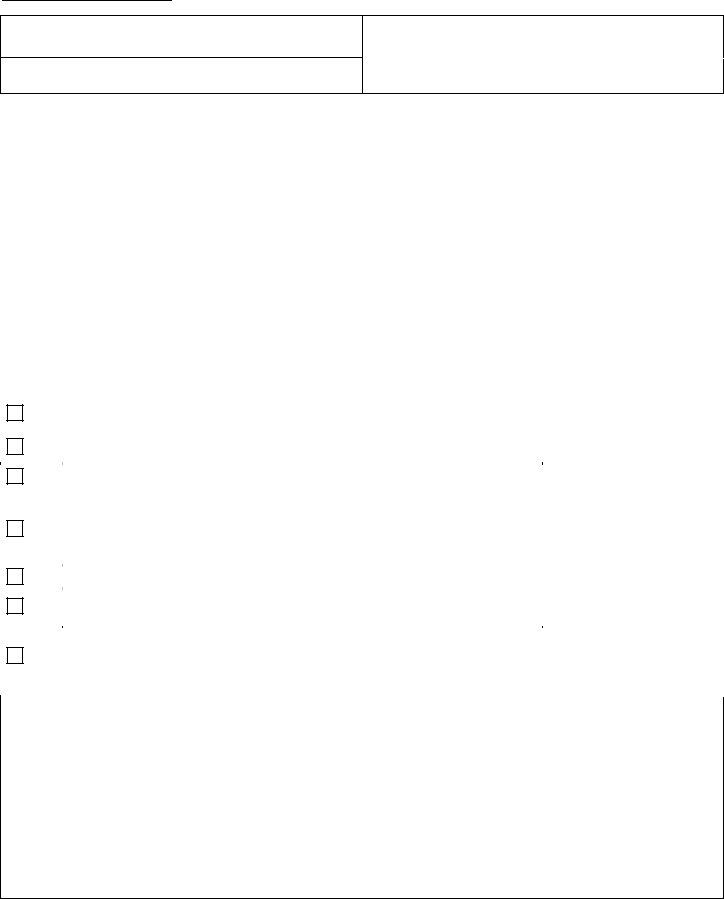
RAILROAD COMMISSION OF TEXAS
Oil and Gas / Admin. Compliance
PO Box 12967
Austin TX
READ INSTRUCTIONS ON BACK
CERTIFICATION OF |
Form |
|
SURFACE EQUIPMENT REMOVAL |
||
(Rev. 09/2011) |
||
FOR AN INACTIVE WELL |
|
1.OPERATOR NAME exactly as shown on
2.OPERATOR ADDRESS including city, state and zip code
3. OPERATOR
- If you are filing for a single well:
|
4. LEASE NAME as shown on Proration Schedule |
|
5. FIELD NAME as shown on Proration Schedule |
||||||||
|
|
|
|
|
|
|
|
|
|
|
|
|
6. API NUMBER |
4. RRC DISTRICT NO. |
8. OIL LEASE / GAS ID NO. |
9. WELL NO. |
|
|
10. COUNTY |
||||
|
42- |
|
|
|
|
|
|
|
|||
OR |
|
|
|
|
|
|
|
|
|
|
|
- If you are filing for an attached listing of wells: |
|
|
|
|
|||||||
|
|
|
|
|
|
|
|
|
|
|
|
|
11. |
|
|
|
|
|
|
|
|
|
|
|
|
The ________ wells listed on the attached ________ pages. |
(See Instructions for listing requirements.) |
||||||||
|
|
|
|
Number of Wells |
|
Number of Pages |
|
|
|
|
|
|
|
NOTE: BY ATTACHING A LISTING OF WELLS, YOU CERTIFY THAT ALL WELLS ON THE ATTACHED |
|||||||||
|
|
|
|
LISTING HAVE BEEN PLACED IN COMPLIANCE WITH THE SURFACE EQUIPMENT REMOVAL |
|||||||
|
|
|
|
|
REQUIREMENTS AS SPECIFIED BELOW. |
|
|
|
|||
|
|
|
|
|
|
|
|
|
|||
I, the undersigned, certify that: |
|
|
|
|
|
Required for: |
|||||
(check all that apply) |
|
|
|
|
|
|
|
||||
|
|
|
|
|
|
|
|||||
|
A |
|
|
electric service to the production sites for the well(s) identified above has been physically |
|
a well or wells which have been |
|||||
|
|
|
terminated, or the sites do not have electrical service. (See instructions.) |
|
|
inactive for 12 months or longer. |
|||||
|
|
|
|
|
|
||||||
|
|
|
|
|
|
|
|
||||
|
B1 |
|
|
all piping, tanks, vessels, and equipment associated with and exclusive to the well |
|
a well or wells that have been |
|||||
|
|
|
identified above have been emptied or purged of production fluids; OR |
|
|
||||||
|
|
|
|
|
|
inactive for at least five (5) years |
|||||
|
|
|
|
|
|
|
|
|
|
||
|
B2 |
|
the operator owns the surface of the land where the well(s) is located. |
|
|
but less than ten (10) years. |
|||||
|
|
|
|
||||||||
|
|
|
|
|
|
||||||
|
|
|
|
|
|
|
|||||
|
|
|
|
all surface equipment and related piping, tanks, tank batteries, pump jacks, headers, |
|
a well or wells that have been |
|||||
|
|
|
|
fences, and firewalls associated with and exclusive to the well(s) identified above have |
|
inactive for at least ten (10) |
|||||
|
C1 |
|
been removed, all open pits associated with and exclusive to the well(s) identified above |
|
years. |
||||||
|
|
|
|
have been closed and all junk and trash, as defined by Commission rule, have been |
|
|
|
||||
|
|
|
|
removed*; OR |
|
|
|
|
|
* for additional information |
|
|
C2 |
|
the operator owns the surface of the land where the well is located; OR |
|
|
regarding wells identified as |
|||||
|
|
|
|
inactive more than 10 years as of |
|||||||
|
C3 |
|
|
the well is part of a Commission recognized EOR project and the equipment remaining on |
|
9/1/10, please see instructions |
|||||
|
|
|
the lease is solely associated with current and future operations of the project. |
|
and/or SWR 15(i)(5) |
||||||
|
|
|
|
|
|||||||
|
|
|
|
|
|
|
|
||||
|
|
|
|
I am unable to comply with the surface equipment cleanup/removal requirements due to |
|
|
|
||||
|
D |
|
|
safety concerns or required maintenance of the well site. I have attached a written |
|
See instructions and/or SWR |
|||||
|
|
|
affirmation of the facts regarding the safety concerns or maintenance and request a |
|
15(i)(3). |
||||||
|
|
|
|
|
|||||||
|
|
|
|
temporary exception. ($150 fee per well required) |
|
|
|
|
|||
|
|
|
|
|
|
|
|
|
|
|
|
|
|
|
|
|
|
|
|
|
|
|
|
CERTIFICATION: I declare that the above certification(s) are based on my personal knowledge of the physical condition of the inactive well identified in this application, that this report was prepared by me or under my supervision or direction, and that I am authorized to make this report. I further acknowledge that this certification is made pursuant to the provisions of Texas Natural Resources Code Section 91.143, which relates to false filings of Commission reports, and provides for the Commission to levy an administrative penalty of up to $1,000.00 for each false filing.
_____________________________________________ |
_____________________________________________ |
|
Signature |
Name (print or type) |
|
_____________________________________________ |
______________________ |
_____________________ |
Title |
Date |
Phone No. |
Contact Person and Phone Number if different from above: ________________________________________________
Reference: Statewide Rule 15
Instructions:
File Form
A.for wells that have been inactive for 12 months or longer, that the operator has physically terminated electric service to the well’s production site;
B.if the operator does not own the surface of the land where the well is located, and the well has been inactive for at least five years but for less than 10 years as of the date of renewal of the operator's organization report, that the operator has emptied or purged of production fluids all piping, tanks, vessels, and equipment associated with and exclusive to the well;
C.if the operator does not own the surface of the land where the well is located, and the well has been inactive for at least 10 years as of the date of renewal of the operator's organization report, that the operator has removed all surface equipment and related piping, tanks, tank batteries, pump jacks, headers, fences, and firewalls; has closed all open pits; and has removed all junk and trash, as defined by Commission rule, associated with and exclusive to the well.
All items on this form should be typed or clearly printed in blue or black ink.
Detailed Item Instructions:
Items 4 through 10:
If you are filing Form
If you wish to certify multiple wells on a single filing, then please prepare the listing of wells to be attached as shown below. Items 4 through 10 should be left blank; the number of wells and the number of pages for the attached listing should be entered in Item 11.
Item 11: Attached Listing.
If you prefer to attach a listing showing the wells to which the certification applies, then the listing must conform to the following requirements
A.The listing should be clearly typed or printed in blue or black ink, and should be
B.The listing should identify wells by API Number, RRC District, Oil Lease/Gas ID Number, Well Number, and County.
C.Each page of the listing should indicate that it is “Page ____ of _____” where the first blank indicates the page number, and the second blank should show the total number of pages.
D.The person making the certification should personally initial each page of the listing in the bottom right corner.
Physical termination of electric service to the well's production site: disconnection of the electric service to an inactive well site at a point on the electric service lines most distant from the production site toward the main supply line in a manner that will not interfere with electrical supply to adjacent operations, including cathodic protection units.
Temporary exemption to requirement: An operator may be eligible for a temporary exception to the surface equipment removal requirements if the operator is unable to comply with the requirements because of safety concerns or required maintenance of the well site. THE OPERATOR MUST INCLUDE A WRITTEN AFFIRMATION OF THE FACTS REGARDING THE SAFETY CONCERNS OR MAINTENANCE. Pursuant to Tex. Nat. Res. Code §81.0521, a $150
Special Notice Regarding Surface Equipment Removal for wells identified as inactive for 10 years or longer as of September 1, 2010:
With respect to the surface equipment removal requirement for
!"#
$