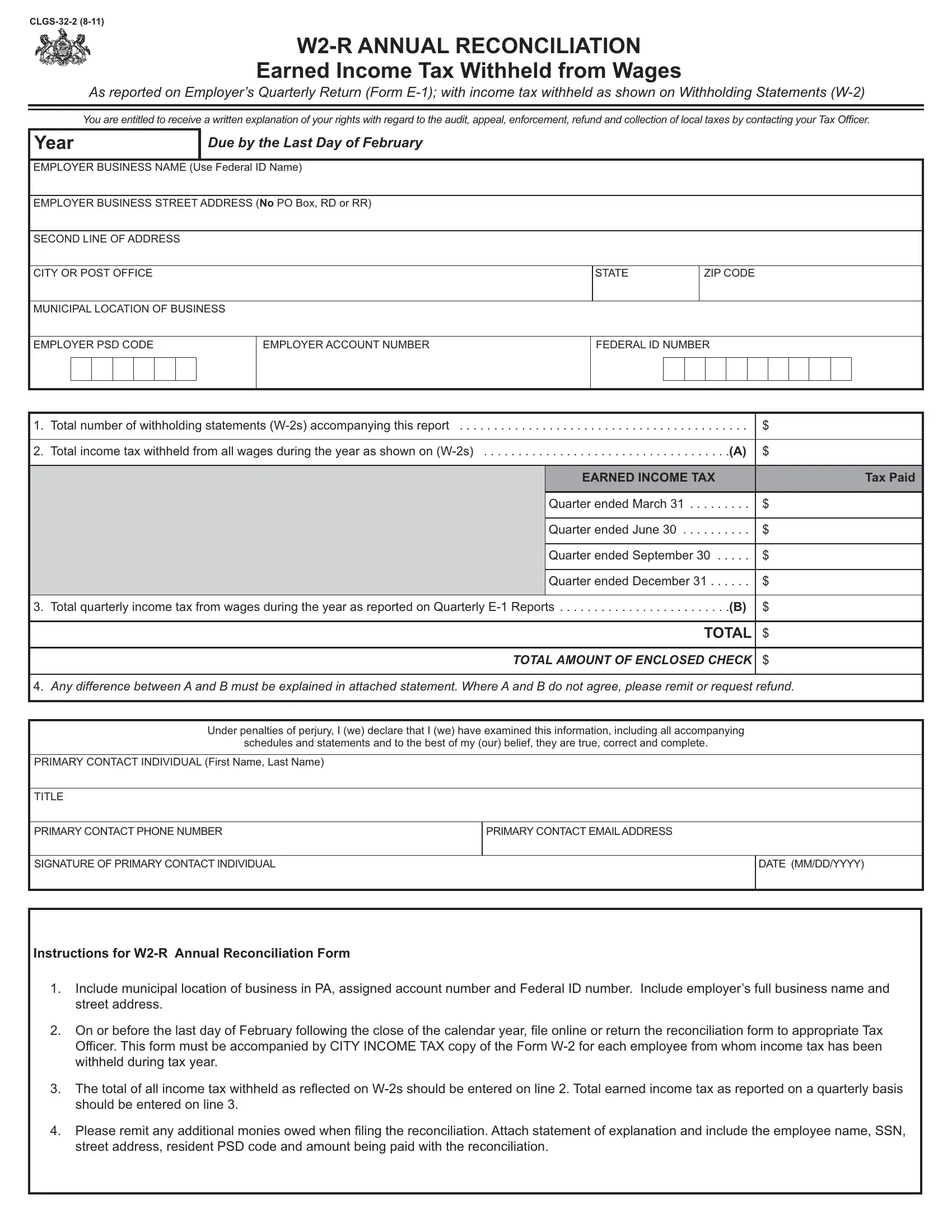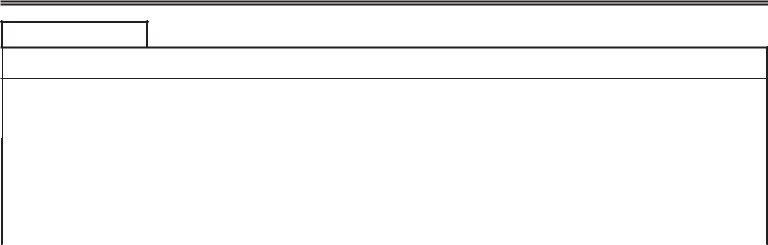Handling PDF forms online can be quite easy with this PDF tool. Anyone can fill in PSD here painlessly. Our tool is consistently evolving to present the very best user experience attainable, and that is because of our resolve for continuous enhancement and listening closely to feedback from users. By taking several simple steps, you may begin your PDF editing:
Step 1: Click on the "Get Form" button at the top of this page to access our PDF editor.
Step 2: This tool helps you customize your PDF document in a variety of ways. Enhance it by including your own text, correct original content, and include a signature - all close at hand!
So as to finalize this PDF form, make sure that you enter the required details in each area:
1. Start filling out the PSD with a selection of essential blanks. Note all the necessary information and be sure there is nothing overlooked!
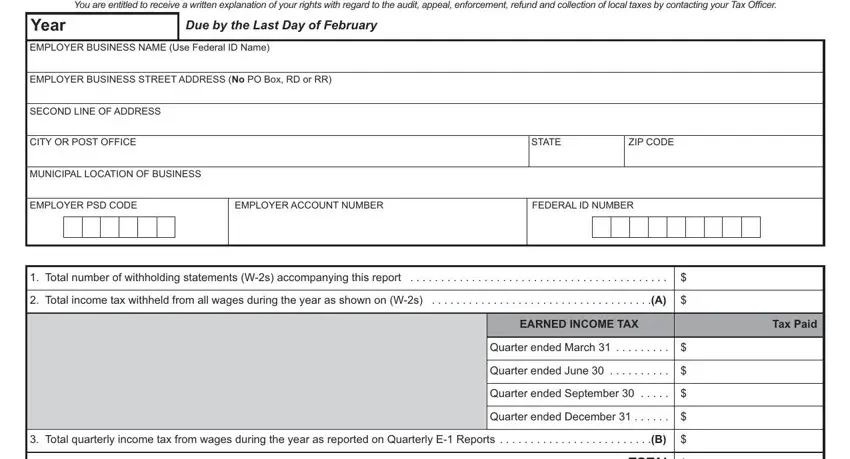
2. When the previous array of fields is complete, you're ready to insert the necessary details in TOTAL AMOUNT OF ENCLOSED CHECK, TOTAL, Any difference between A and B, Under penalties of perjury I we, schedules and statements and to, PRIMARY CONTACT INDIVIDUAL First, TITLE, PRIMARY CONTACT PHONE NUMBER, PRIMARY CONTACT EMAIL ADDRESS, SIGNATURE OF PRIMARY CONTACT, DATE MMDDYYYY, Instructions for WR Annual, Include municipal location of, On or before the last day of, and The total of all income tax allowing you to proceed to the third part.
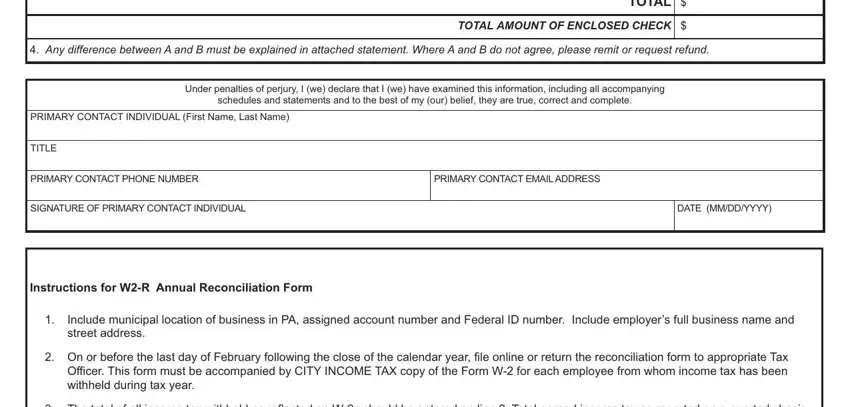
It is easy to get it wrong when filling in the DATE MMDDYYYY, thus be sure to look again before you'll submit it.
Step 3: Look through all the details you have entered into the form fields and then click on the "Done" button. Sign up with us right now and easily gain access to PSD, available for download. Each edit made is conveniently preserved , meaning you can edit the file further if needed. When using FormsPal, it is simple to complete forms without stressing about information incidents or entries being shared. Our protected system helps to ensure that your private information is stored safely.