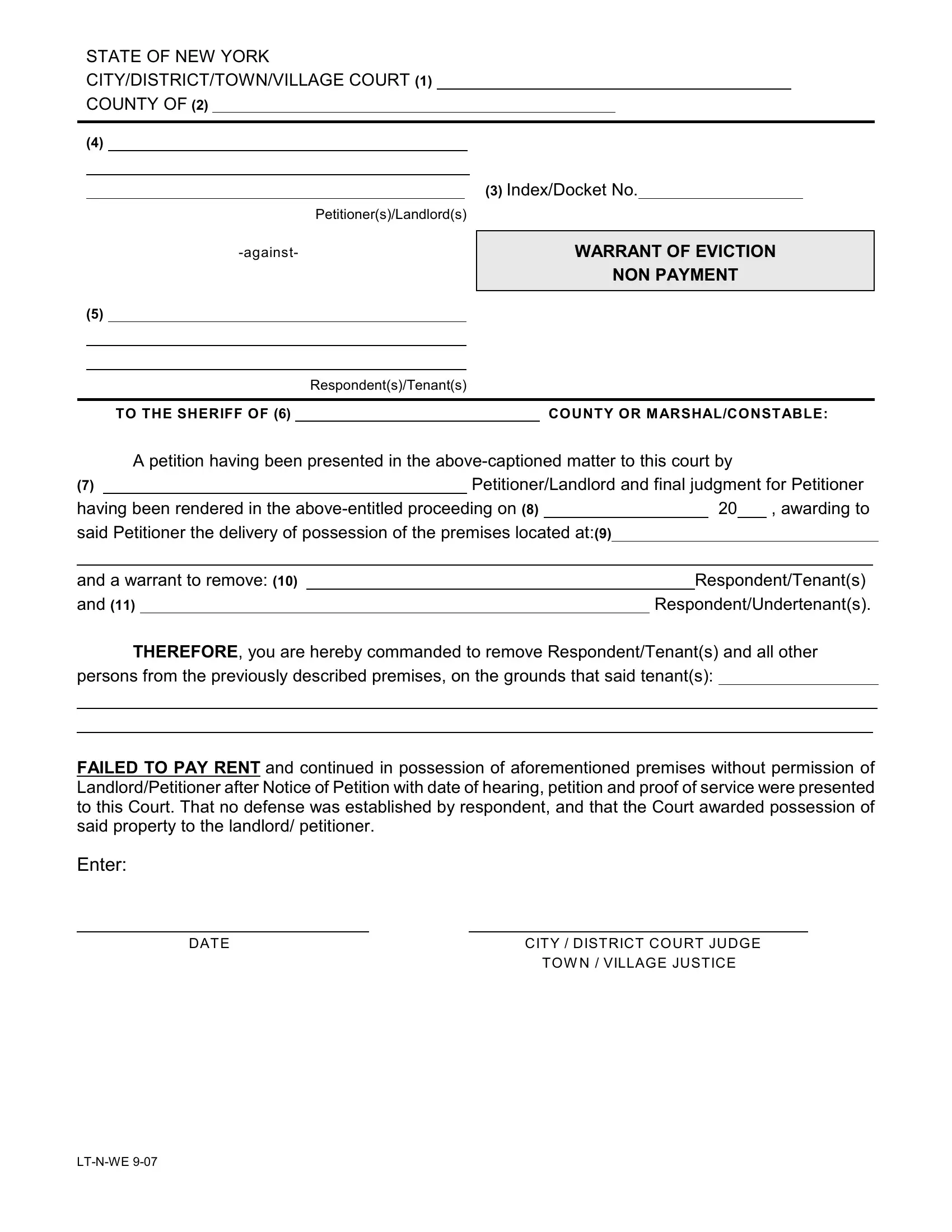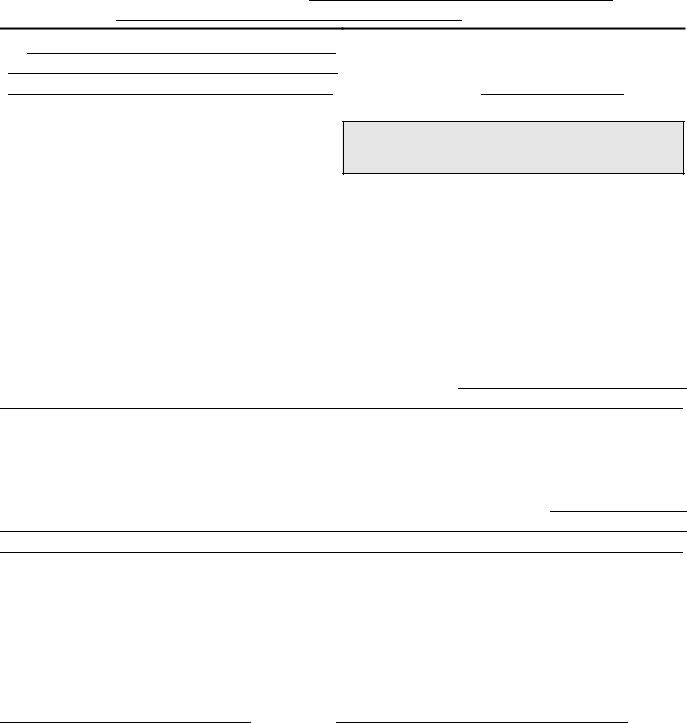warrent non payment new york state can be completed with ease. Just open FormsPal PDF tool to complete the task fast. FormsPal expert team is continuously endeavoring to expand the editor and help it become much better for clients with its extensive features. Enjoy an ever-improving experience today! With just several simple steps, you can begin your PDF editing:
Step 1: First, access the editor by pressing the "Get Form Button" in the top section of this page.
Step 2: With the help of our handy PDF tool, it is easy to do more than simply fill out blank fields. Try all the features and make your forms seem sublime with custom textual content put in, or adjust the file's original input to excellence - all comes with the capability to insert any type of photos and sign the document off.
This document will need you to type in some specific details; to ensure correctness, please take note of the following suggestions:
1. Whenever filling in the warrent non payment new york state, be certain to incorporate all of the necessary blank fields in its relevant section. This will help to expedite the process, making it possible for your information to be processed swiftly and correctly.
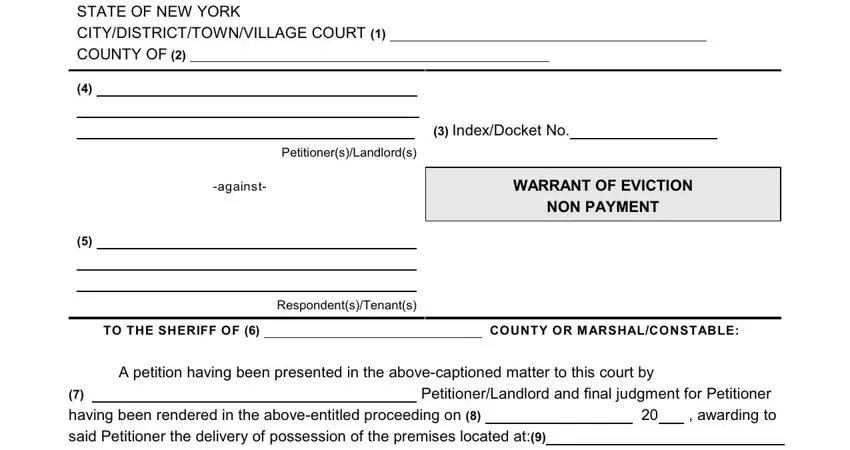
2. Just after the prior part is done, proceed to type in the suitable details in all these: PetitionerLandlord and final, THEREFORE you are hereby commanded, persons from the previously, FAILED TO PAY RENT and continued, Enter, DATE, and CITY DISTRICT COURT JUDGE TOW N.
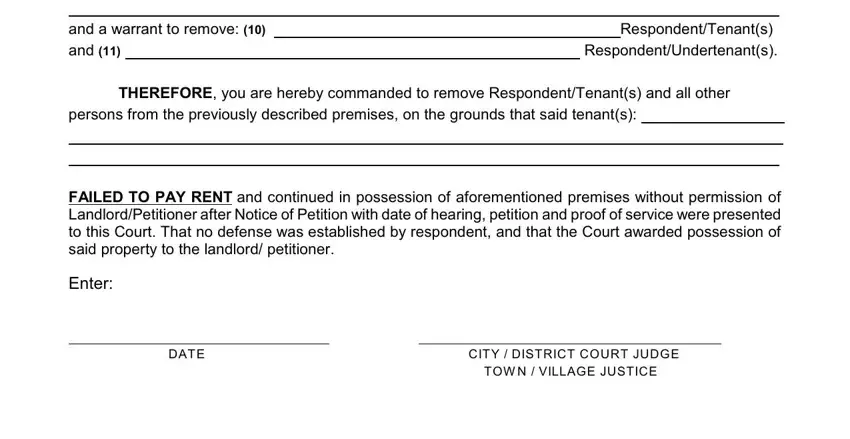
It is possible to make a mistake while filling in your FAILED TO PAY RENT and continued, therefore make sure you take a second look before you submit it.
Step 3: Go through everything you have typed into the blanks and then click the "Done" button. Make a free trial account at FormsPal and gain instant access to warrent non payment new york state - downloadable, emailable, and editable in your personal account page. FormsPal is focused on the confidentiality of our users; we make certain that all personal information put into our tool continues to be protected.