This PDF editor was built with the purpose of allowing it to be as effortless and easy-to-use as possible. These actions will help make managing the Water Tank Inspection Checklist Form easy and quick.
Step 1: The very first step will be to choose the orange "Get Form Now" button.
Step 2: You're now allowed to update Water Tank Inspection Checklist Form. You possess a variety of options with our multifunctional toolbar - you'll be able to add, eliminate, or change the content material, highlight the specific sections, and carry out several other commands.
These areas are contained in the PDF template you'll be completing.
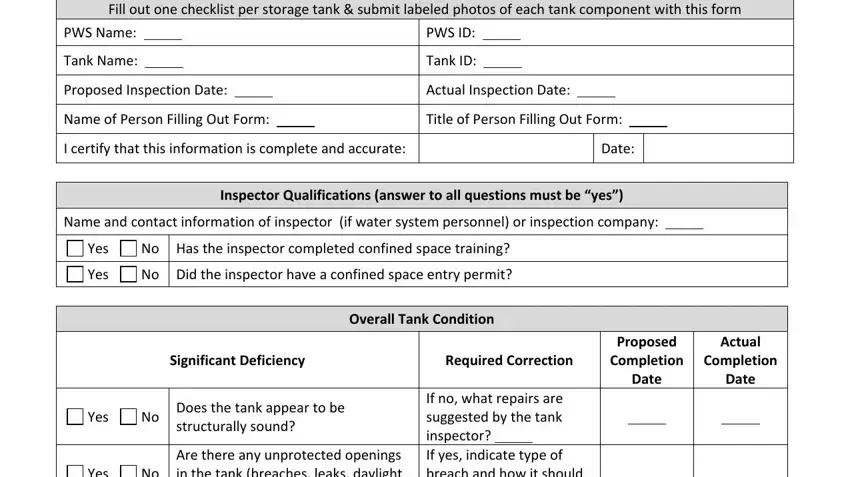
Complete the Yes, Are there any unprotected openings, If no what repairs are suggested, Air Vent, Significant Deficiency, Required Correction, Proposed Completion Date, Actual Completion Date, Yes, Does the tank have a vent separate, If no indicate proposed correction, Above Ground Tanks Ground Level or, Check if NA, Yes, and Yes areas with any content which may be required by the software.
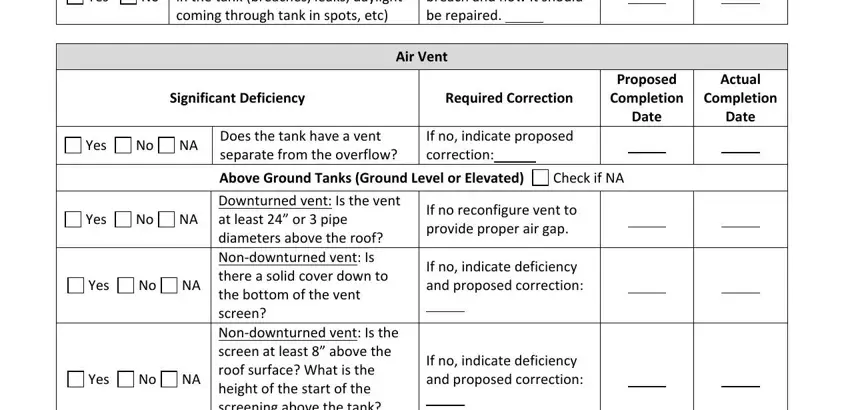
The software will ask you for information to instantly prepare the part Downturned vent Is the vent at.
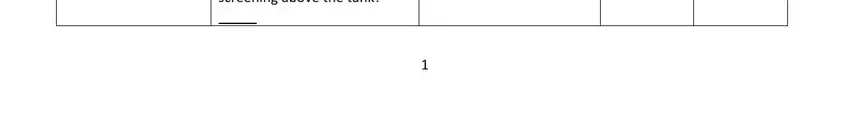
The field Yes, Yes, Yes, Yes, Is the vent covered with mesh, If no indicate deficiency and, Buried or Partially Buried Tanks, Is the vent covered with mesh, Does the air vent terminate, Is the air vent at least above, Check if NA If no install proper, If no raise air vent to provide, Proposed Completion Date, Actual Completion Date, and Access Hatch will be where one can place both sides' rights and responsibilities.
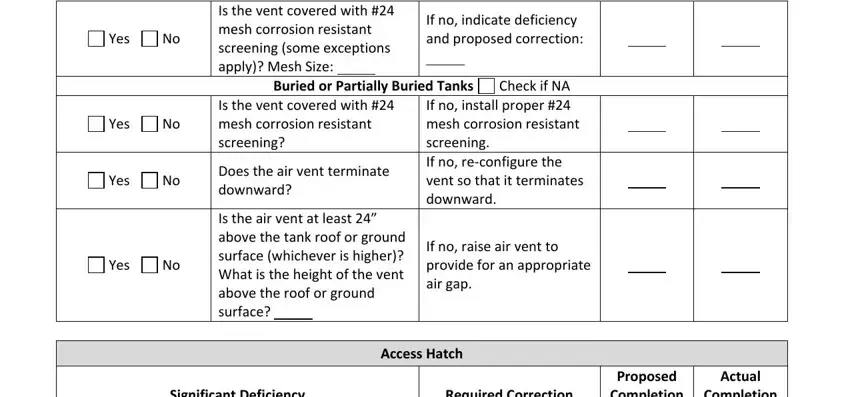
Finalize by reading these fields and filling out the relevant data: Yes, Is the hatch raised at least, Yes, No Does the hatch have a shoe box, Yes, Is the lid water tight and sealed, Yes, Is the hatch locked, If no the hatch should be raised, and If no a properly designed shoe box.
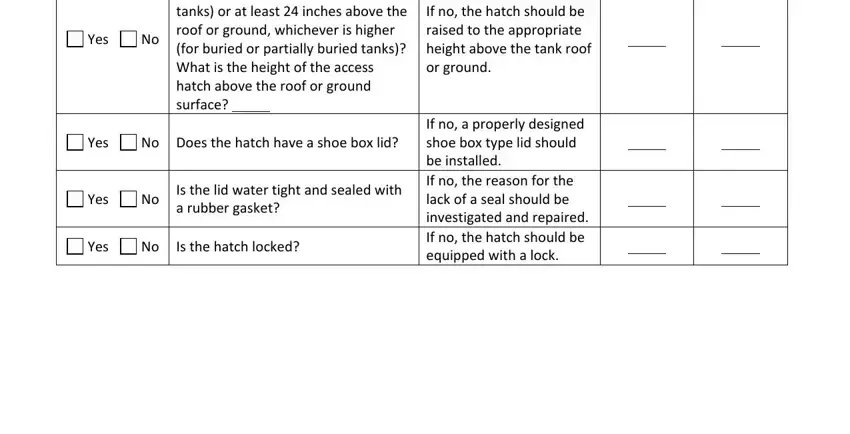
Step 3: Hit the Done button to save the file. Then it is available for transfer to your gadget.
Step 4: Have at least a couple of copies of the form to prevent any specific potential difficulties.
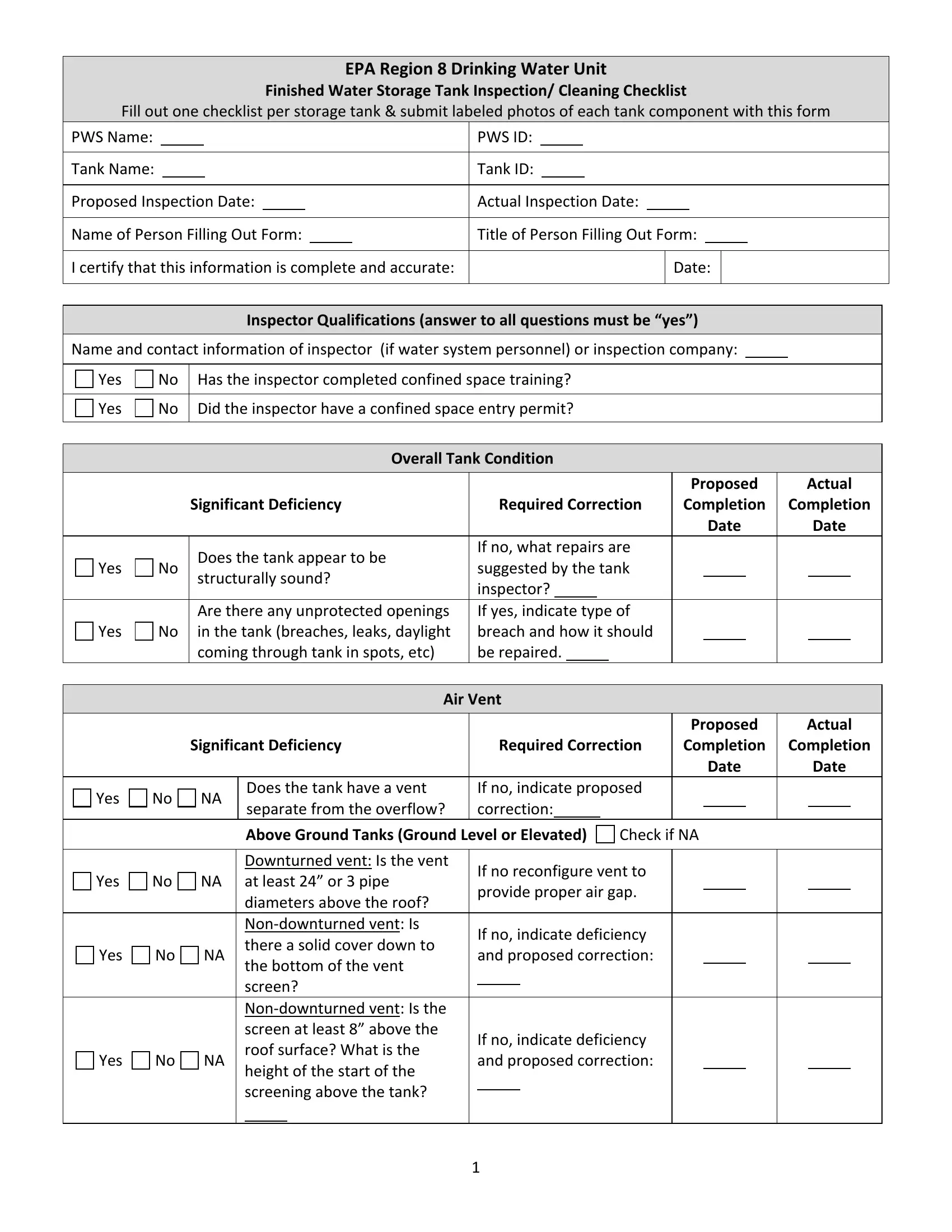
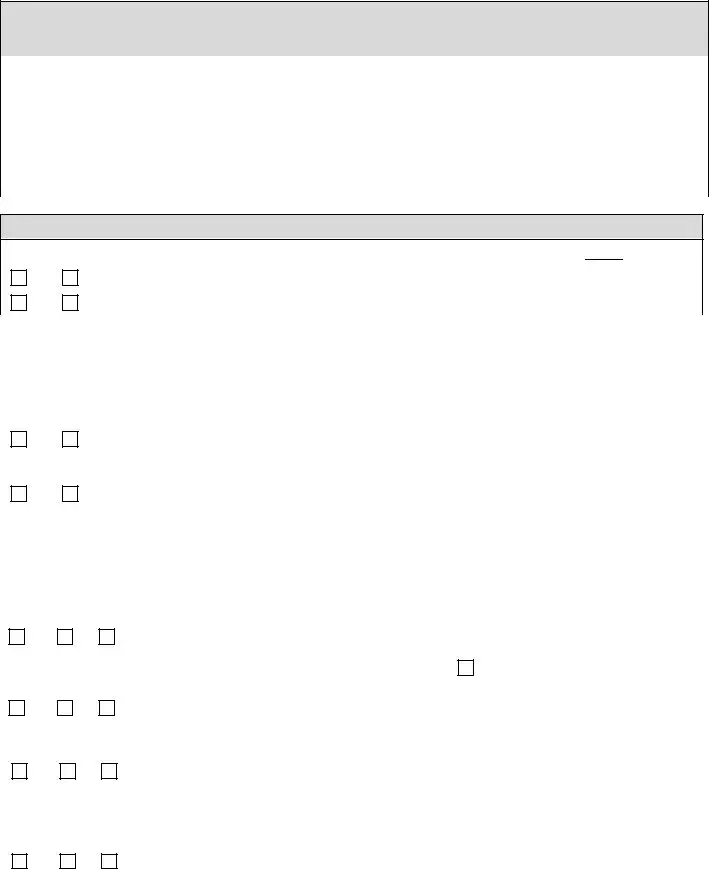
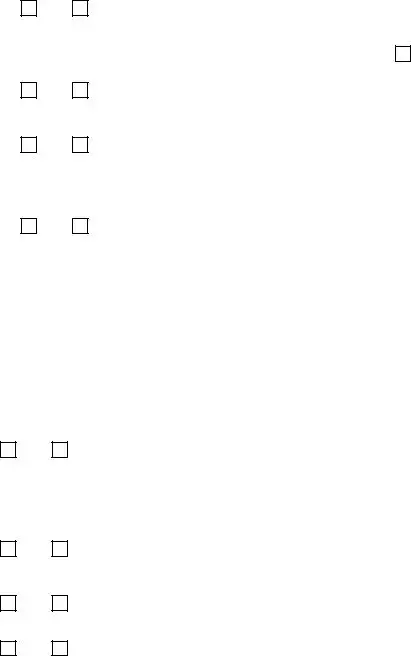
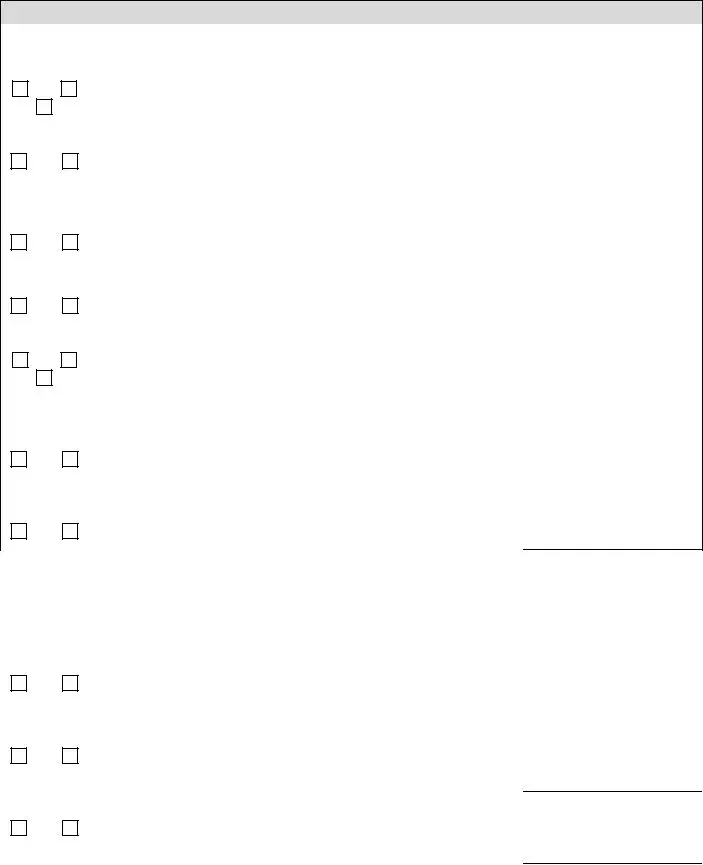
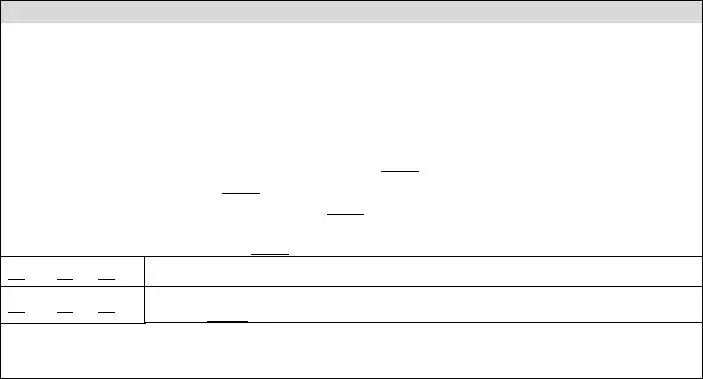

 Yes
Yes  No
No  NA
NA
 Yes
Yes  No
No  NA
NA