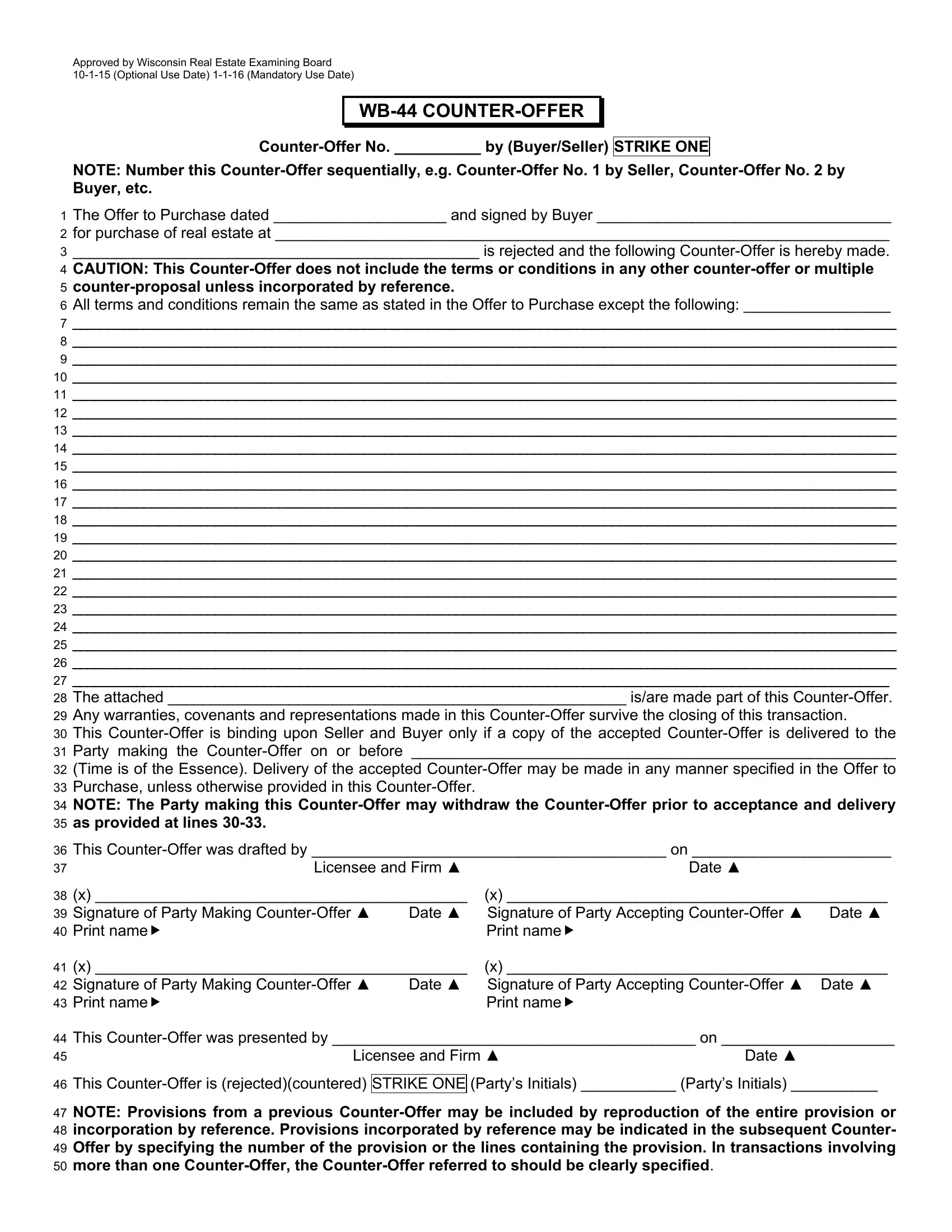form wb 44 can be filled in online with ease. Just try FormsPal PDF editing tool to complete the task promptly. In order to make our tool better and simpler to use, we consistently implement new features, taking into consideration feedback coming from our users. To get the ball rolling, take these easy steps:
Step 1: Firstly, open the editor by pressing the "Get Form Button" at the top of this page.
Step 2: The tool allows you to modify your PDF in a range of ways. Improve it by including any text, adjust what's originally in the document, and include a signature - all when it's needed!
This form needs some specific details; in order to guarantee accuracy and reliability, please make sure to adhere to the guidelines below:
1. While filling out the form wb 44, be sure to incorporate all of the needed fields in the associated part. It will help to speed up the work, which allows your details to be handled swiftly and appropriately.
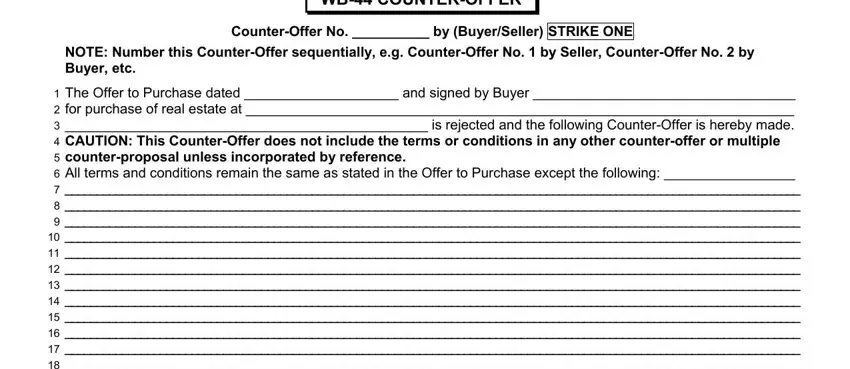
2. Immediately after this section is filled out, go on to type in the relevant information in these: The attached isare made part of, This CounterOffer was drafted by, Licensee and Firm, Date, x x Date Signature of Party, and Print name.
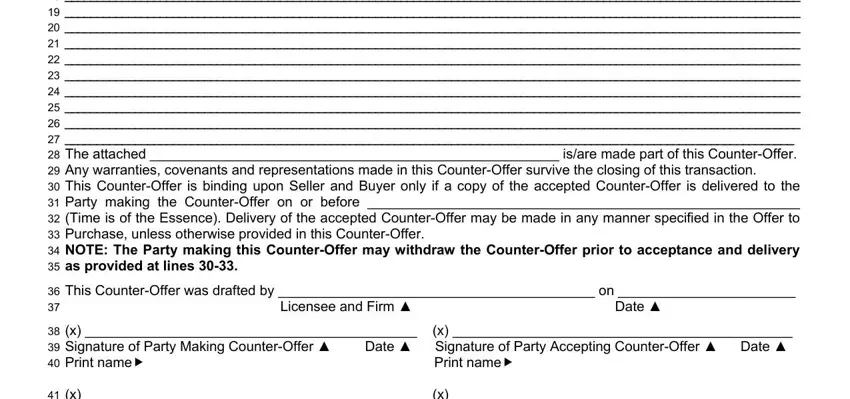
3. The following portion will be about x x Date Signature of Party, Print name, Licensee and Firm, Date, This CounterOffer is, and NOTE Provisions from a previous - fill out each of these blank fields.
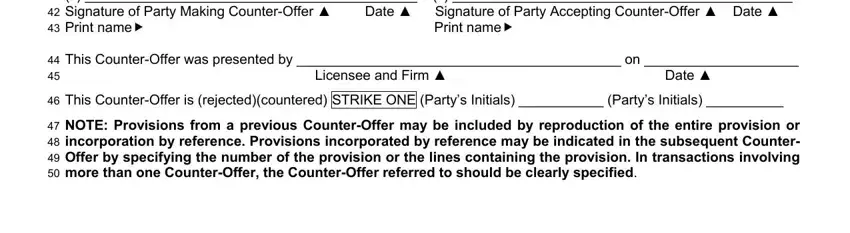
It is easy to make errors when filling in your Licensee and Firm, consequently make sure to take another look before you send it in.
Step 3: Check that the details are accurate and then just click "Done" to complete the process. Grab your form wb 44 when you join for a free trial. Conveniently get access to the pdf file in your FormsPal cabinet, with any edits and changes automatically preserved! FormsPal guarantees secure form editing with no personal data record-keeping or any sort of sharing. Rest assured that your data is secure with us!