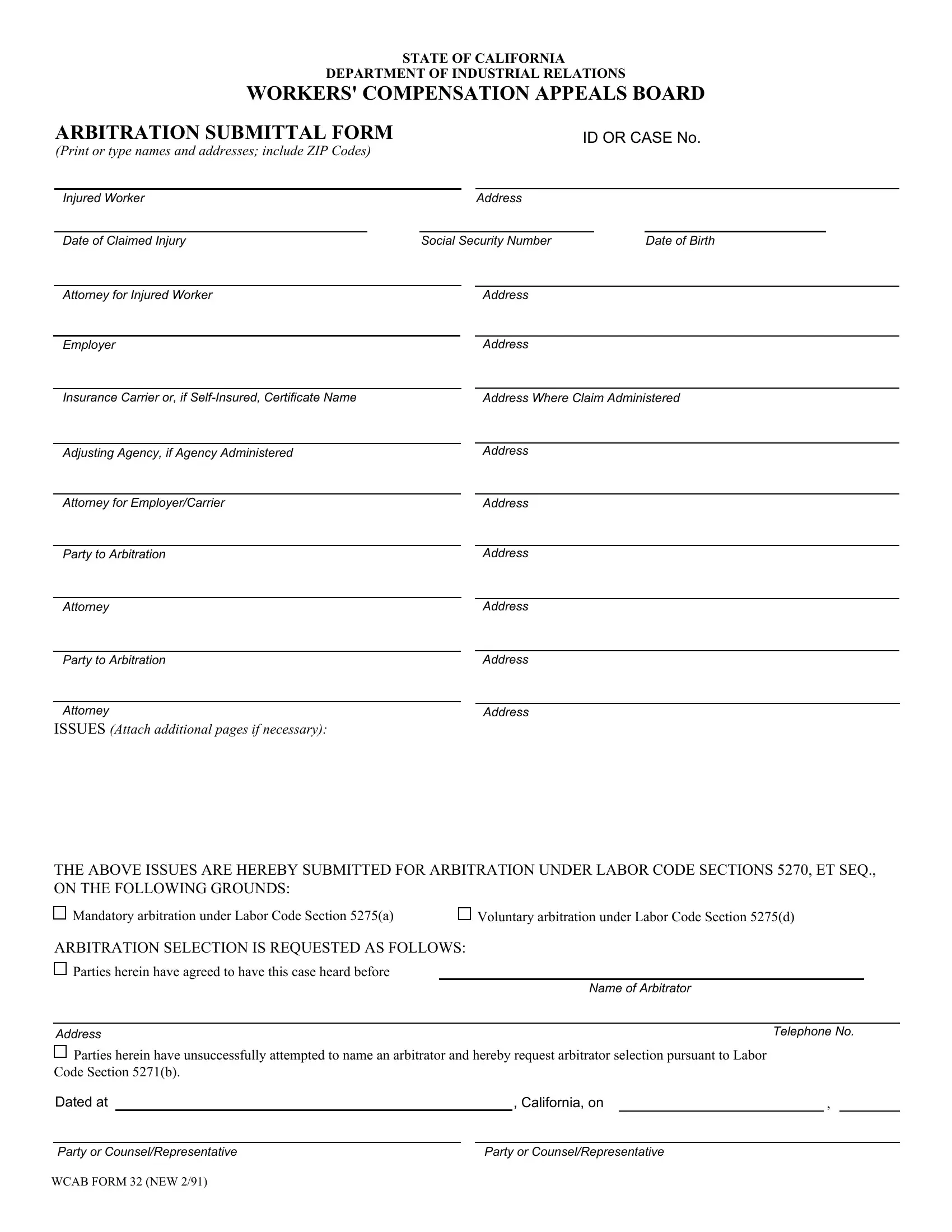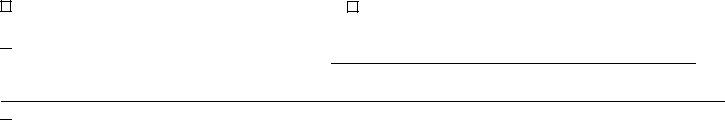By using the online editor for PDFs by FormsPal, it is easy to fill out or edit ARBITRATION here and now. Our tool is constantly evolving to present the best user experience attainable, and that is because of our resolve for constant enhancement and listening closely to feedback from customers. To get the process started, go through these basic steps:
Step 1: Firstly, access the tool by pressing the "Get Form Button" at the top of this page.
Step 2: This tool provides the opportunity to change PDF forms in a range of ways. Modify it by writing your own text, correct what's originally in the PDF, and include a signature - all when it's needed!
This form requires particular info to be entered, hence be sure to take whatever time to provide what's requested:
1. Complete the ARBITRATION with a group of essential fields. Collect all the necessary information and make sure there's nothing overlooked!
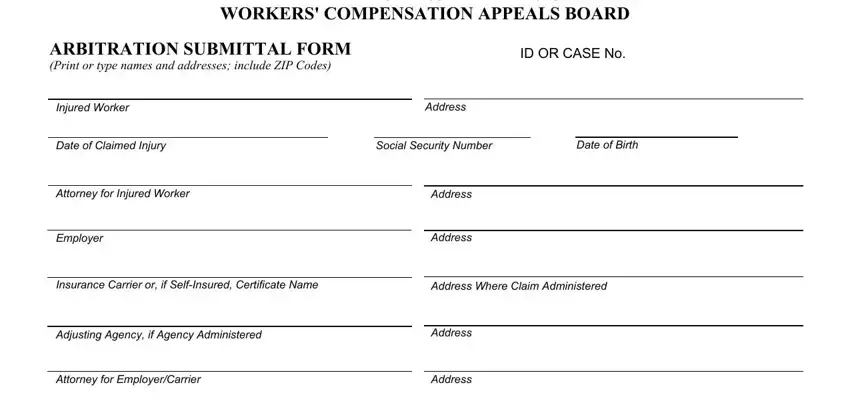
2. The subsequent stage is to fill in all of the following blank fields: Party to Arbitration, Attorney, Party to Arbitration, Attorney, ISSUES Attach additional pages if, Address, Address, Address, Address, THE ABOVE ISSUES ARE HEREBY, Mandatory arbitration under Labor, Voluntary arbitration under Labor, ARBITRATION SELECTION IS REQUESTED, Parties herein have agreed to have, and Name of Arbitrator.
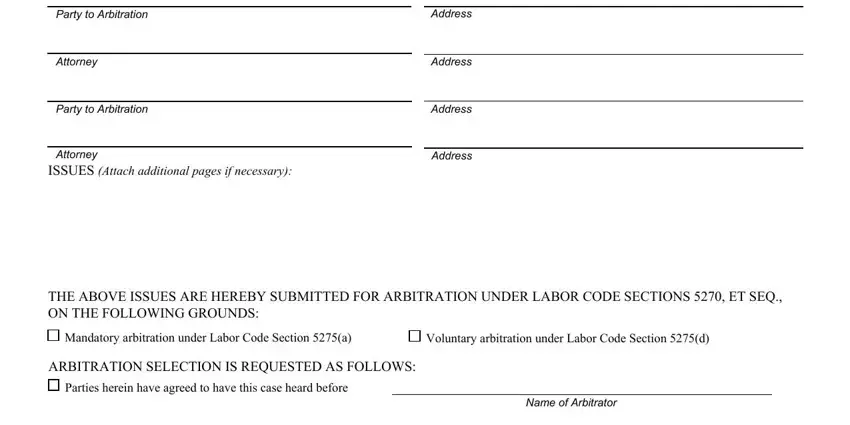
People frequently get some points incorrect while filling in Address in this area. Be sure you double-check everything you type in here.
3. This 3rd part is considered fairly simple, Address, Telephone No, Parties herein have unsuccessfully, Code Section b, Dated at, California on, Party or CounselRepresentative, Party or CounselRepresentative, and WCAB FORM NEW - these fields will need to be completed here.
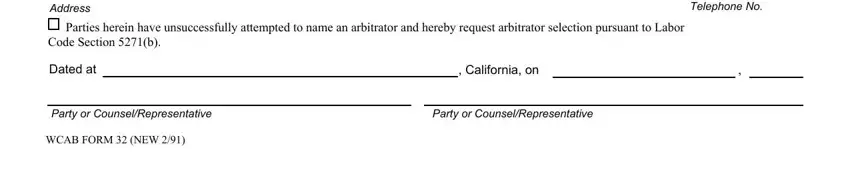
Step 3: Before finalizing your form, ensure that all blanks are filled in the correct way. As soon as you are satisfied with it, click on “Done." Try a free trial plan with us and obtain immediate access to ARBITRATION - which you may then make use of as you want inside your personal cabinet. We do not sell or share any information you type in while dealing with forms at our website.