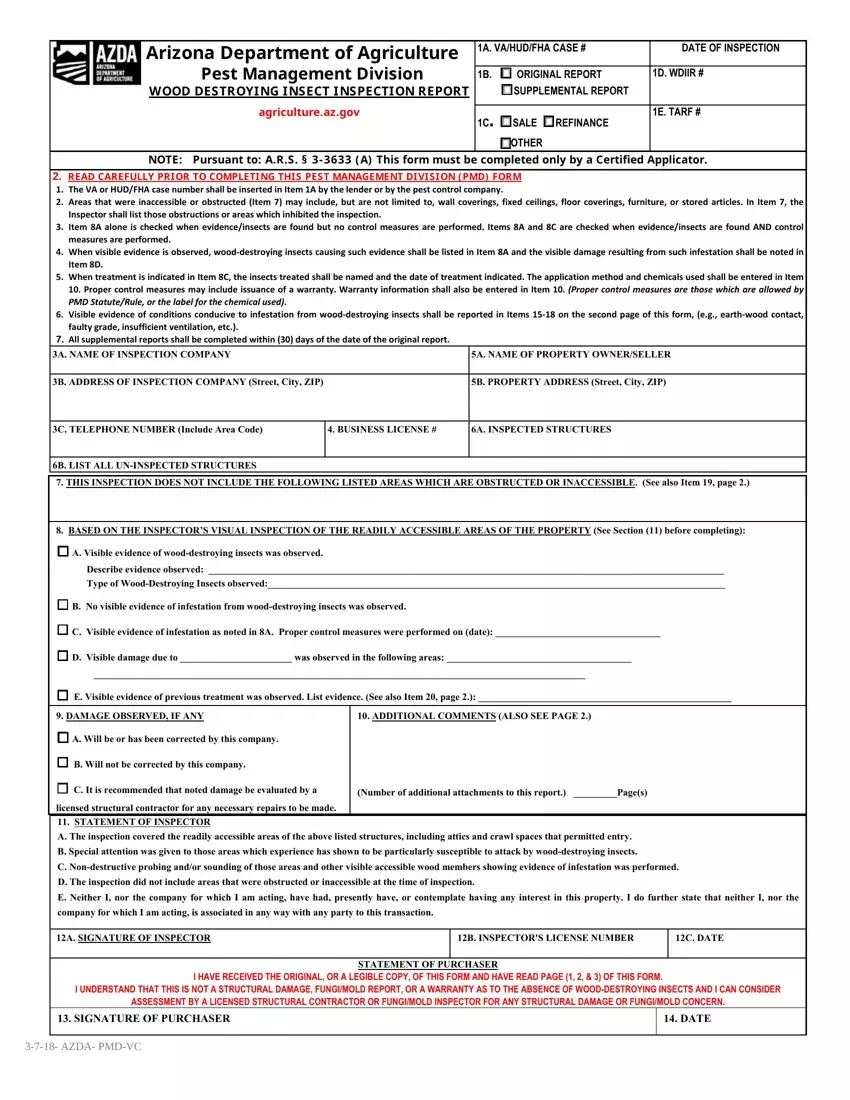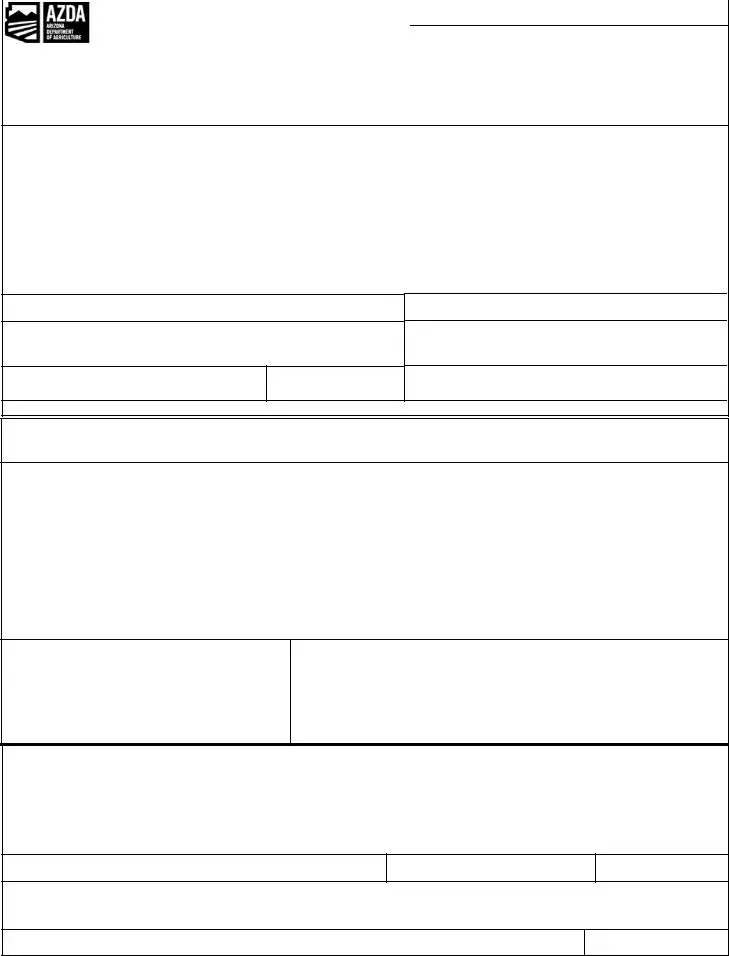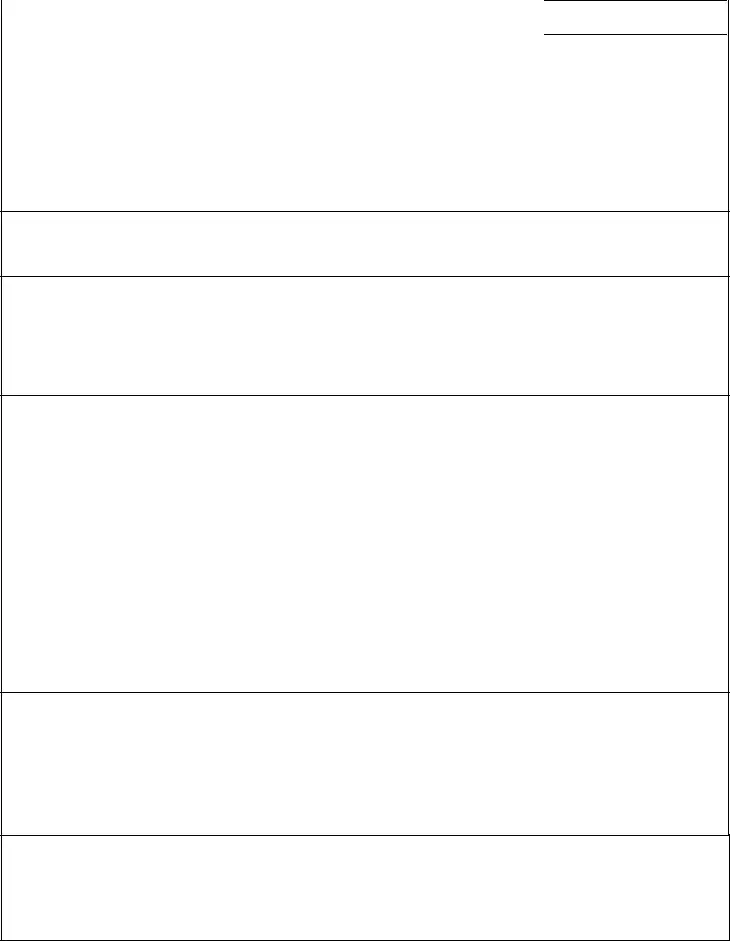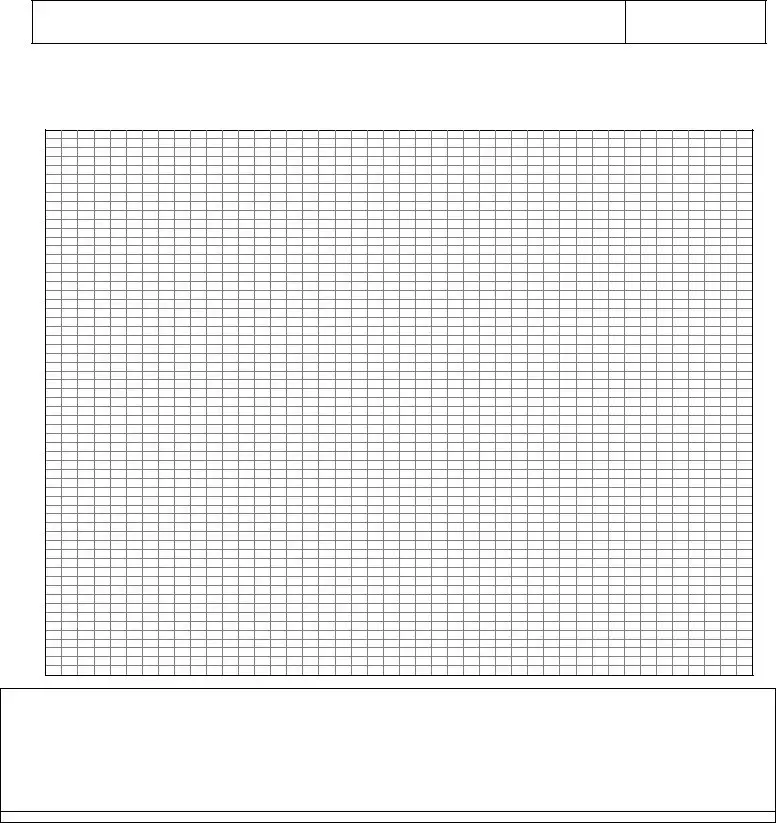Submitting documents together with our PDF editor is easier when compared with anything else. To enhance StrikeForceService the document, there's nothing you should do - just proceed with the steps below:
Step 1: Click on the "Get Form Here" button.
Step 2: Now you're on the file editing page. You may change and add content to the file, highlight words and phrases, cross or check particular words, add images, put a signature on it, delete unneeded areas, or eliminate them entirely.
To fill out the StrikeForceService PDF, provide the details for each of the sections:
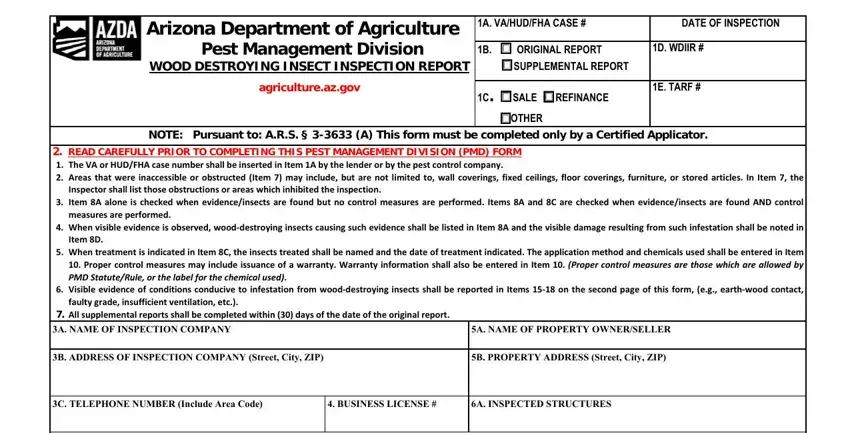
Write down the information in the B LIST ALL UNINSPECTED STRUCTURES, THIS INSPECTION DOES NOT INCLUDE, BASED ON THE INSPECTORS VISUAL, A Visible evidence of, Describe evidence observed Type, B No visible evidence of, E Visible evidence of previous, DAMAGE OBSERVED IF ANY, ADDITIONAL COMMENTS ALSO SEE PAGE, A Will be or has been corrected, Number of additional attachments, and licensed structural contractor for area.
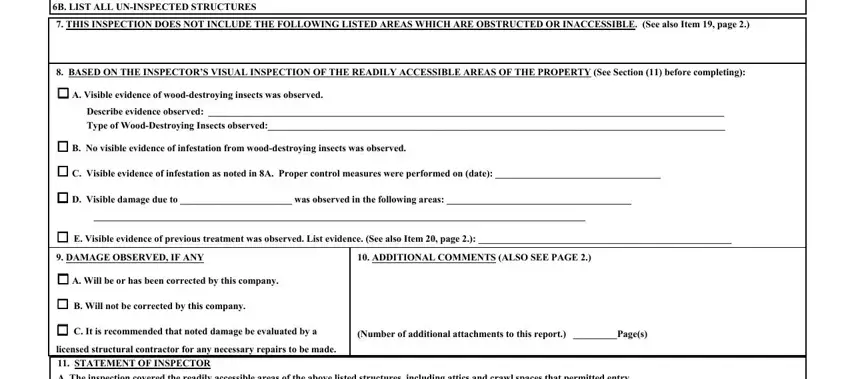
You will be demanded specific crucial information to be able to fill up the A SIGNATURE OF INSPECTOR, B INSPECTORS LICENSE NUMBER, C DATE, STATEMENT OF PURCHASER I HAVE, SIGNATURE OF PURCHASER, AZDA PMDVC, and DATE part.
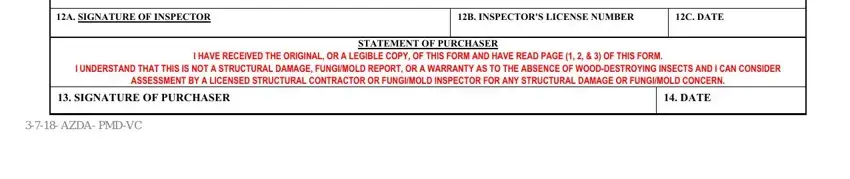
Identify the rights and responsibilities of the parties within the space PROPERTY NAMEADDRESS, DATE OF INSPECTION, AT THE TIME OF THE INSPECTION THE, Vacant, Occupied, Unfurnished Furnished, WOOD TO EARTH CONTACT EC, Fence Abutting Structure, Comments, CONDITIONS CONDUCIVE TO INFESTATION, YES NO, If YES check mark and explain, Pier Posts Porch Stairs Other, PlantsTrees Contacting Structure, and EXCESSIVE CELLULOSE DEBRIS CD.
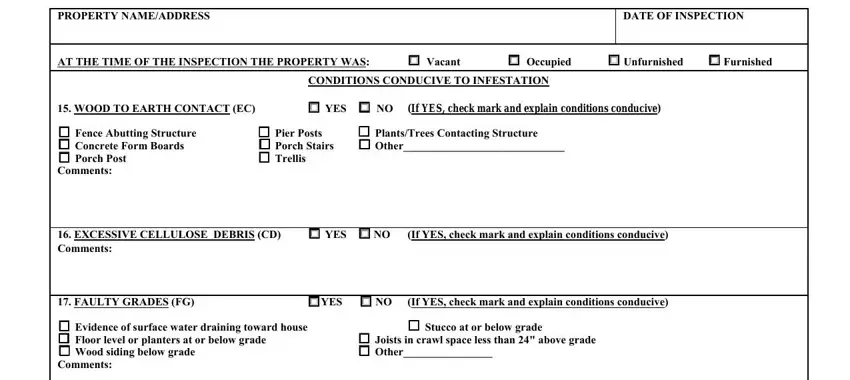
Finalize by checking the next fields and completing them as needed: EXCESSIVE MOISTURE EM, Standing Water Sprinklers, Comments, YES NO If YES check mark and, Water Damage Water Stain, Inadequate Ventilation Other, INACCESSIBLE AREAS IA, YES NO If YES check mark and, SubCrawl Space Area Clearance, Comments, EVIDENCE OF PREVIOUS TREATMENT, BY ANOTHER COMPANY While evidence, and BY THE INSPECTING COMPANY Previous.
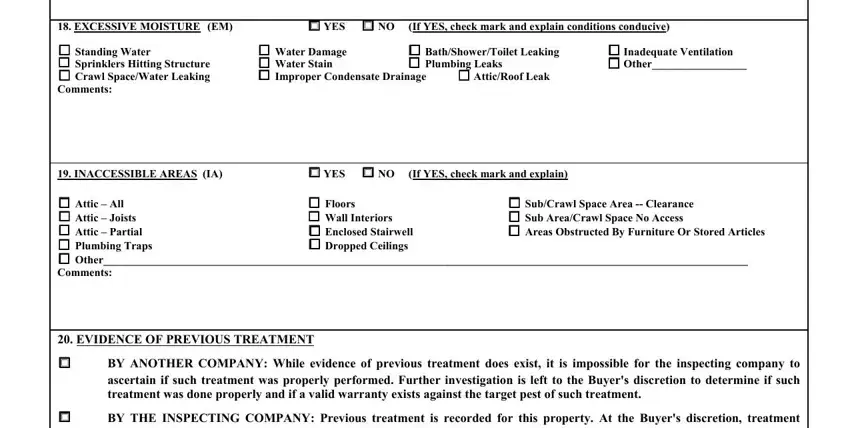
Step 3: Press "Done". Now you may export your PDF file.
Step 4: Be sure to make as many copies of your document as possible to remain away from possible troubles.