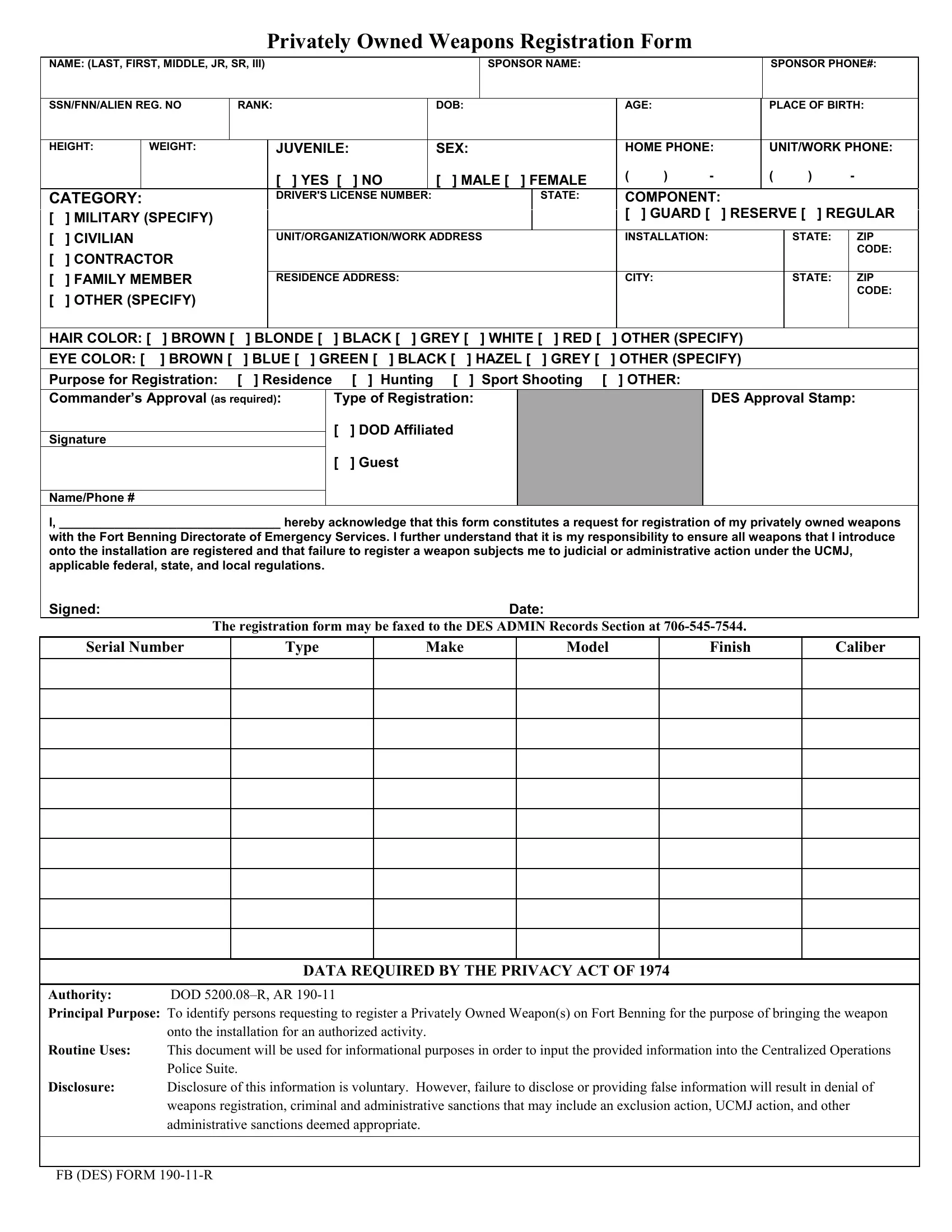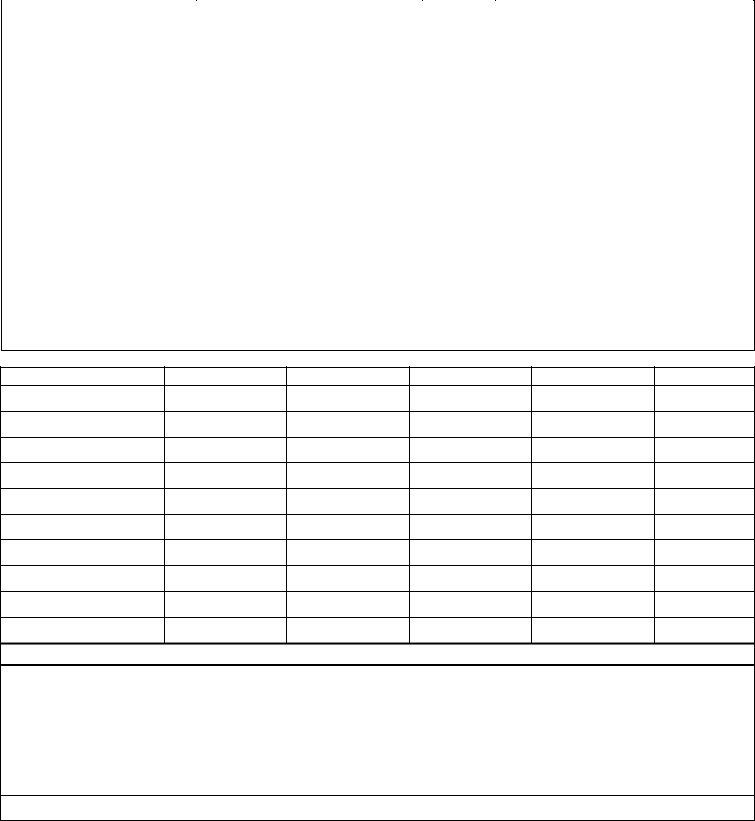In case you would like to fill out fb des r weapons registration, you won't have to install any software - just use our online PDF editor. FormsPal team is continuously endeavoring to expand the editor and insure that it is even better for people with its extensive features. Uncover an endlessly revolutionary experience today - take a look at and find new possibilities as you go! Here is what you would need to do to get going:
Step 1: Just click on the "Get Form Button" above on this webpage to open our pdf file editing tool. There you will find everything that is necessary to fill out your file.
Step 2: With the help of our handy PDF editor, you can actually do more than merely fill in forms. Try all the functions and make your forms seem great with customized textual content put in, or tweak the original input to perfection - all that comes along with an ability to insert stunning pictures and sign the document off.
It's straightforward to fill out the document using out helpful tutorial! This is what you need to do:
1. When filling out the fb des r weapons registration, be certain to complete all necessary blanks within its corresponding section. It will help to facilitate the process, allowing for your details to be processed quickly and accurately.
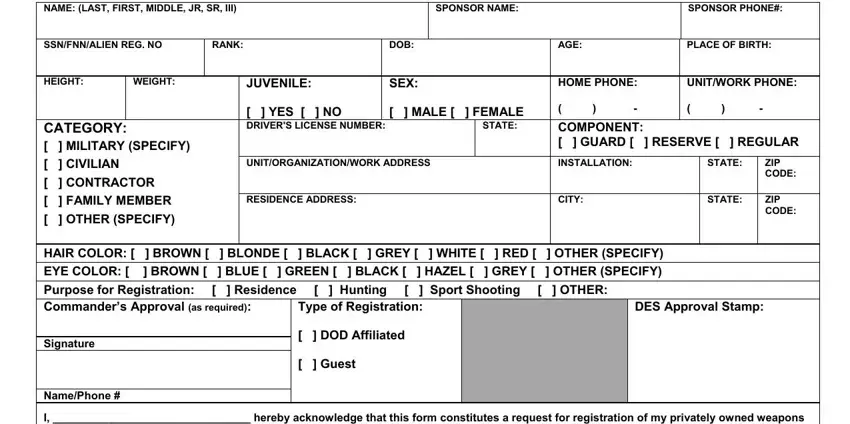
2. When the previous section is complete, you have to include the required particulars in I hereby acknowledge that this, The registration form may be faxed, Serial Number, Type, Make, Model, Finish, Caliber, DATA REQUIRED BY THE PRIVACY ACT, DOD R AR, Authority Principal Purpose To, and onto the installation for an allowing you to progress to the third part.
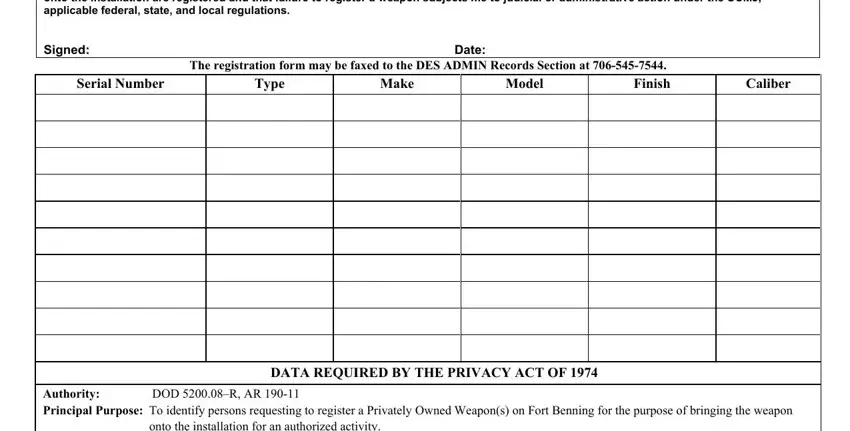
People frequently make some mistakes while filling out Authority Principal Purpose To in this area. Ensure that you go over everything you enter right here.
Step 3: Immediately after proofreading your fields you've filled out, press "Done" and you're all set! After creating a7-day free trial account with us, you'll be able to download fb des r weapons registration or email it right away. The PDF file will also be accessible via your personal cabinet with your every edit. FormsPal is focused on the confidentiality of our users; we make certain that all information used in our editor is protected.